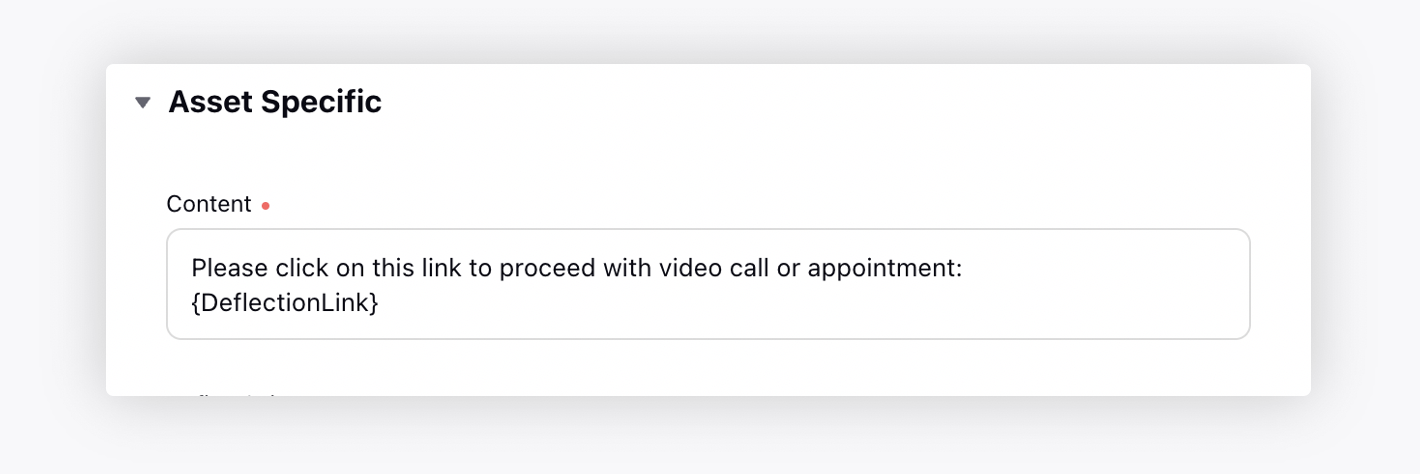Auto-Initiate Video Calls
Updated
In your Conversational AI bot, you have the option to incorporate a deflect node. This deflect node serves to redirect users from one social channel to Sprinklr Live Chat, where a video call is automatically initiated.
For example, if a user initiates a conversation on a social media platform but requires more personalized assistance or a video call, the deflect node can smoothly guide them to Sprinklr Live Chat with the video call automatically launched.
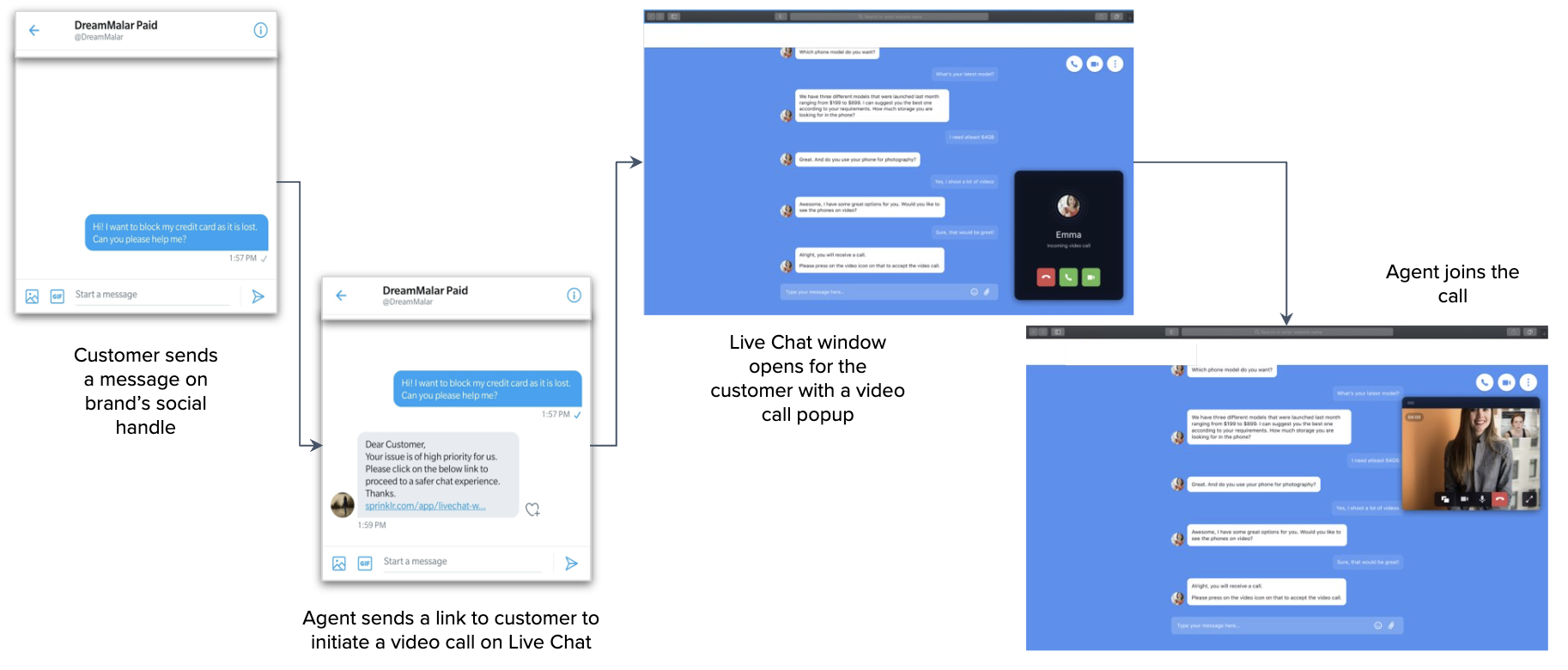
To Add a Deflect Node
Click the Addition icon on the dialogue tree and select Deflect.
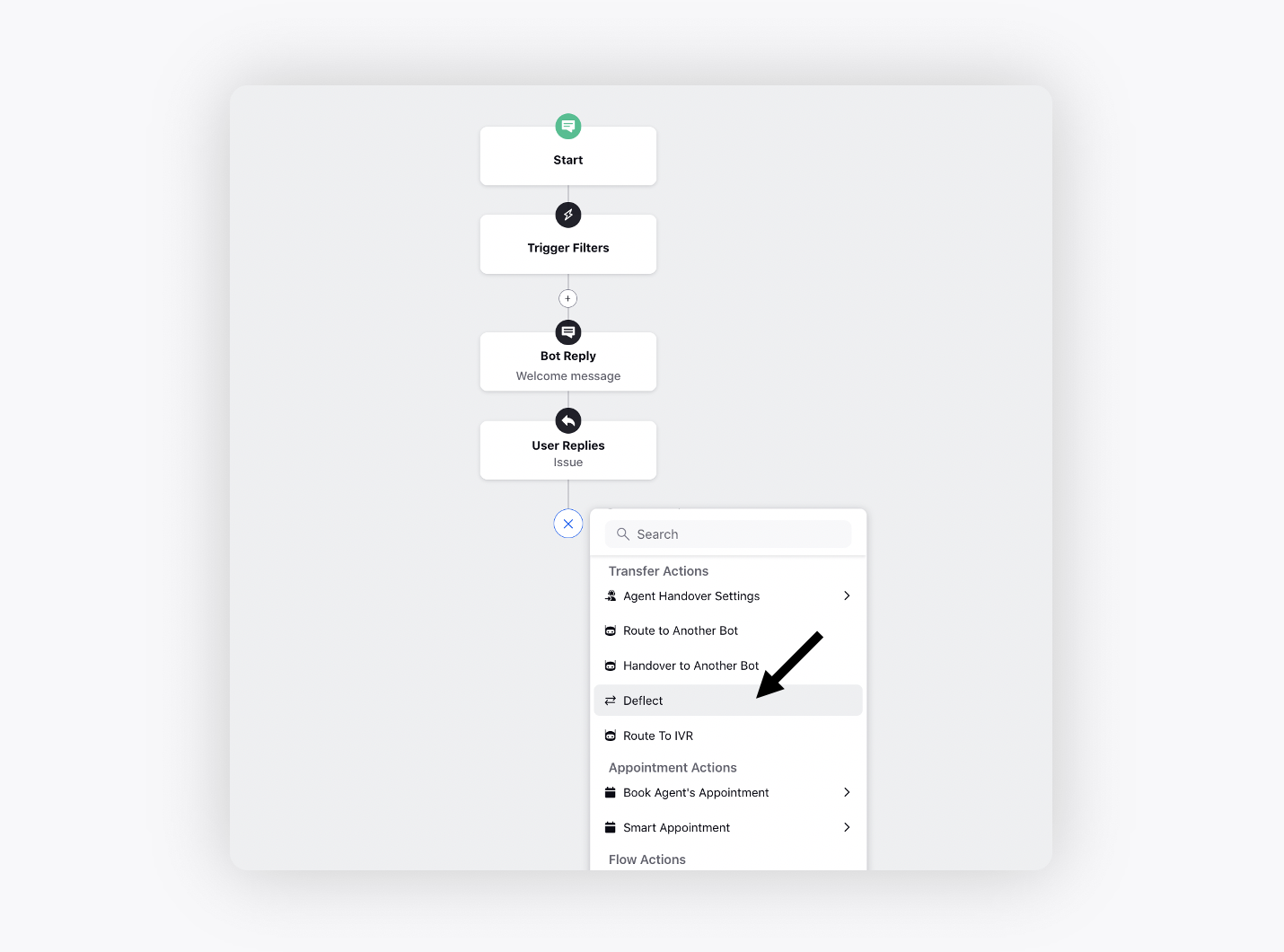
On the Configure Deflect Action window, provide a Name for the node and select Sprinklr Live Chat from the Deflect to Channel dropdown.
Choose VideoChat as the Deflection Mode to ensure that the redirection leads to a video call.
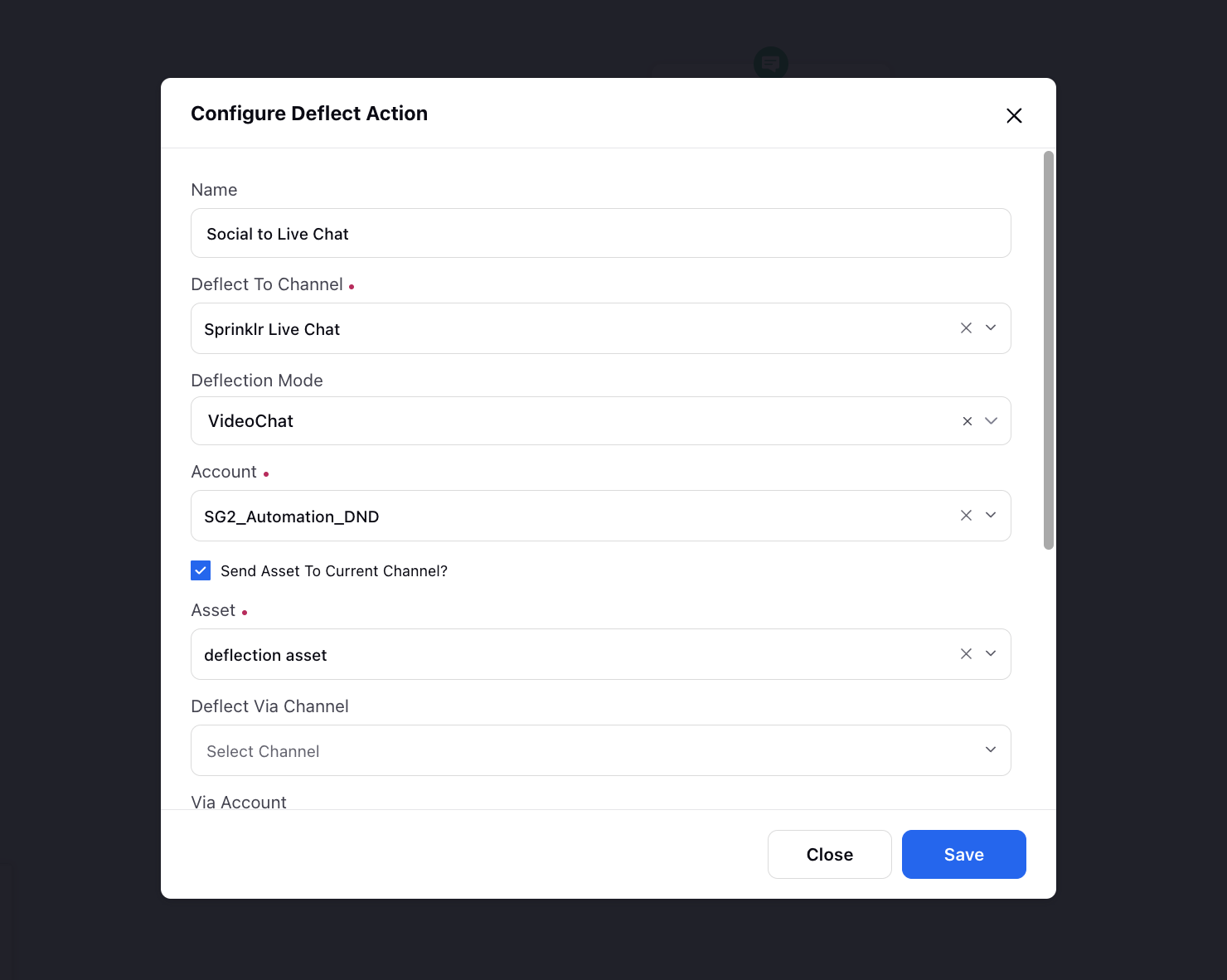
Select the appropriate Account for the selected channel.
Check the box next to Send Asset To Current Channel to send the deflection asset template to the current channel.
Next, select the Text Asset that contains the link which, when clicked by the user, will initiate the deflection to the live chat video call.
Ensure to add the deflection link placeholder in your text asset, using the placeholder {DeflectionLink}.