Filter Task Macros on the basis of Task Queue
Updated
Sprinklr supports filtering task macros on the basis of task queues. The steps for this action are mentioned below.
Steps to Filter Task Macros on the Basis of Task Queue
Click the New Tab icon
. Under the Sprinklr Social tab, click Macros within Collaborate.
Click Create Macro in the top right corner.
In the Create Macro window, fill in the details in the respective fields.
Under Apply macro on, select Task.
Under the Advanced Visibility Filters section, select the Task Queue under Asset property, and select the macro under Value.
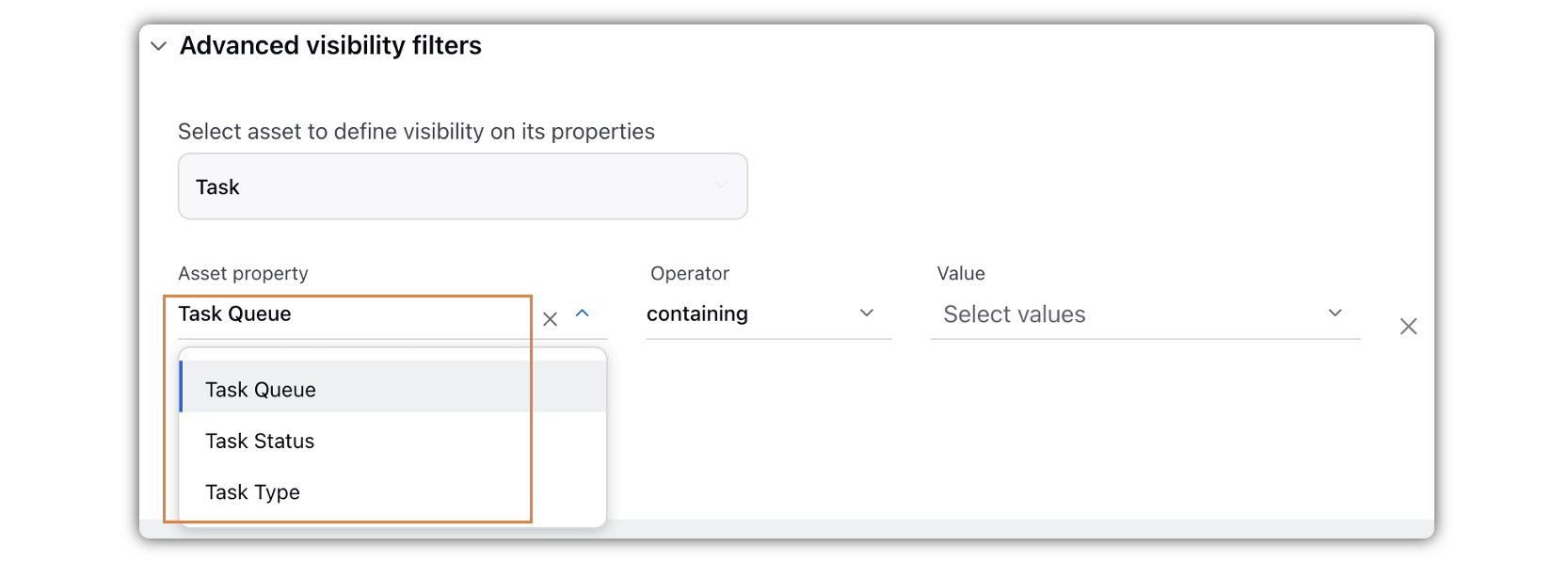
Click Save in the bottom right corner.