Use multilingual translations for Macros
Updated
Sprinklr now supports multiple translations of names and descriptions in Macros. This enables users from all over the world to use the same macros for simplified reporting. This capability would also be available in the configurator for macros, even in bulk.
Steps to use multilingual translations in Macros
Click the New Tab icon
. Under the Sprinklr Social tab, click Macros within Collaborate.
In the Macros (Settings) page, click Create Macro in the top right corner.
In the Create Macro window, fill in the details in the respective fields.
Click Save and Add Translation in the bottom right corner.
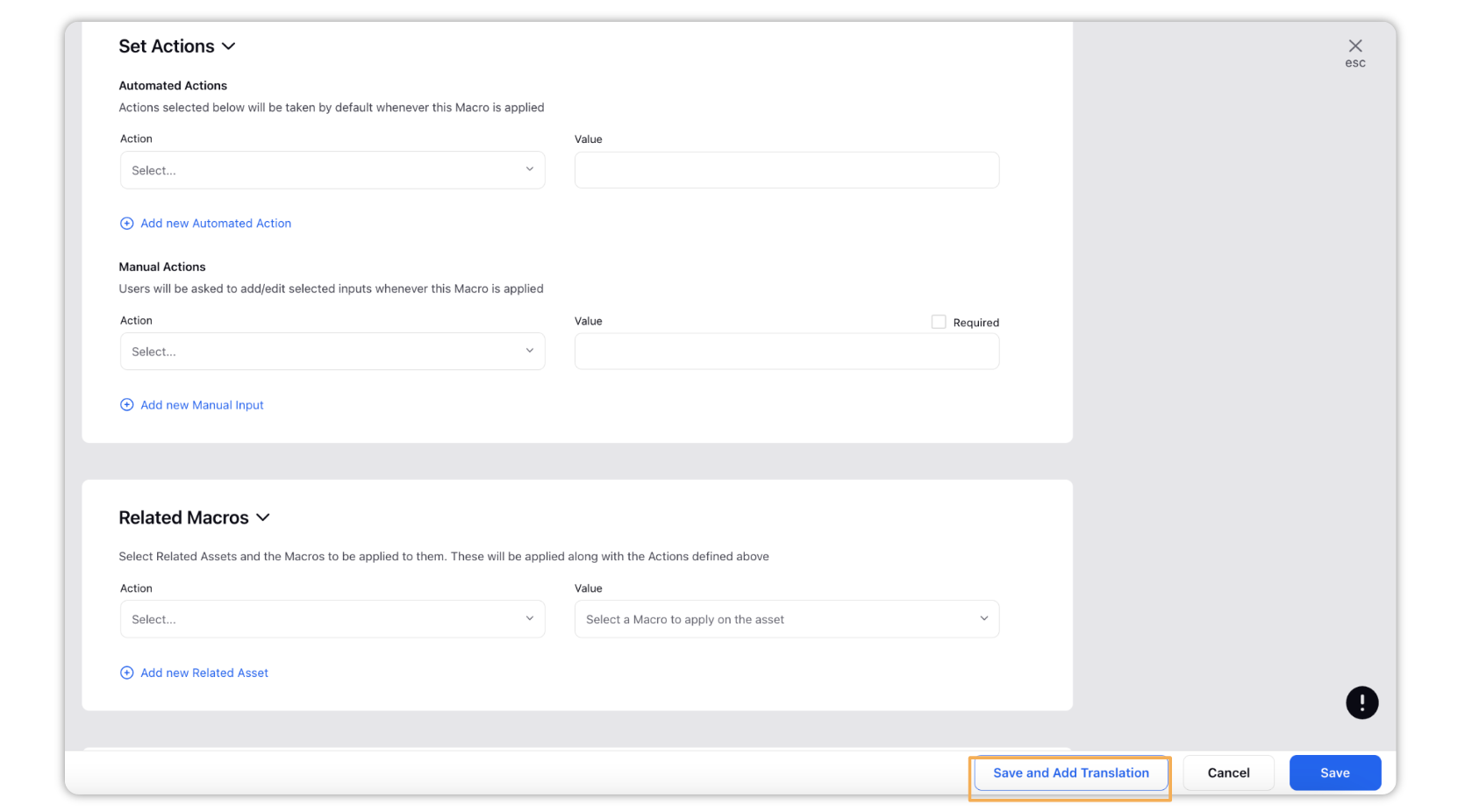
In the Add Translation window, select the Language from the dropdown, and enter the Macro Name and Description.
Note: You also need to update the same language in your profile setting.
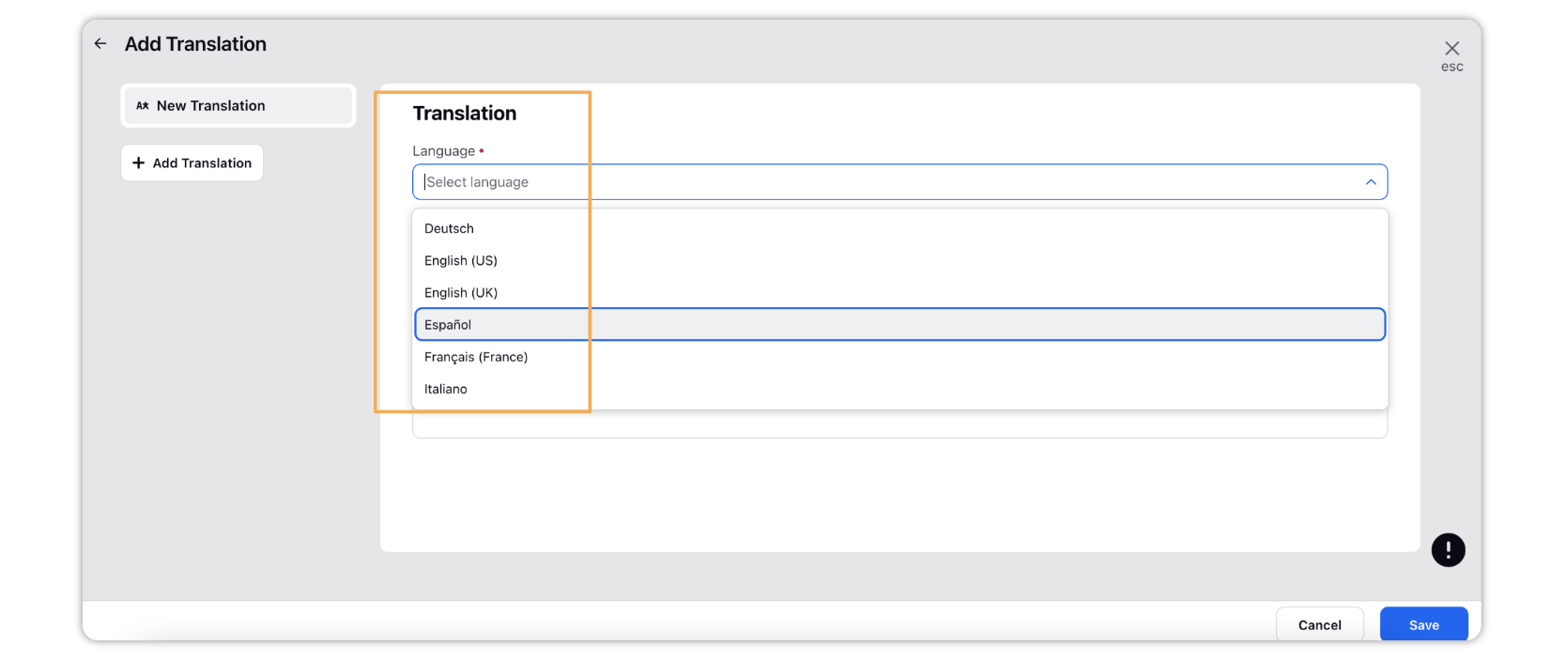
Click Save in the bottom right corner.