Add fallback device for Two-factor authentication
Updated
It is recommended to add a backup number for two-factor authentication, to avoid being locked out from the account in case the primary device is lost. You can add it during the Two-factor authentication process, this article details out those steps.
Steps
In the Two-Step Verification box, under the Set fallback tab, choose the Fallback Authentication Channel. You can select Fallback Authentication Channel via two options:
Email: Enter the backup email address under Fallback Email.
Cellular: Choose your Country Code from the dropdown menu and enter the backup Mobile Number.
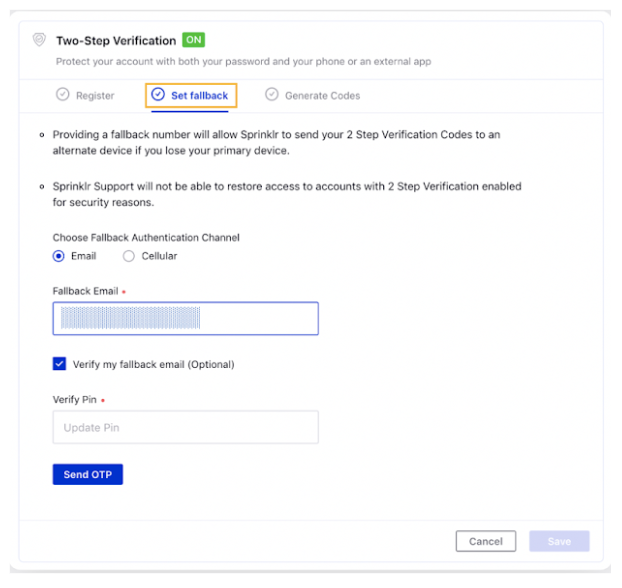
Next, select the box to verify the fallback authentication channel and enter the Verify Pin.
Click Save in the bottom right corner.
Note: Sprinklr Support will not be able to restore access to accounts with Two-Step Verification enabled for security reasons.