Detect invalid links within Quick Publisher
Updated
If you try to publish a post that contains an invalid URL, the Create Post window will display an error message that states the invalid link. This article will cover how to enable this functionality and its use cases.
A URL or Uniform Resource Locator is the web address of a specific webpage. If the Quick Publish window says the URL is invalid, this can often mean one of five things:
The page doesn’t exist — it has been removed or deleted, or the owner completely shut down the website.
The page you’re trying to access has not been redirected correctly to another page or server wasn't able to find what was requested.
You are not allowed to visit the respective web page.
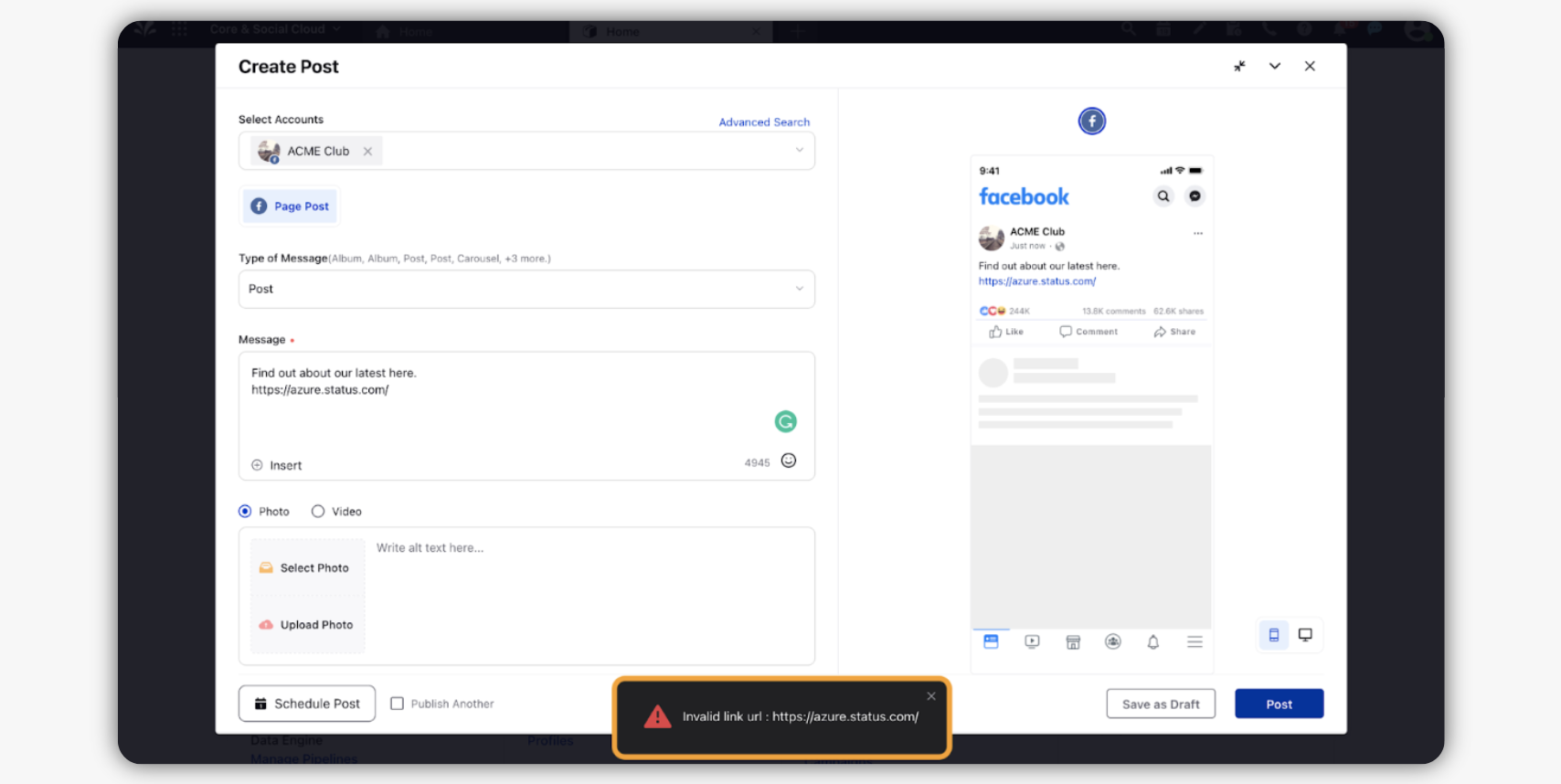
Please note:
This capability will work while you are Scheduling the post and Publishing it.
You can access this capability both in the Create Post and Response Publisher window.
This works for all the social channels available in Sprinklr (which supports Link Post).
This functionality can be enabled via configuration changes. To learn more about enabling this capability in your environment, please contact your Success Manager.
Internal Note: To use this feature, get this DP enabled. DP Details: VALIDATE_URL_ENABLED