Download/Print recovery codes
Updated
There are situations where you cannot receive the login code, either due to loss of your device or network issues. In such cases, Sprinklr Recovery codes can be used to log in to that account. You can download the ten generated recovery codes. A code once used, cannot be reused. This article lists down steps to download and print these recovery codes.
Steps to download/print recovery codes
In the Two-Step Verification box, under the Generate Codes tab, to download the recovery codes, click Download Recovery Codes in the bottom right corner.
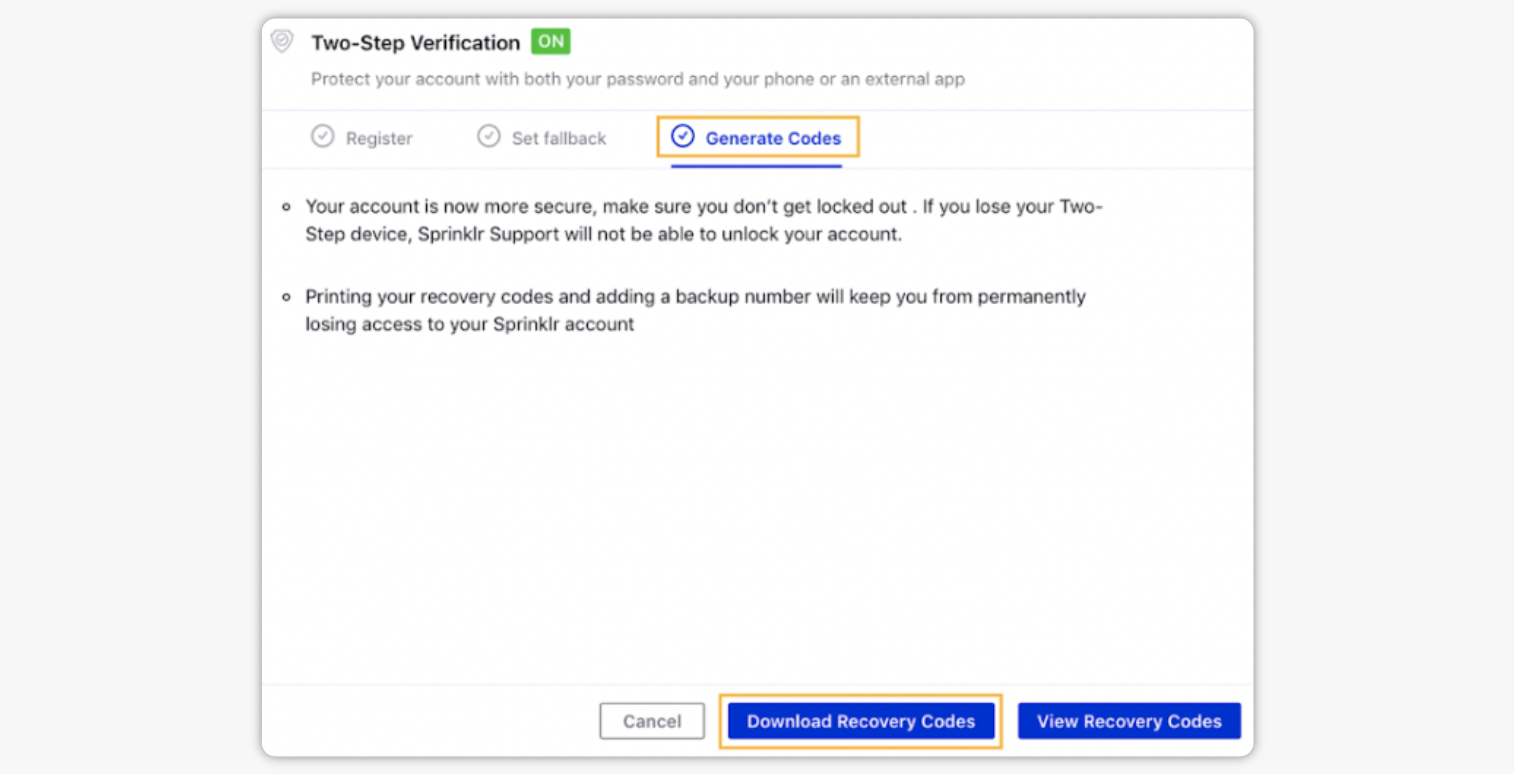
To view recovery codes, click View Recovery Codes in the bottom right corner. Recovery Codes will be displayed as shown below, and you can take Download/Print the recovery codes.
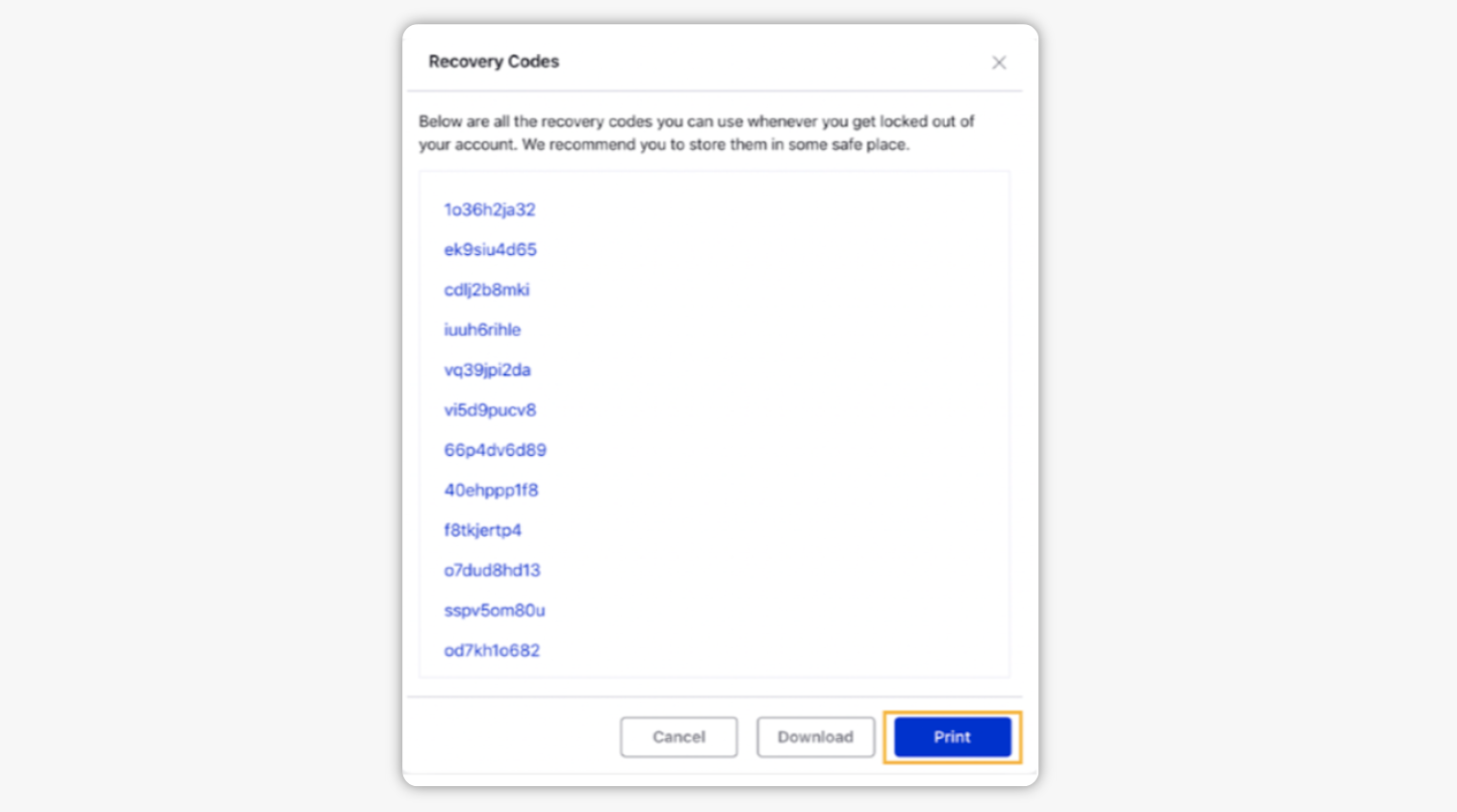
Note:
If you lose your Two-Step device, Sprinklr Support will not be able to unlock your account.
Printing your recovery codes and adding a backup number will keep you from permanently losing access to your Sprinklr account.
The downloaded recovery codes file will be in txt format.