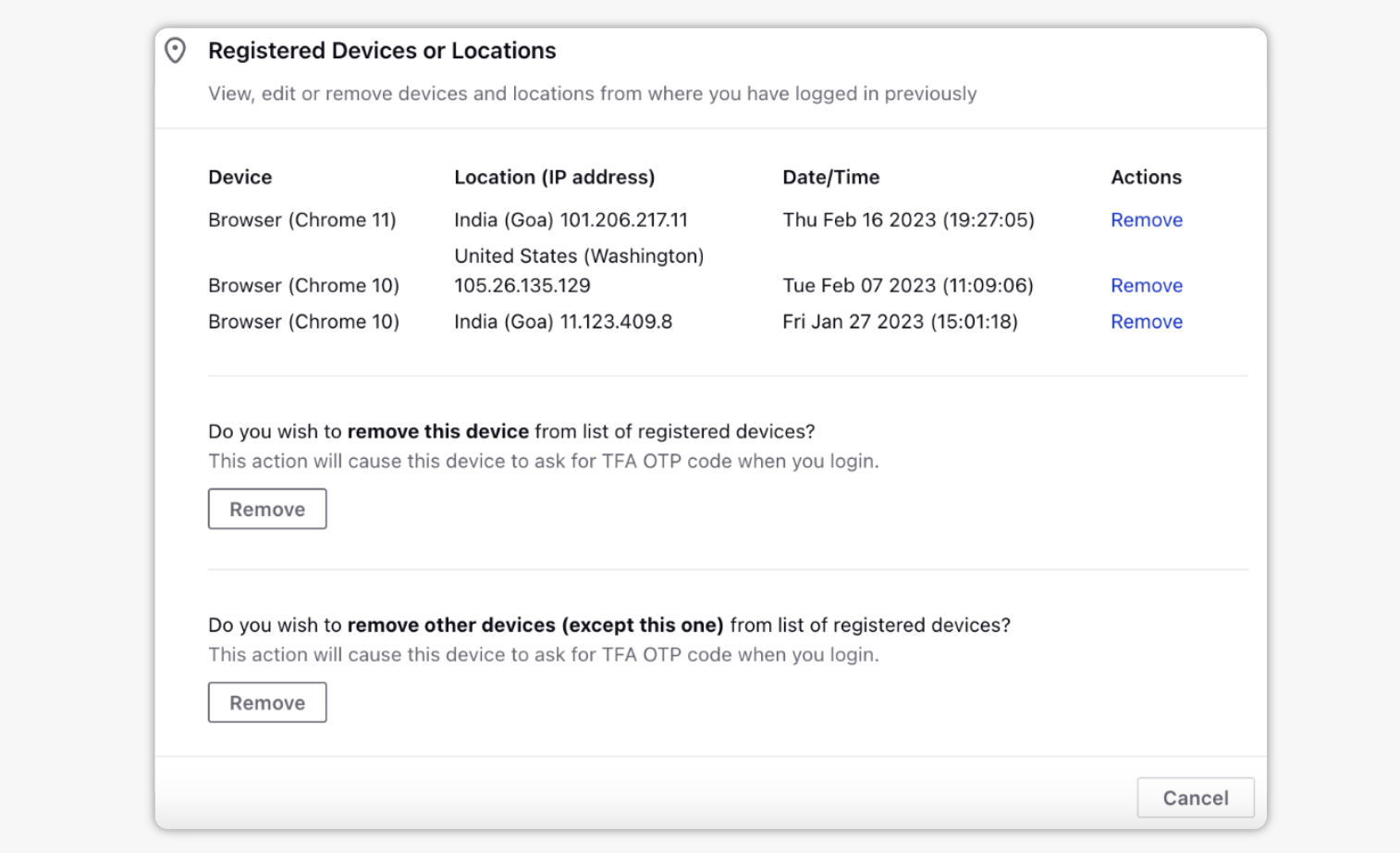Edit registered devices or locations
Updated
Keep your registered devices and locations up to date to prevent any foreign device from logging in with your credentials. Sprinklr allows you to manage registered devices from under Security settings. Here are steps to update these details:
Steps to edit registered devices or locations
Login to your Sprinklr environment and click on your User Icon in the top right corner to access the quick User Menu.
From the User Menu, select the Security Settings option.
On the Security Settings window, click Edit in the top right corner of the Registered Devices or Locations box.
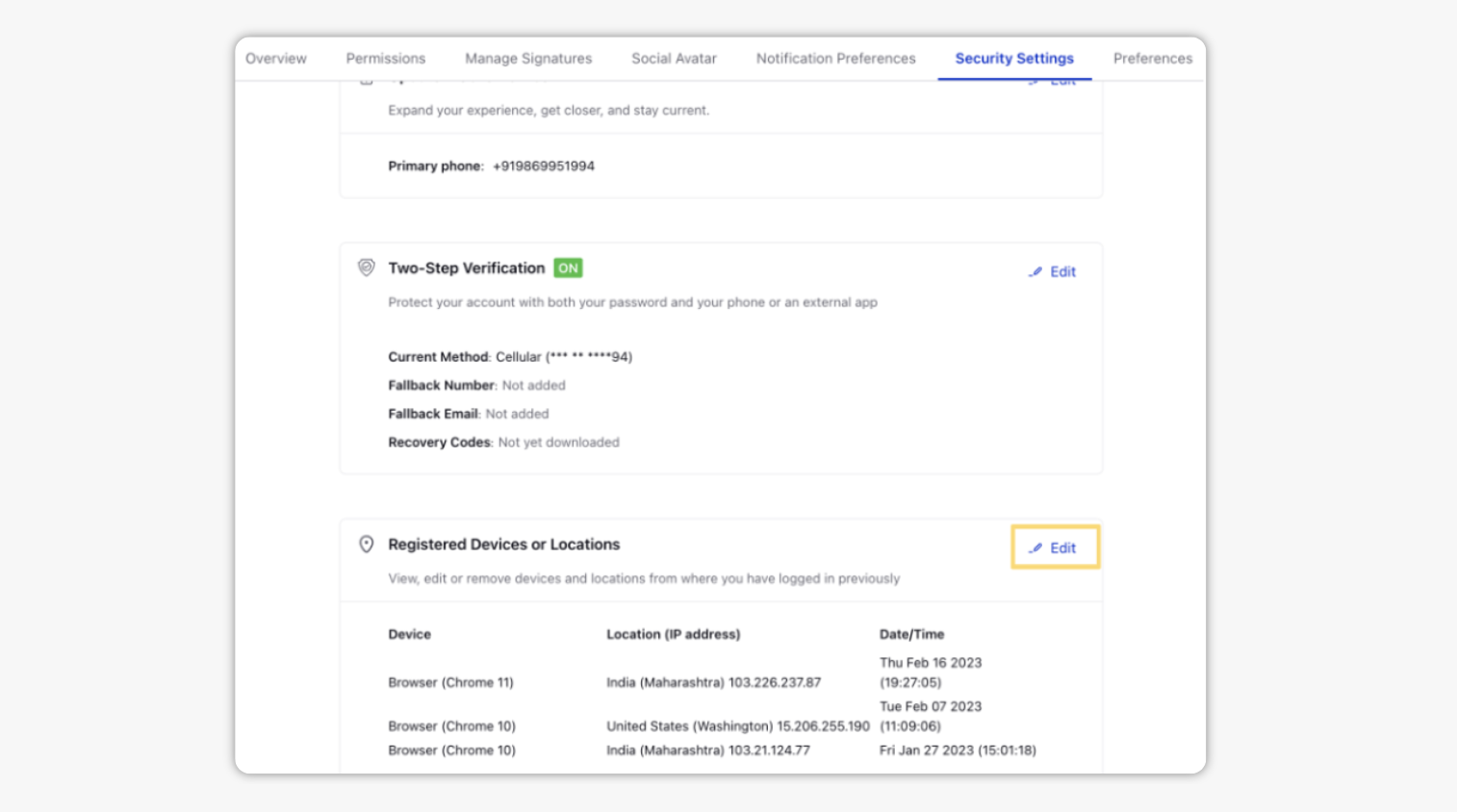
In the Registered Devices or Locations box, you can take the following actions –
View and Edit: IP address of the devices, last login time and actions should be displayed.
Remove current device: Current device should be removed from remembered devices list and next time when you log in, you will be required to enter a verification code.
Remove other devices: All other devices will be removed from remembered devices list and next time when you log in from other devices, you will be required to enter a verification code.