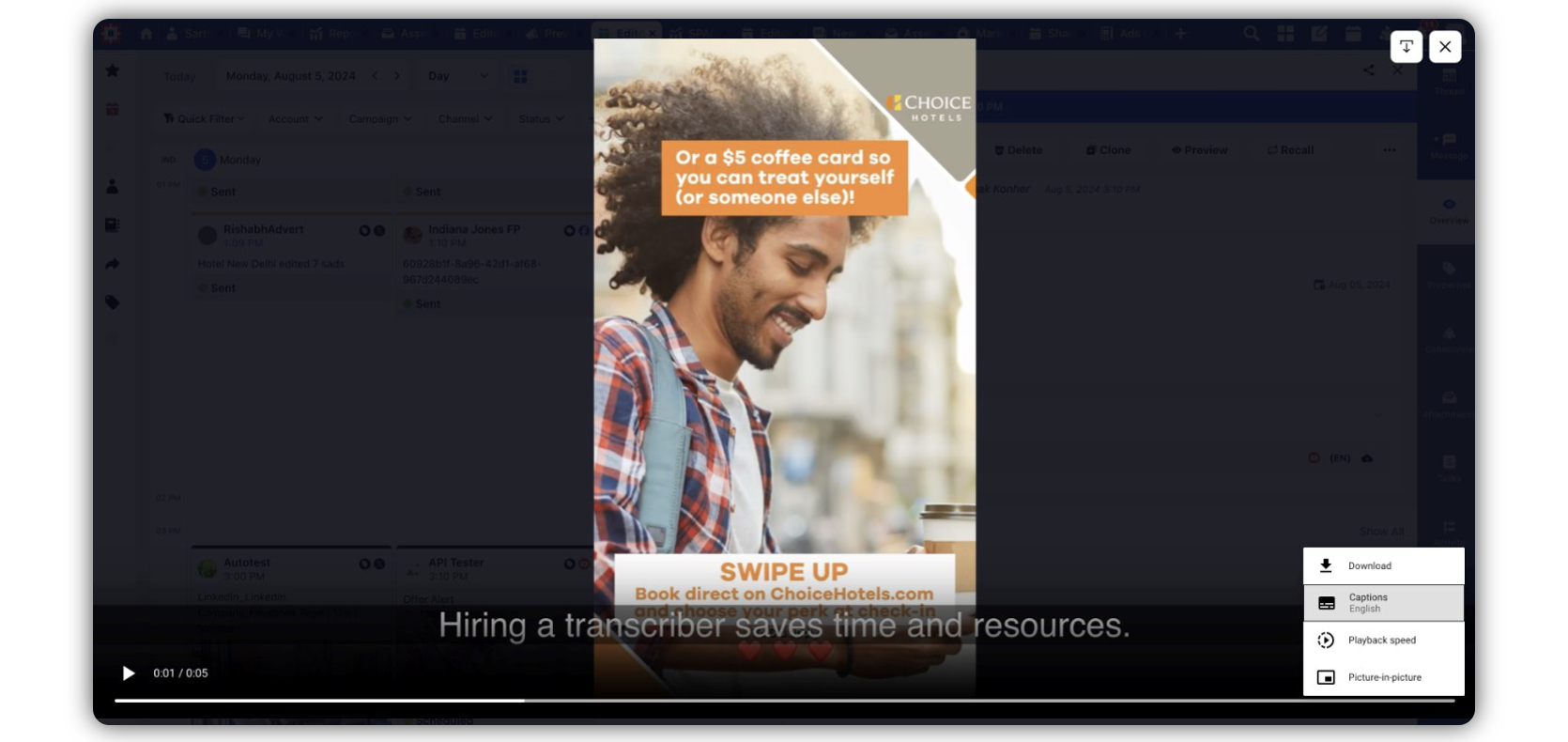Show caption preview for scheduled and draft posts while playing the video
Updated
Sprinklr allows you to view the captions for video posts in the draft and scheduled stages, ensuring consistency with the published posts where captions are already displayed. This feature will be available across all video posts, regardless of the channel. You can easily view the video captions in Asset Manager, Editorial Calendar, and Engagement Dashboards.
Steps to View Caption Preview for Scheduled and Draft Posts While Playing the Video
Click the New Tab icon
, and navigate to the location of the draft or scheduled video (Asset Manager, or the Editorial Calendar, or the Engagement Column, or the Production Dashboard).
Double-click the video to play it.
Click the Options icon in the bottom right corner, and select Captions.