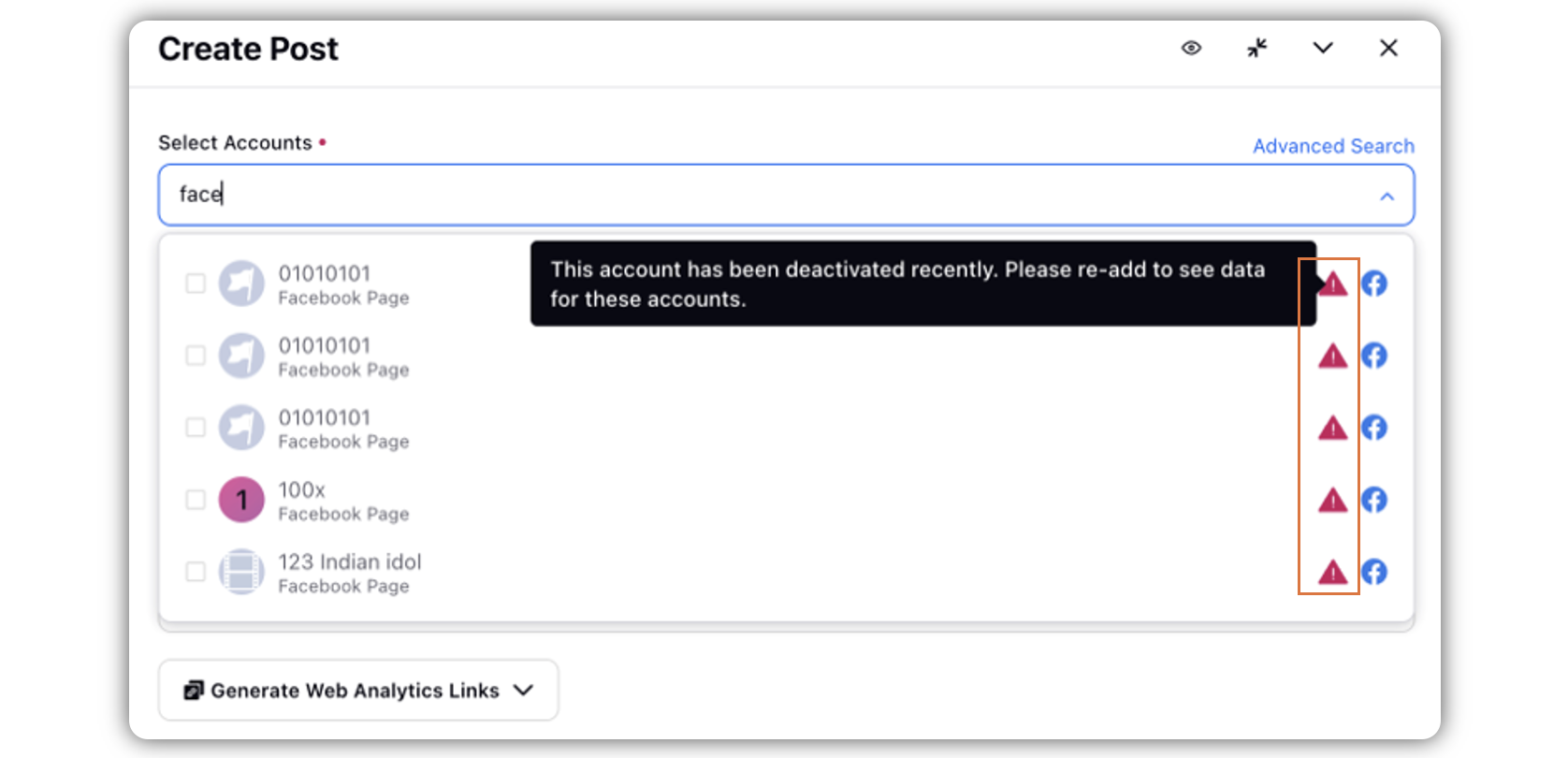Show Deactivated Accounts in Publisher
Updated
Sprinklr shows deactivated accounts while selecting account(s) in the publisher. These inactive accounts will also be shown in the advanced search results so that you are informed that the accounts are deactivated and cannot be selected for publishing.
Note: This capability needs a specific setup. Please reach out to your Success Manager to enable this feature in your environment.
Steps to Show Deactivated Accounts in Publisher
Click the New Tab icon
. Under the Sprinklr Social tab, click Quick Publish within Engage.
In the Create Post window, select your desired account(s) where you want to publish. You can also use Advanced Search to narrow your searches using different filters.
Note: Along with the active accounts, you will also see deactivated accounts that you cannot select.