TRAI- India Government Regulation on SMS Link Structure
Updated
The new regulation from the Government regulations states that senders can utilise shortened URLs only if these URLs clearly indicate their relationship with the sender. This means that any shortened URL included in your SMS communications must reflect the business sending the message. To comply with these guidelines, Sprinklr enables senders to whitelist their sender ID, which will serve as a prefix in all SMS URLs.
Examples:
Old shortened URLs: https://spr.ly/{UniqueID}
New shortened URLs: https://spr.ly/{SenderID}/{UniqueID}
Navigation for New URL
Let's learn how to navigate to URL Shortener:
Go to Launch Pad > All Settings > Manage Workspace > URL Shortener.
Click + Add URL Shortener.
Note: Alternatively, click Vertical Ellipses(3 Dots) > Edit to edit an existing URL Shortener.
To adhere to TRAI guidelines, clients need to whitelist their sender ID. Sender ID is a prefix that will be present in all the URLs of SMS. Follow the detailed steps on how to register on DLT portal.
Go to Create URL Shortener or Update URL Shortener (in case editing and exiting one)Page.
Go to Primary Details and fill in the details:
URL Provider: Select URL provider from the drop-down.
URL Name: Add a name to the URL.
Source Protocol: Select Source Protocol.
Http
Https
Go to Provider Settings and fill in the details.
URL Domain: Add URL Domain.
Path Prefix: This feature is available for a specified Domain ID, which will act as a prefix for the path in the shortened URL. After the sender ID is verified, the client must copy and paste that same verified ID in the provided field.
Check Set as default shortener for publishing.
Check Set as default shortener for vanity url.
Click Save.
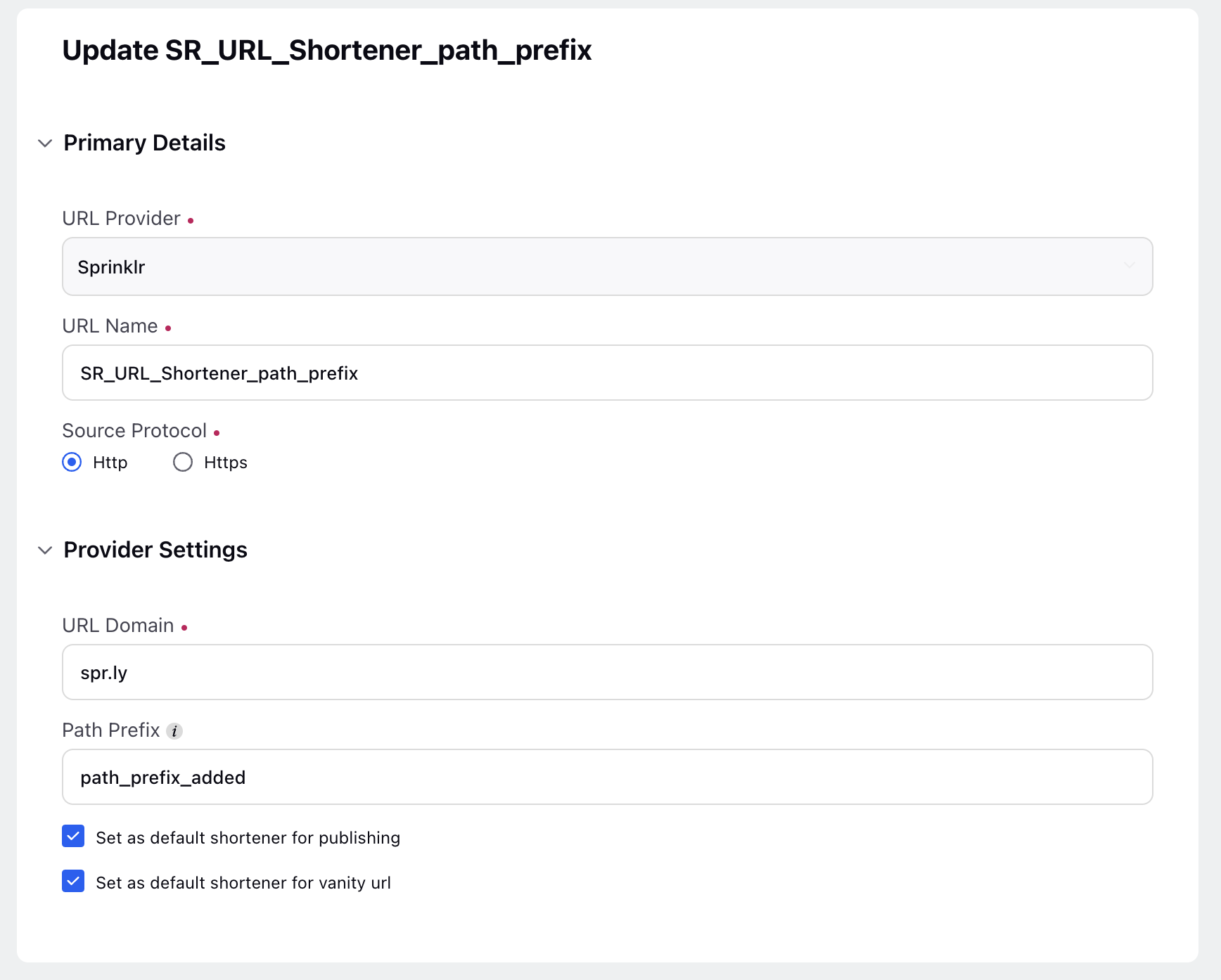
Note: In the Vanity URL creation form, when the user selects the Sprinklr URL shortener, with the path prefix set, preview would reflect the updated doamin with sender ID. All Vanity URLs associated with the URL shortener will be updated automatically.
