View Audit History with Activity Tab in Reporting Dashboards
Updated
Audit for reporting dashboards provides feasibility to restore a previous dashboard version and can track all user-made changes. This capability acts as a resistance layer against unintentional mishaps with data. It also helps in maintaining a tidy version of the reporting dashboard and shows all the changes made over time. Besides, in case of accidental changes, data corruption, or other unforeseen issues, the feature ensures that a previous version is safely recoverable.
Steps to View Audit History with Activity Tab in Reporting Dashboards
Click the New Tab icon
. Under the Sprinklr Social tab, click Reporting within Analyze.
On the Reporting Dashboards window, select and access youre preferred dashboard for which you want to view audit history.
Click the Options icon in the top right menu bar, and select Activity.
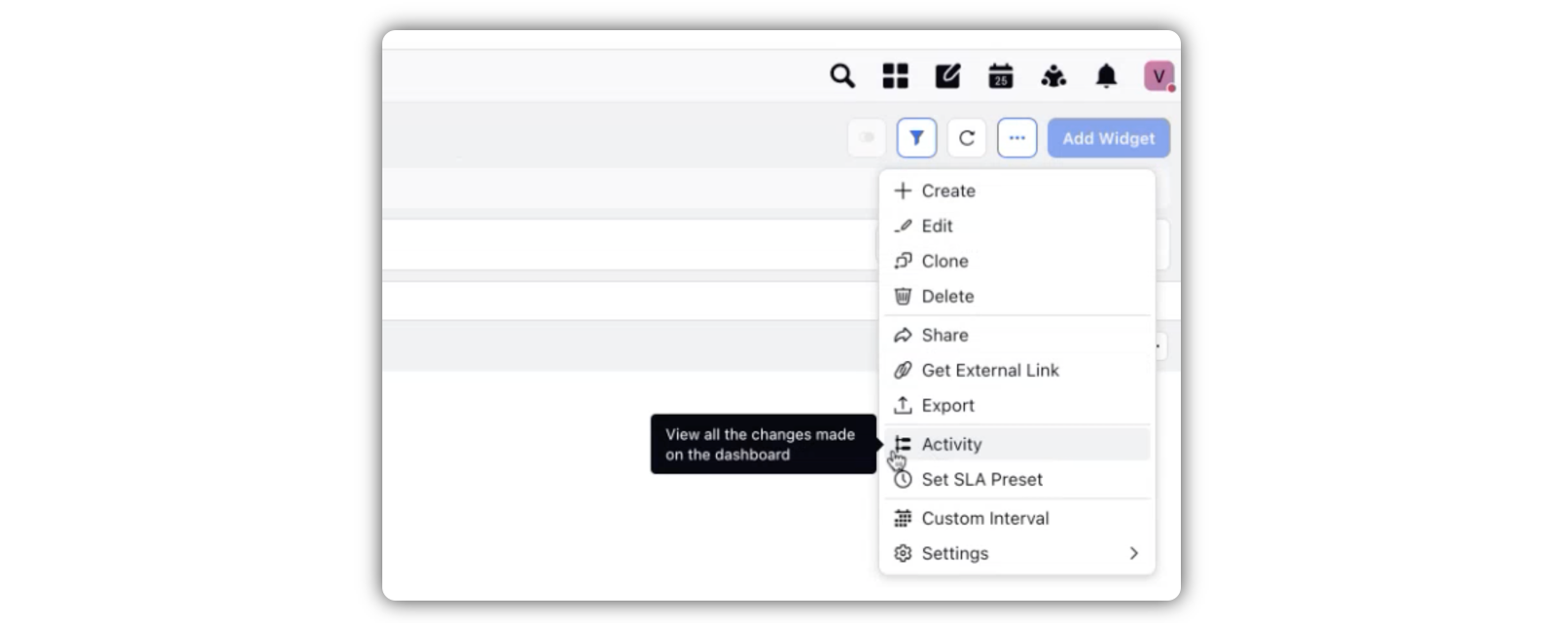
In the Dashboard Audit Log pane, you can view the Activity details.
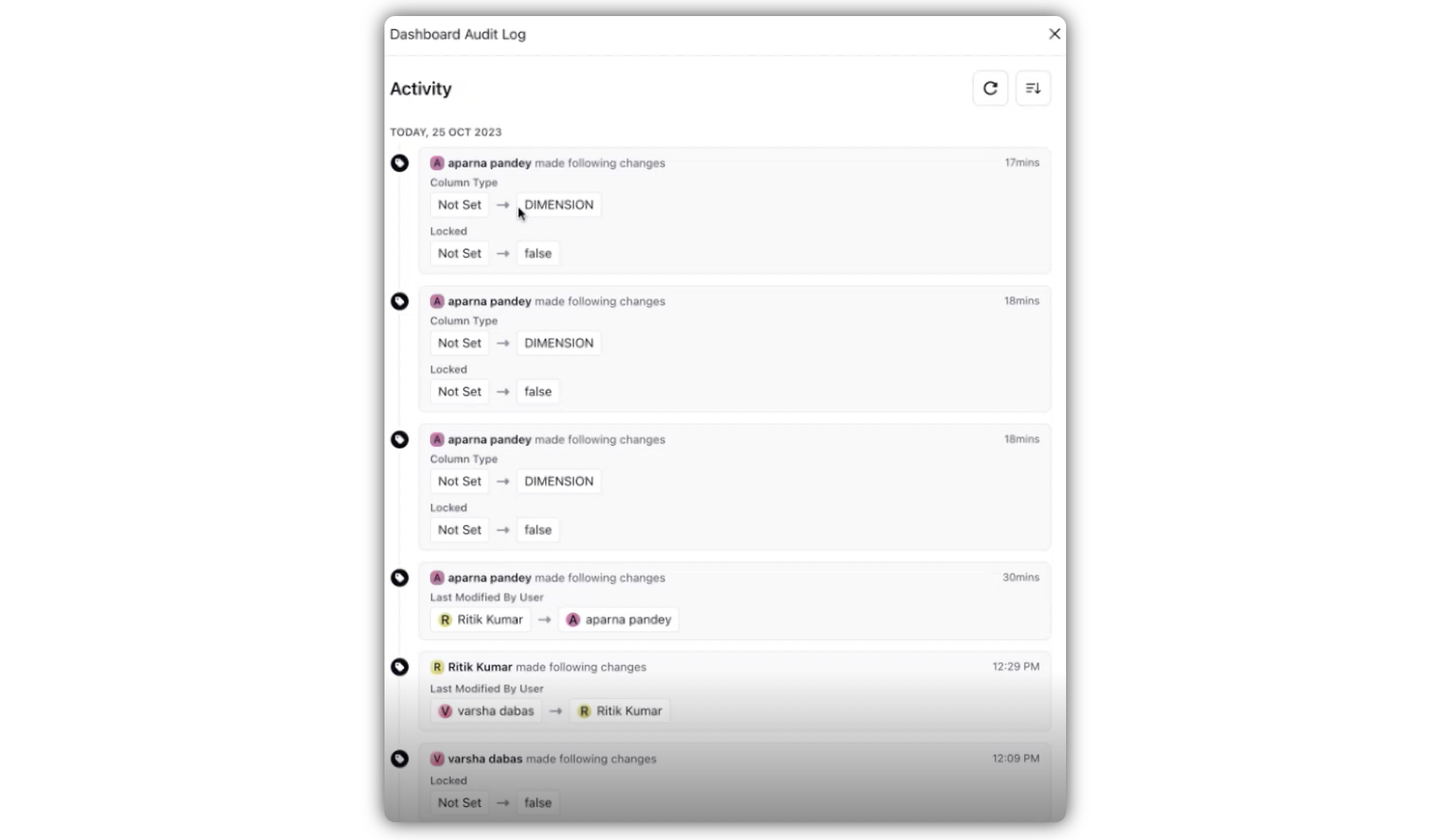
Click the Copy icon to create a duplicate of that version of the reporting dashboard. Click the Restore icon to restore that version in the original reporting dashboard.
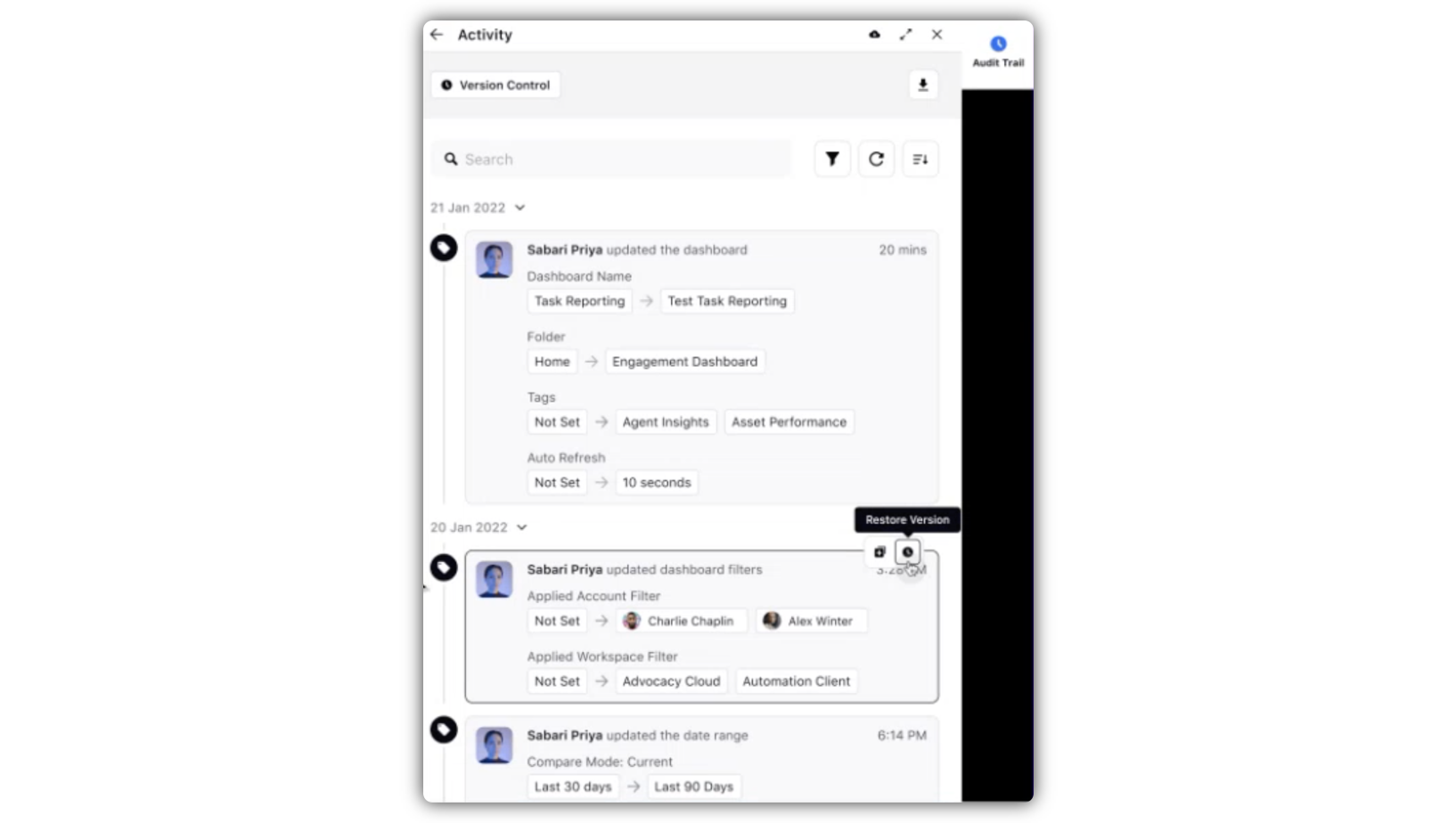
Note: When you restore one version of the reporting dashboard, the selected metrics and dimensions remain the same, while the value/data is based on the most recent updates.
List of Events Tracked on Activity Tab
Entity | Activity | Sub-Entity |
Compare Mode | Enabled | NA |
Disabled | ||
Dashboard | Added | Dashboard Name |
Folder | ||
Tags | ||
Updated | Dashboard Name | |
Folder | ||
Tags | ||
Locked | Dashboard | |
Shared | ||
Restored | ||
External Link | Added | Date Range |
Expiry Date | ||
Rolling Date | ||
Password Protection | ||
Updated | Date Range | |
Expiry Date | ||
Rolling Date | ||
Password Protection | ||
Dashboard Filters | Added | Filter Name |
Updated | ||
Section Filters | Added | Filter Name |
Updated | ||
Quick Filters | Added | Filter Name |
Updated | ||
Tab | Added | Tab Name |
Updated | ||
Removed | ||
Widget | Added | Name |
Description | ||
Data Source | ||
Type | ||
Metrics & Dimensions | ||
Filters | ||
Updated | Name | |
Description | ||
Data Source | ||
Type | ||
Metrics & Dimensions | ||
Filters | ||
Removed | Widget | |
Export | Triggered | Widget |
Dashboard |