Assigning Roles to Users
Updated
To assign roles to advocates based on their specific persona and responsibilities, on-site admins can empower them with distinct roles such as admin, publisher, and analyst, each equipped with precise permissions
Steps to Assign Roles to Advocates
Roles can be assigned to the approved/ rejected/ pending user requests from the User Management tab. Double-click the card to open the third pane and see details.
For approved users double-click on the user card to open the third pane and assign required roles to the advocates.
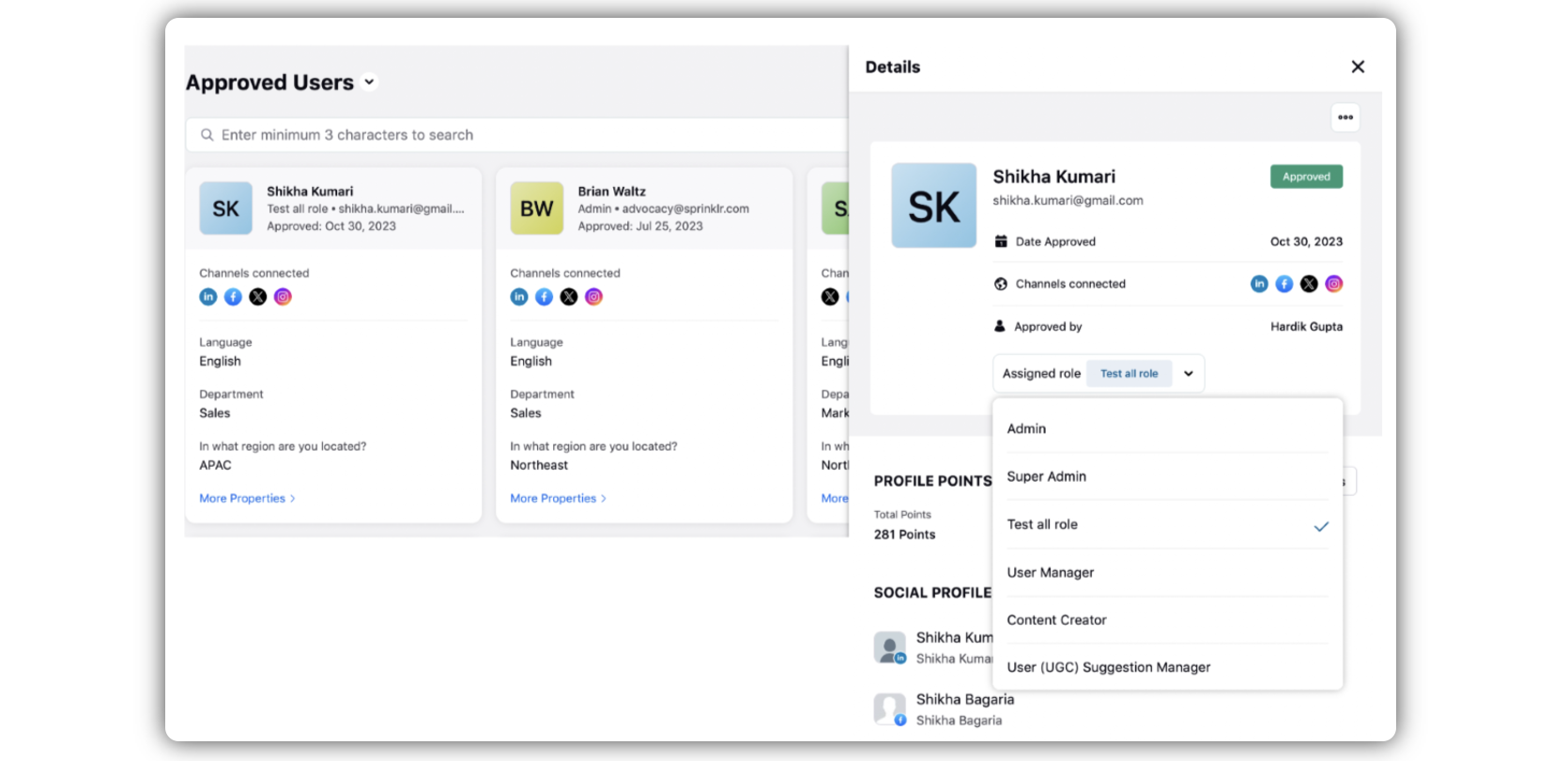
For rejected/ pending user requests admins can assign roles to the users from the card itself.
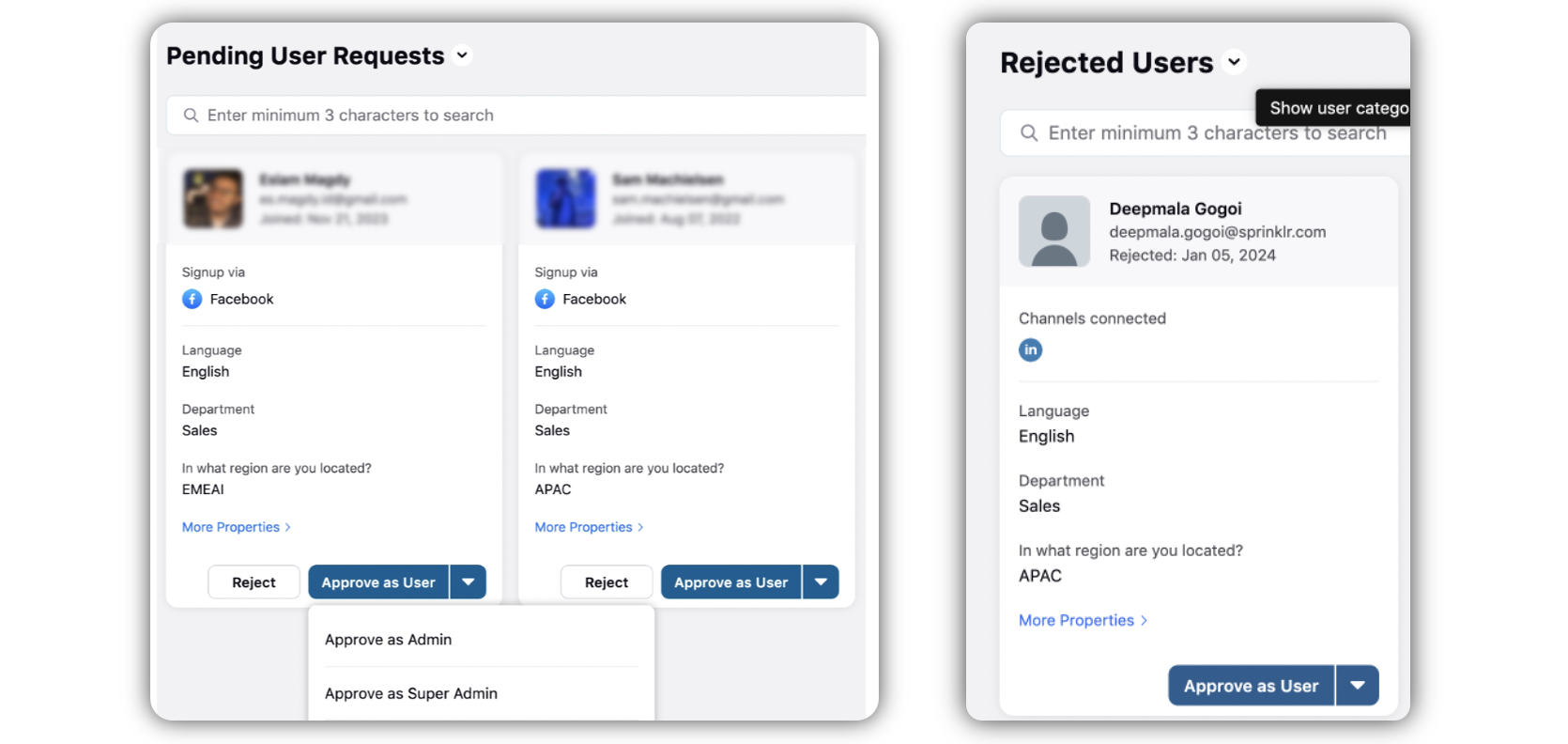
Steps to Assign Roles to Users in Bulk
Admins can assign roles to users in bulk. Admins can select all users at once or selectively choose specific users to apply actions to.
Log in to the Advocacy site, and navigate to Users.
Click Select All, or select the preferred users, and click Change Role in the bottom menu bar.
Select the Role you want to assign.