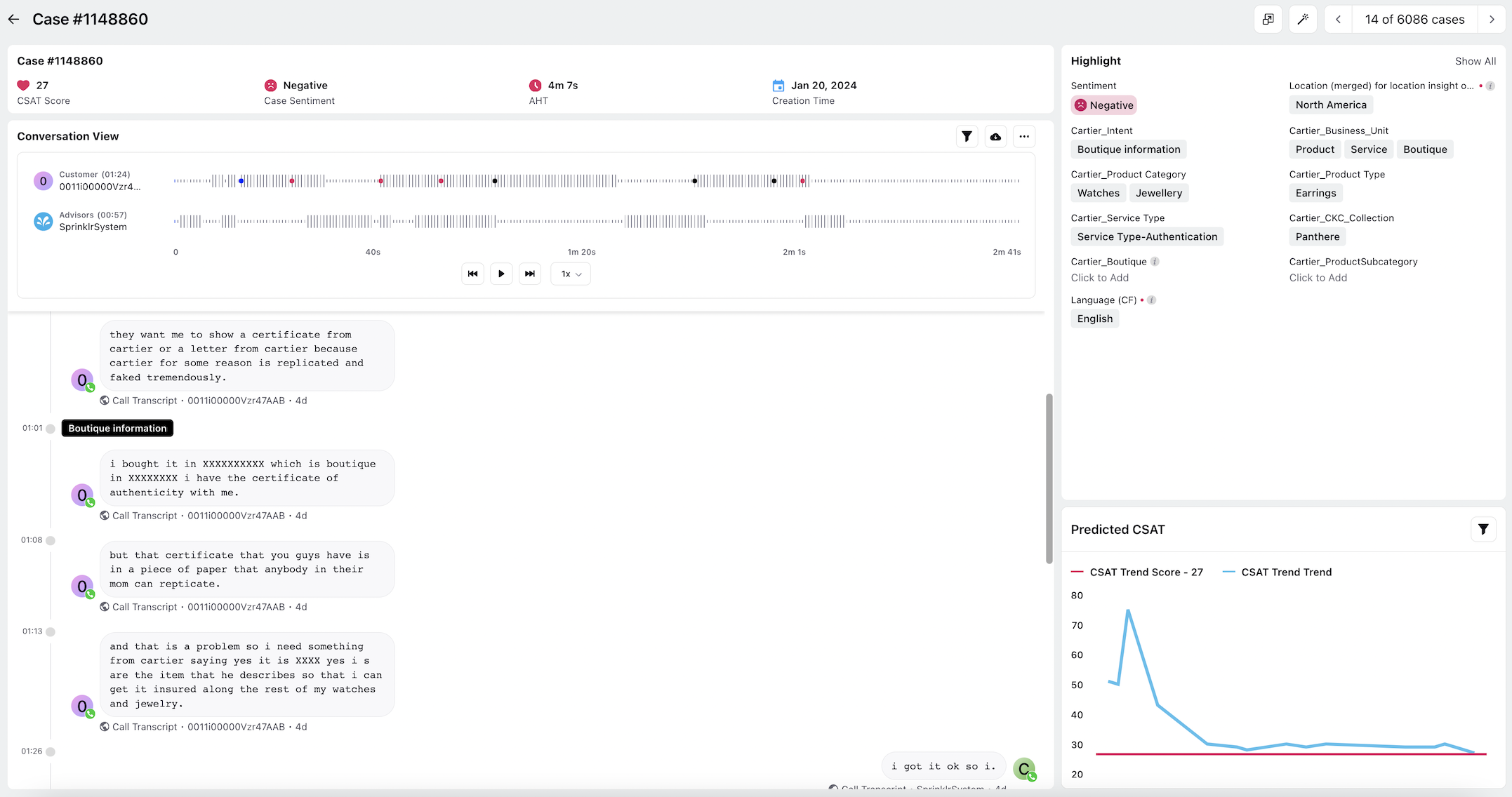Rule Configuration for AI-Based Masking
Updated
After defining the categories and training the AI model, you can create a queue rule for deploying the model to mask sensitive information in case conversations.
To Create a Rule
Initiate the process by creating a Queue rule within Rule Engine.
Specify the desired conditions that trigger the deployment of the AI model for masking. These conditions could be based on specific accounts, social channels, or any other relevant criteria to effectively filter and identify case conversations requiring sensitive information masking.
Add action. Under Classification Actions, opt for the Send To Model action and select the AI model previously trained to recognize and mask sensitive information as per the defined categories.
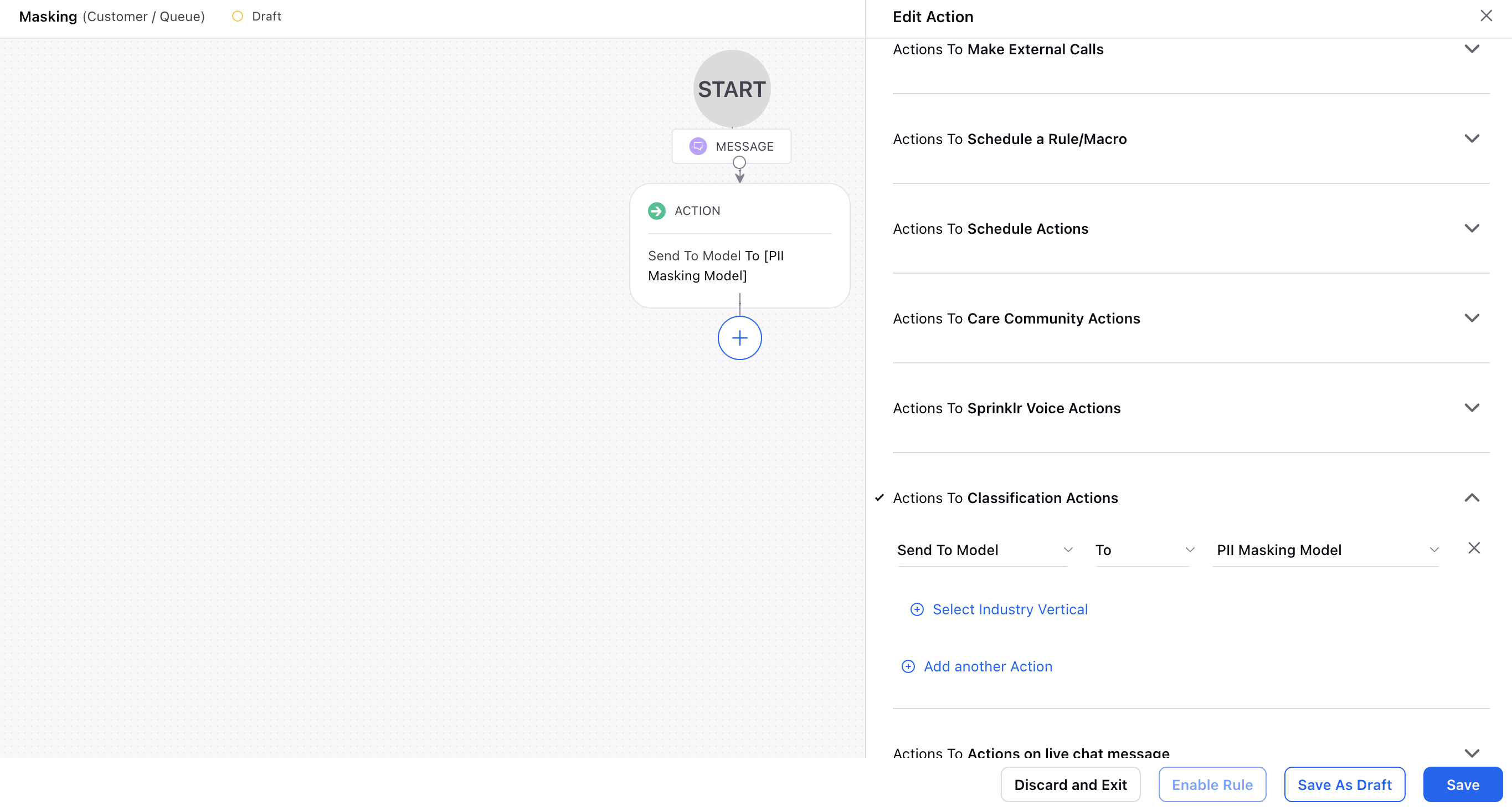
By configuring this queue rule, you establish an automated process wherein the AI model systematically identifies and masks sensitive information in accordance with the predefined conditions. This masking is not only visible to the agent during the interaction but is also applied and stored securely in the Sprinklr database.