Ability to create alerts from the Alert manager
Updated
Alert Manager is another route through which you can configure alerts as per your use case. Alert Manager allows you to configure an alert from scratch and is the one-stop solution for managing all alert types.
There are two types of alerts that users can create from the Alert Manager –
Besides this, we have configurator support for Alert Manager as well, which allows you to make bulk updates to existing alerts or bulk ingest multiple alerts to the system.
Alert Manager permission
Alert Manager is permission controlled. There are 2 types of roles –
View: Users with View permission can view all the alerts that are set up in Alert Manager.
Admin: Users with Admin permission can create a new alert or modify existing alerts.
To create a Smart Alert from Alert Manager
Click the New Tab icon. Under Governance Console, click Alert Manager within Love.
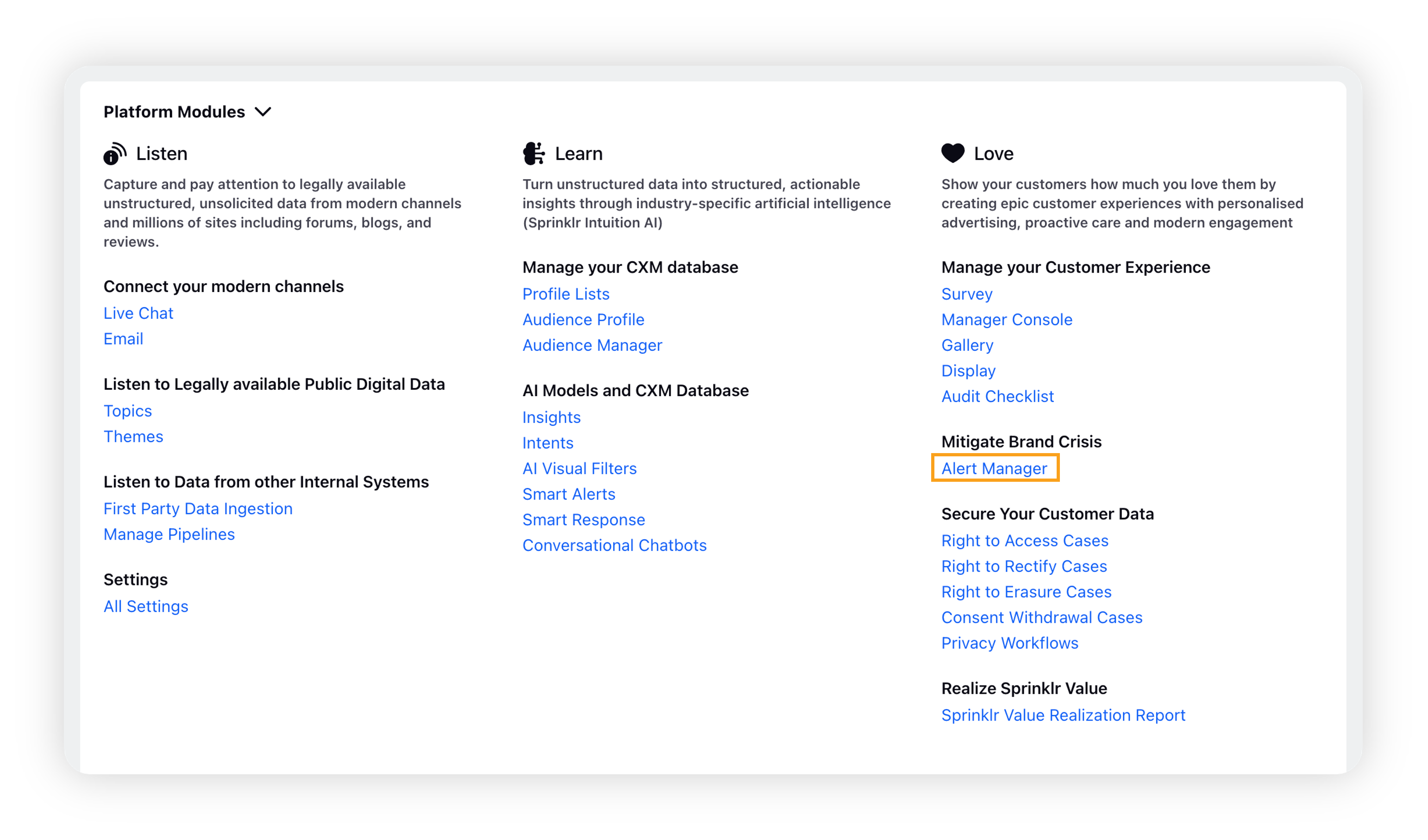
On the Alert Manager window, click New Alert in the top-right corner.
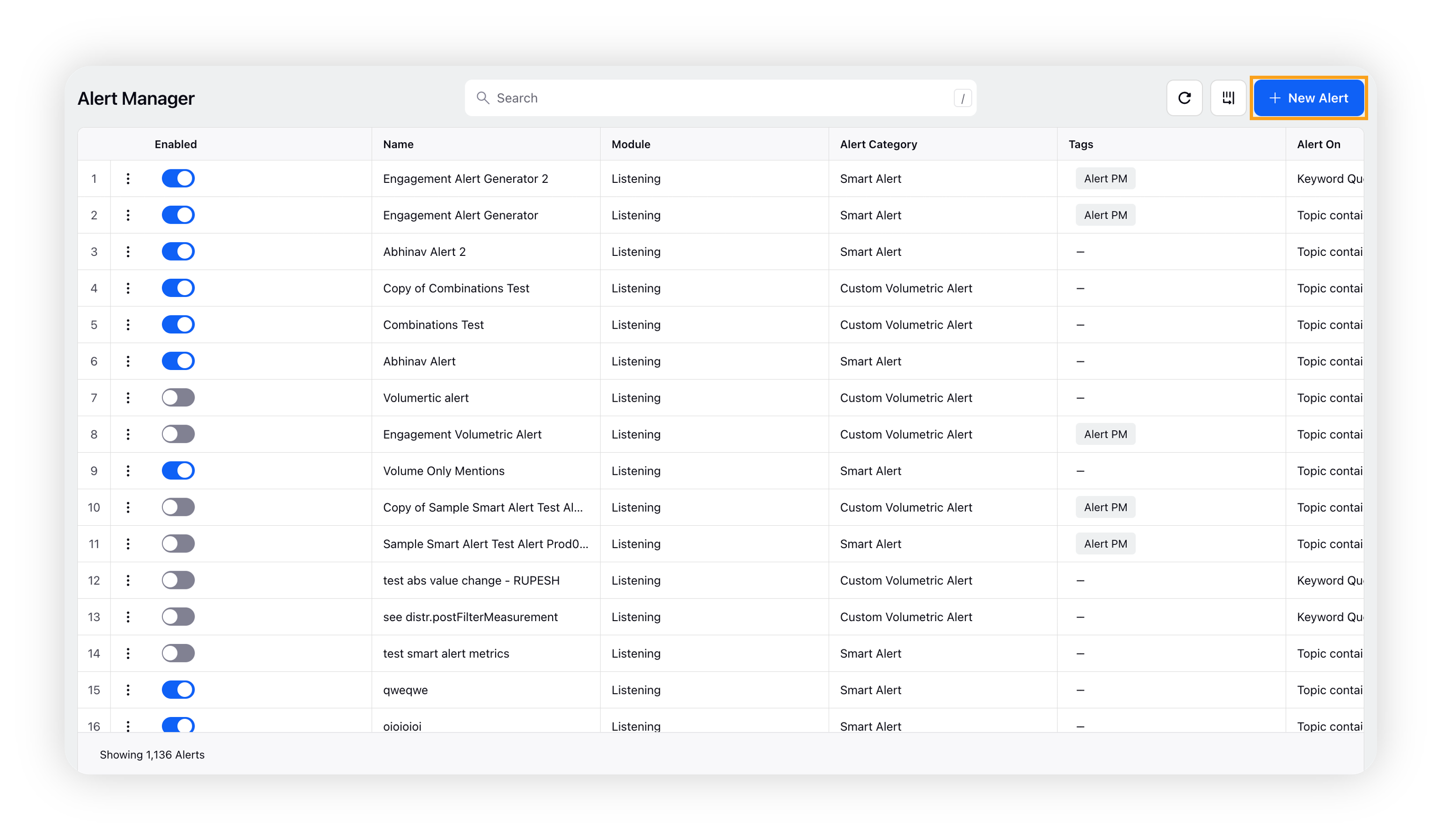
Upon clicking New Alert, the Create Smart Alert window will open. Fill out the form to create a smart alert on the various entities.
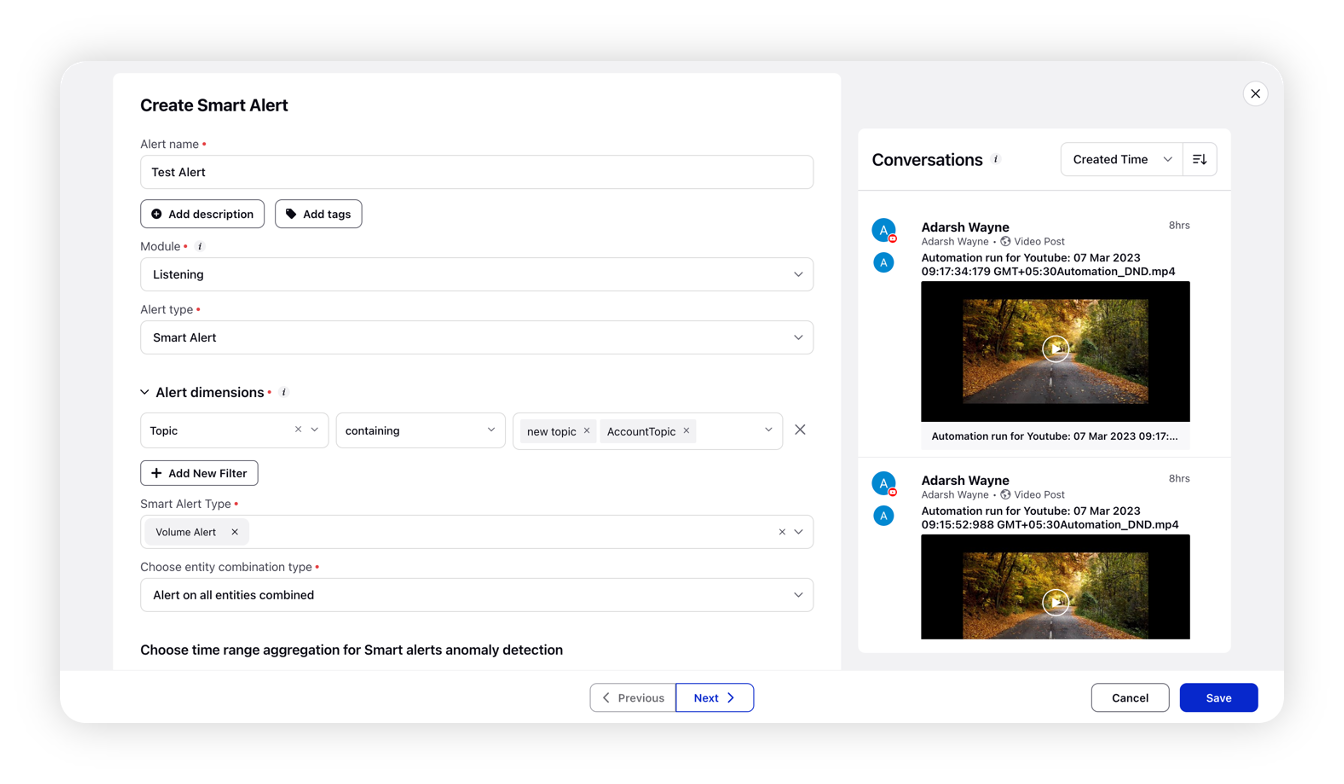
The Preview screen will be populated on basis of the Alert dimensions section. This section is pre-filled with the filters from the widget level. The stream can be sorted by Created Time and Earned Engagement.
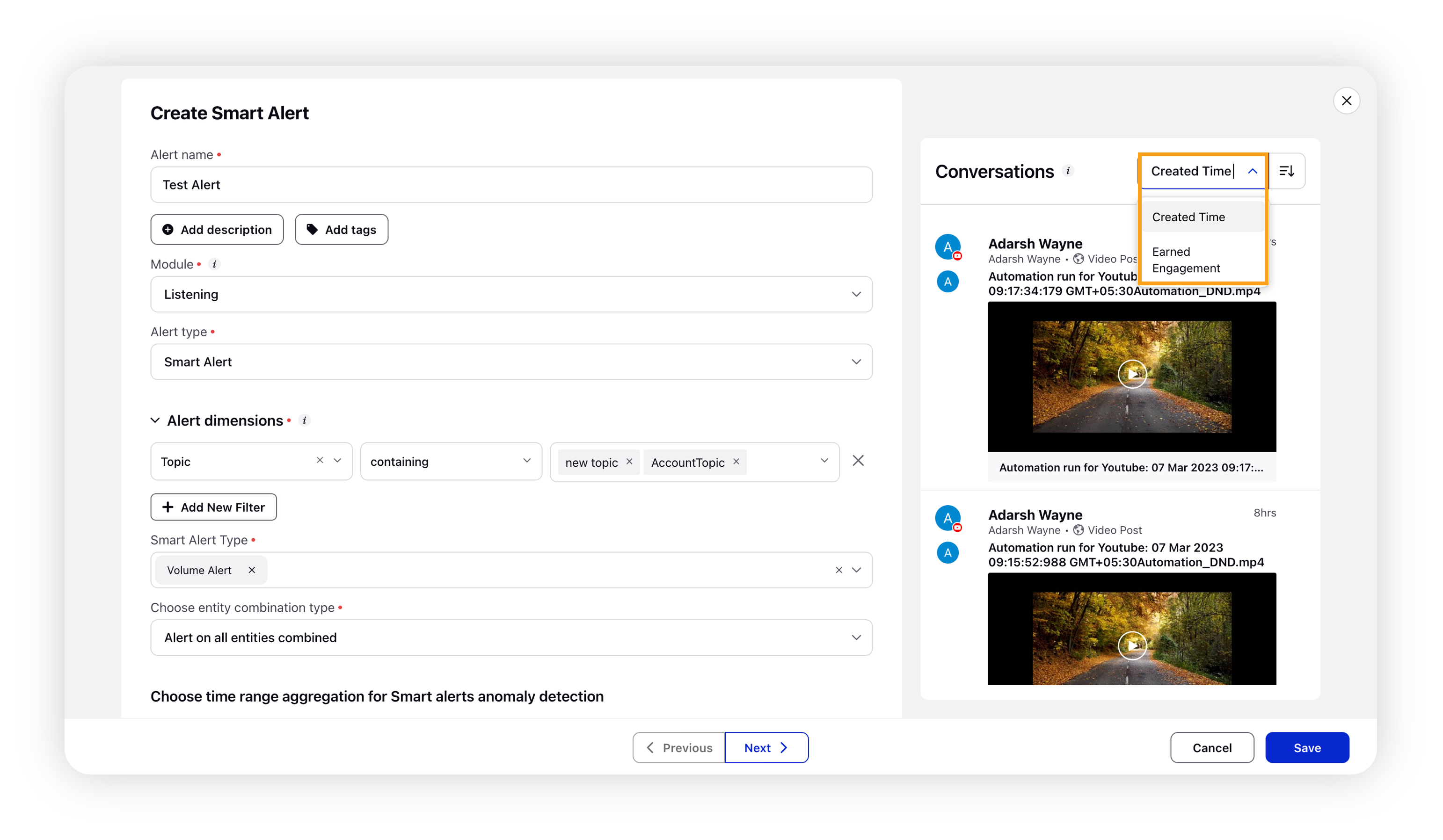
The Permissions section allows you to control who can view and edit the configured alerts to ensure that only authorized changes are made to alerts.
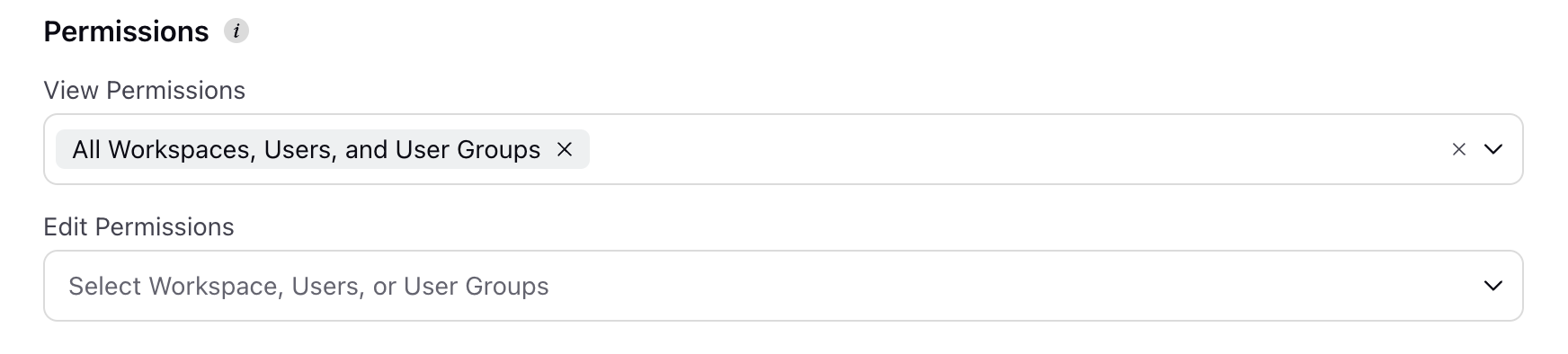
View Permissions: This field will automatically have the 'All Workspaces, Users, and User Groups' option selected, allowing all users from existing Workspaces and User Groups to view the alert. You can modify this to restrict the alert visibility to a selected number of users.
Edit Permissions: Select the users who can edit the alert. You can choose users from various existing Workspaces and User Groups. To allow all users to edit the alert, select the 'All Workspaces, Users, and User Groups' option from the list.
Click Next to go to the Alert distribution details screen. Here you need to provide the alert distribution details like users/user groups to whom you want to notify about the alert.
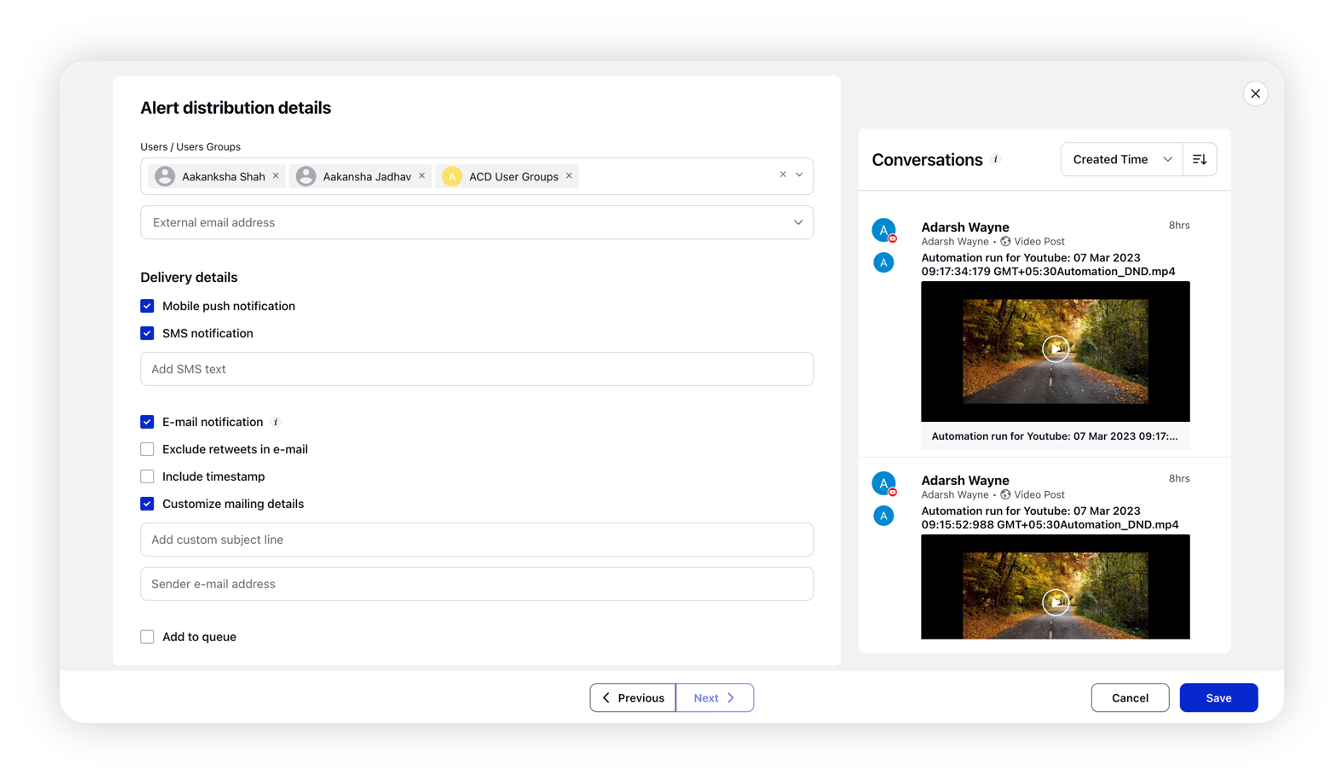
You also need to enter the delivery details, i.e. how you want your alert to get delivered to the users/user groups you have defined.
Click Save in the bottom right corner to create the alert.