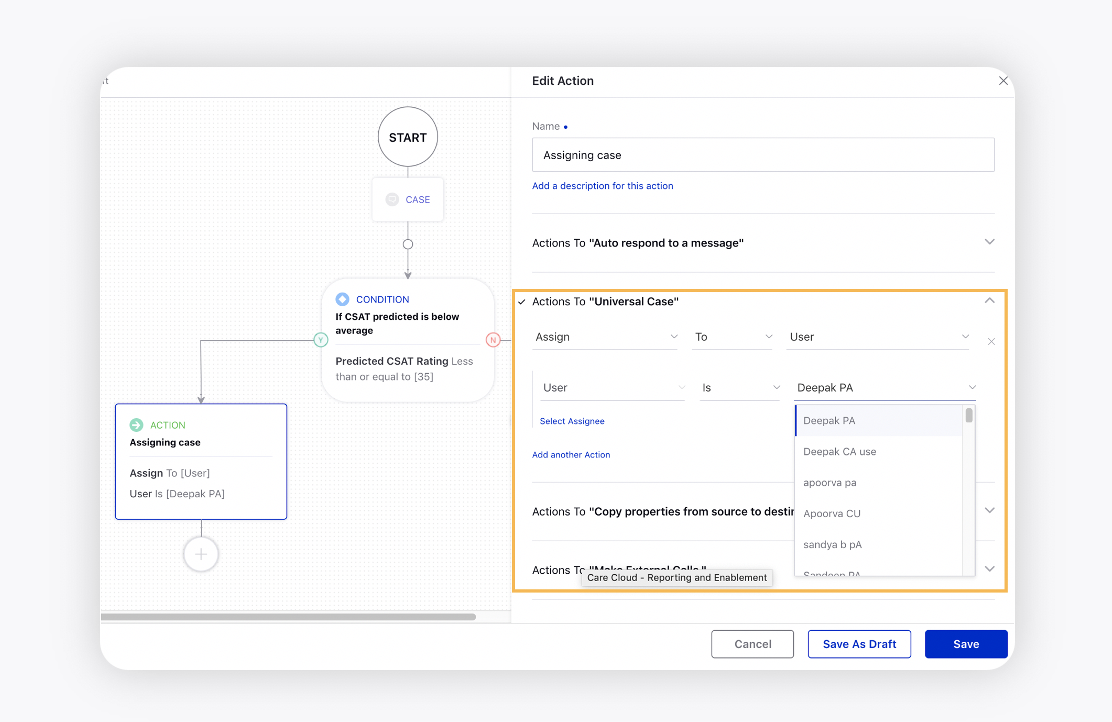Configuring a rule to assign Cases based on CSAT ratings
Updated
You can leverage Rule Engine to auto-assign cases to expert agents based on predicted CSAT rating so that they can focus on the most relevant and critical cases.
If the CSAT prediction of any message sent by a fan is below the expectations of your brand then that case can be automatically assigned to another experienced agent or another set of user groups by configuring a rule in Rule Engine. This will help you to resolve the cases in a better way, resulting in an enhanced customer experience.
Configuration
On the Rule Builder window select Add Condition.
On the Edit Condition pane on the right, enter a Name for the condition.
Under Conditions Applies To "Universal Case", select Predicted CSAT Rating from the Condition dropdown and select any desired value, for example, Less than 35.
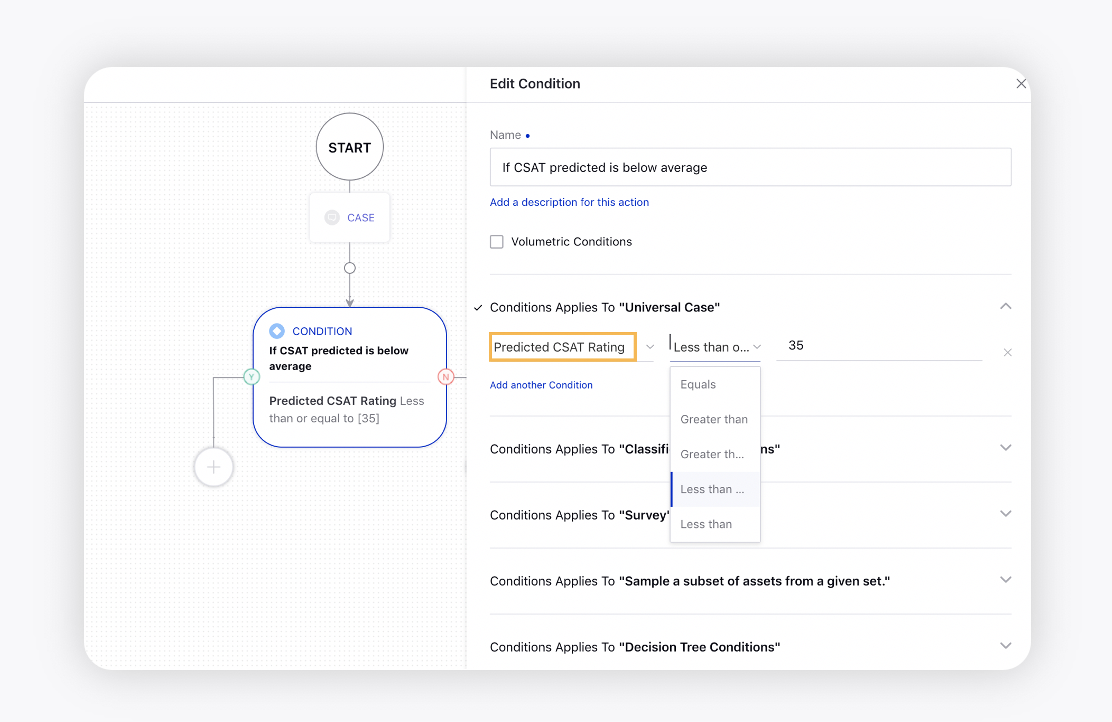
On the Rule Builder window and on the Yes branch of the condition and select Add Action to add the action.
On the Edit Action pane on the right, enter a Name for the action.
Under Actions To "Universal case", select Assign from the Action dropdown and User from the Value dropdown. Next, select the desired User from the dropdown you want to assign the cases to.