Restrict Users from Publishing an Asset that Is Going to Expire
Updated
Sprinklr's rule engine allows you to configure rules that can halt the publishing of outbound content from some or all of your social accounts. Rules that stop publishing can be used as part of your crisis management strategy to stop scheduled messages from being published or prevent the publishing of new messages.
Sprinklr provides you with the capability to a create rule in the Rule Engine that restricts users from publishing or scheduling assets that are going to expire within a specific timeline/duration. This will help admins control the publishing or rescheduling of assets by users based on the understanding of specific timelines.
Steps To Create a Stop Publishing Rule
Click the New Tab icon
. Under the Sprinklr Social tab, click Manage Rules within Triage.
In the top right corner of the Rule Engine window, click Create New Rule.
On the Create New Rule window, give your rule a name and an optional description. From the Context drop-down menu, select the rule context as Outbound.
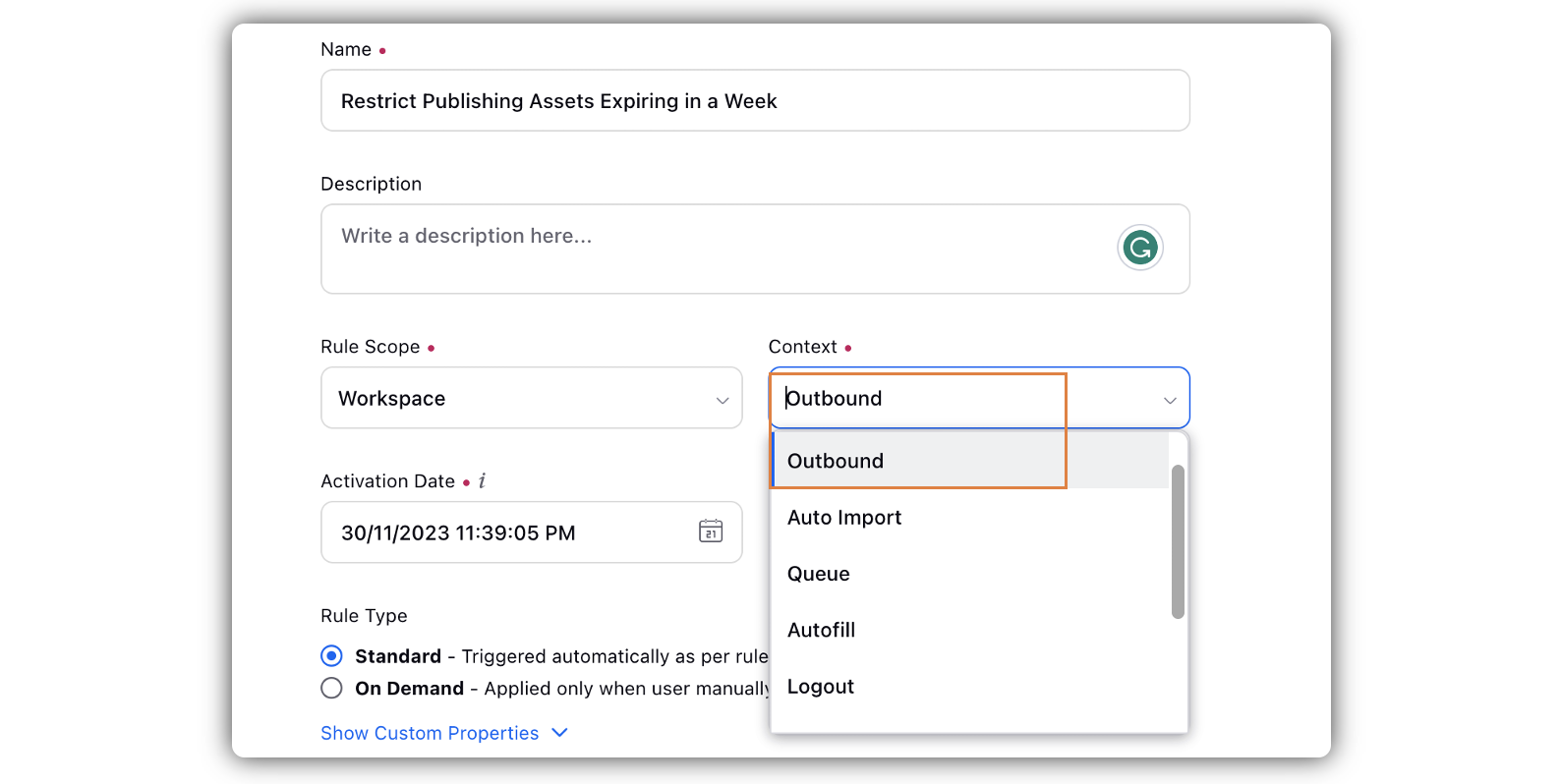
Select the Activation Date.
Click Next in the bottom right corner.
On the Rule Builder window, click the Add icon and select Add Condition.
Under Conditions Applies To The properties of the outbound Message, select Asset Expires In as the Condition, and select the values accordingly.
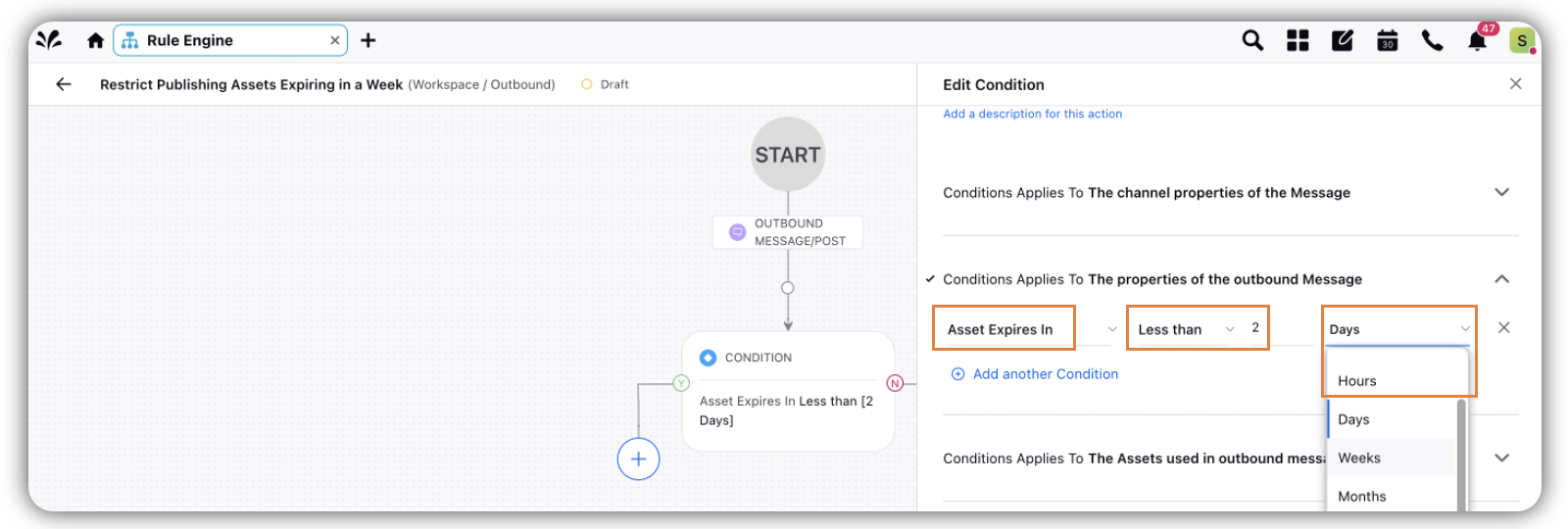
To configure actions in a rule, click the Add icon and select Add Action. Select the action you want to take, based on your preference.
Click Save in the bottom right corner to finalize the rule.