How to add more Instagram hashtags when your quota has reached its limit
Updated
Learn how you can free up your Instagram hashtags quota to add more Instagram hashtags.
The Hashtag search for Instagram allows you to find public photos and videos tagged with a hashtag relevant to you or your brand. You can add up to 30 unique hashtags on behalf of an Instagram Business or Creator Account within a rolling, 7-day period. Once you query a hashtag, it will count against this limit for 7 days. Subsequent queries on the same hashtag within this time frame will not count against your limit and will not reset the initial query's 7-day timer.
Since there is a limitation of adding up to 30 Instagram hashtags, users cannot add new hashtags to their accounts. However, there are two methods that can help you free up your Instagram hashtags quota or increase your Instagram hashtags limit so that you can add more new Instagram hashtags.
Add a new Instagram business account
The method to increase your Instagram hashtags limit is by adding a new Instagram business account. For every Instagram business account, you get 30 hashtags. For e.g. if you have 3 Instagram business accounts, you will get 90 Instagram hashtags. Refer to this article to learn how to add an Instagram business account.
Deregister the hashtags that you do not use anymore
In case you do not want to create a new Instagram business account, you can simply deregister the Instagram hashtags that you do not use anymore. In this way, you can free up your Instagram hashtags quota to add more hashtags.
To deregister your Instagram hashtags
Click the New Tab icon. Under Sprinklr Insights, click Listening Settings within Listen.
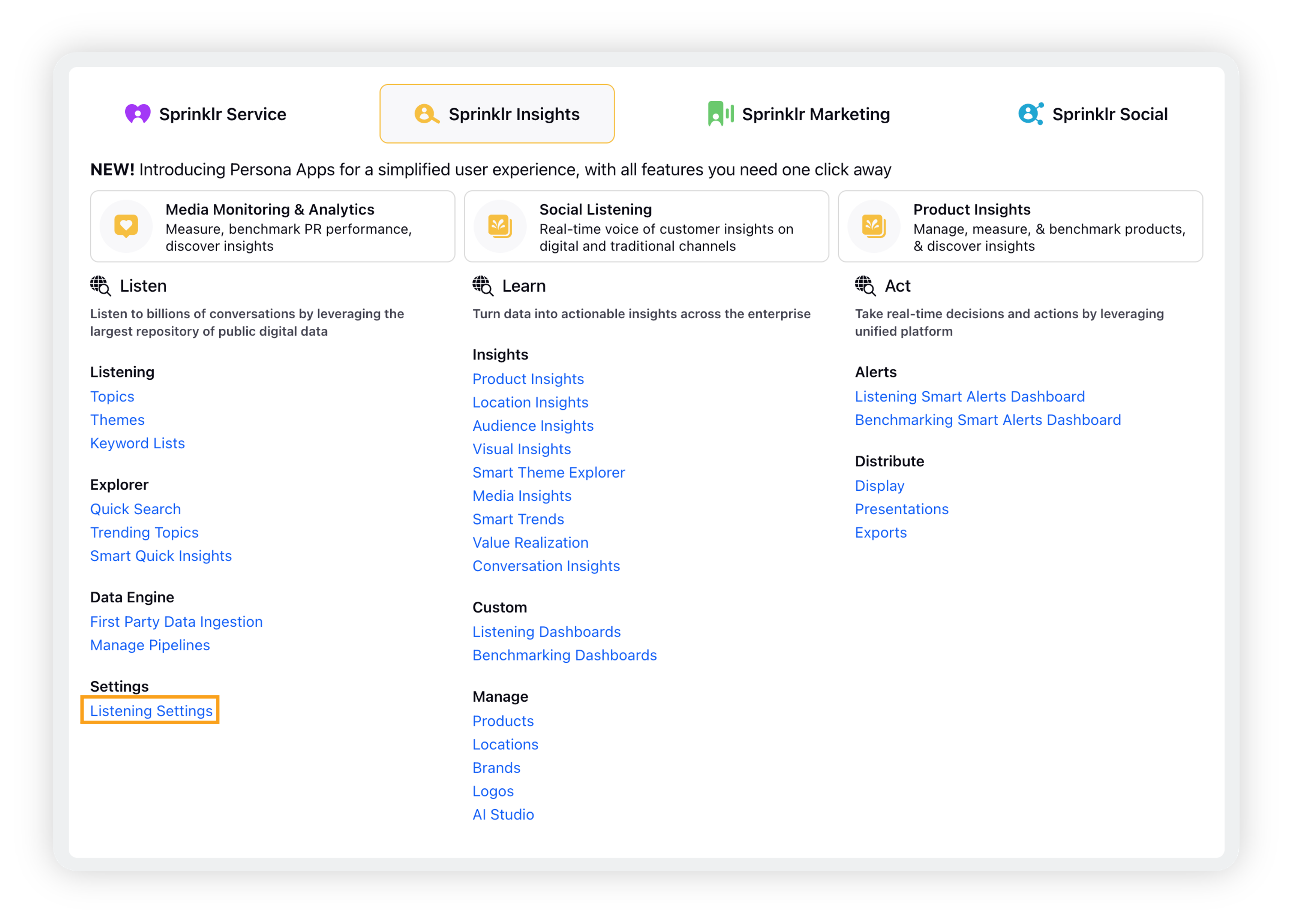
On the Listening Settings window, search for Instagram Hashtags in the search bar and click it.
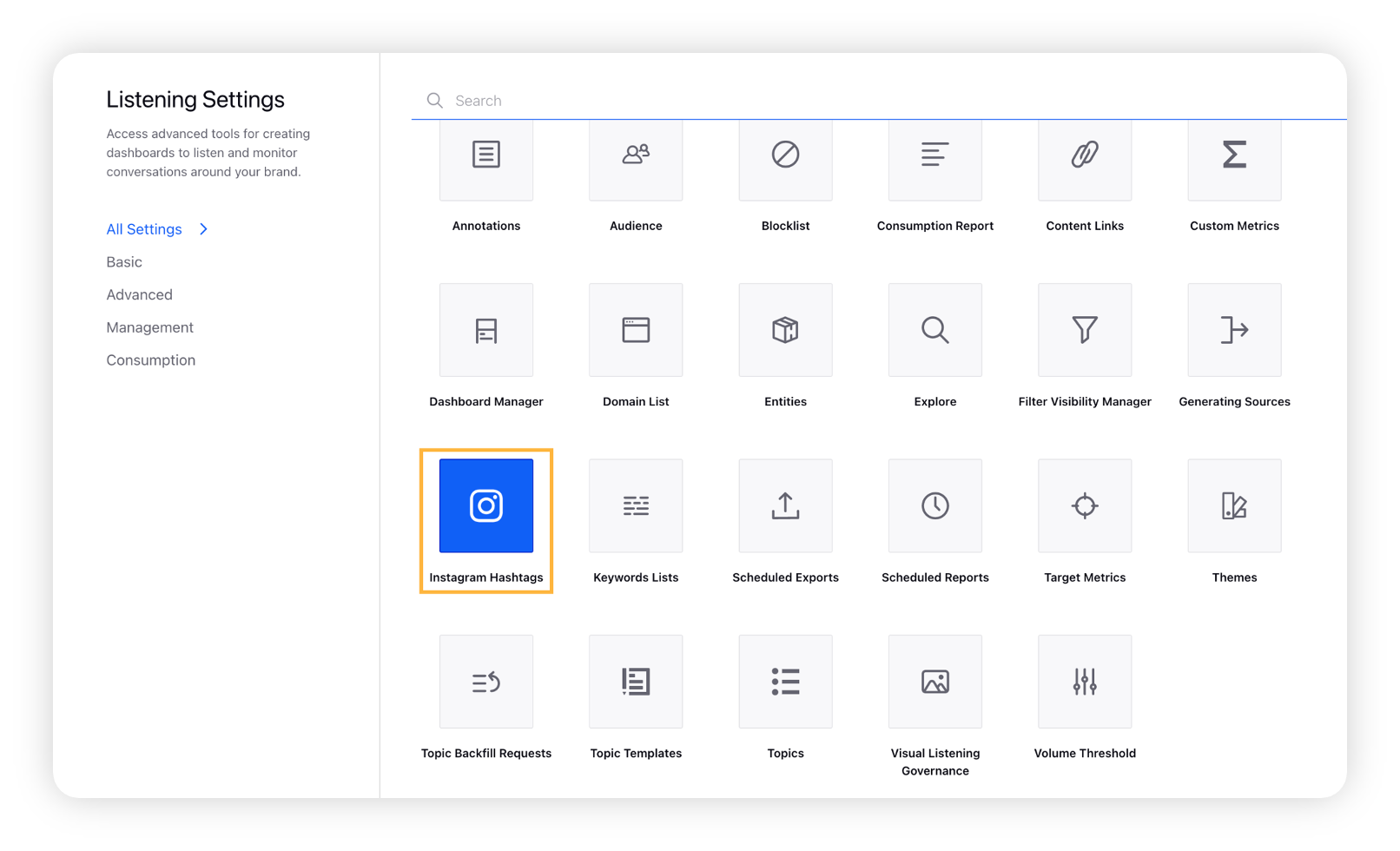
On the Instagram Hashtags Management window where you can see all the Instagram hashtags.
Switch the toggle button next to the Instagram hashtag you want to deregister.
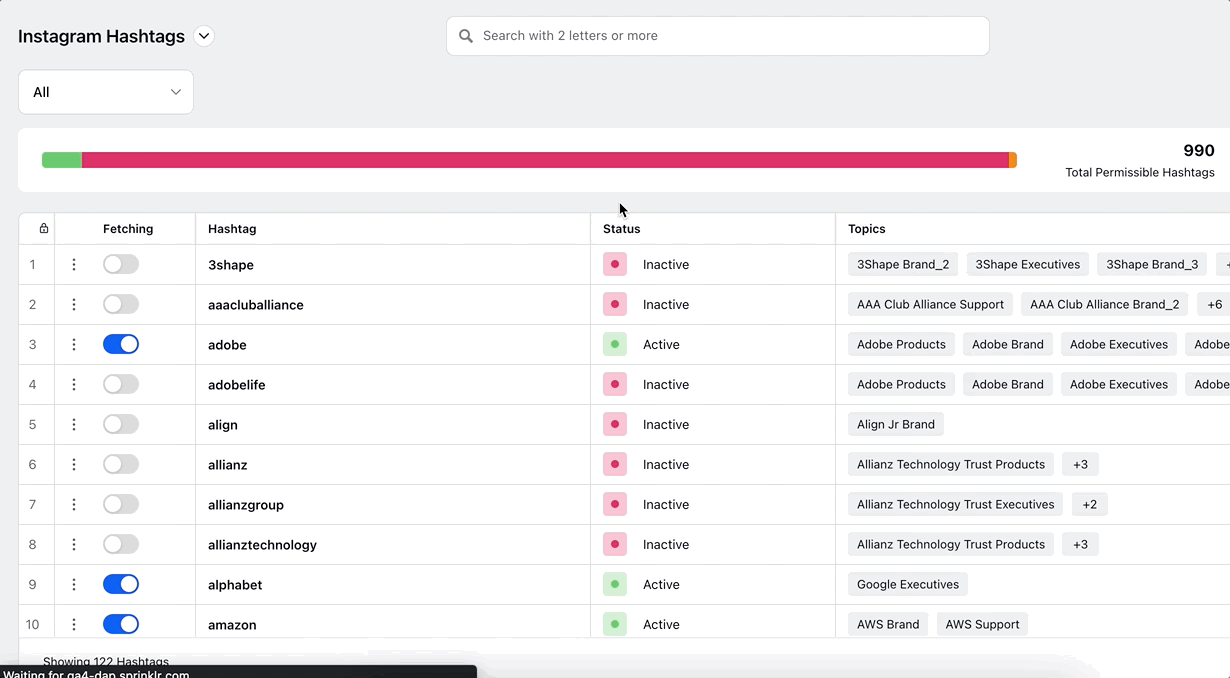
Note:
Upon switching the toggle button next to the Instagram hashtag, it will be moved to the deregistering state.
The deregistration process will take 7 days to be completed. After a period of 7 days, the Instagram hashtag will be successfully deregistered.
Deregistering Instagram hashtags will free up the quota of adding Instagram hashtags. For example, you have 30 Instagram hashtags that are currently active. You cannot add more hashtags because 30 is the maximum limit. And when you deregister 5 Instagram hashtags, this will free up the quota and you can add 5 more new Instagram hashtags.