Omni-Channel Case Analytics View
Updated
Omni-Channel View
The omni-channel case analytics view allows you to easily view all the interactions related to a single case ID across different channels. Often, customers will switch between channels during the case, such as starting on live chat and then switching to a phone call. To facilitate this, there is a switcher located on the top left corner of the page which allows you to easily switch between the different interactions.
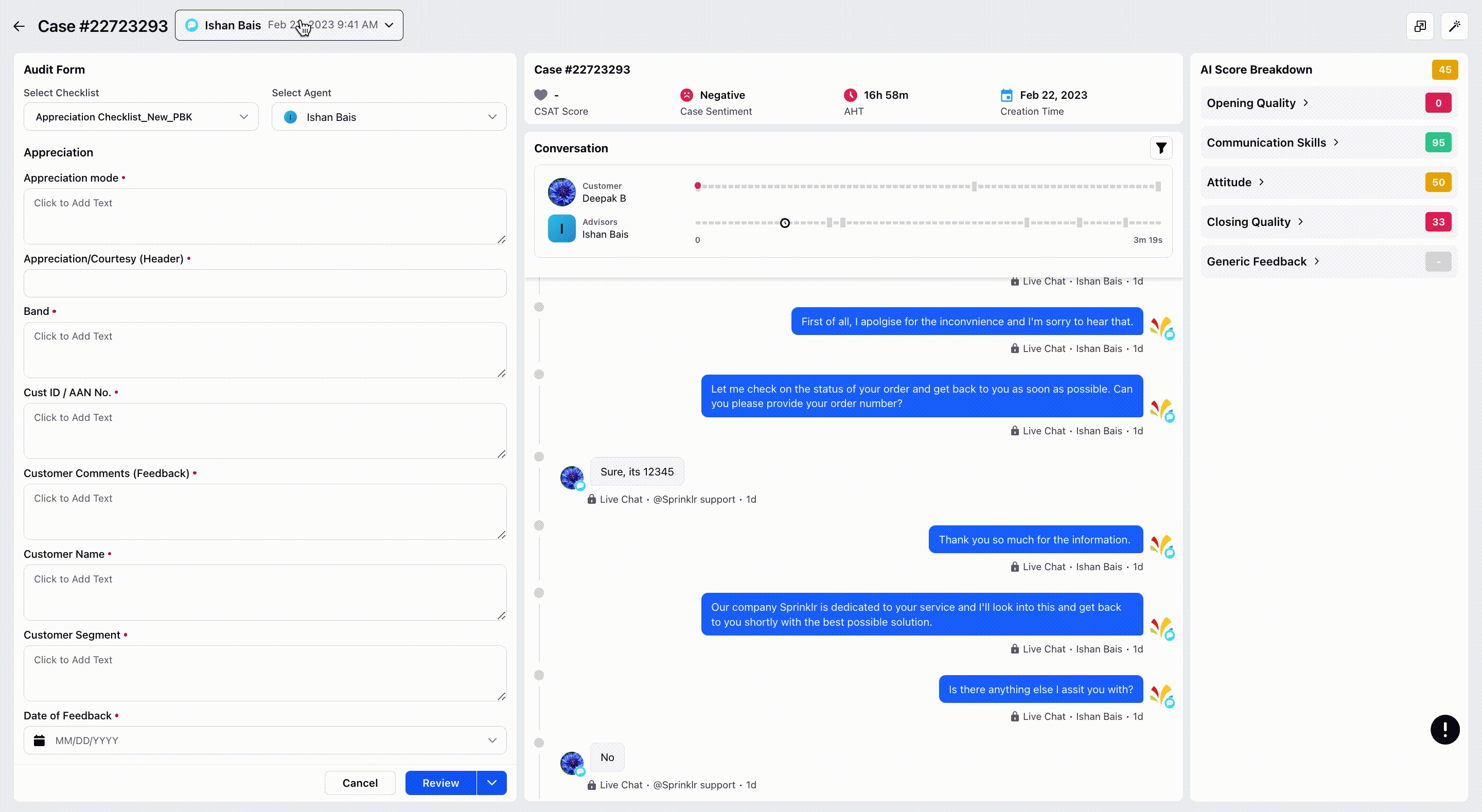
Voice Case View
Following is the default Case Analytics view for voice conversation -
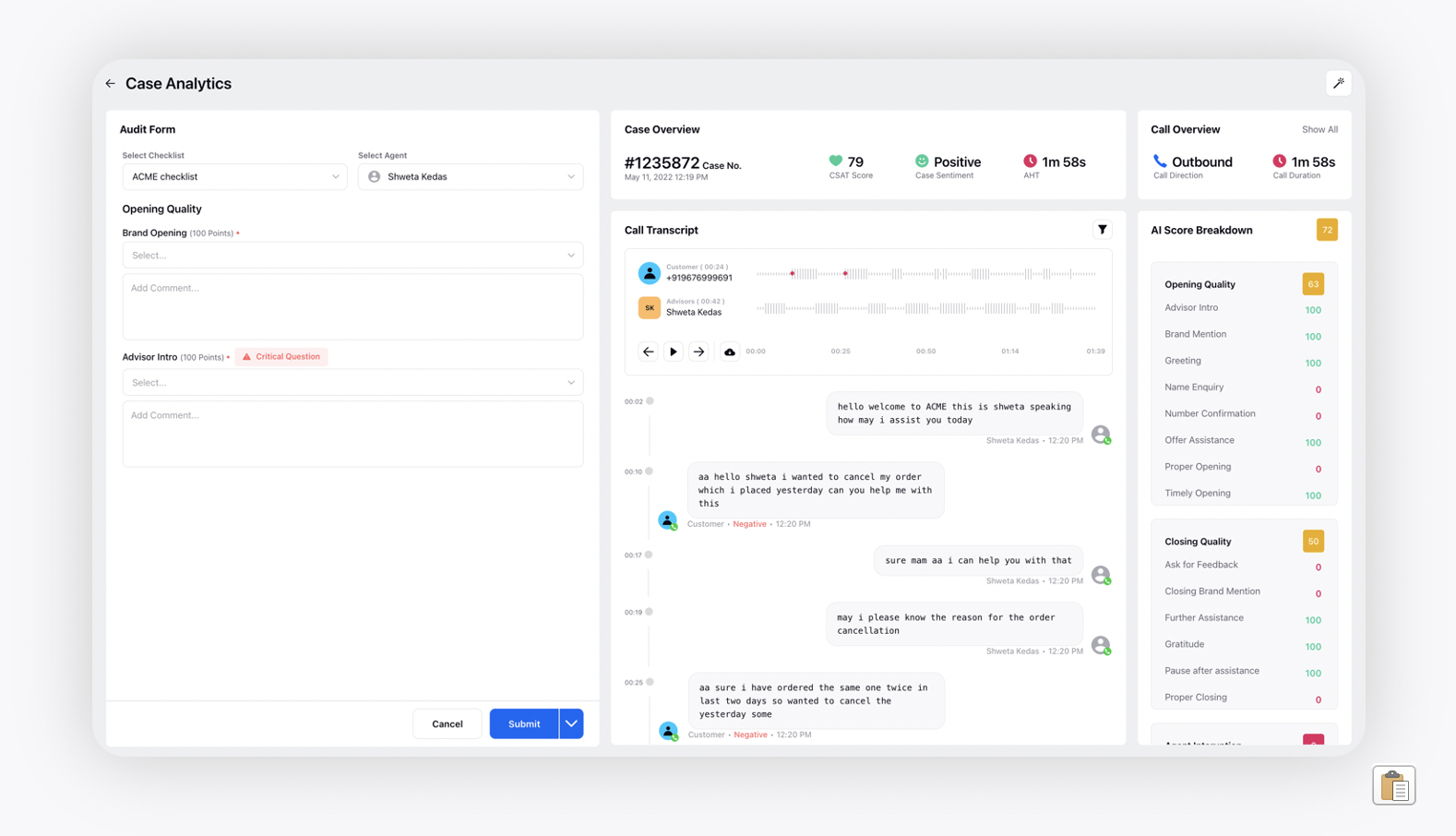
Social/Digital Case View
Following is the default Case Analytics view for social/digital conversation -
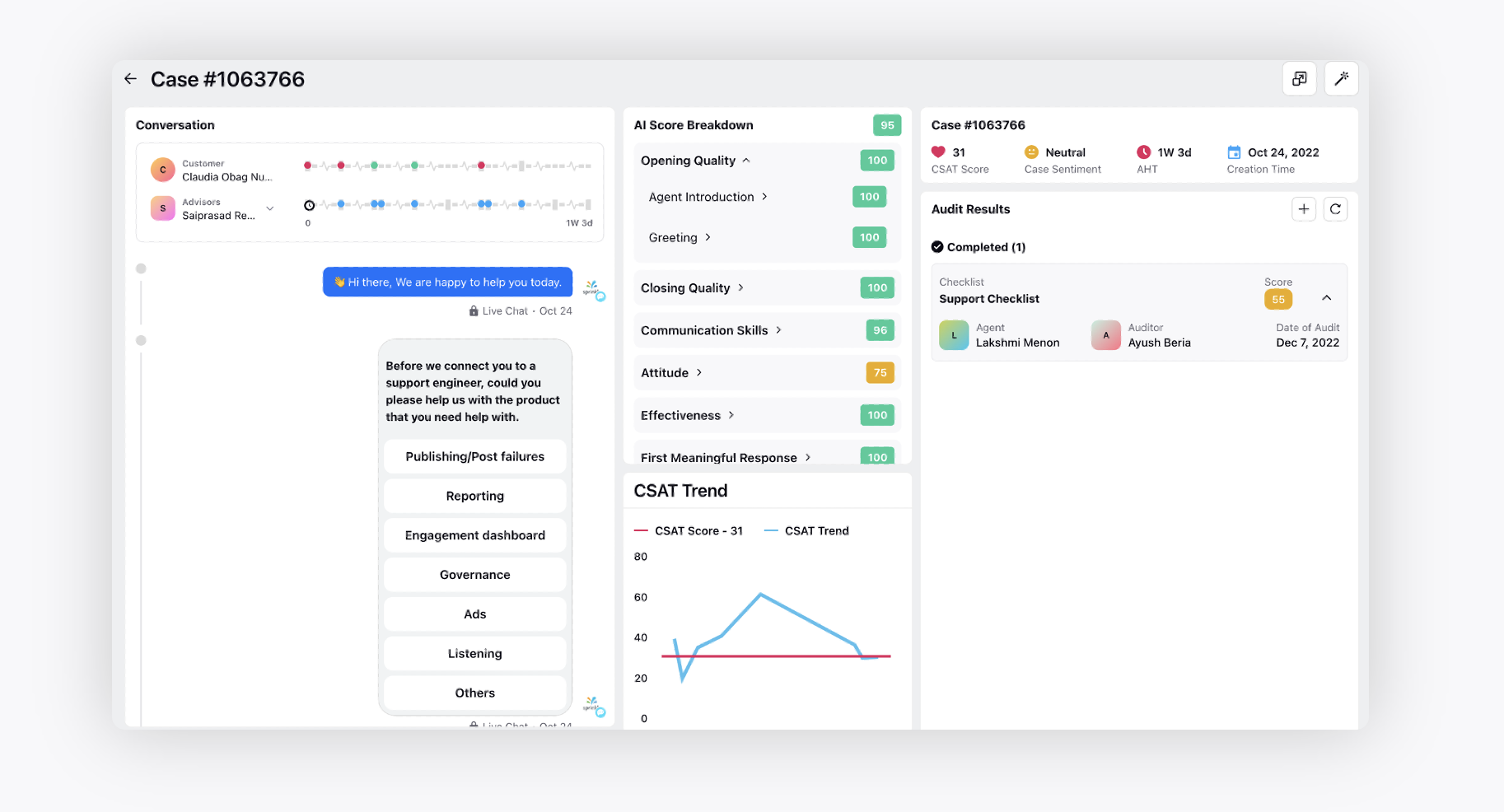
Note - The placement of widgets and tabs in the Case Analytics view is customizable