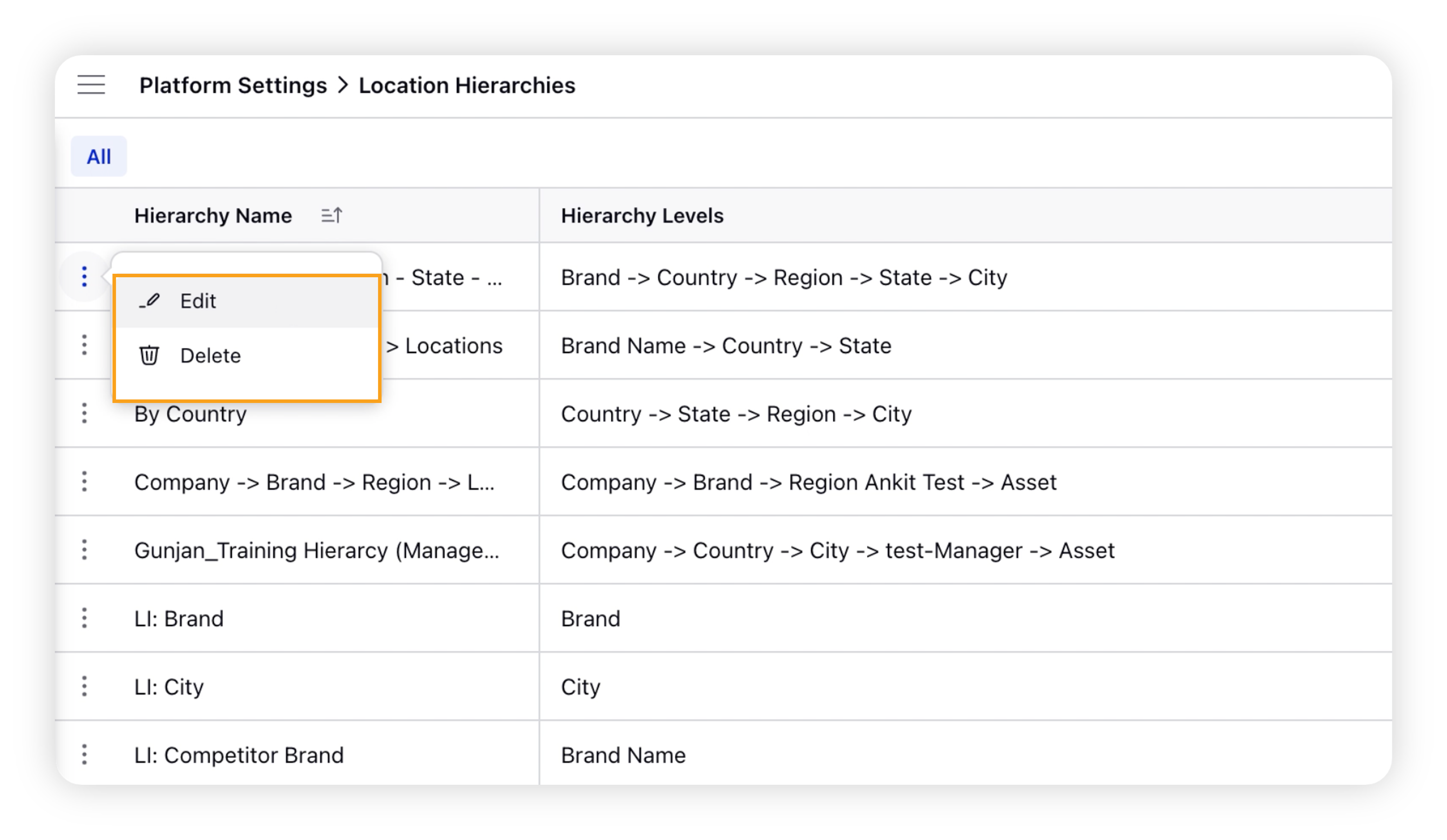Manage Location Hierarchies
Updated
Location Hierarchies allow you to organize your business locations into nested levels, where you can view information that is organized in layers. Location Hierarchies not only let you track the performance of brand locations but also can track the competition using competitor hierarchies.
From the Location Hierarchies window, you can create a new location Hierarchy, and edit or delete the existing Hierarchies.
To create a new Location Hierarchy
Location Hierarchies can be created in Location Insights to track and analyze the performance of your brands against your competitors. Refer to the below article for more information on creating Competitor Hierarchies.
To edit/delete Location Hierarchies
Click the New Tab icon. Under Platform Modules, click All Settings within Listen.
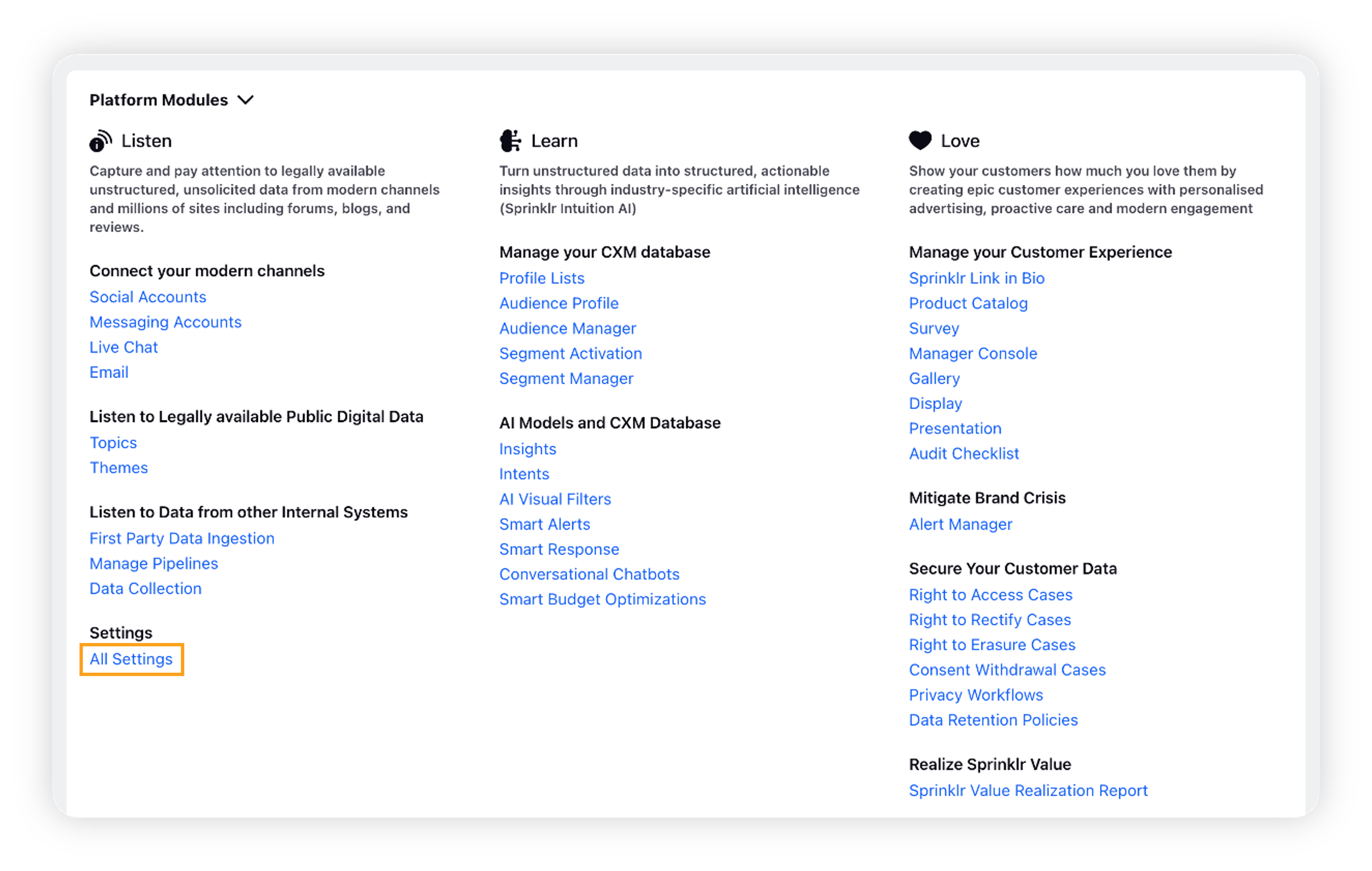
On the Platform Settings window, search for Location Hierachies and click it.
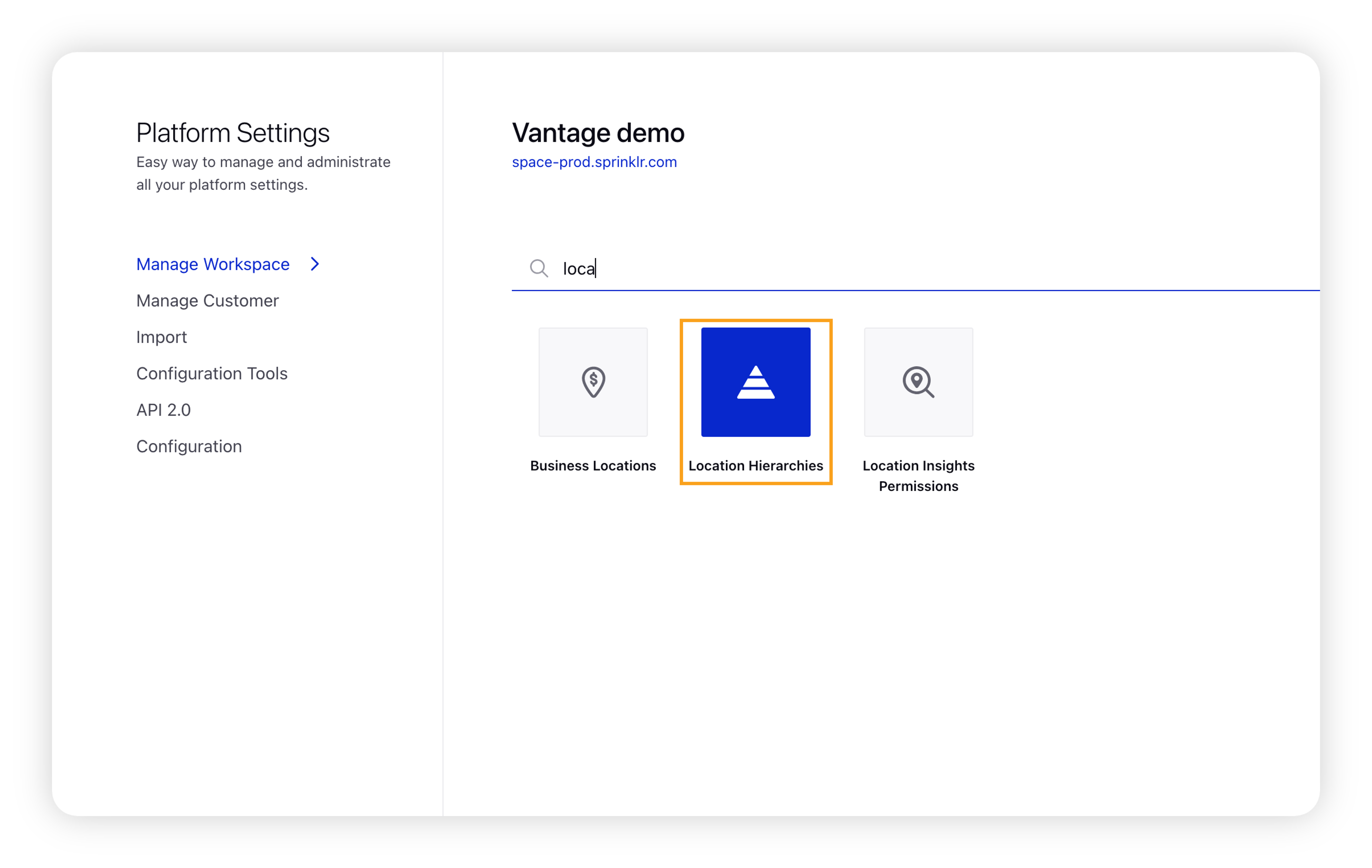
On the Location Hierarchies window, hover over the Options icon and click Edit or Delete to edit or delete the Location Hierarchy.