Global Voice Bot Settings - Hold, Barge-in and Repeat
Updated
Hold
The "Global Hold" feature pauses Voicebot operations for a predetermined period. During this hold interval, the bot freezes all activities, for example
Customer inputs during this interval are disregarded.
Local or global input timeouts and fallbacks are not triggered.
The ASR transcript for the duration of the hold is not published in the conversation.
Utilizing the Global Hold Feature
To utilize the Global Hold feature, follow these steps:
To utilize this feature, create and deploy a "Hold" intent.
This can be tailored to specific use cases, catering to expressions such as "give me a minute" or "let me find that."
Ensure the Conversational AI Application has Enable Voice switched on.
Navigate to Voice Bot under Miscellaneous Settings and toggle on Global Hold Settings.
.png)
Use the Hold Intent to trigger "Global Hold."
Set the desired hold duration and configure the Bot Reply to define the response that will be published when the hold intent is detected.
Barge-In
The "Barge-in" functionality allows customers to interrupt the bot reply and initiate a user reply. This feature can be utilized at both the Conversational Application level and the Node level.
There are two controls for Barge-in:
Sensitivity: Defines the minimum percentage of Bot Reply completion required before a user response is allowed.
Time Prompt: Specifies the minimum duration of the Bot Reply that must elapse before a user response is permitted.
The higher value between Sensitivity and Time Prompt is used as the criterion for allowing barge-in on each Bot Reply.
Utilizing the Barge-in Feature
Conversational AI Bot Level
Ensure the Conversational AI Application has Enable Voice switched on.
Go to Voice Bot under Miscellaneous Settings and toggle on Barge-in Functionality.
Configure the required Sensitivity and Time Prompt parameters.
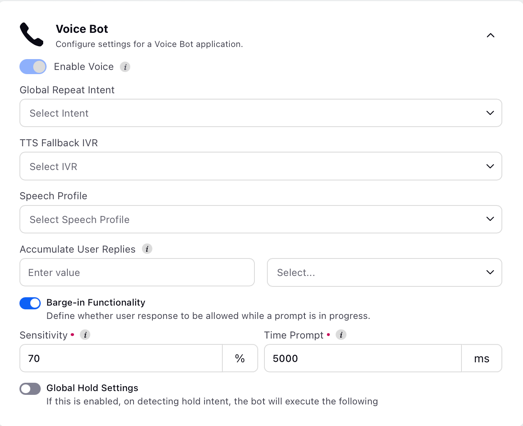
Node Level
Toggle on Barge-in Functionality for a specific Bot Reply.
Configure the required Sensitivity and Time Prompt parameters.
Note: The Node level Barge-in settings override the Conversational AI level Barge-in settings.
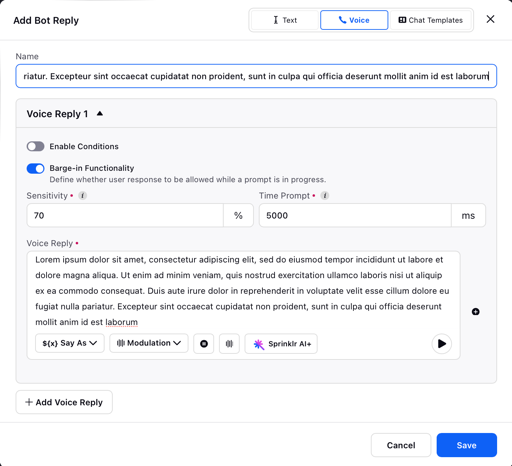
Repeat
"Global Repeat" will repeat the last Voicebot Reply (not just the contents of the last “Bot Reply” node). The "Global Repeat" can be used as many times as needed by the customer with no upper limit.
Utilizing the Repeat Feature
To utilize this feature, create and deploy a "Repeat" intent.
Tailor this intent to cater to expressions such as “Could you repeat that” or “I didn’t catch that.”
Ensure the Conversational AI Application has Enable Voice switched on.
Navigate to Voice Bot under Miscellaneous Settings.
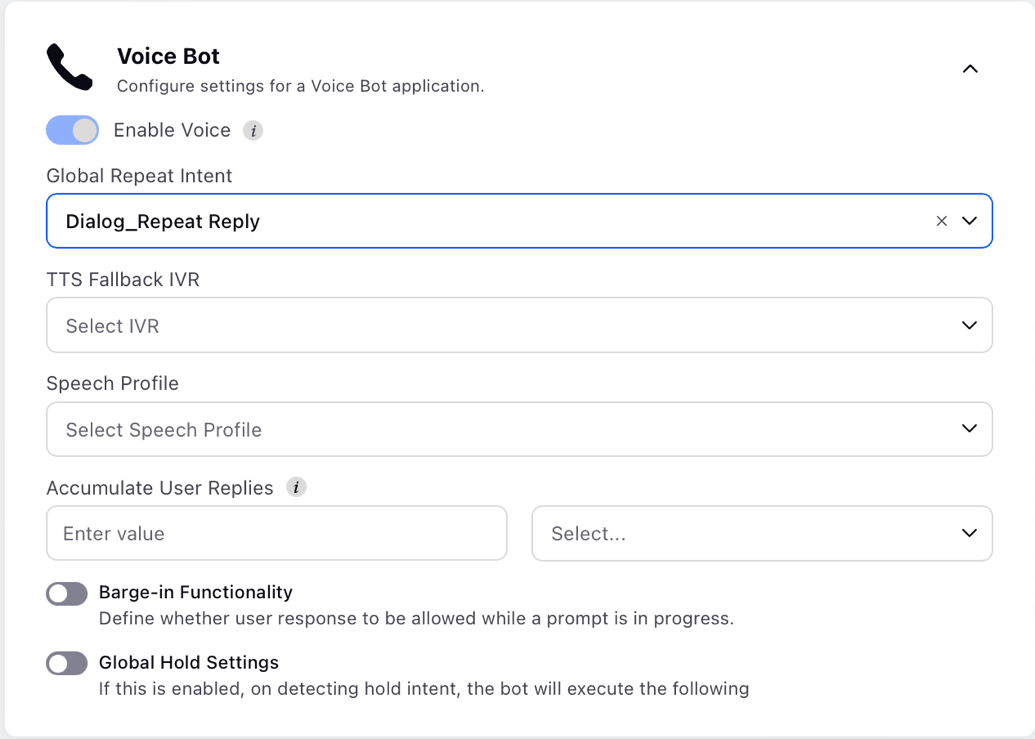
Enabling “Repeat Intent” enables the Global Repeat feature and allows it to be used within the Conversational AI Application.