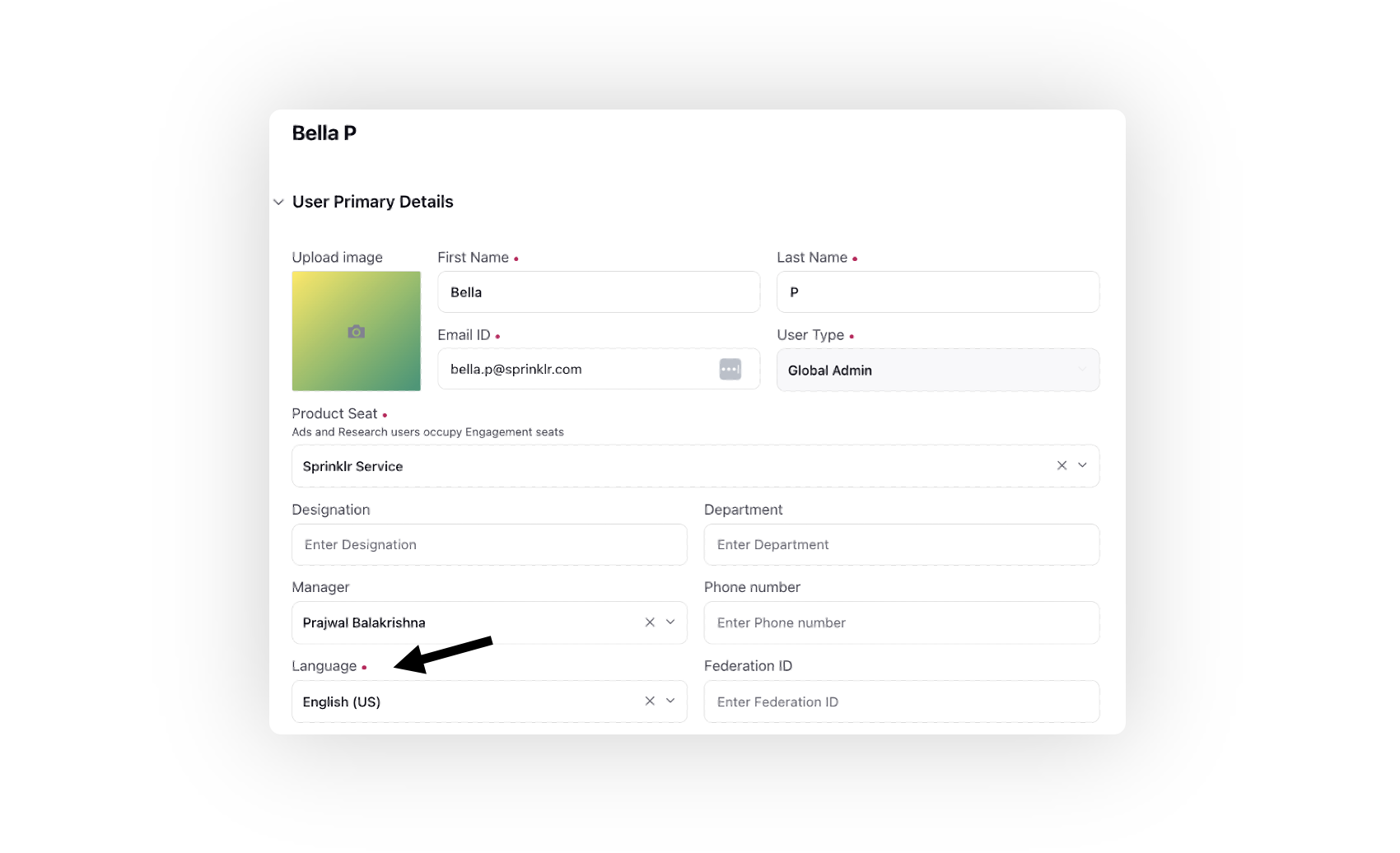Multilingual Translations of Agent Nudges
Updated
You can effortlessly translate the agent nudges into multiple languages without the necessity of creating distinct versions for each language.
Agents can seamlessly access the nudges in their preferred language, allowing them to focus more on providing quality service rather than grappling with language barriers.
The supported languages for agent nudges include English (US), English (UK), Japanese, Dutch, Spanish, Portuguese, French, Italian, Korean, Arabic, Chinese, Russian, German, Turkish, Vietnamese, Croatian, Czech, and Slovak.
Enablement note: To learn more about getting this capability enabled in your environment, please work with your Success Manager. |
Internal note:
NUDGE asset class should be enabled in DP: TRANSLATION_ENABLED_ASSET_CLASSES
To Add Translations
Open the Agent Nudges window and click Language Settings located at the top right corner.
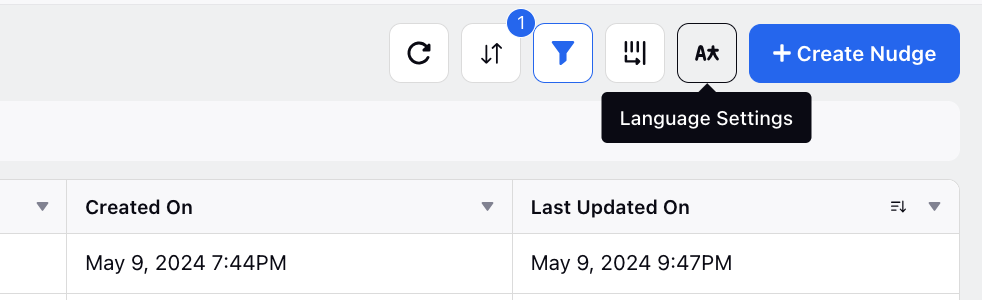
On the Language Settings window, set the Base Language for creating nudges and add Additional Languages for translations. This setting will apply to all the nudges you create.
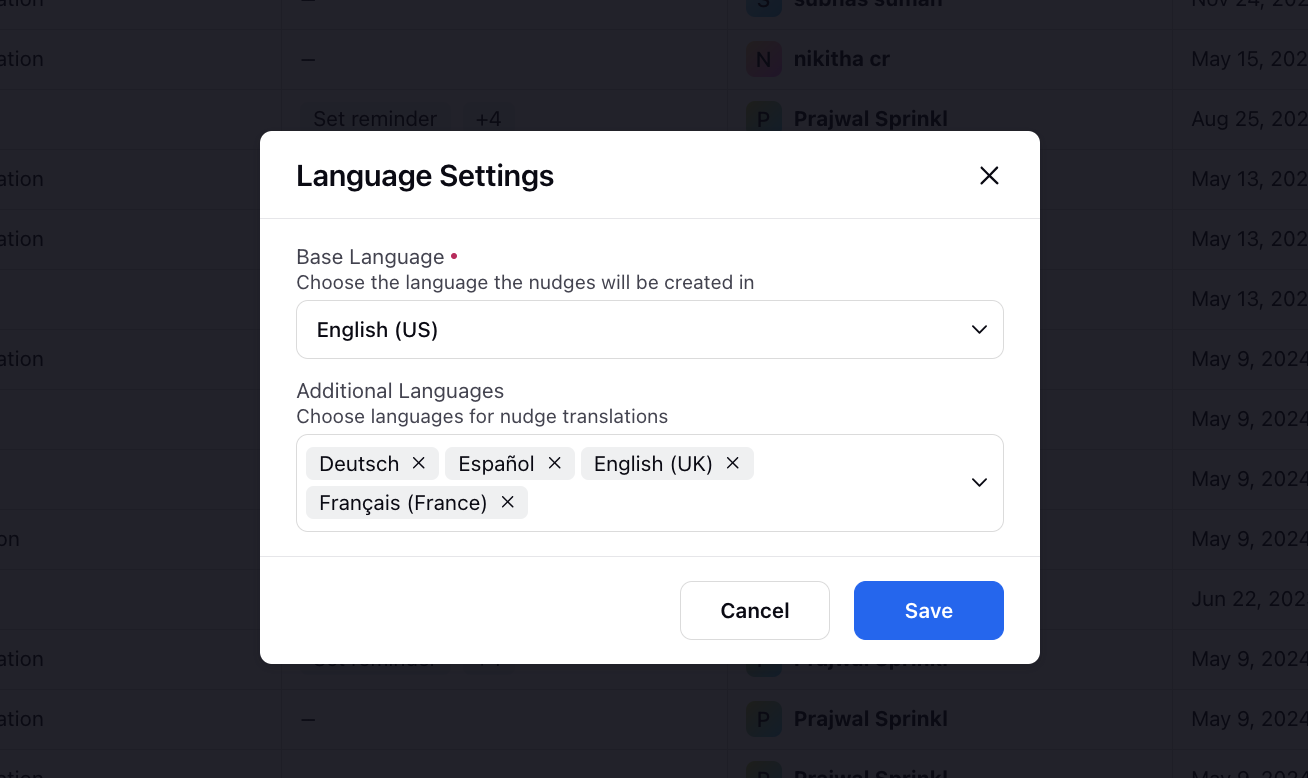
Create a new nudge and within the Configure Nudge tab, enable the toggle for Additional Languages.
The base language, as set in the Language Settings, will be displayed. You can add or remove languages for translation beyond those added in the Language Settings.
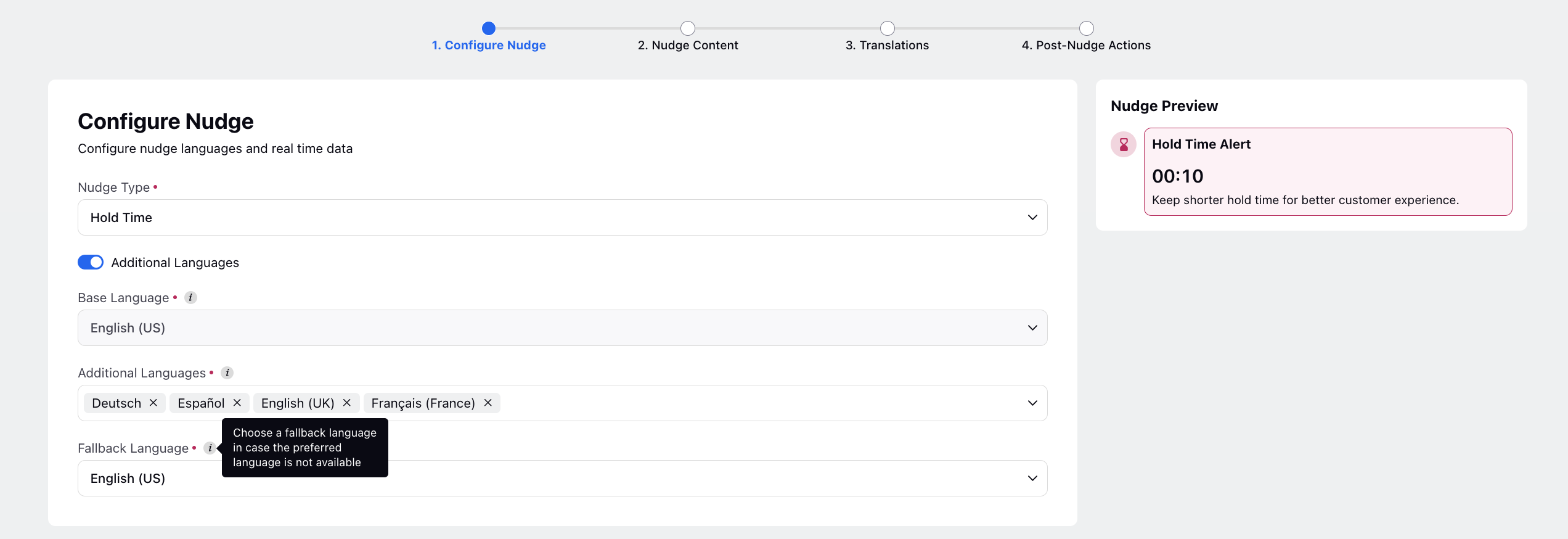
Set a Fallback Language in case the preferred language is unavailable.
Then, add Nudge Content in the base language.
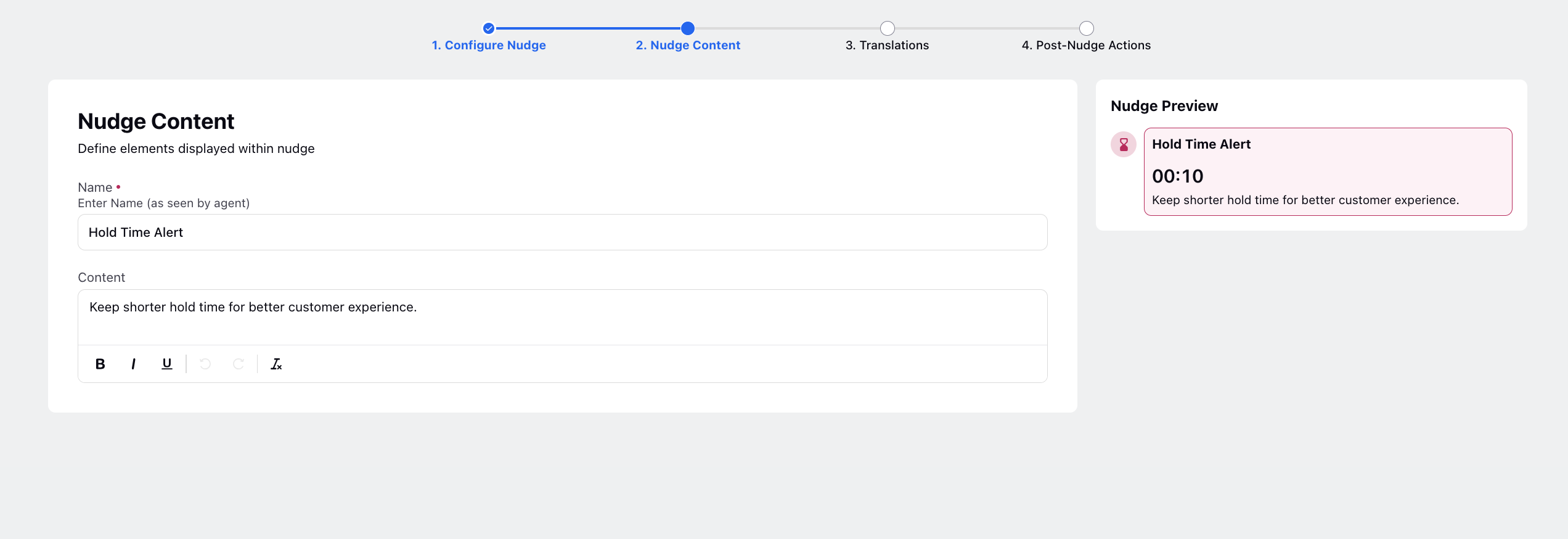
Switch to the Translations tab and input translations for nudge Name and Content in the selected language within the corresponding box, aligning them with the base language.
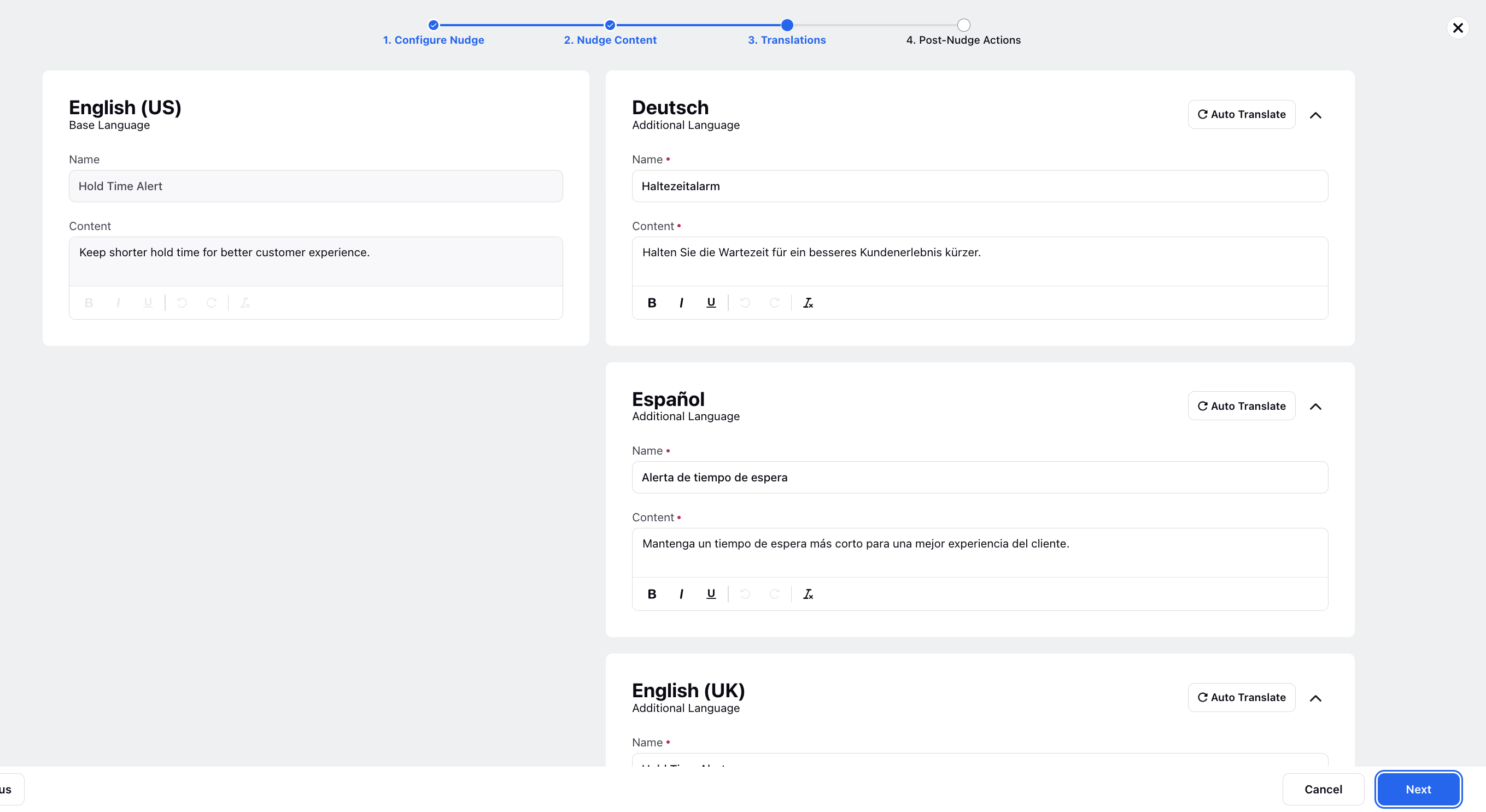
The agent nudges will automatically be translated based on the language selected by the user in User Settings.