Hide chat when no. pending cases are more than x
Updated
The chat icon for website visitors can be hidden based on the number of pending cases in the queue. If the number of pending cases in the backlog are more than the defined number of cases, the chat trigger icon can be hidden.Similar conditions can be applied for Manage unavailability of Livechat application
Note - This only works when assignments are handled by Assignment Engine and not by rules. |
To do this -
You have to define which work queue is associated with the live chat application. Select the work queue in the “Application Configuration” section.
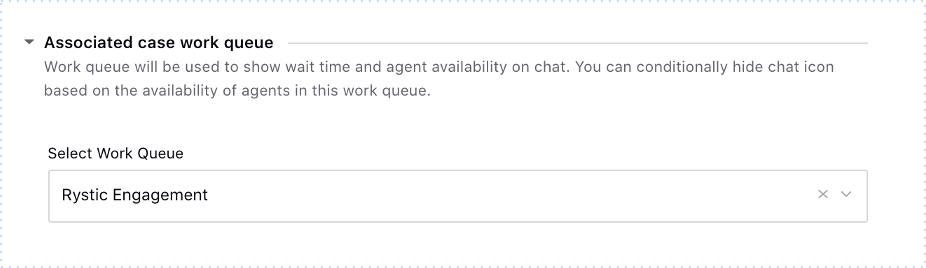
Under the “Styling” tab, define the number of pending cases based on which the chat icon can be hidden.
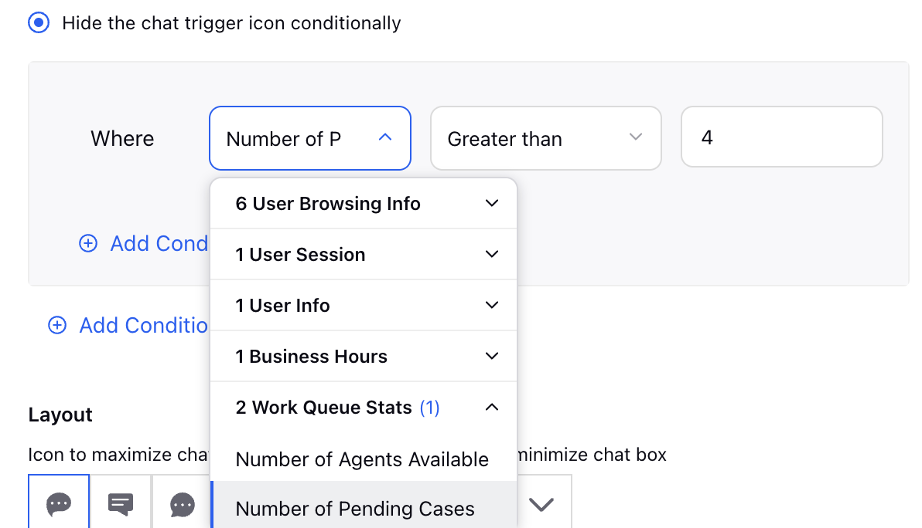
Note - Unless you chose the work queue, option to manage visibility based on number of pending cases won’t be visible under “Styling” tab