Hide chat when outside business hours
Updated
The chat icon for website visitors can be hidden based on Business Hours. If a visitor comes on the website outside of defined business hours then you can configure the chat icon to be hidden. Same conditions can be applied for Manage unavailability of chat application
To do this -
You have to define the Business Hours In Application Configuration based on which you want to govern the visibility.
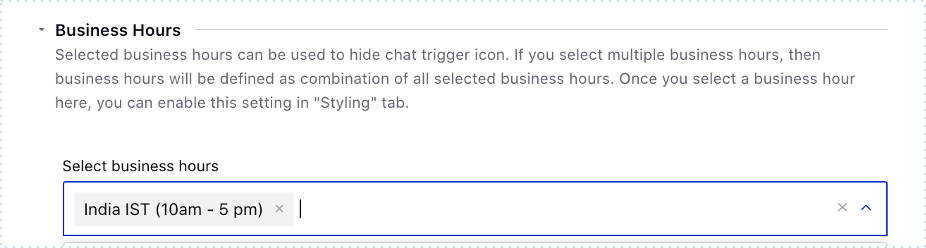
Once you have selected the Business Hours, under the “Styling” tab, select the option “Hide Chat Trigger Icon > When Outside of Business Hours”.
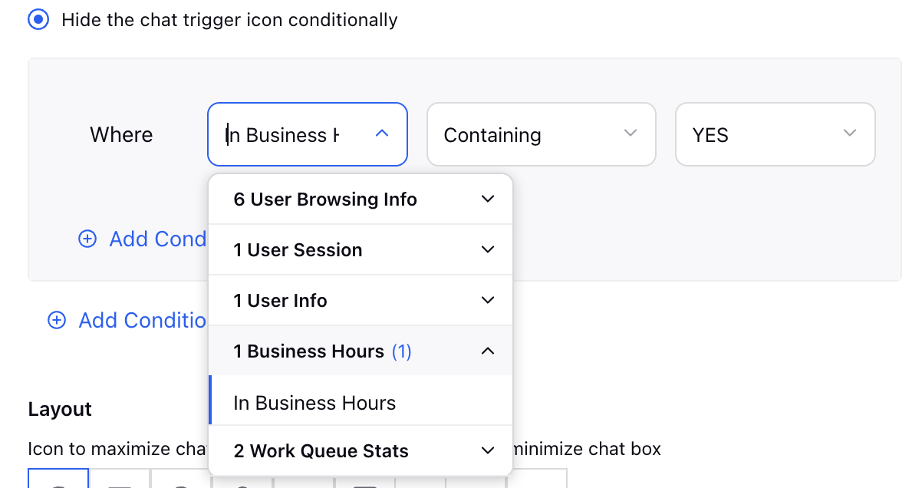
Note - Unless you chose the work queue, option to manage visibility based on business hours won’t be visible under “Styling” tab