Hiding Chat vs Making it Unavailable
Updated
Overview and Differences
Live chat offers two different ways of controlling chat visibility. These are mentioned in the Livechat builder as "Hide Chat Trigger Conditionally" and "Enable conditional unavailability of chat application".
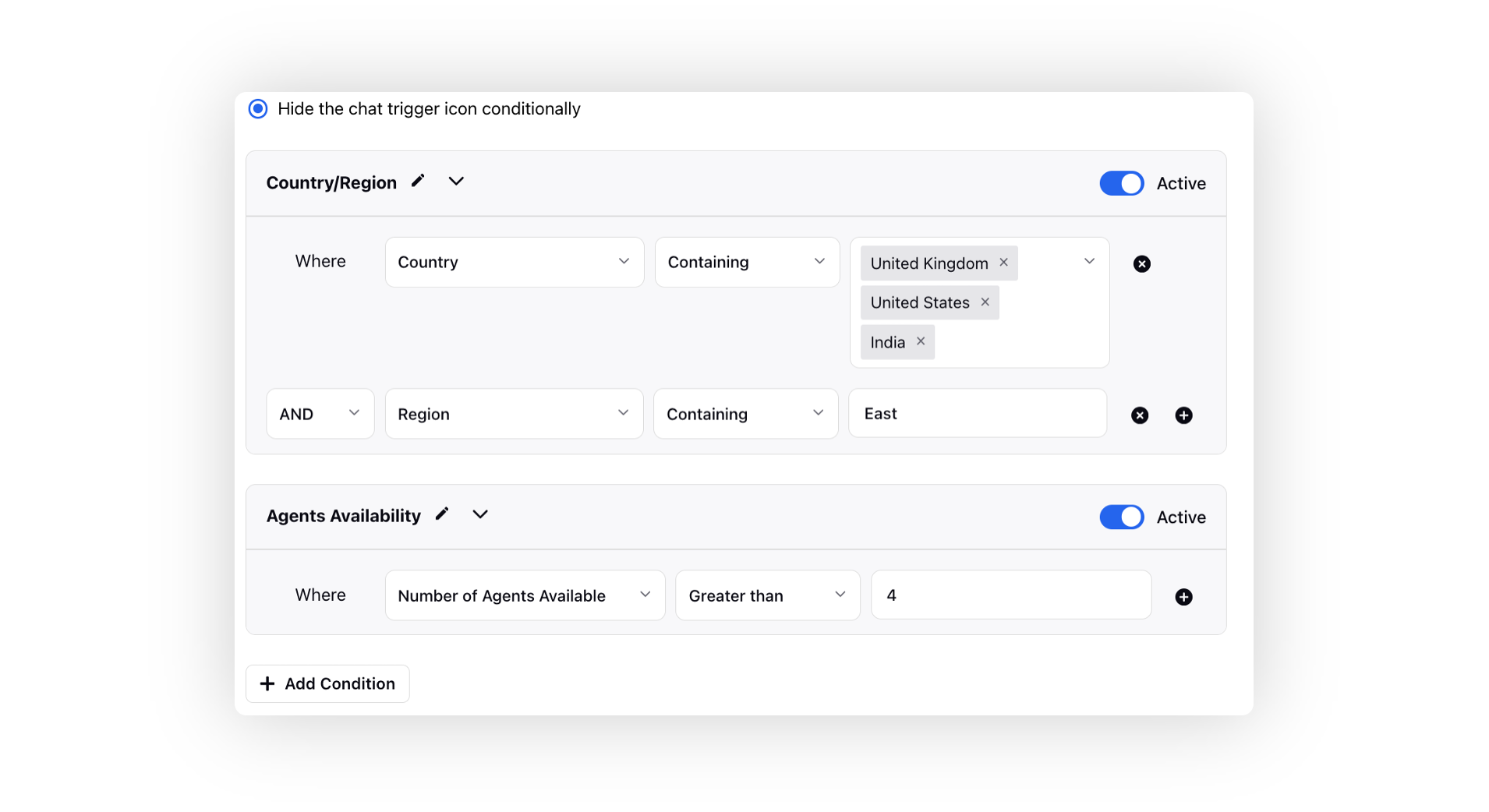
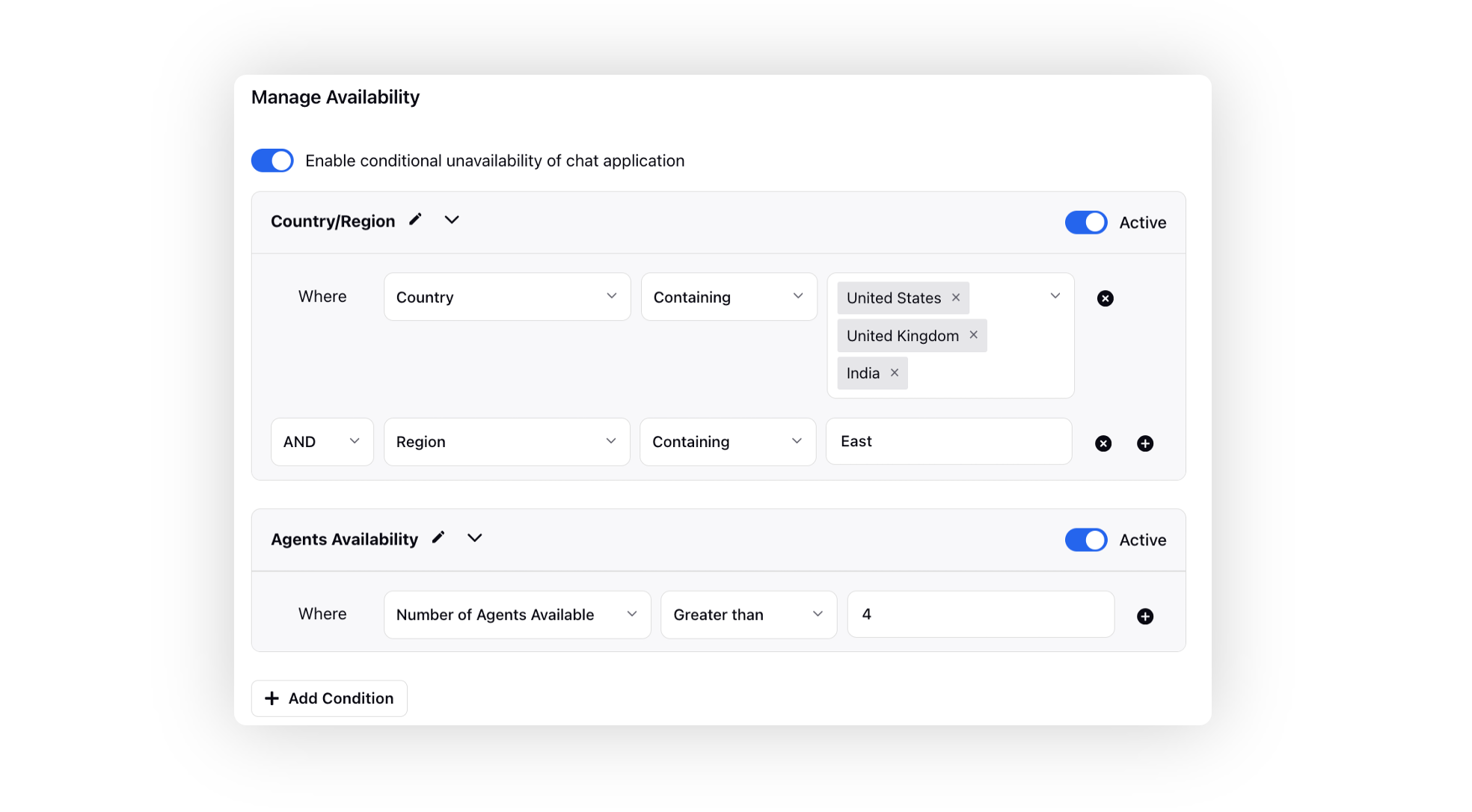
Under both these sections you can add conditions related to Current page URL, country, City etc to hide the chat trigger or make the chat application unavailable. But these sections differ in the following ways
Hide Chat Trigger | Make chat application unavailable |
When conditions are met, the chat trigger is hidden, BUT Chat can still be opened using SDK and/or when a proactive prompt comes | When conditions are met, chat trigger is hidden. chat cannot be opened by any mechanism (SDK/proactive prompts). This means no proactive prompts will be displayed during this time |
No callback SDK is present to notify brands that chat trigger is hidden | A callback SDK is present to inform brands when chat is unavailable. Using this feature, brands can grey out sections of website using which chat could have been triggered. |
Conditons available for hiding chat trigger/ making chat unavailable
You can utilise the following conditions to hide your chat trigger icon and/or make your chat application unavailable
Currently, we support hiding the chat trigger icon conditionally based on the following
User related fields.
Current Page URL
Time Spent on Page
Country
City
Region
Note - For City, Country and Region. Please get the following DP enabled from the support team to see options in the live chat application builder: ENABLE_IP_DETAILS_IN_CHAT_HANDSHAKE. Please note that containing is same as equal and regex match partial string and works for single country/region e.g., *Ind* |
User agent
Horizontal Page Scroll Depth
Vertical Page Scroll Depth
IsConversationOpen
User Device
Business Hours (if you have no specified business hours in Application configuration section)
Profile custom fields
In addition, if you have configured a work queue for assignement in the application configuration section then you will see these three options also
No. of agents available
No. of pending cases
Estimated wait time
You can label a filter group, making it convenient for easy identification. Furthermore, you have the ability to collapse the filters to enhance visibility and easily enable or disable the entire filter group, simplifying the process of removing and re-adding conditions without any errors or excessive effort.