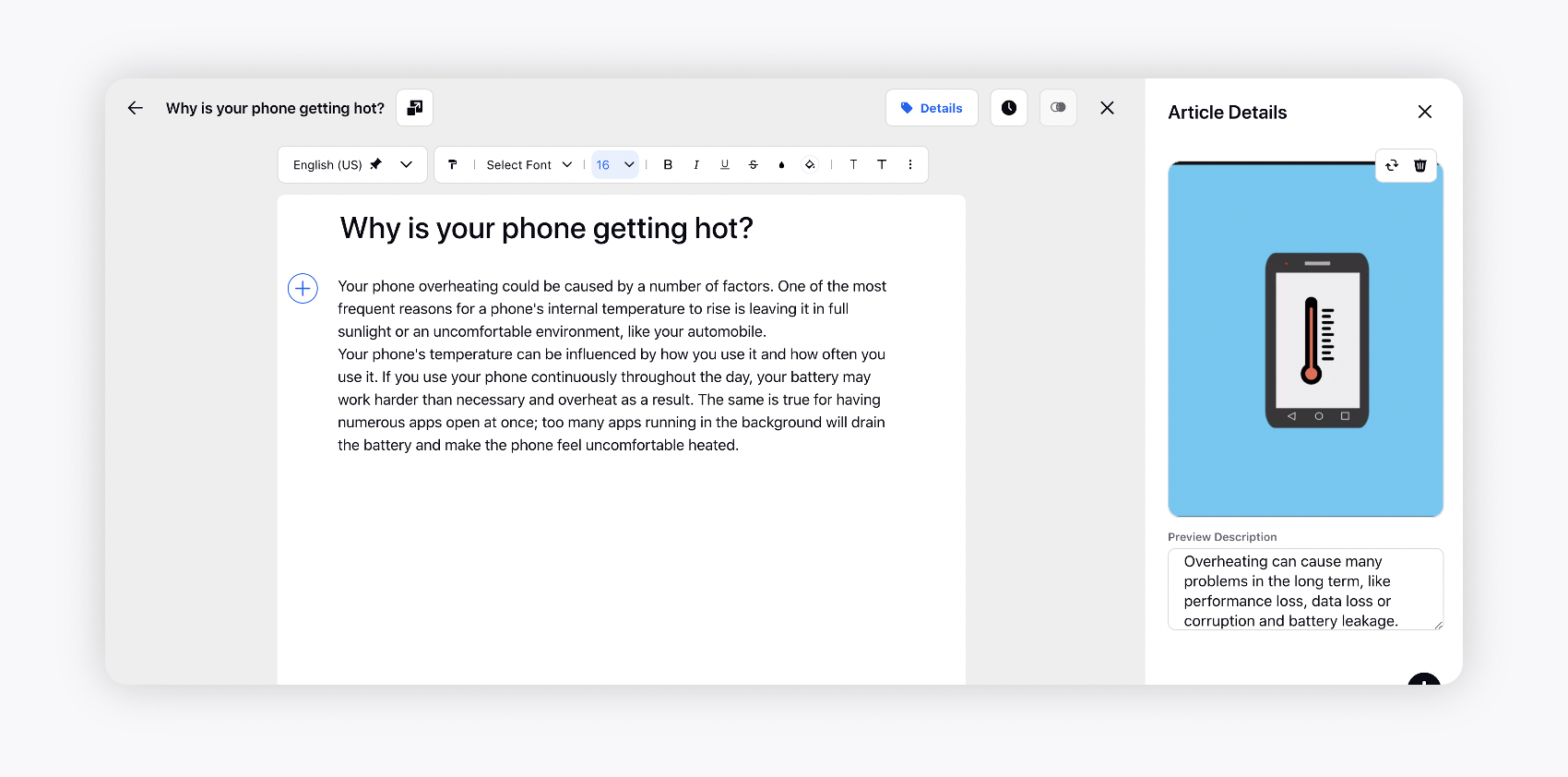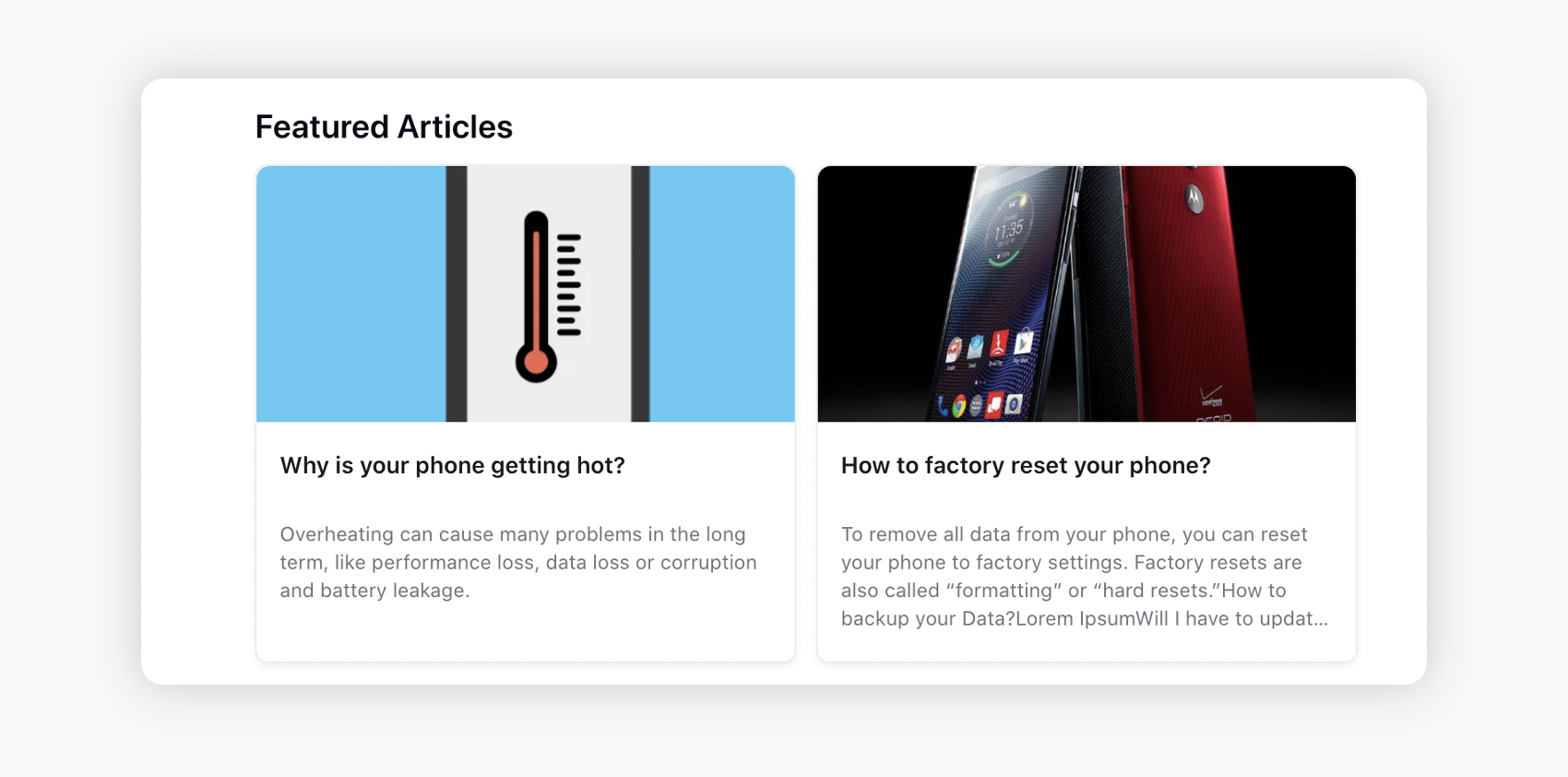Feature articles on Sprinklr Community
Updated
Featuring articles on your help center or community home page is a versatile way to provide support information to address common customer questions or top contact drivers. This can reduce the need for customers to contact customer support, which can lead to cost savings.
You can use featured articles to showcase the unique features and benefits of your products or services, or to provide in-depth information on a particular topic. It can also be used to promote new products or services or any information related to your ongoing campaigns. By featuring articles that highlight the benefits and features of a new product or service, you can generate interest and excitement among your customers, which can lead to increased sales.
By carefully selecting and strategically featuring articles, you can improve the customer experience, build brand trust, and drive sales.
Add Featured Image and Preview Description
Click the Details button in the top right corner. On the Article Details pane on the right, add a featured image and preview description for the article list on your help center which will appear as shown in the image below. Once added, you can replace or remove the image.
Once done you can pin the article on the home page or a category page.
|
|