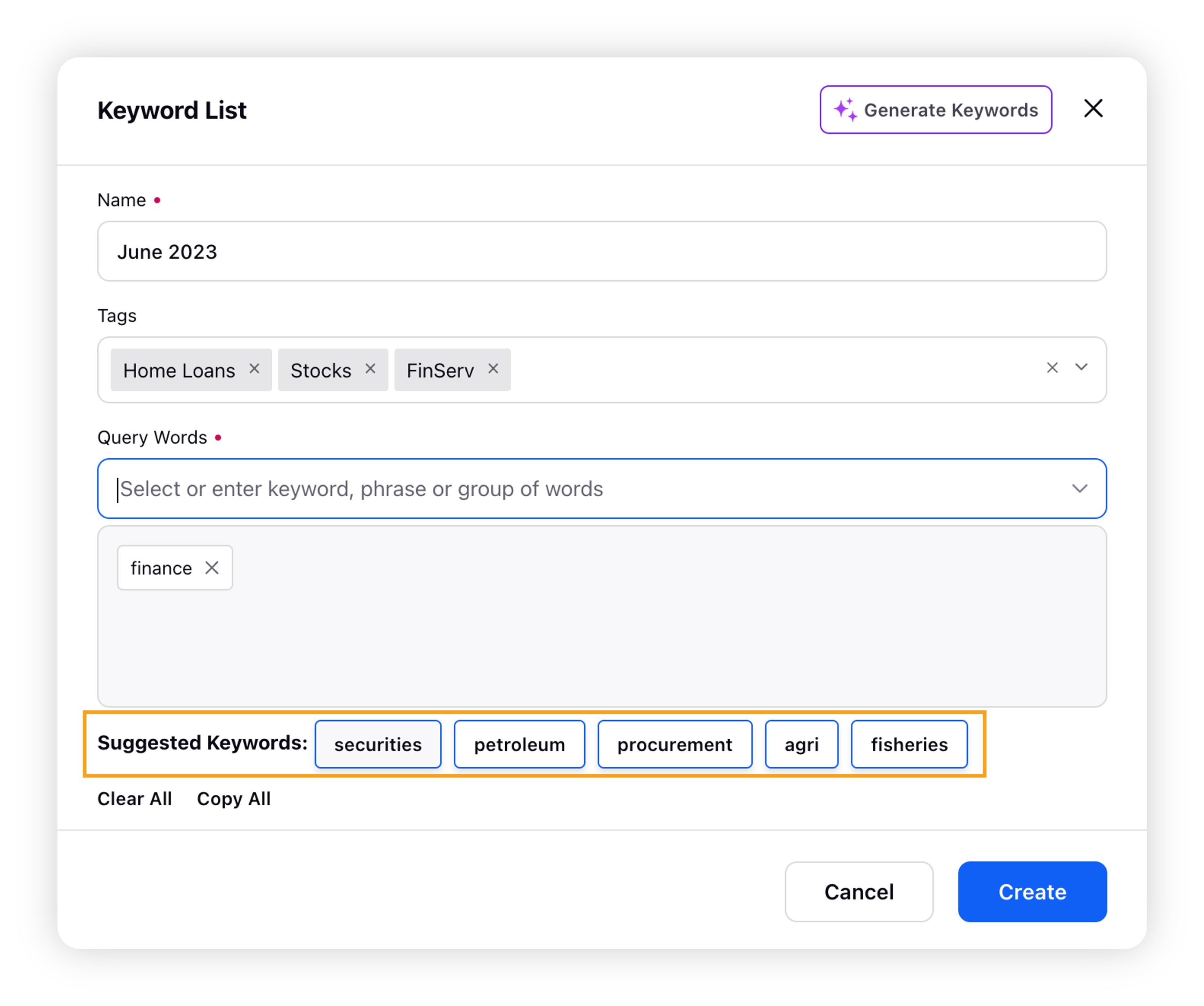Using Keyword Suggestions to make keyword list creation easy
Updated
Reduce the time spent in creating comprehensive Keyword Lists with AI-powered suggestions.
Creating a comprehensive keyword list can be time-consuming, but Sprinklr's AI-powered keyword suggestions can help streamline the process by suggesting multiple variations of the keywords and phrases entered, including alterations of verbs, adjectives, and tenses, the smart keyword/phrase suggestions. This can help users create a long list of relevant keywords with ease.
To use Keyword Suggestions in Keyword Lists
Click the New Tab icon. Under Sprinklr Insights, click Keyword Lists within Listen.
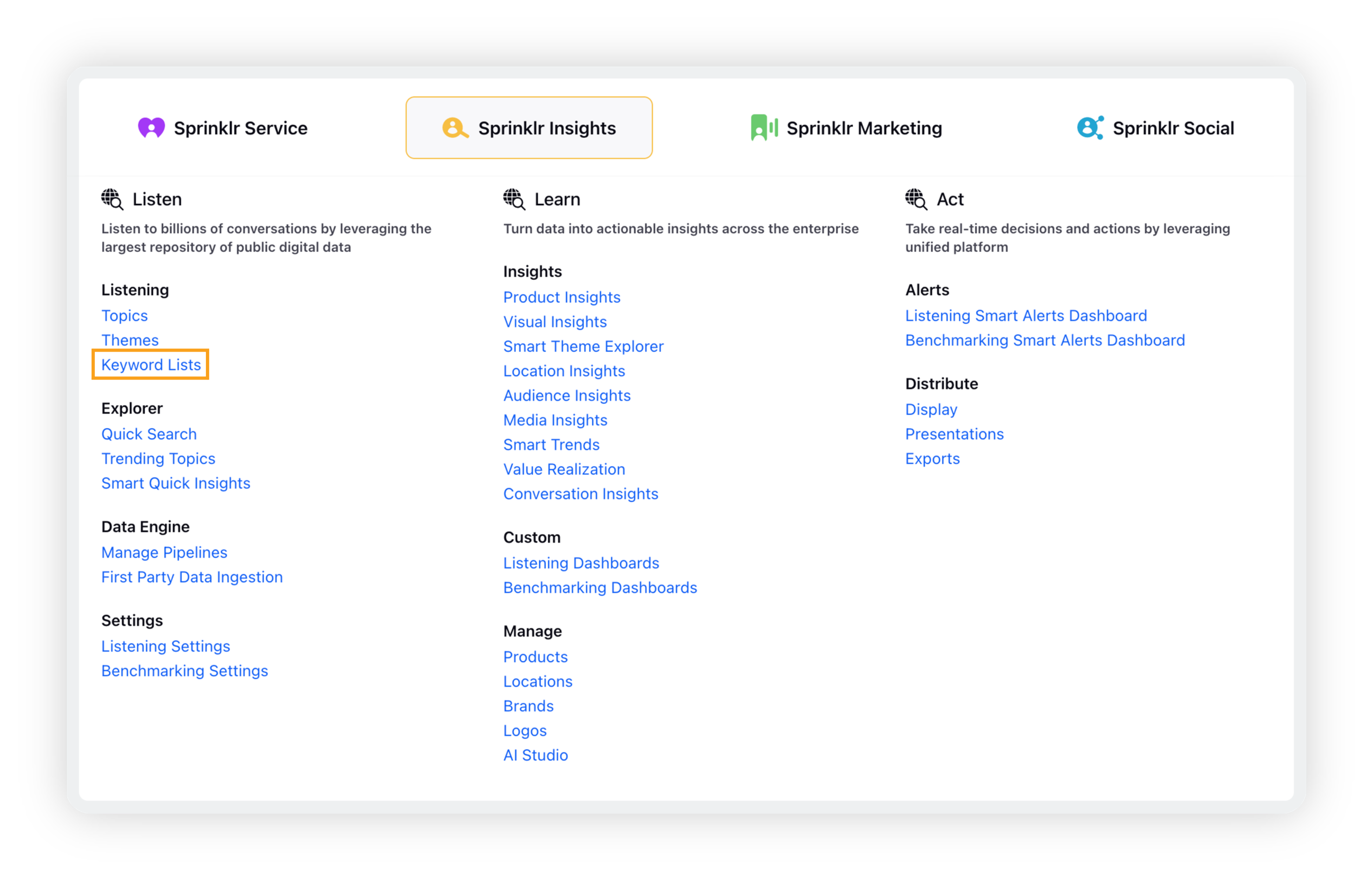
On the Keyword Lists screen, click the Add Keyword List button in the top right corner.
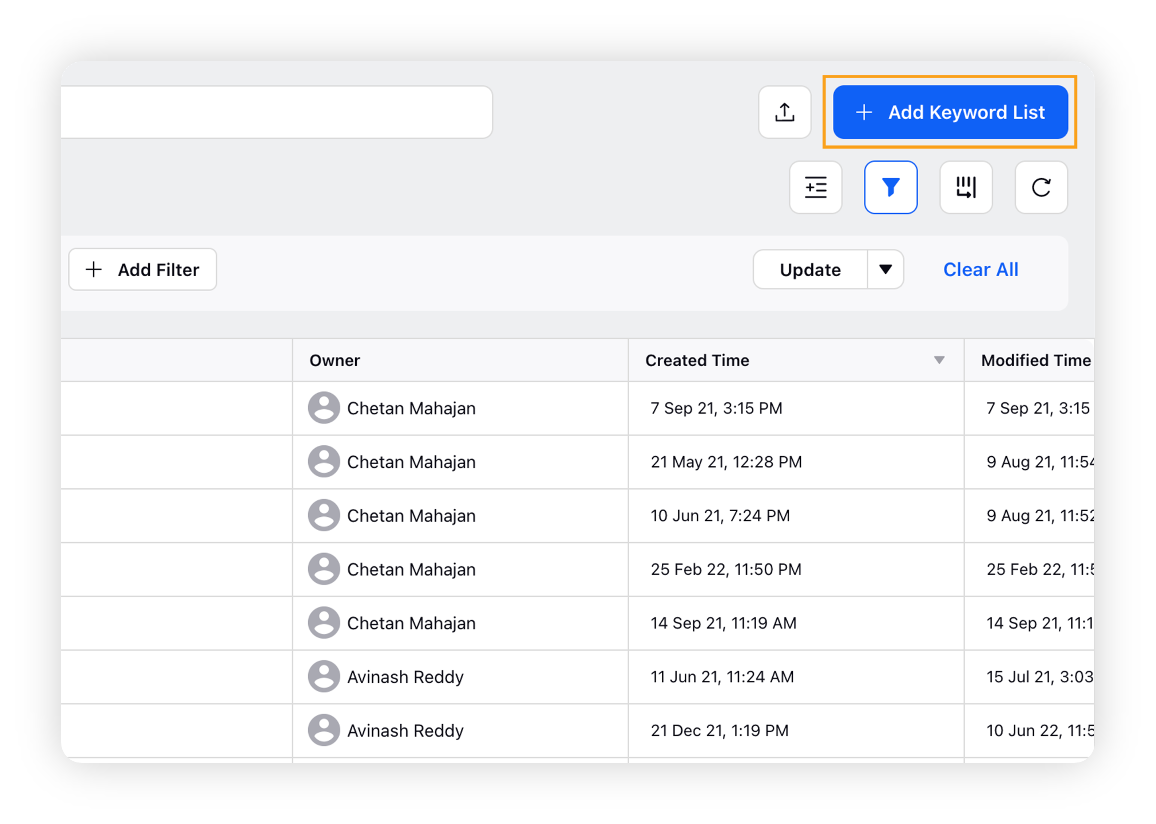
On the Keyword List popup window, enter a keyword or phrase and then click the entered keyword to reveal the keyword suggestions. Click on any keyword suggestion to add it to your keyword list.