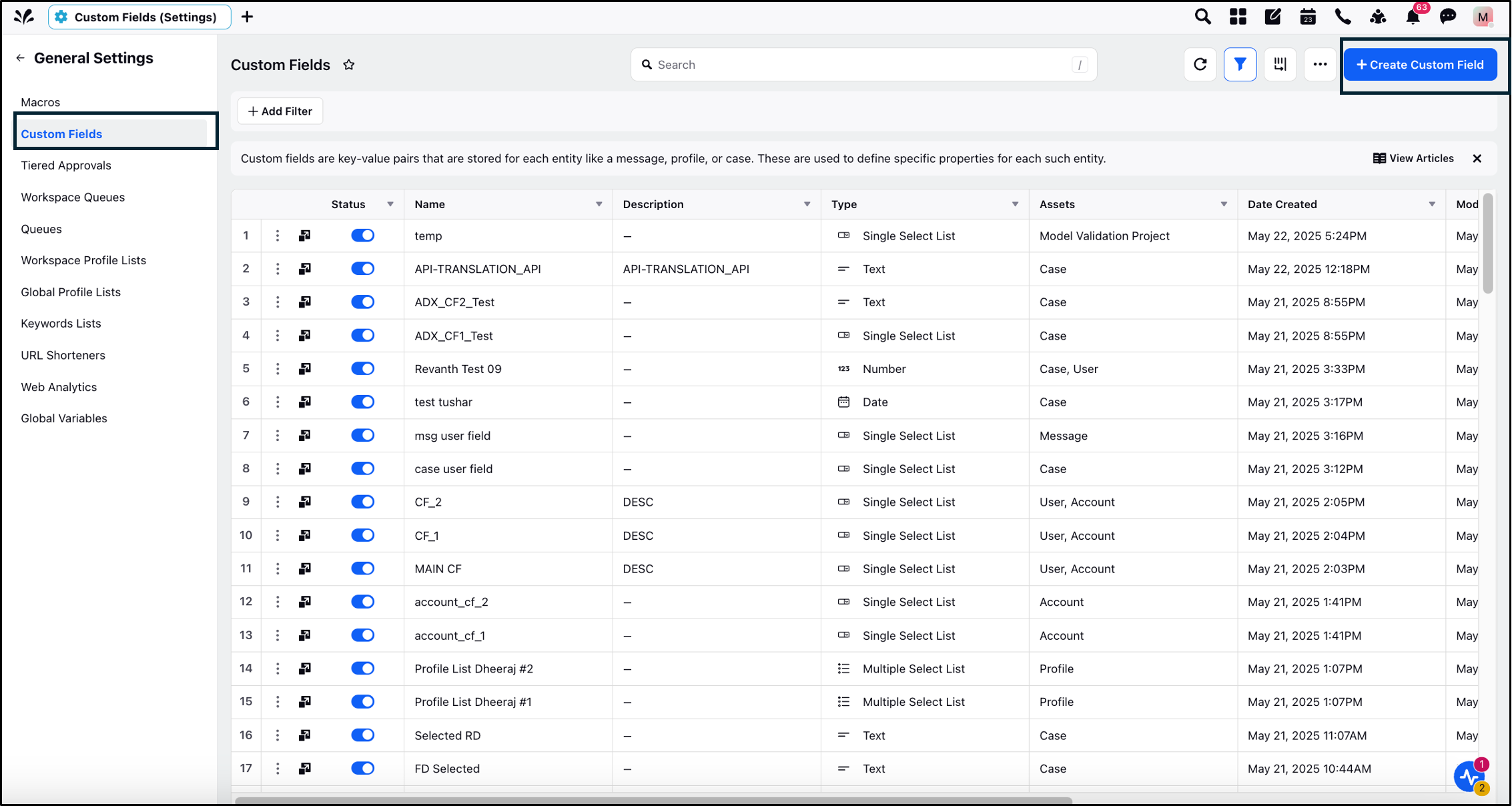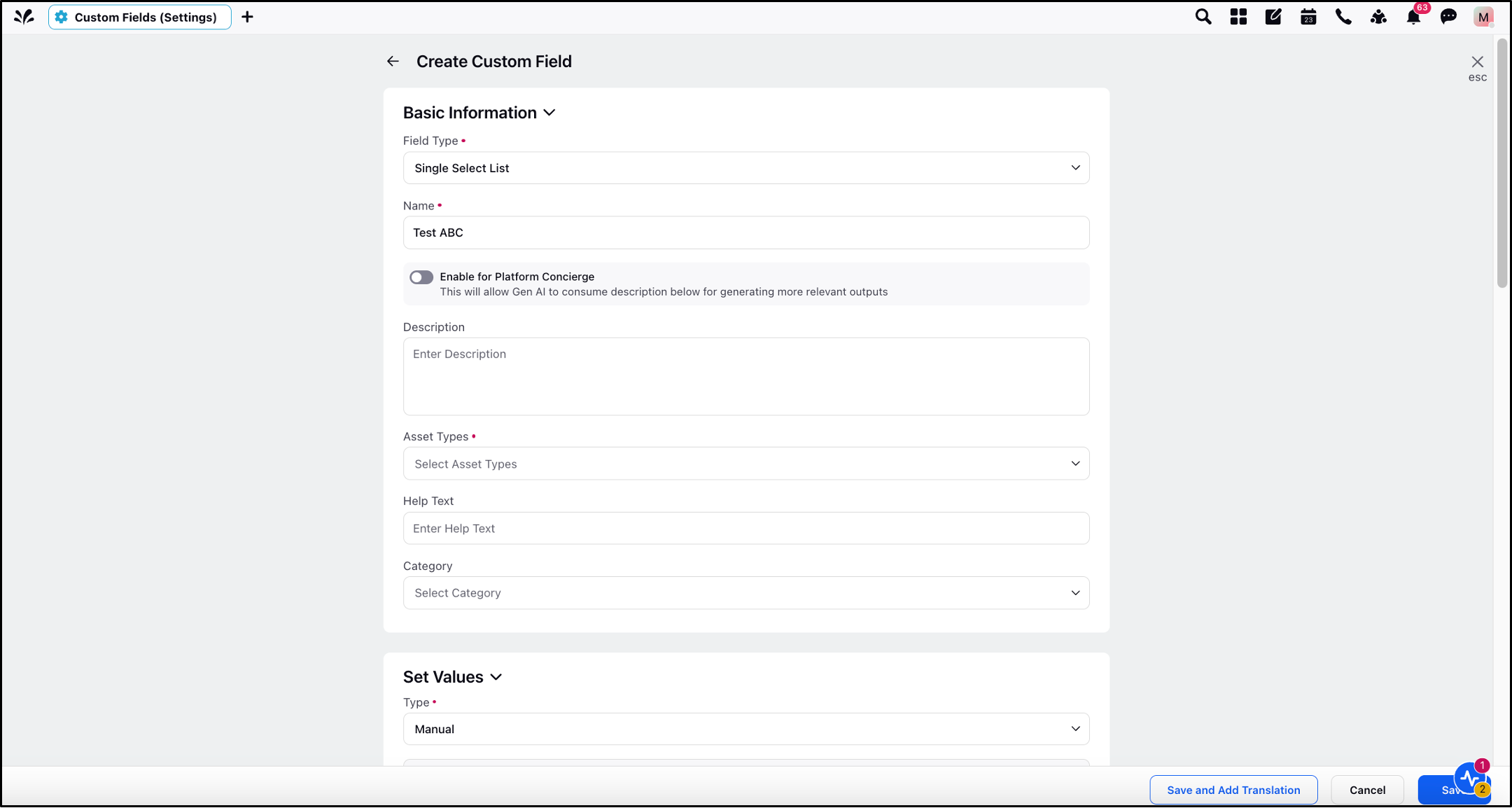About Custom Fields
Updated
In this article, we will get a brief introduction to custom fields.
What are Custom Fields?
Custom fields are fully customizable properties and tags that are enlisted in the Sprinklr Platform at several feature levels called Asset Classes. The Asset classes are Account, Outbound Message, Message, Profile, Media Asset, User, Client, Campaign, Community Product, Paid Initiative, Ad Set, Ad Variant, Case, and Task.
Custom Fields allow you to organize and categorize content. You can create custom fields to create properties that are not provided by Sprinklr by default. Custom Fields are used to tag assets and bucket them into similar categories.
Note:
|
Steps to Navigate to Custom Fields
Click the New Tab icon
in your Sprinklr platform, and select All Settings under Sprinklr Social.
On the All Settings page, either search for and click General Settings in the left-hand panel, or choose Custom Fields under the General Settings section in the center of the page.
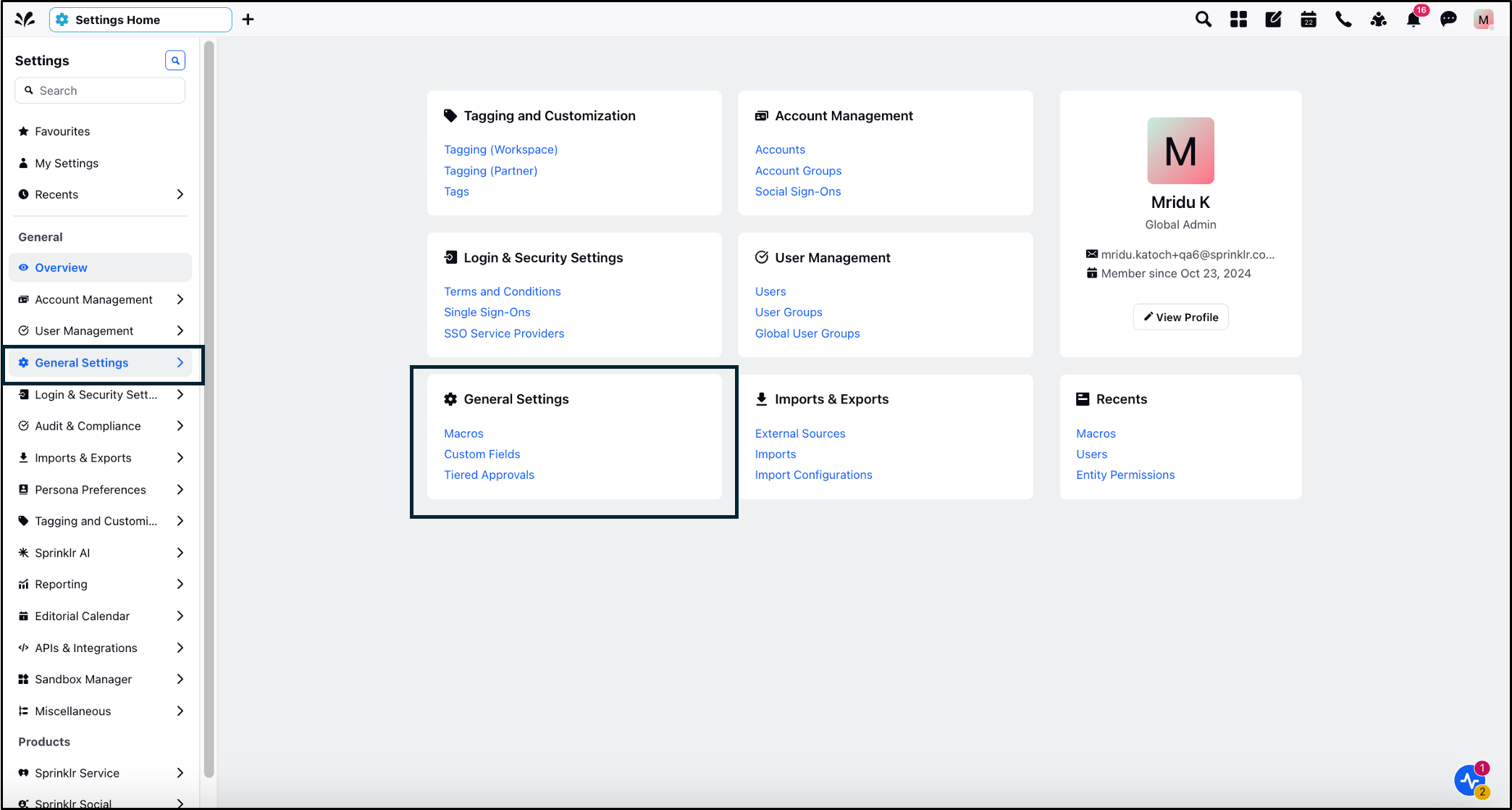
3. In the Custom Fields page, click on Create Custom Field tab, fill in the necessary details and click Save.