Create Filters for Case Activities
Updated
In a Persona App, you can create filters for case activities to customize which activities are shown to users based on their personas. Applying these filters helps users focus on the most important and relevant information, enhancing operational efficiency.
To create filter for case activities, follow these steps:
1. Open an existing Supervisor Console persona app for editing. Or, create a new persona app.
2. Click the Settings icon.
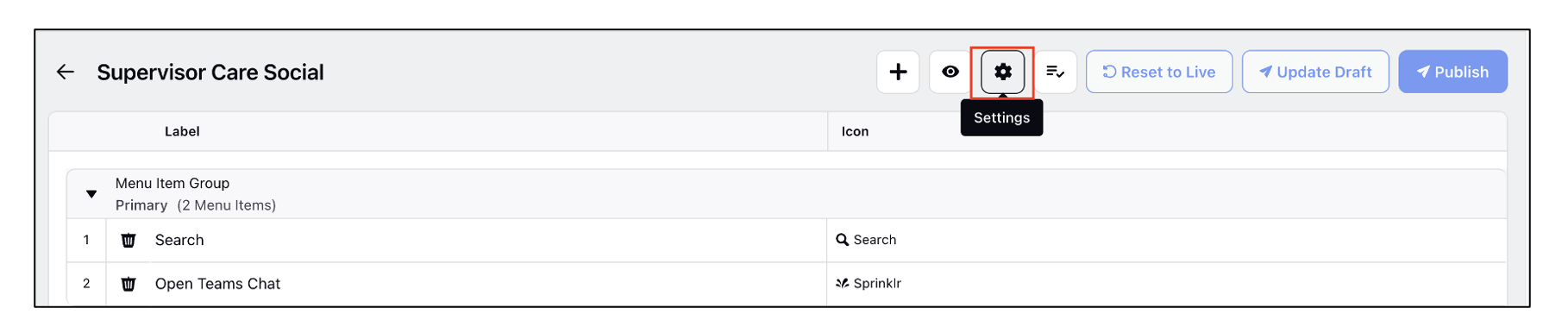
3. In Settings, click Add Configuration > Universal Case.
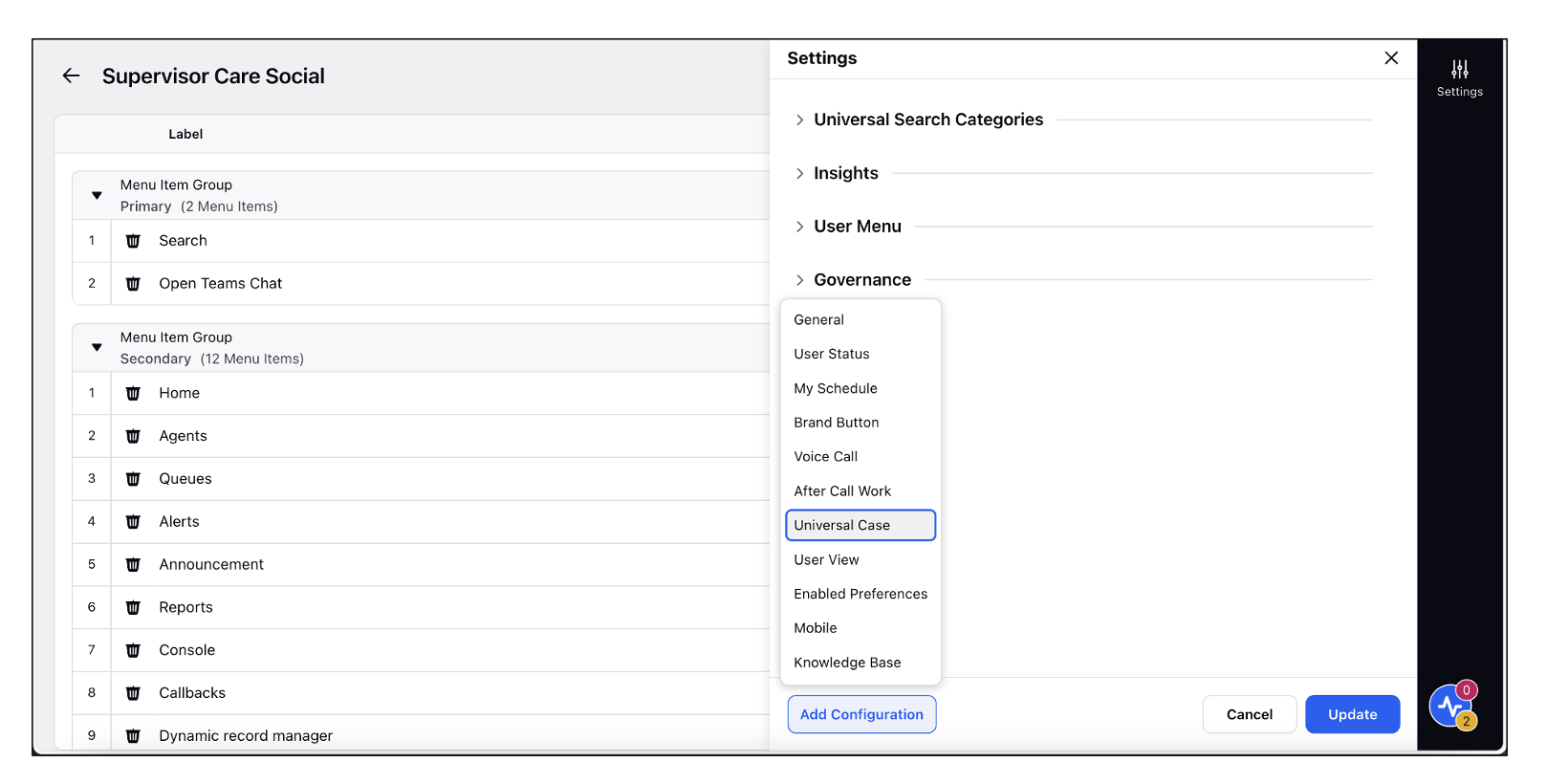
4. Expand Universal Case.
For View Type, select Record Page.
For View ID, select Case Analytics.
5. In Activity Filters, define the filters.
For example, the following filter will show only the activities when the Supervisor Team has made any updates to a case.
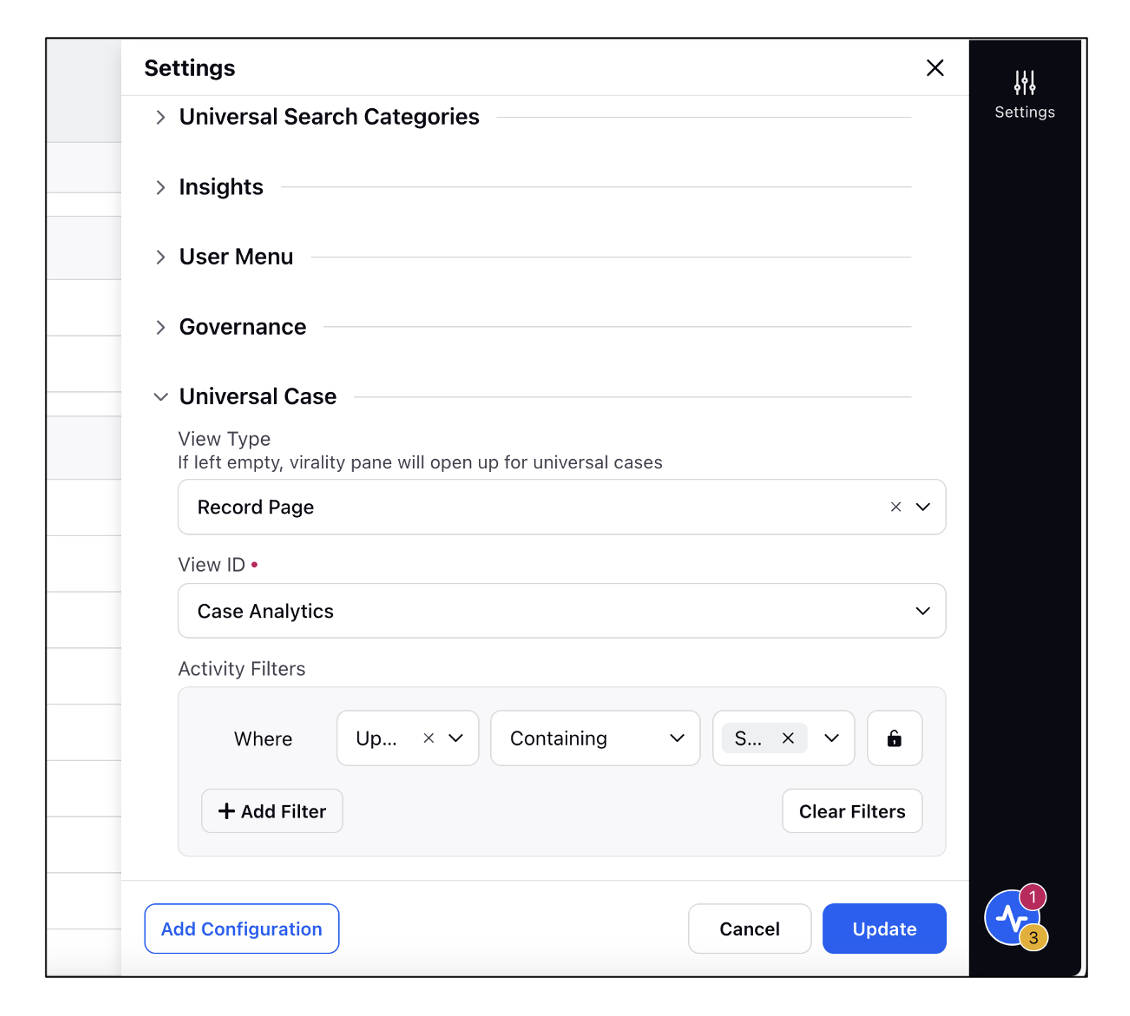
6. To create more filters, click the Add Filter button. To clear existing filters, click the Clear Filters button.
7. Once you have made the updates, click Update. Then, click Publish to apply the changes and make them available to the users.