How to create a custom MM&A dashboard?
Updated
Click the New Tab icon. Under Sprinklr Insights, click Media Insights within Learn.
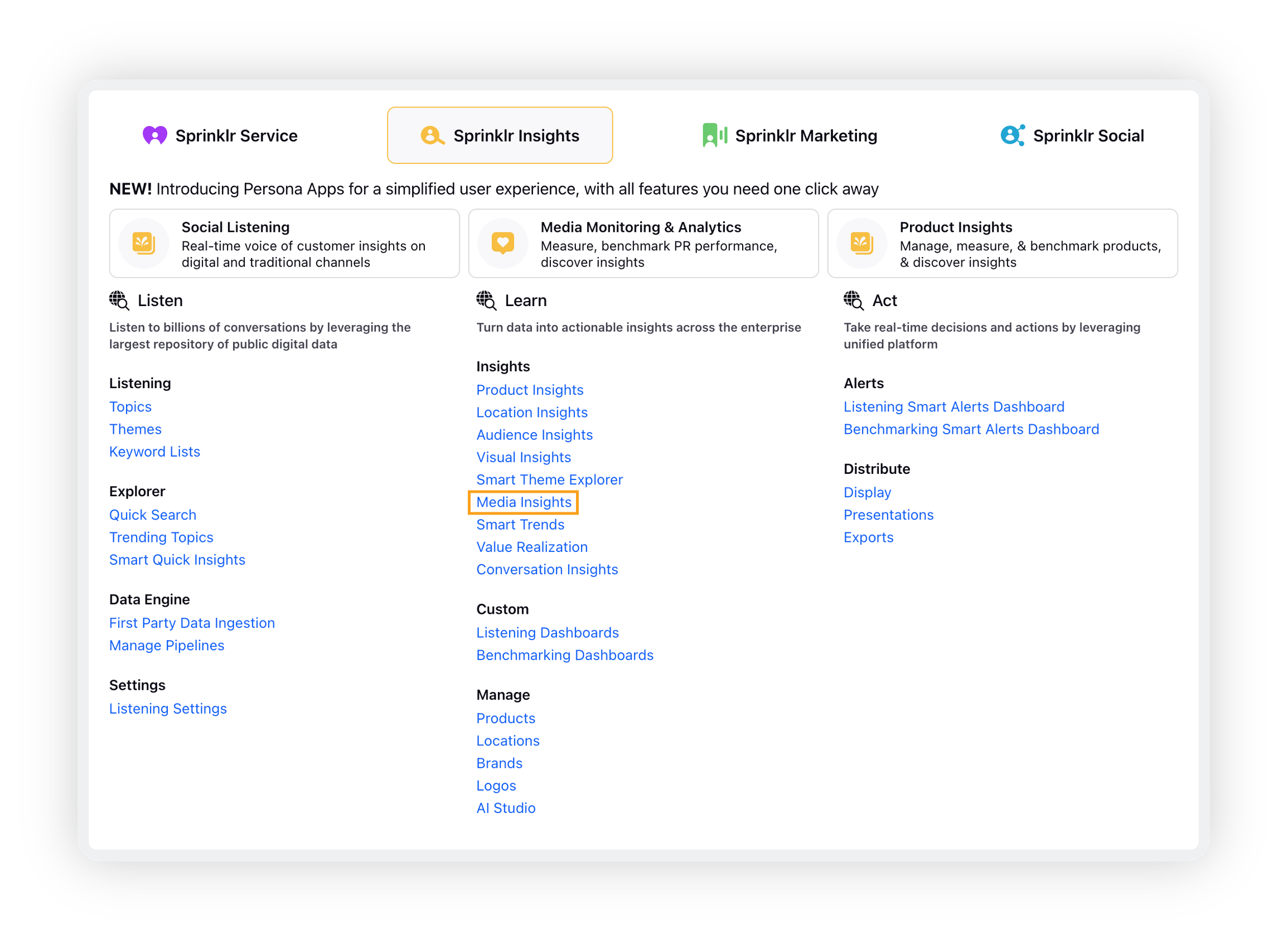
On the Media Insights window, click on Story Dashboards in the left pane.
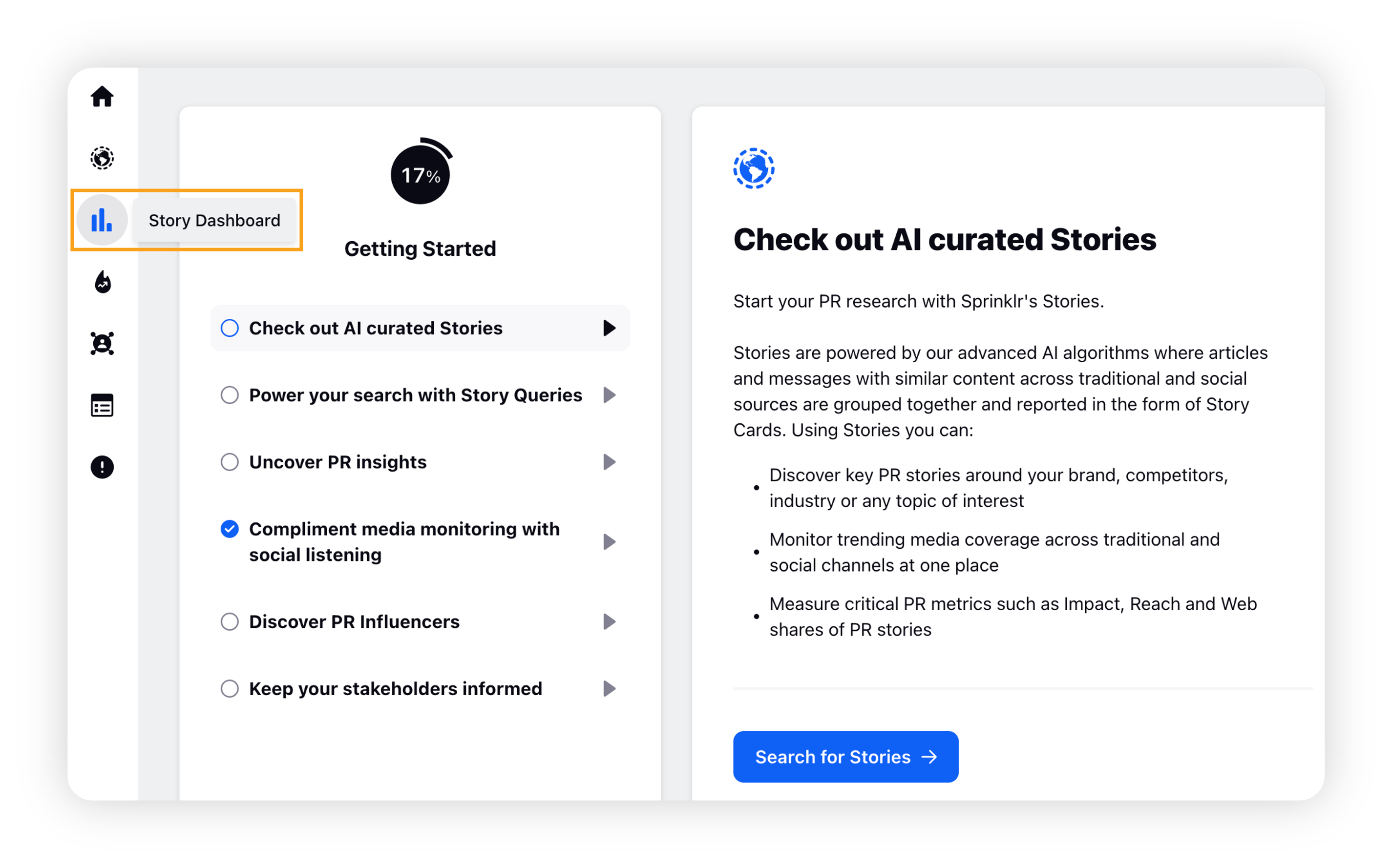
Click the dropdown icon against the dashboard name in the top left corner, and click Create Dashboard.
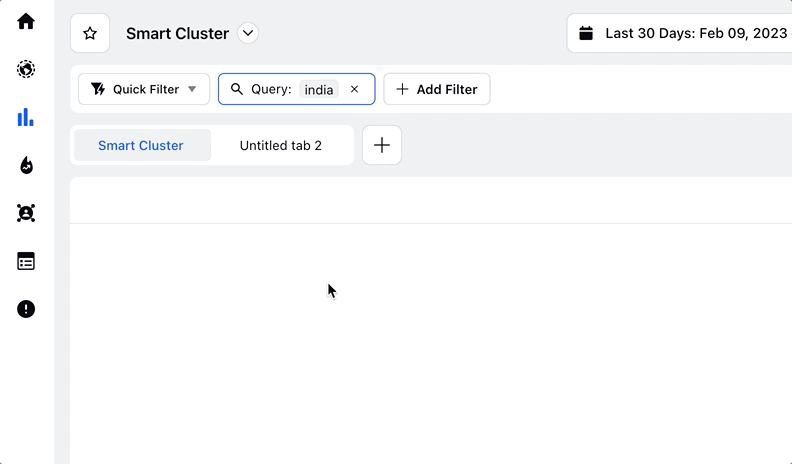
On the Create Dashboard popup window, enter the basic details, such as Dashboard Name, Folder, etc.
Click the Starter Dashboard section and select Story Query as an option.
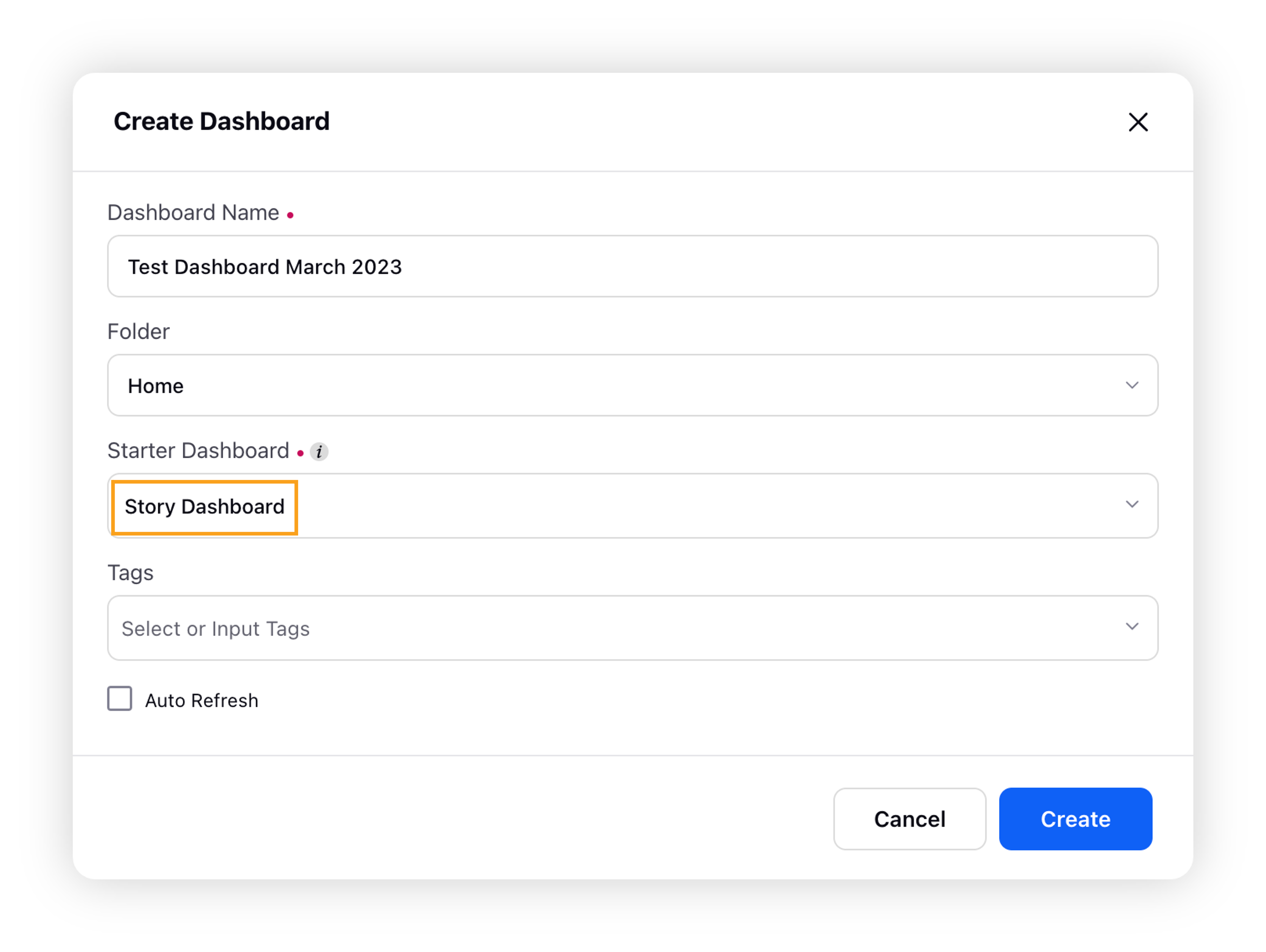
Click Create.