Dashboard Templates
Updated
The persona app possesses pre-curated, editable reporting templates such as Brand Health, Competitor benchmarking, etc., designed for specific use cases, imparting an efficient and sped-up workflow. Persona app maximizes its reporting capabilities by incorporating suggestions for specific products on how to improve their current position among customers on multiple pain points.
Templates such as Product Innovation, Post Launch Feedback, etc., are curated to give you a quick head start without starting from scratch.
To choose from a collection of pre-set templates:
Login to the Sprinklr Platform using your credentials.
Click on the launchpad icon in the top right corner to open the launchpad or click on the ➕ icon in the top left corner to open a new tab, which automatically opens the launchpad.
The launchpad contains all the products and services that Sprinklr provides. In the launchpad, select the Sprinklr Insights tab.
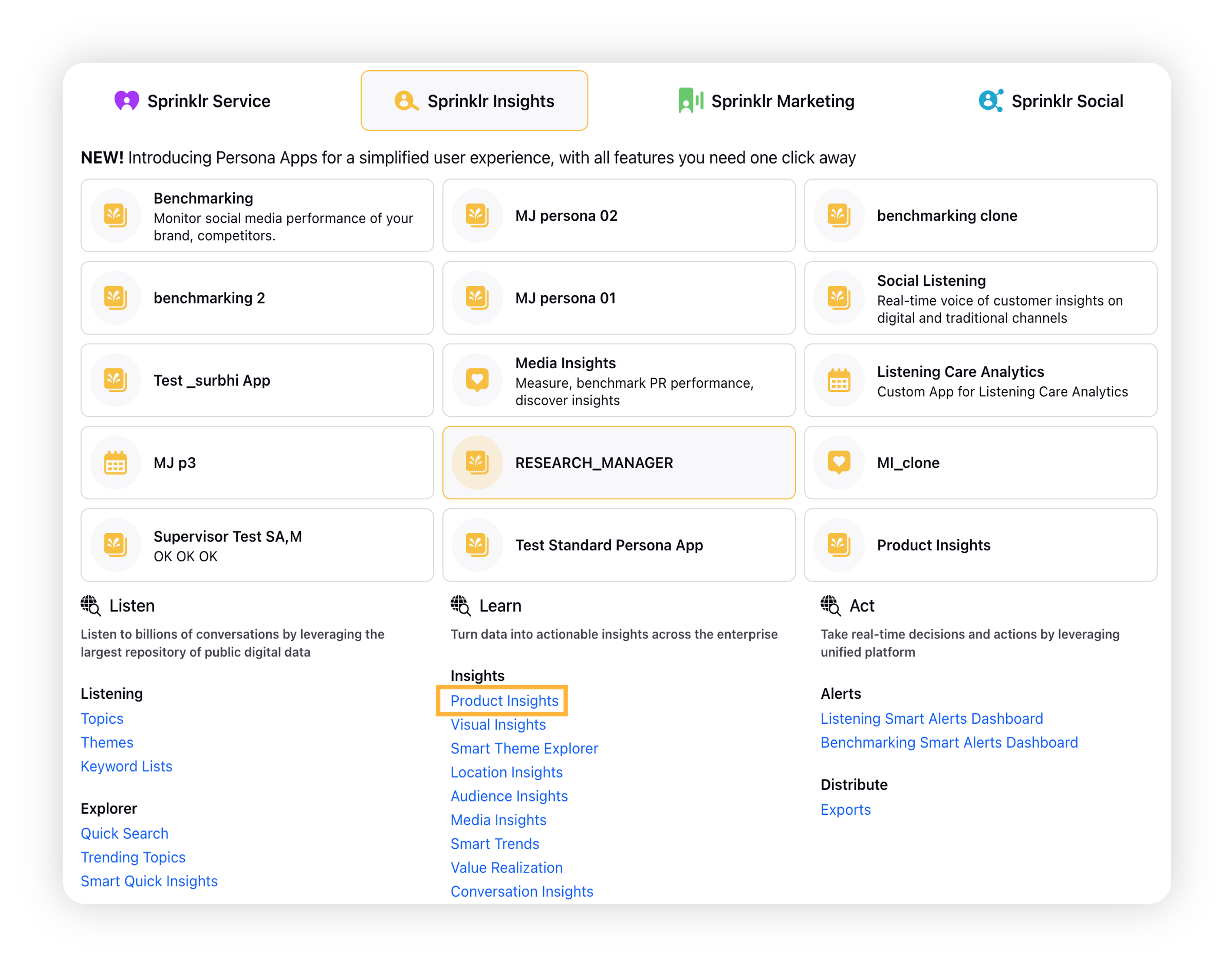
Under the Persona App section in the Moder Research tab, click on Product Insights.
Click on the product dashboard icon on the left corner to view all the dashboards on the platform.
Click on Create Dashboard in the right corner. For a template dashboard, click on one of the template options and click on the Continue button.
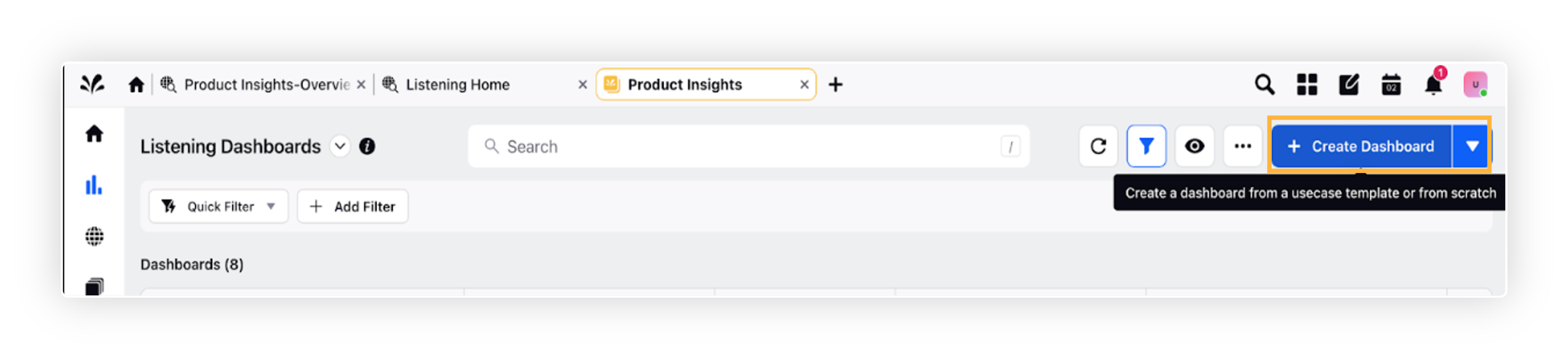
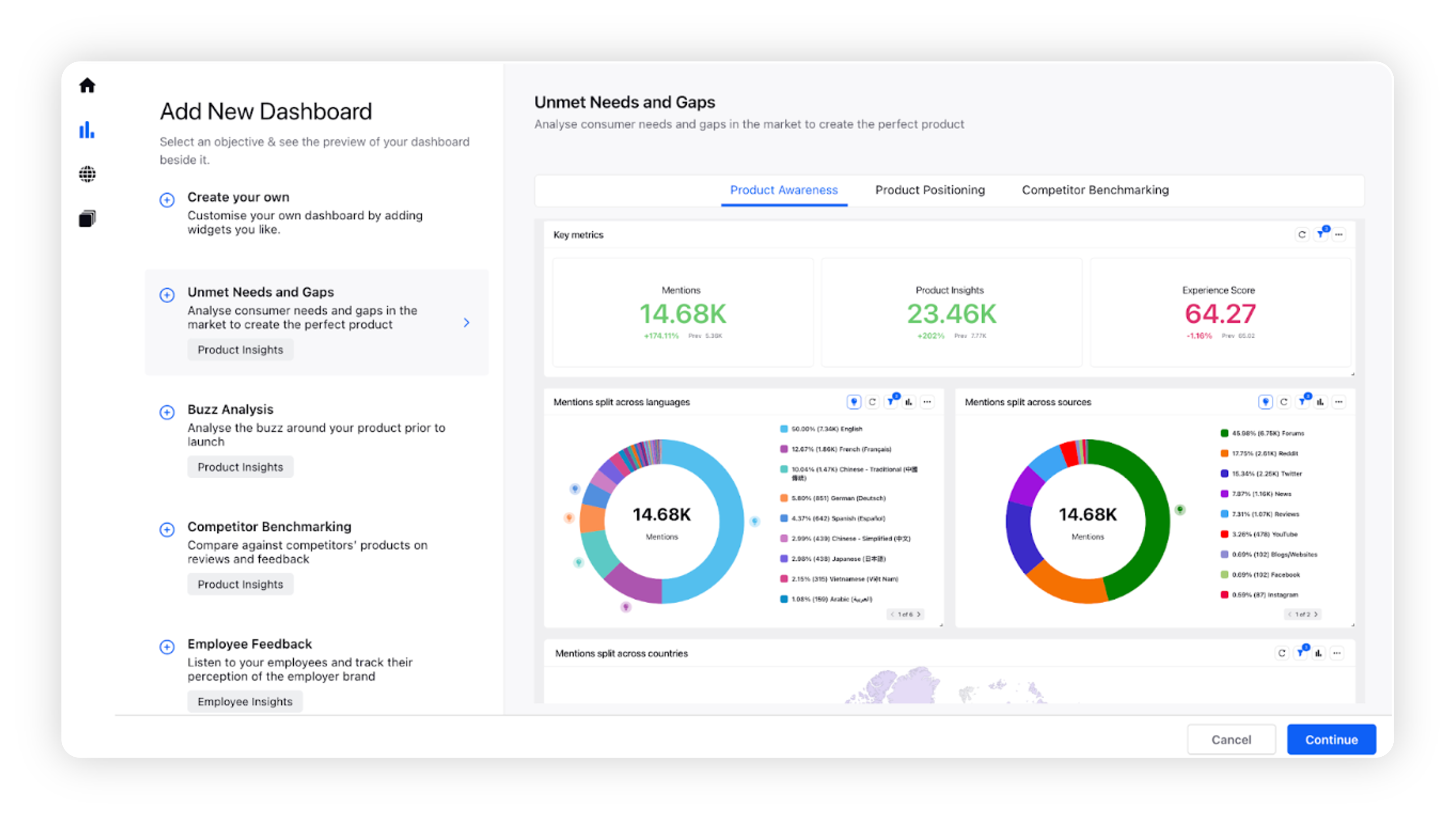
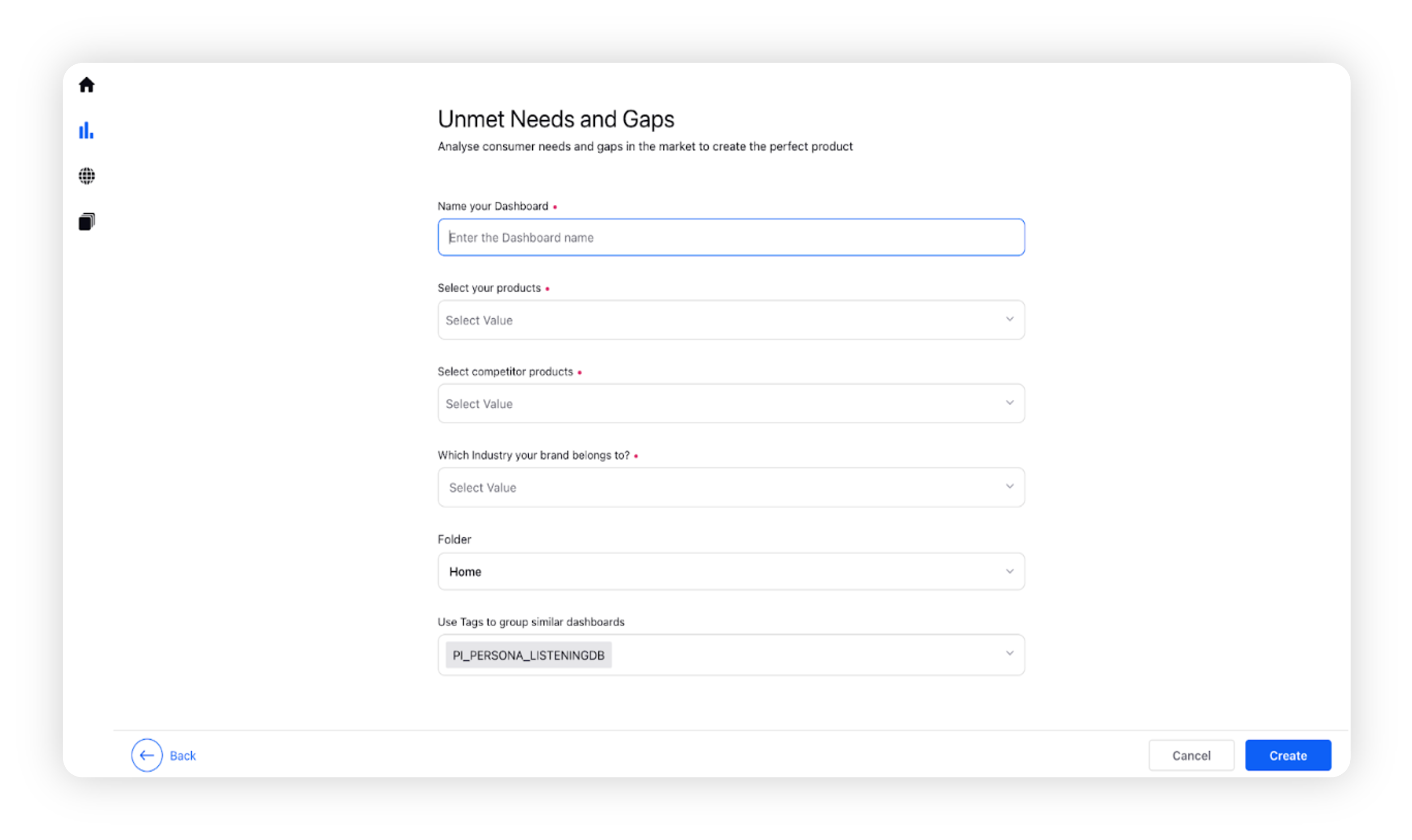
Through these pre-curated templates, one can solve a myriad of use cases, some of them mentioned below like:
Product design: Identify design issues and highly-rated features for your and competitors’ products.
Product innovation: Identify new product ideas and improvements based on customer suggestions.
Top attributes: Identify top attributes loved by the customers and why.
Low-performing attributes: Identify the attributes that are most disliked by customers.
Quality issues: Identify them early and rectify them at the manufacturing level.
Product and brand performance: Identify top and low-performing sub-brands/products / SKUs based on key product metrics.
Customer reaction to new releases: Monitor new product releases and learn which attributes are liked and disliked.
Unified customer view across channels: Centralize customer feedback and data across channels, including offline data from brand surveys.
Track key product metrics: Track key product metrics like star rating, experience across products and brands, and how they change over time.
Competitor benchmarking: Understand what customers are saying about competitors’ products.
Brand positioning: Judge overall brand sentiment. Identify cases where the brand positioning is going wrong.
Crisis management: Detect potential crises at an early stage through active monitoring of customer reviews and social data.
Template | Description | Sections | Mandatory Fields |
Unmet Needs & Gaps | Analyse consumer needs and gaps in the market to create the perfect product. | Product Awareness Product Positioning Competitor Benchmarking | Name of the Dashboard Own Products Competitor Products Industry |
Buzz Analysis | Analyze the buzz around your product prior to launch. | Product Overview Attribute Analysis | Name of the Dashboard Own Products Industry |
Competitor Benchmarking | Compare against competitors’ products on reviews and feedback. | Product Overview Product Awareness Product Positioning | Name of the Dashboard Own Products Competitor Products Industry |
Employee Feedback | Listen to your employees and track their perception of the employer brand. | Employee Demographics Conversation Analysis Sentiment Analysis Competitor Benchmarking | Name of the Dashboard Own Products Competitor Products Industry |
Post Launch Feedback | Monitor market response to new products, features, and sales channels | Product Overview Attribute Analysis Competitor Benchmarking | Name of the Dashboard Own Products Competitor Products Industry |
Industry Analysis | Analyse brand performance v/s competitors on key brand reputation attributes. | Innovation and Disruption Mergers and acquisitions Industry Overview | Name of the Dashboard Own Products Competitor Products |
Product Innovation | Analyse the latest trends in your Industry. | Own Products - New Own Products - Existing Competitor Products - New Competitor Products - Existing | Name of the Dashboard Own Products - New Own Products - Existing Competitor Products - New Competitor Products - Existing Industry |
Investor Sentiment Analysis | Analyse investor sentiment on attributes that influence the brand’s financial performance. | Stock Market Volatility Financial Performance Competitor Benchmarking | Name of the Dashboard Own Products Competitor Products |
Leadership Analysis | Track brand leadership’s social profiles and their perception amongst employees and the masses. | CEO CMO CFO | Name of the Dashboard Product to fetch data of CEO Product to fetch data of CMO Product to fetch data of CFO |