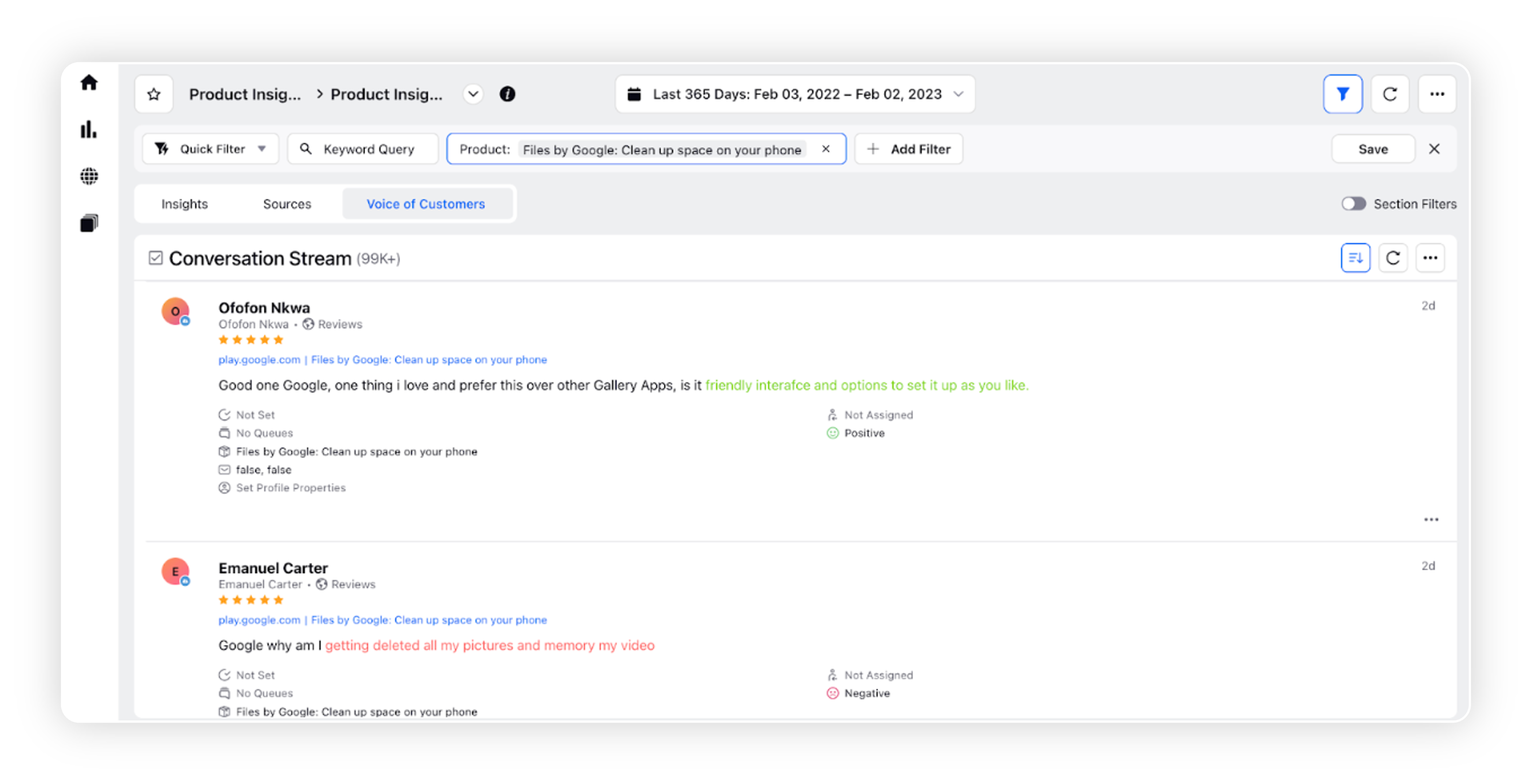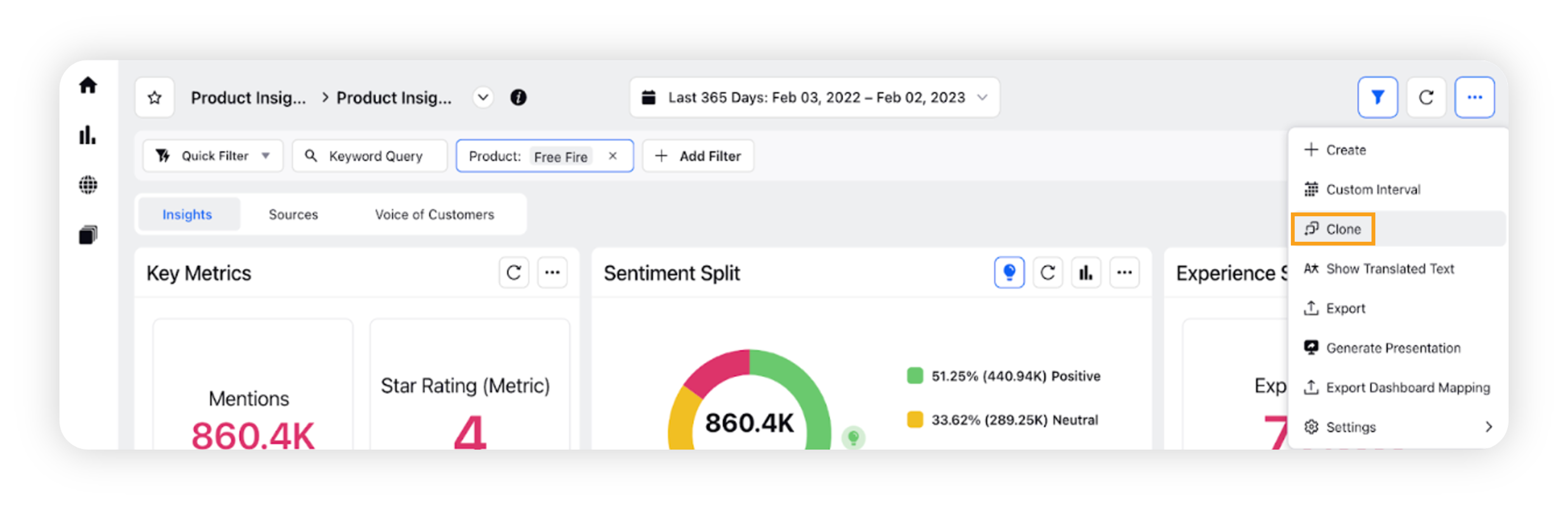Product Insights standard dashboard
Updated
The Persona App offers users multiple pre-curated reporting templates designed for the most common Product Insights use cases. The Standard Dashboard is created to give insights based on various product dimensions with a single click on the product catalog. It includes sections like Insights, Sources, and Voice of Customer to give an in-depth product analysis.
To access Product Insights dashboard
Login to the Sprinklr Platform in the Hyperspace mode using your credentials.
Click on the launchpad icon in the top right corner to open the launchpad or click on the ➕ icon in the top left corner to open a new tab, which automatically opens the launchpad.
The launchpad contains all the products and services that Sprinklr provides. On the launchpad, select the Sprinklr Insights tab.
Under the Persona App section in the Sprinklr Insights tab, click Product Insights.
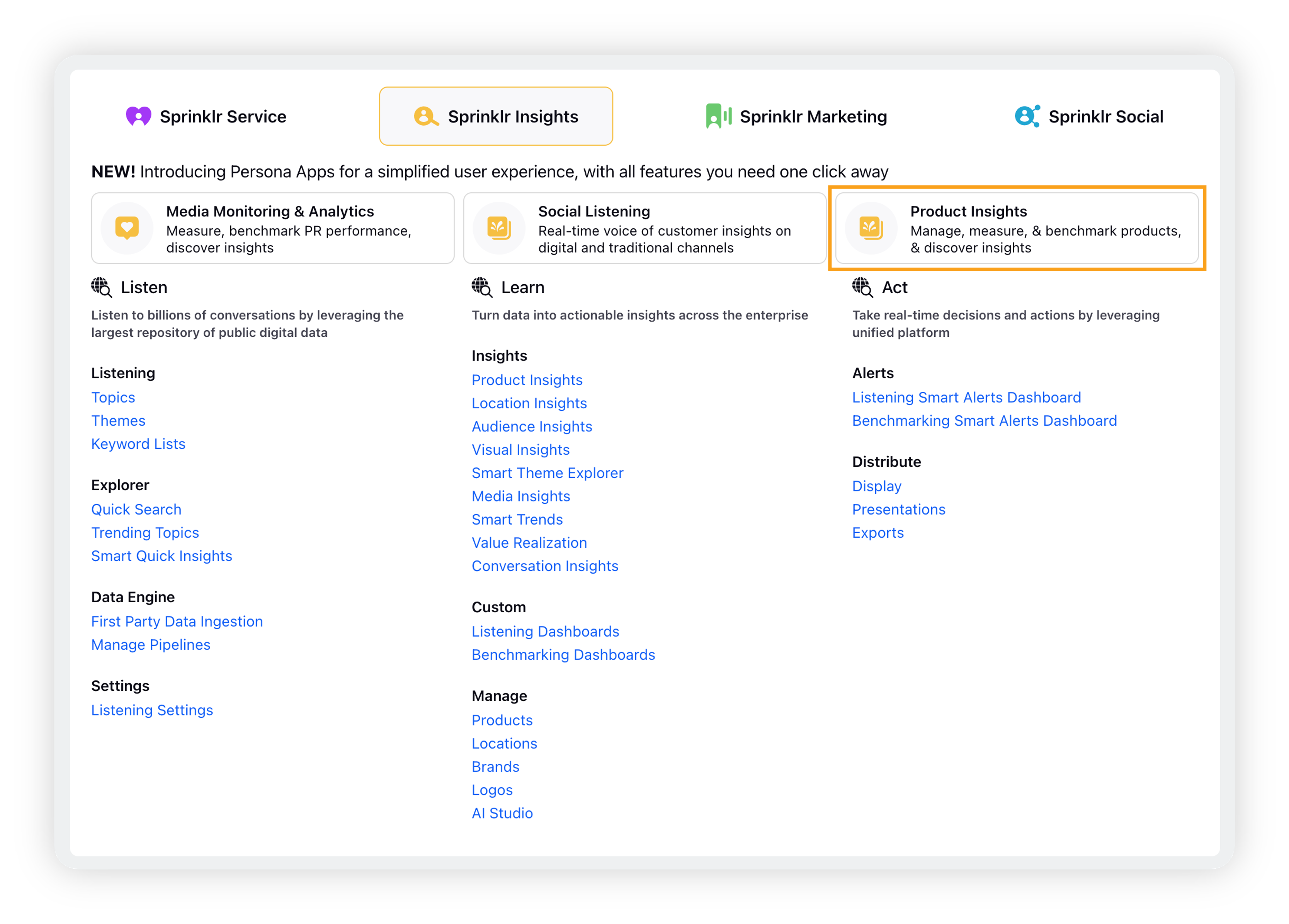
Click the Products icon in the left corner to view all the products added to the platform.
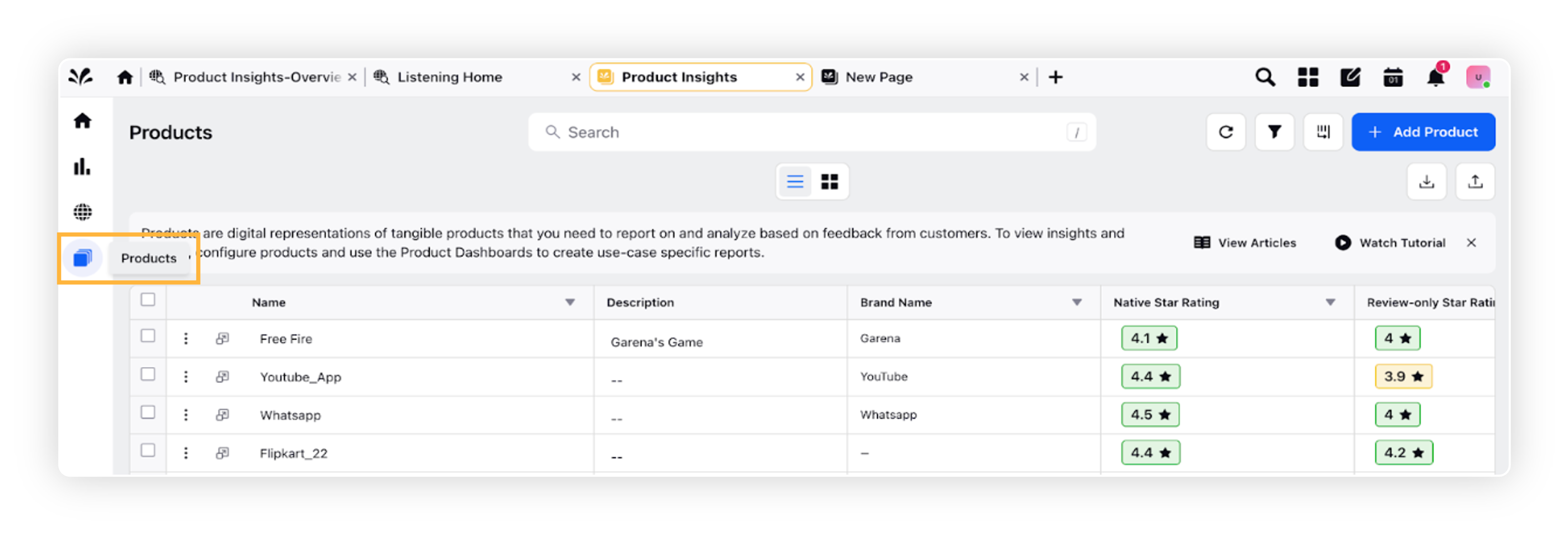
Click on the three dots to the right of the product name to edit, delete, clone, audit, and open the standard dashboard for that particular product.

Widgets on the Standard dashboard
The widgets on the Product Insight Overview dashboard are designed to provide a full and in-depth view of customer feedback on the brand's products. Product Insight dashboard data will help you identify opportunities to increase customer satisfaction by identifying areas of improvement.

Product Insights Standard dashboard has three tabs – Insights, Sources, and Voice of Customer.
Insights
In this section, we get an overview of the product, how the product is performing, what are people most happy about, and which attributes need improvement. We get an in-depth analysis of the insights from the reviews and social chatter, and it is plotted in various widgets showing trends, the total volume of insights, and sentiment split at a product level.


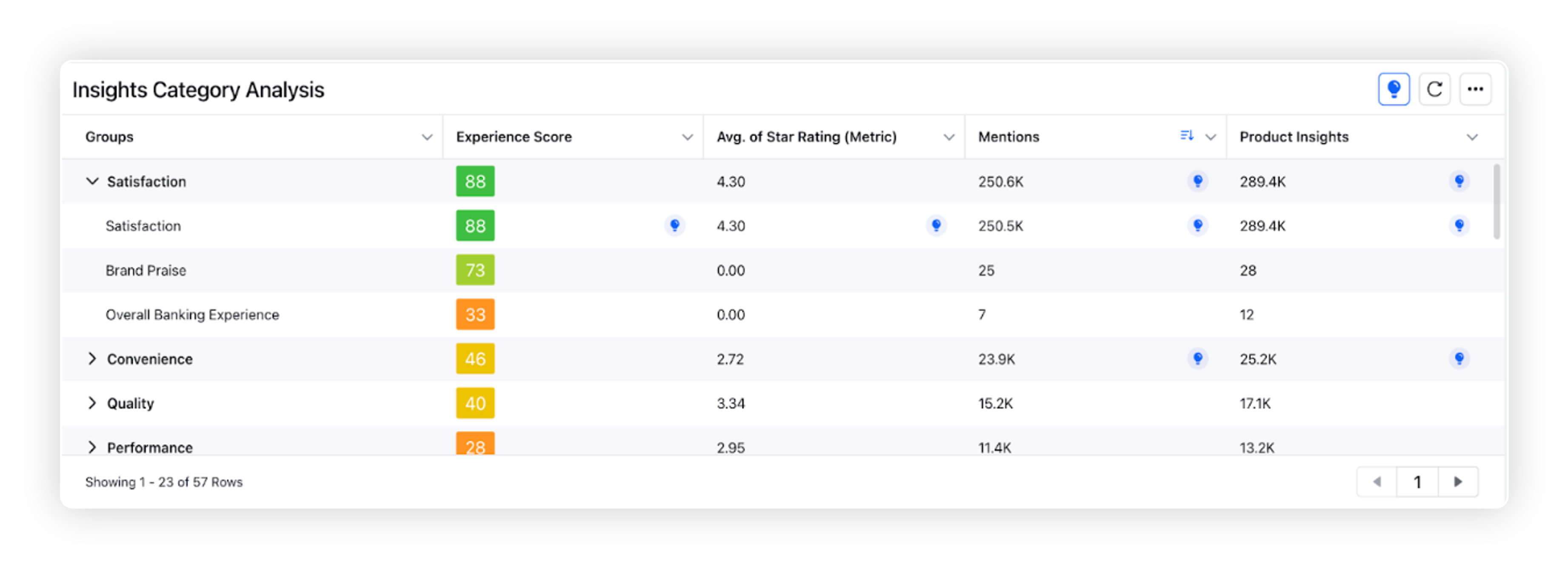
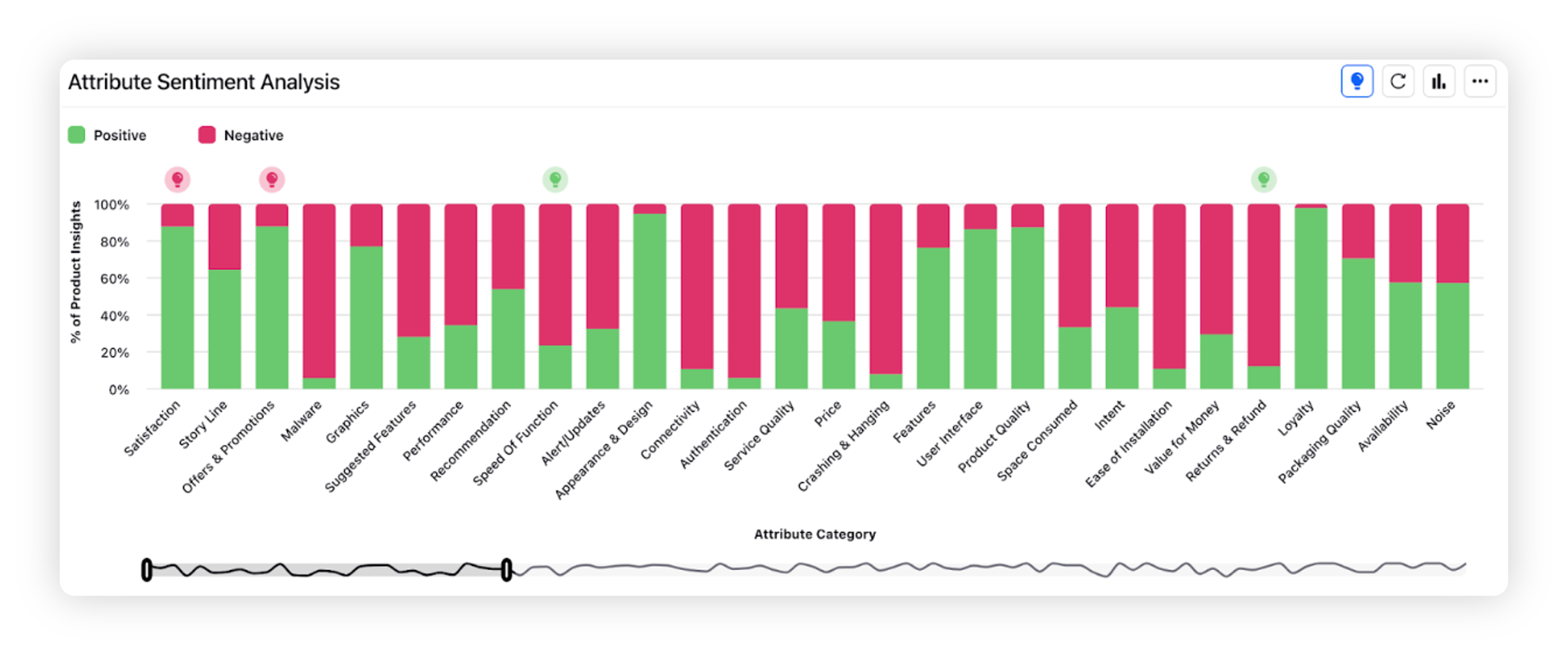

Sources
In this section, we get an in-depth analysis of the sources, both social media and review websites, and their distribution and trend over time, in addition to insights, mentions, star rating, and experience scores for each source.
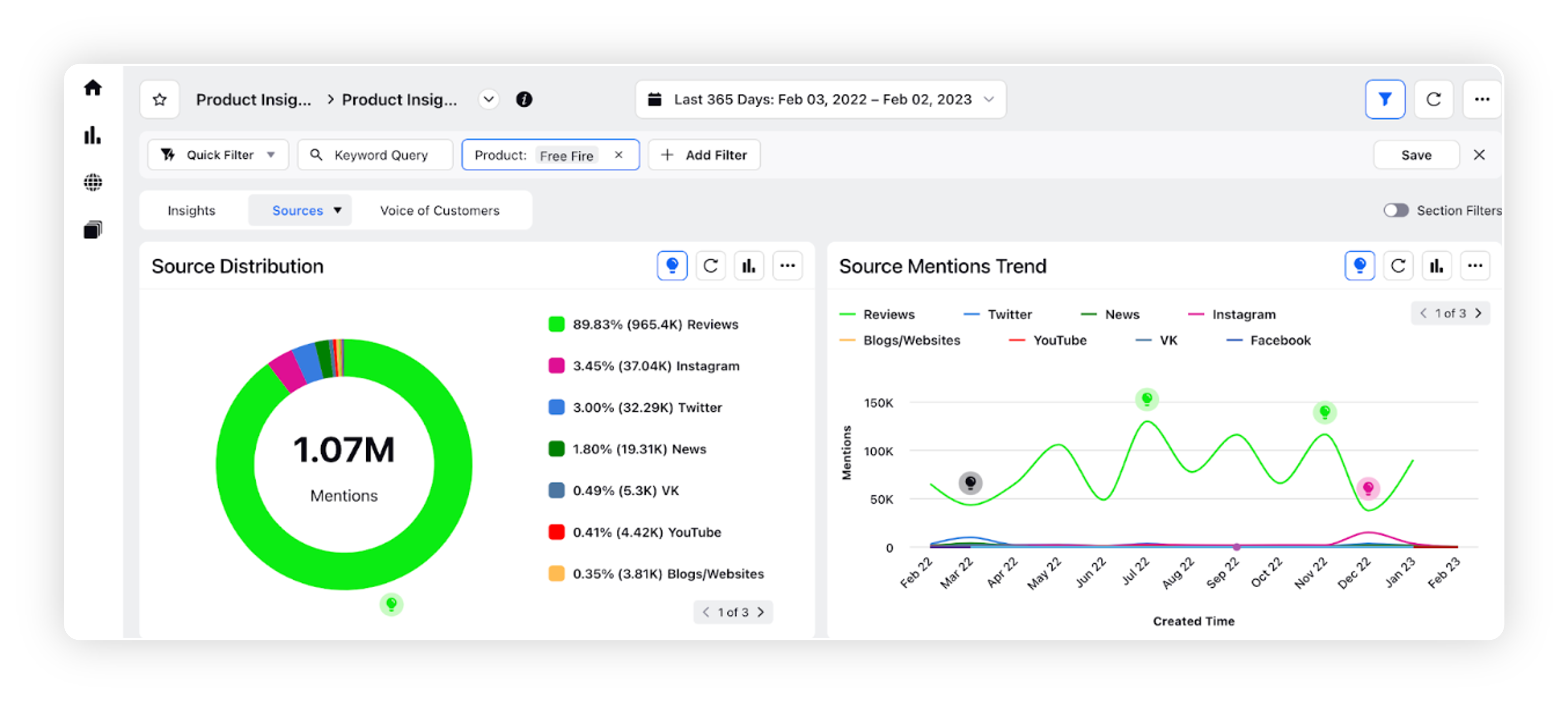

Voice Of Customer
In this tab, we can see the reviews posted by the user on various sources with the insights highlighted.