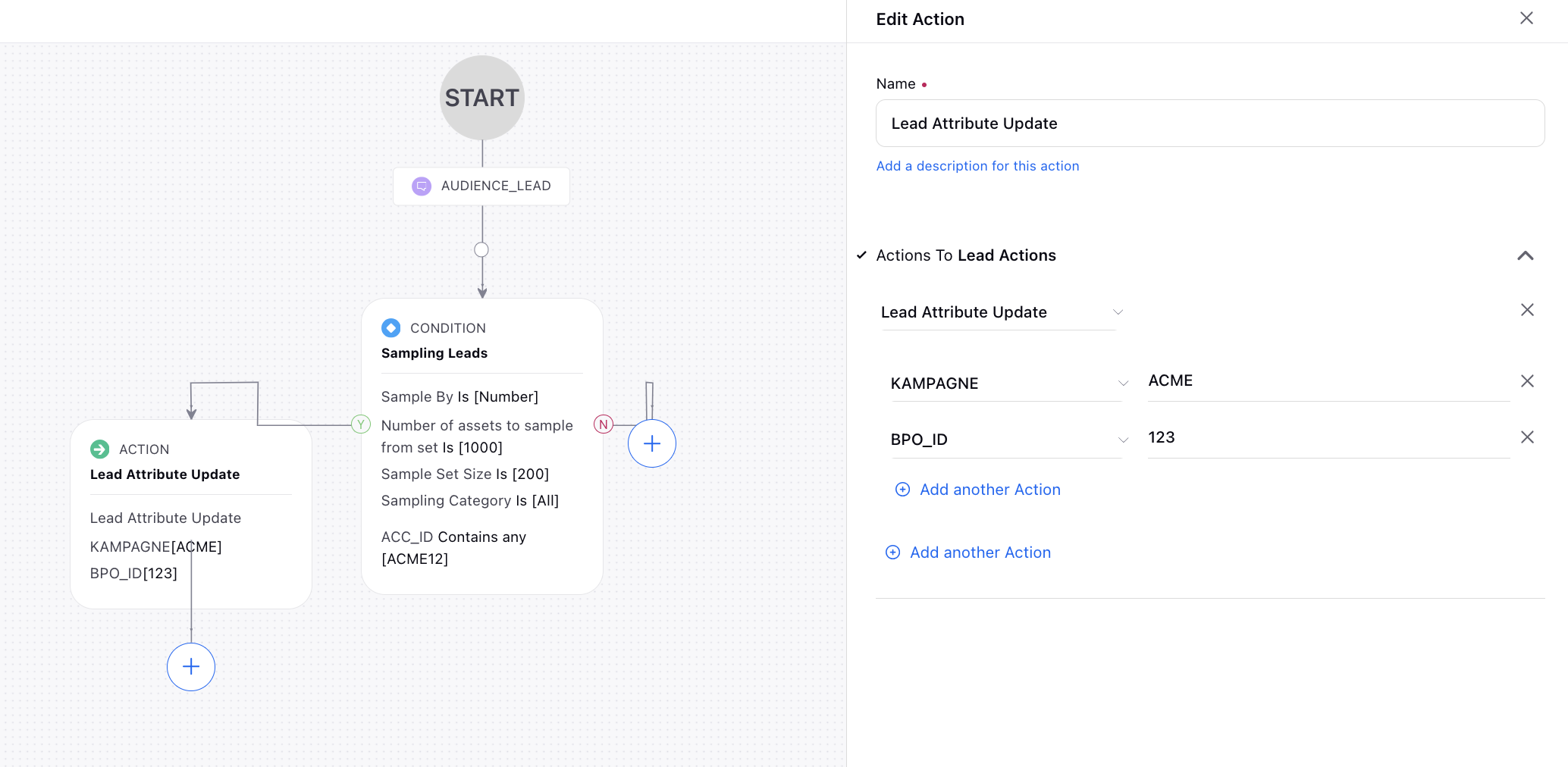Distribute Leads Randomly with Lead Rules
Updated
To distribute leads randomly across call centers or based on any other attribute with assigned percentages or numbers, a Lead Rule can be created. This rule allocates leads in a randomized manner, ensuring a desired distribution among various call centers or based on specified attributes.
Moreover, the Lead Rule incorporates sampling techniques to provide a representative subset for analysis or evaluation. This ensures that the distribution is not only randomized but also reflective of the overall lead pool, allowing for more accurate insights and decision-making.
To Create a Lead Rule
Create a Lead rule.
Under Conditions Applies To Sample a subset of assets from a given set, Select the Sample By condition as either "Number" or "Percentage," depending on your preference for distribution.
Next, select Number of assets to sample from set to indicate the total number of leads to be included in the sample. This helps in determining the size of the subset that will be randomly distributed.
Select the desired Sample Set Size to determine how many leads will be included in each subset.
Additionally, specify the Sampling Category as either "All" or "Per User" based on your distribution requirements.
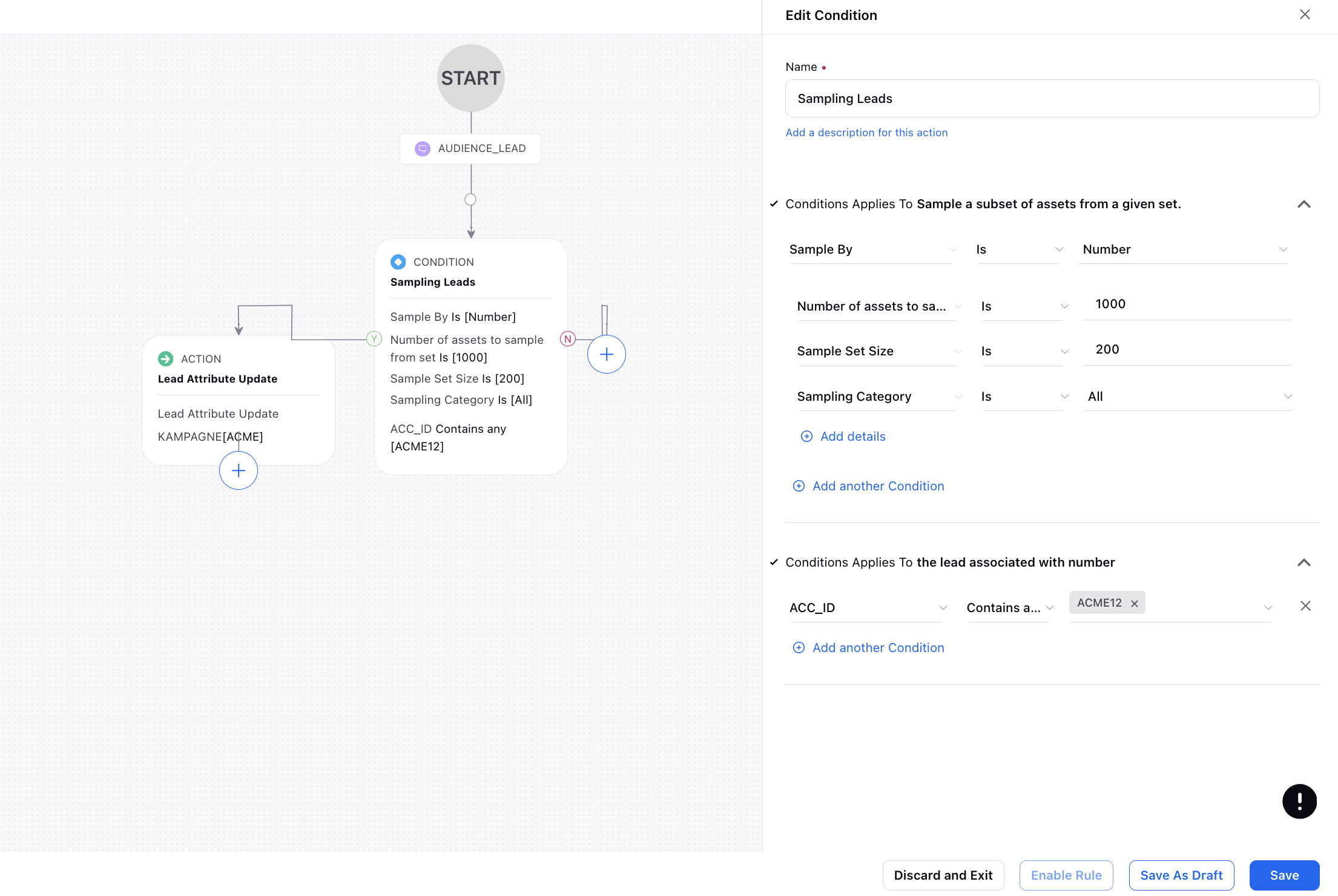
Next, under Conditions Applies To the lead associated with number, choose a relevant lead attribute to filter the leads. Lead attributes may include information such as lead source, lead status, region, or any other characteristic that helps in categorizing leads. For instance, if you want to filter leads associated with a specific account, you might set the value to a particular account ID, such as "ABC123" or any other account identifier in your system.
Now, on the "Yes" branch of the defined conditions, incorporate the Lead Attribute Update action within the Actions To Lead Actions category.
This action allows you to modify lead attributes for the sampled subset. Within this configuration, choose the specific lead attribute that you intend to update and specify the desired value. This could involve assigning leads from the sampled subset to a specific campaign, such as "SummerPromo2022" or any other campaign identifier relevant to your strategy.
By including the "Lead Attribute Update" action in the workflow, you ensure that the lead attributes for the sampled subset are dynamically adjusted based on your specified criteria.