Standard Social Extracts
Updated
The Standard Social Extracts offer a means of extracting raw data of various social networks along with agent hygiene and performance data. These are presented in form of extracts compiling some of the most common use cases desired by clients - including the following reports:
1. Case Extract
2. Case Queue Extract
3. Inbound Mesage Extract
4. Macro Extract
5. Survey Extract
6. Status Change Extract
7. Login/Logout Extract
8. Occupancy Report Extract
9. Agent Assignment Extract
10. Agent Metric Extract
11. Case Handling Extract
Reports can be exported in various formats, including Excel, PDF, and PNG, using the export and scheduled export feature. This functionality allows users to save or schedule reports in different file formats for easy sharing, analysis, or archiving purposes.
1. Case Extract
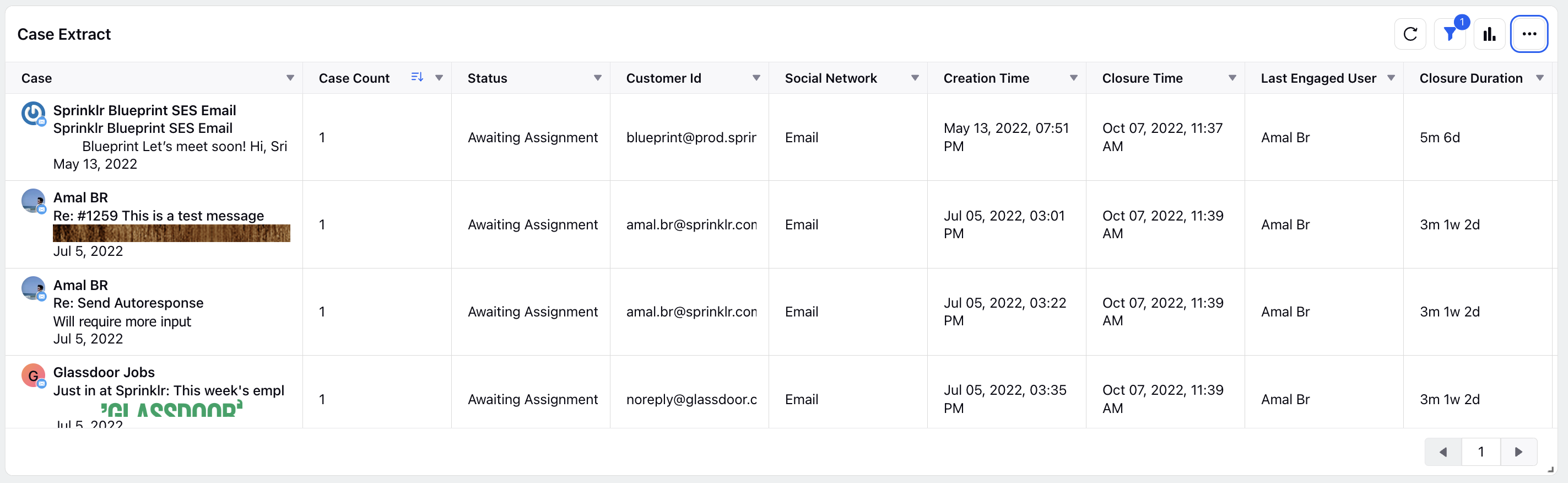
Metrics | Definition | Field Type | Length | Is Null | Default Value | Primary Key |
Case | This is the Case. It will include the Case subject, case ID and description. | Text | No Upper Limit | N |
| Y |
Case Count | The number of cases. | INT | No Upper Limit | N |
| N |
Status | Current status of the case. | Text | No Upper Limit | N |
| N |
Customer Id | This shows the Channel Id of the customer. | Text | No Upper Limit | N |
| N |
Social Network | The name of the social network. This dimension can be used to segment a common metric across multiple social network (e.g.: Total Engagements) or can be used as a filter to limit a widget to display only one type of social network. For Case Reporting, this will list the social network of the first message associated to the case. | Text | No Upper Limit | N |
| Y |
Creation Time | The time at which the case was created. | Time Stamp | No Upper Limit | N |
| N |
Case CF1 | Case Custom fields that are added to the case. | Text | No Upper Limit | Y | Blank | N |
Case CF 2 | Case Custom fields that are added to the case. | Text | No Upper Limit | Y | Blank | N |
Closure Time | Timestamp when the case was closed. | Time Stamp | No Upper Limit | N |
| N |
Last Engaged User | Last agent to interact on case. | Text | No Upper Limit | Y |
| N |
Closure Duration | Time Difference between case closure time and case creation time. | Time Duration | No Upper Limit | N |
| N |
Fan Messages | The total number of fan messages on a case. | INT | No Upper Limit | N |
| N |
Brand Messages | The total number of brand messages on a case. This excludes auto responses. | INT | No Upper Limit | N |
| N |
*NOTE: If the case custom fields configured are multi picklist values then that field also has to be taken as a Primary Key because each value will correspond to a row for that particular case.
2. Case Queue Extract
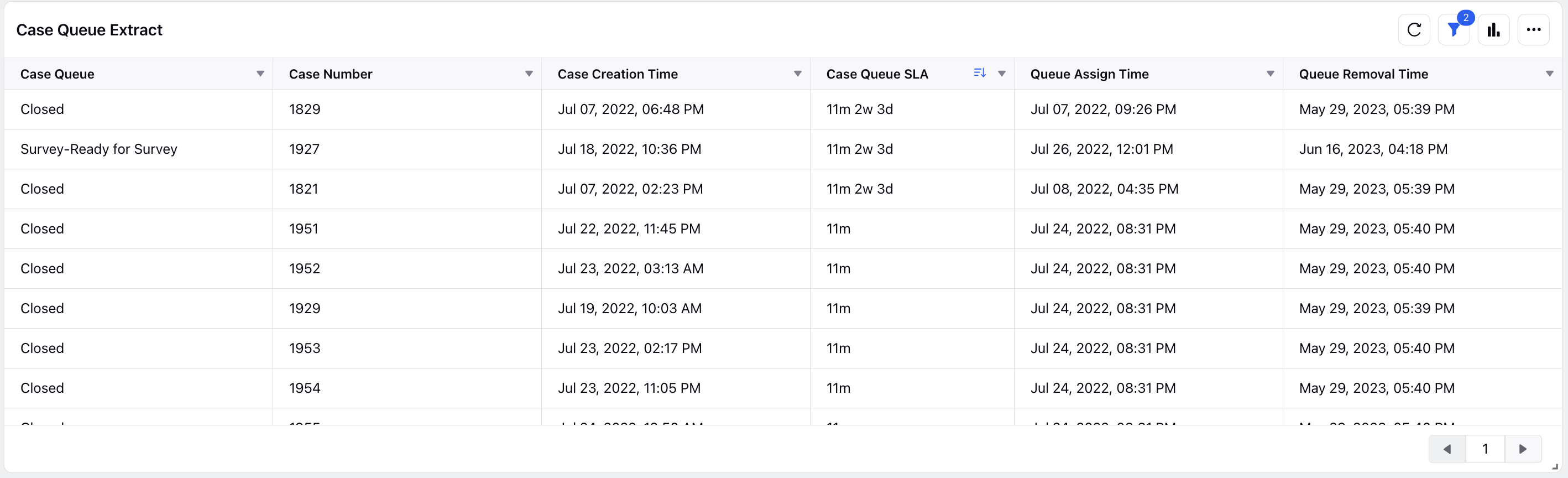
Metrics | Definition | Field Type | Length | Is Null | Primary Key |
Case Queue | The queue associated to a case. | Text | No Upper Limit | N | Y |
Case Number | The Sprinklr Id associted with a case. | INT | No Upper Limit | N | Y |
Case Creation Time | The time at which the case was created. | Time Stamp | No Upper Limit | N | N |
Case Queue SLA | Measures the time difference between when a case was assigned to a queue and when it was unassigned from the queue. | Time Duration | No Upper Limit | N | N |
Queue Assign Time | Time at which case added into a queue. | Time Stamp | No Upper Limit | N | Y |
Queue Removal Time | Time when the case was removed from the queue. | Time Stamp | No Upper Limit | N | Y |
3. Inbound Message Extract
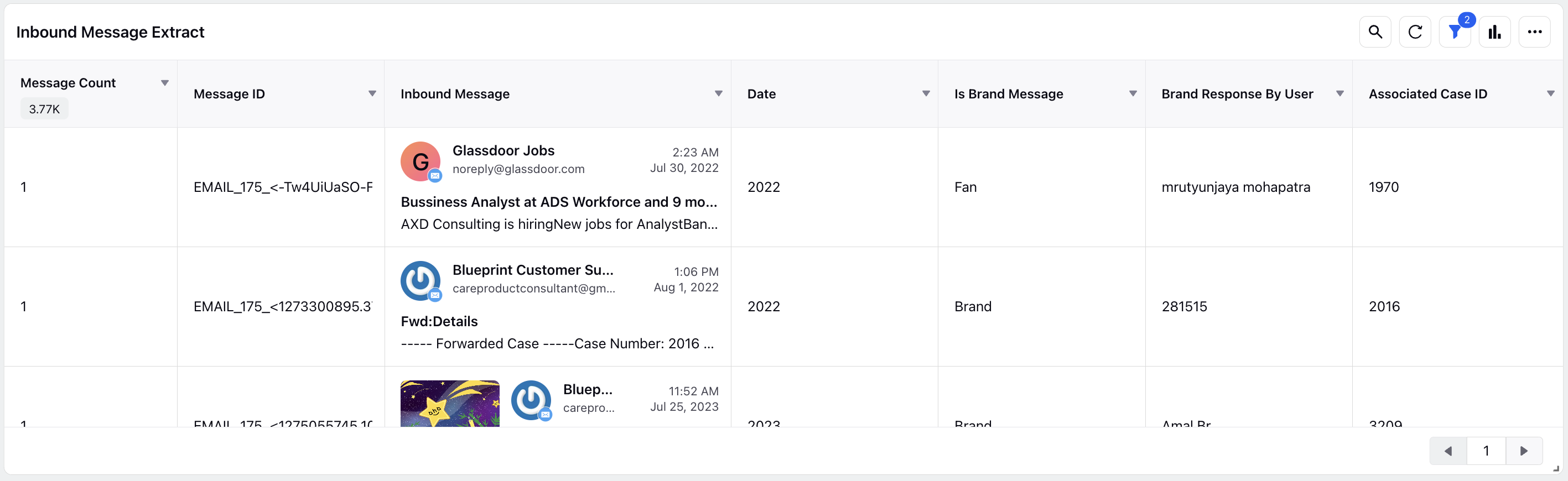
Metrics | Definition | Field Type | Length | Is Null | Primary Key |
Message Count | The number of inbound messages to an Account, including Timeline mentions, as well as Volume of Published Messages. | INT | No Upper Limit | N | N |
Message ID | Unique ID associated with message | Text | No Upper Limit | N | Y |
Inbound Message | The text of the Inbound Message. | Text | No Upper Limit | N | N |
Date | The calendar Date on which the activity occurred. | Date | No Upper Limit | N | N |
Is Brand Message | Type of message | Text | No Upper Limit | N | N |
Brand Response By User | Name/Details of Agent responding to Fan Message. | Text | No Upper Limit | Y | N |
Associated Case ID | Case ID associated to message | INT | No Upper Limit | N | Y |
Agent Email | Email ID of the user who responded on the message. | Text | No Upper Limit | N | N |
4. Macro Extract
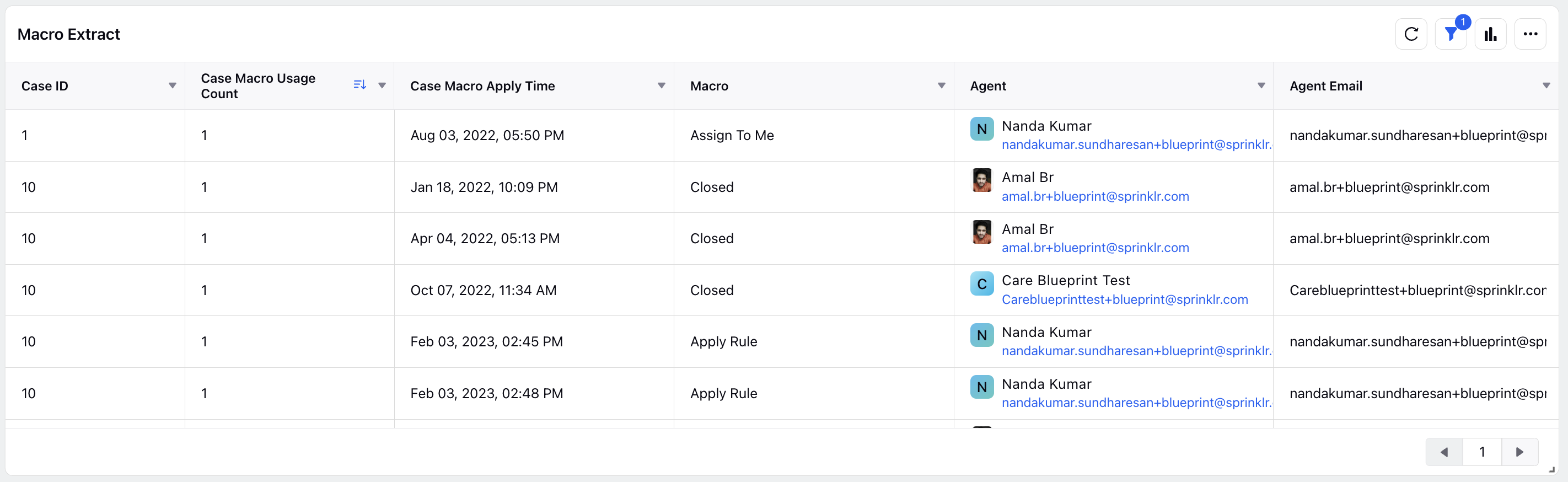
Metrics | Definition | Field Type | Length | Is Null | Primary Key |
Case ID | Unique Case. It will include the Case subject, case ID and description. | INT | No Upper Limit | N | Y |
Case Macro Usage Count | The number of times a macro was applied to a case. | INT | No Upper Limit | N | N |
Case Macro Apply Time | This dimension shows the time at which macro is applied on the case. | Time Stamp | No Upper Limit | N | Y |
Macro | The name of the Macro being applied to the message. | Text | No Upper Limit | N | Y |
User | Name of the agent | Text | No Upper Limit | N | N |
Agent Email | Email ID of the agent | Text | No Upper Limit | N | Y |
5. Survey Extract
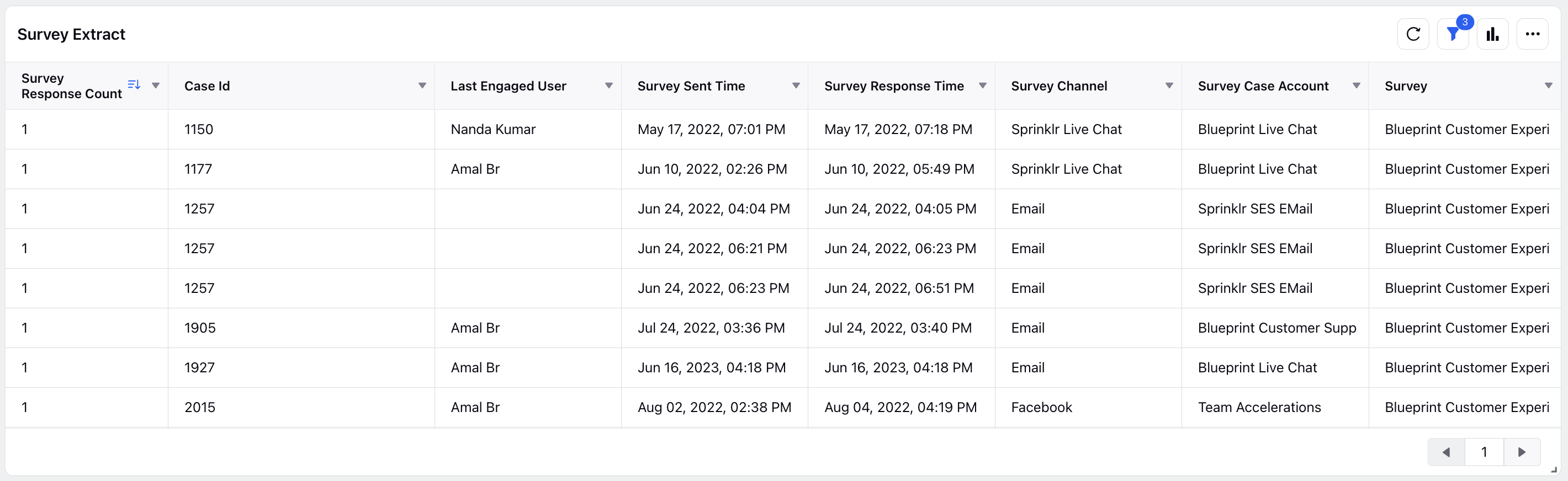
Metrics | Definition | Field Type | Length | Is Null | Primary Key |
Question 1 | Survey Question | Text/INT | No Upper Limit | N | N |
Question 2 | Survey Question | Text/INT | No Upper Limit | N | N |
Question 3 | Survey Question | Text/INT | No Upper Limit | N | N |
Survey Response Count | Number of surveys responded by the user. | INT | No Upper Limit | N | N |
Case Id | ID associated with Sprinklr Case | INT | No Upper Limit | N | Y |
Last Engagaed User | Last agent to interact on case | Text | No Upper Limit | Y | N |
Survey Case Account | Account associated to case on which the survey was sent | Text | No Upper Limit | N | N |
Survey Sent Time | Timestamp when the survey was sent. | Time Stamp | No Upper Limit | N | N |
Survey Response Time | The timestamp of when a survey was responded to. | Time Stamp | No Upper Limit | N | Y |
Survey Channel | The channel through which the surveys were sent. | Text | No Upper Limit | N | N |
Survey | Survey sent to the customer | Text | No Upper Limit | N | N |
Agent Email | Email ID of the user who last engaged on case. | Text | No Upper Limit | N | Y |
6. Status Change Extract
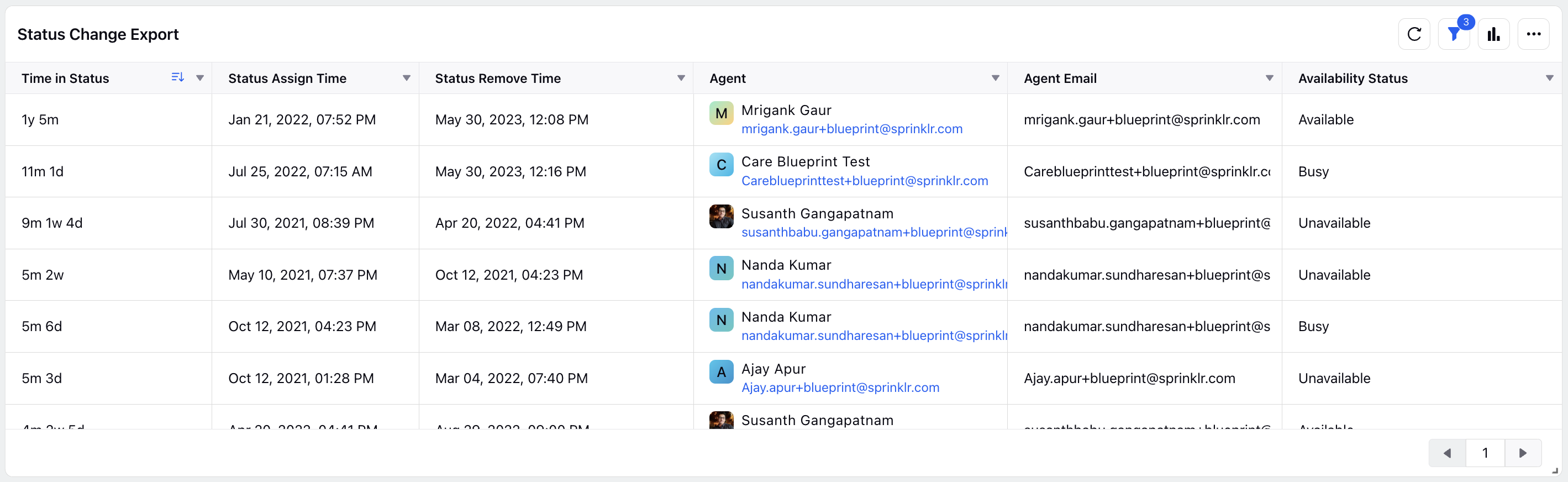
Metrics | Definition | Field Type | Length | Is Null | Primary Key |
Time in Status | Time spent by agents in different statuses | Time Duration | No Upper Limit | N | N |
Status Assign Time | Time when the status got assigned. | Time Stamp | No Upper Limit | N | Y |
Status Remove Time | Time when the status was removed. | Time Stamp | No Upper Limit | N | Y |
Agent | Name of the Agent | Text | No Upper Limit | N | N |
Availability Status | Status of the agent | Text | No Upper Limit | N | Y |
Agent Email | Email ID of the Agent | Text | No Upper Limit | N | Y |
7. Login/Logout Extract
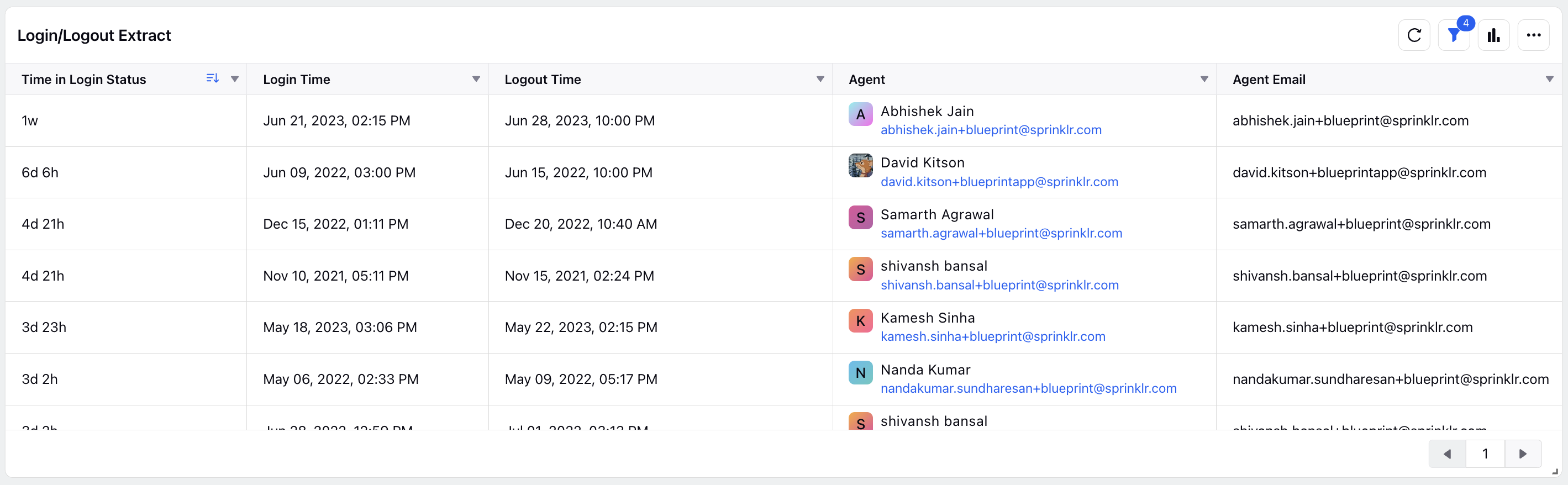
Metrics | Definition | Field Type | Length | Is Null | Primary Key |
Time in Login Status | Total of time when agent is logged in. | Time Duration | No Upper Limit | N | N |
Login Time | Time at which Agent logged in. | TimeStamp | No Upper Limit | N | Y |
Logout Time | Time when Agent logs out. | TimeStamp | No Upper Limit | N | Y |
Agent | Name of the Agent | Text | No Upper Limit | N | N |
Agent Email | Email ID of the Agent | Text | No Upper Limit | N | Y |
8. Occupancy Extract
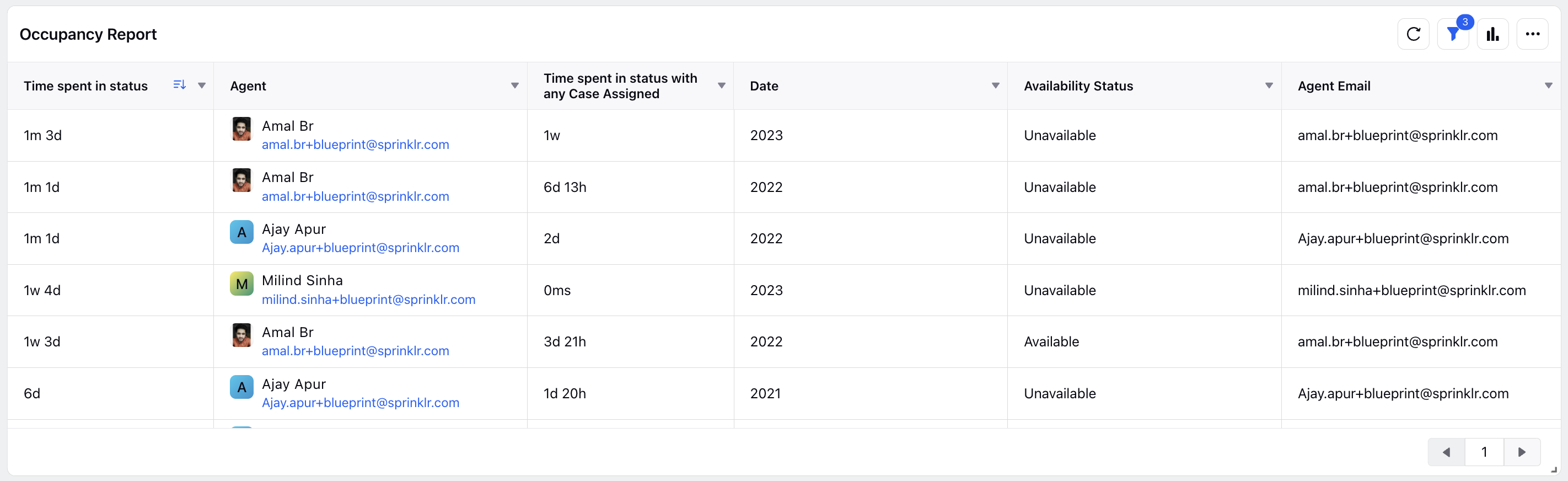
Metrics | Definition | Field Type | Length | Is Null | Primary Key |
Time Spent in status | Sum of time spent in that status. | Time Duration | No Upper Limit | N | N |
Agent | Name of the Agent | Text | No Upper Limit | N | N |
Time spent in status with any case assigned | Time spent by user/agent with any case assigned in that particular status. | Time Duration | No Upper Limit | N | N |
Date | The calendar Date on which the activity occurred. | TimeStamp | No Upper Limit | N | Y |
Availability Status | Status of the agent | Text | No Upper Limit | N | Y |
Agent Email | Email ID of the Agent | Text | No Upper Limit | N | Y |
9. Agent Assignment Extract
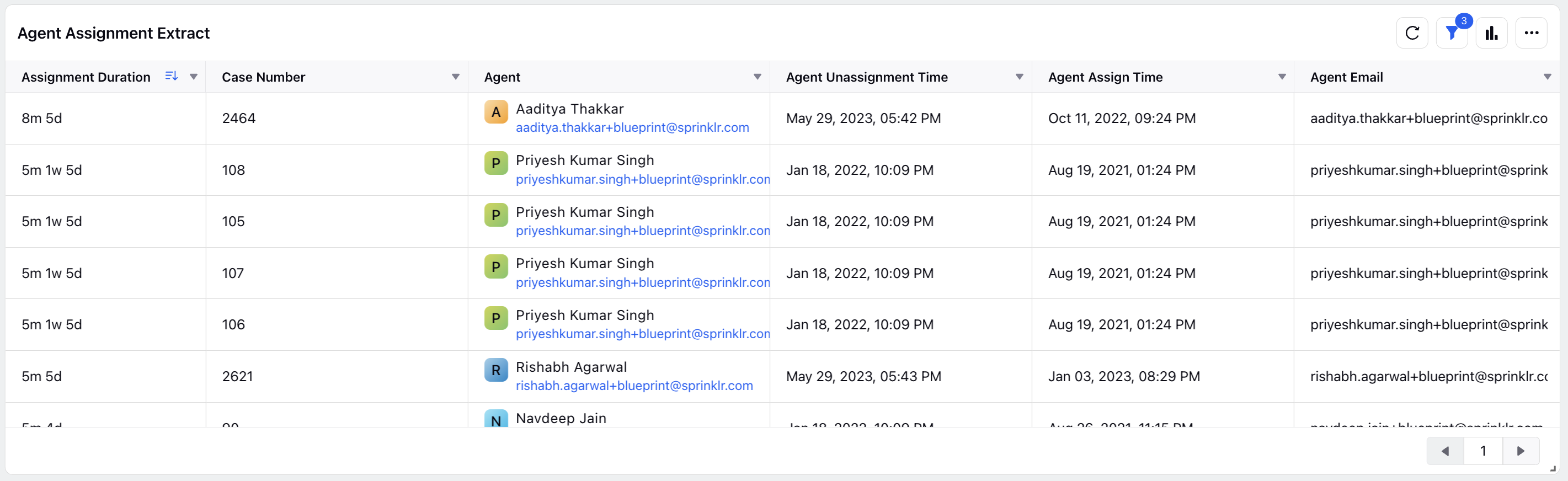
Metrics | Definition | Field Type | Length | Is Null | Primary Key |
Agent | Name of the Agent | Text | No Upper Limit | N | N |
Case Number | The Sprinklr id associted with a case. | Int | No Upper Limit | N | Y |
Agent Unassignment Time | The time at which case was assigned to a user. | Time Stamp | No Upper Limit | N | Y |
Agent Email | Email ID of the Agent | Text | No Upper Limit | N | Y |
Assignment Duration | Measures the time difference between when a user was assigned a case and the user action time on the case. | Time Duration | No Upper Limit | N | N |
Agent Assign Time | The time at which case was assigned to a user. | Time Stamp | No Upper Limit | N | Y |
10. Agent Metric Extract
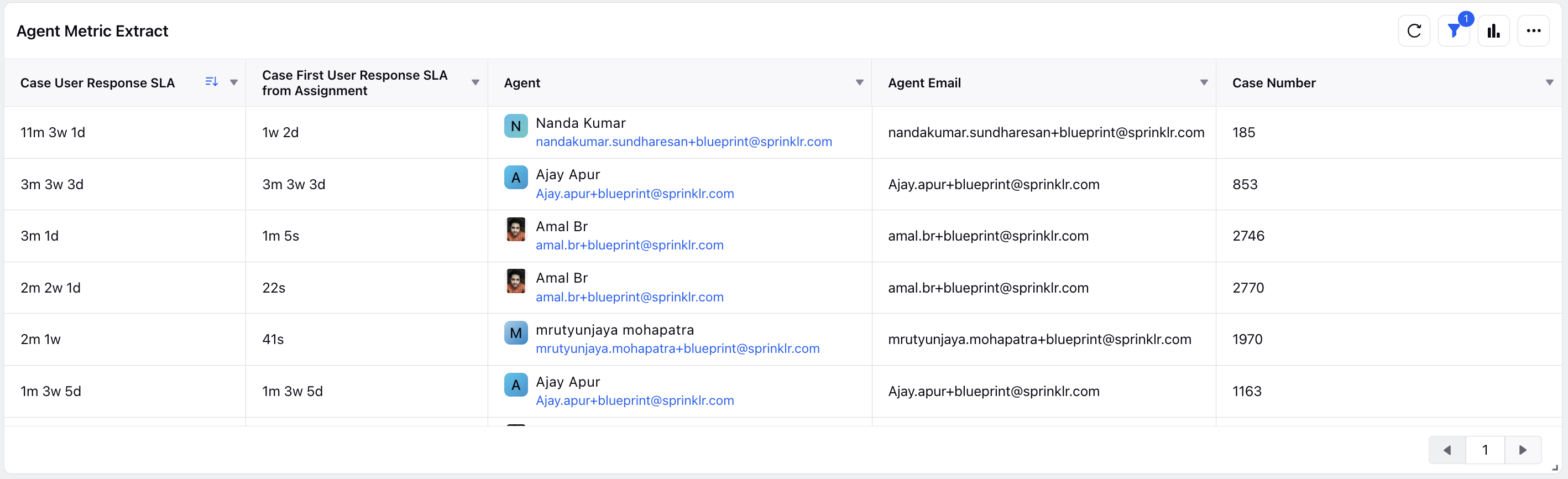
Metrics | Definition | Field Type | Length | Is Null | Primary Key |
Case User Response SLA | Time difference between the brand response and the last un-replied fan message. | Time Duration | No Upper Limit | N | N |
Case User Response SLA from Assignment | Time difference between the first brand response and time of asssignment of the agent in the case. | Time Duration | No Upper Limit | N | N |
Agent | Name of the agent | Text | No Upper Limit | N | N |
Agent Email | Email ID of the Agent | Text | No Upper Limit | N | Y |
Case Number | The Sprinklr id associted with a case. | Int | No Upper Limit | N | Y |
11. Case Handling Extract
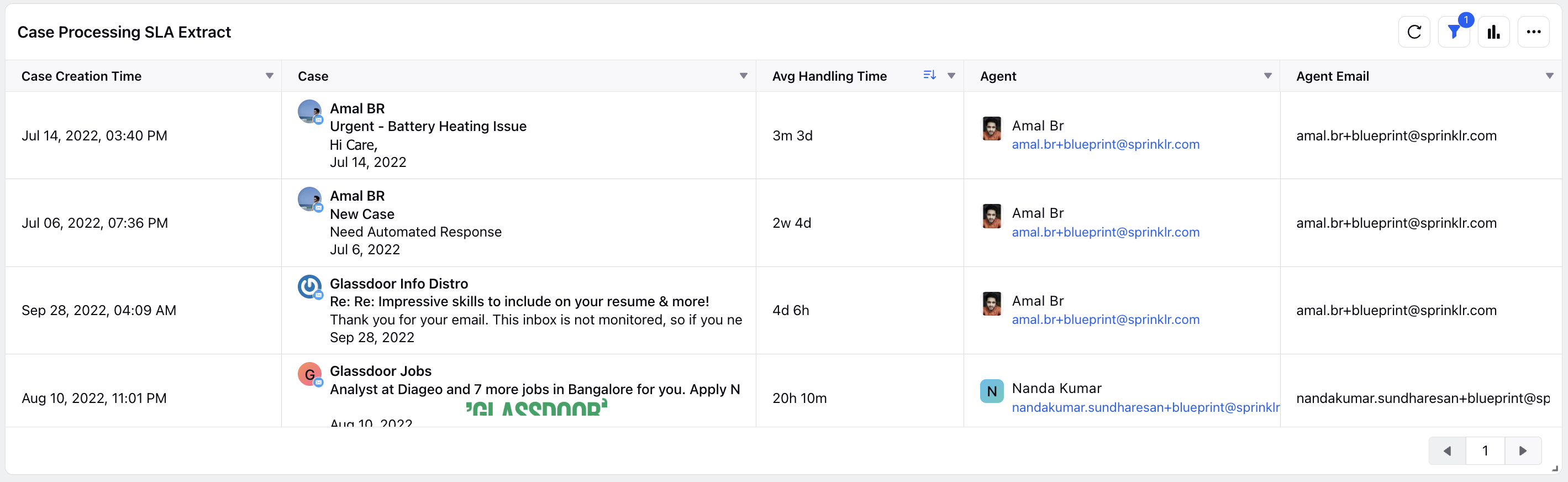
Metrics | Definition | Field Type | Length | Is Null | Primary Key |
Case Handling Time | Case handling time of the case based on the case processing clock that runs in the third pane. | Time Duration | No Upper Limit | N | N |
Case Creation Time | The time at which the case was created | Time Stamp | No Upper Limit | N | N |
Agent | Name of the agent | Text | No Upper Limit | N | N |
Agent Email | Email ID of the Agent | Text | No Upper Limit | N | Y |
Case Number | The Sprinklr id associted with a case. | INT | No Upper Limit | N | Y |
Entity Relationship Diagram (ERD)
Find the below attached ERD for the corresponding extracts along with the dimension which can be used to join the extracts.
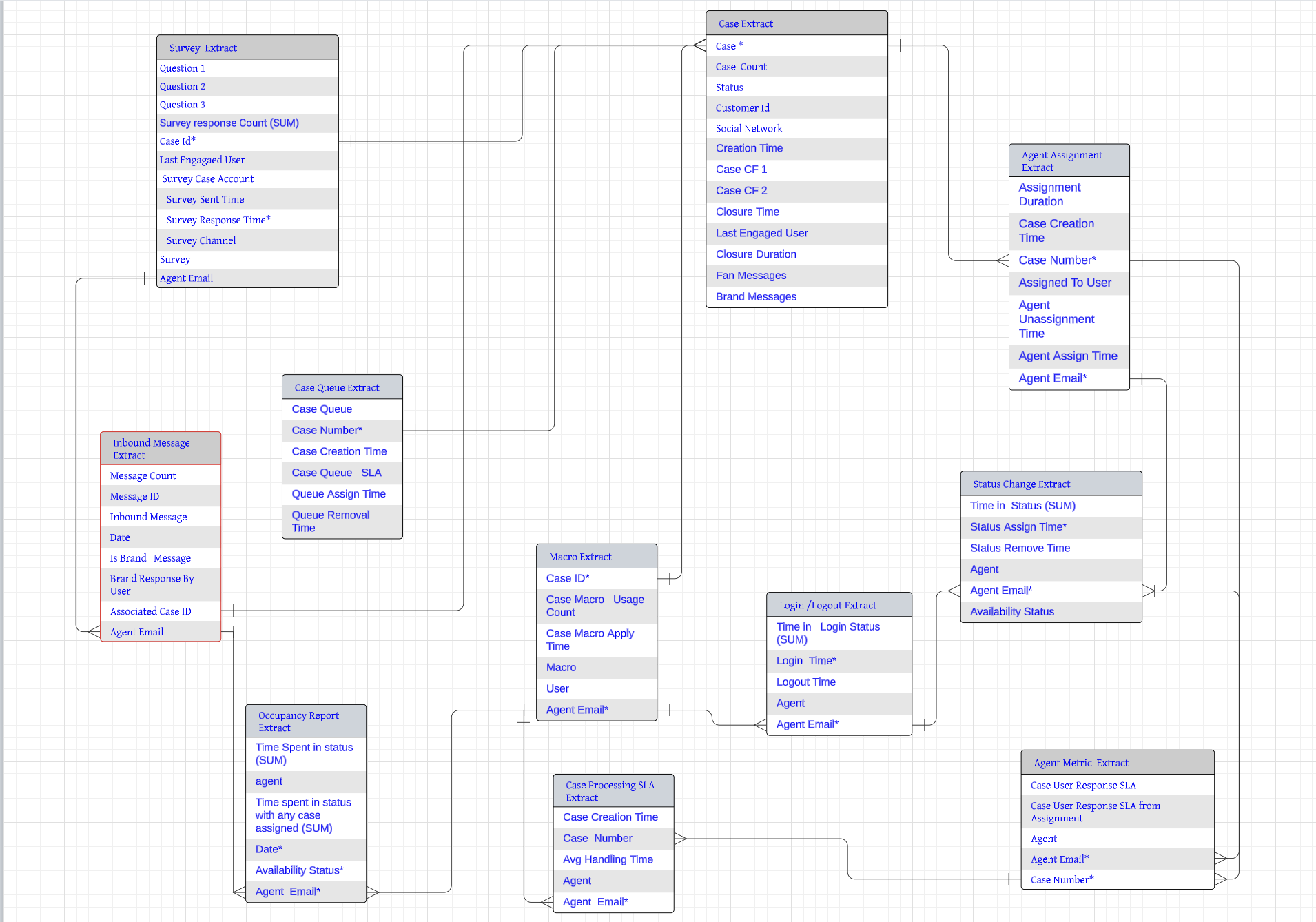
*NOTE: Refer to this article in order to set-up above mentioned extracts: