Embed Guided Workflows on External Websites
Updated
Overview
Guided Workflows provide a robust solution by seamlessly integrating within customer-facing/external brand websites. This integration empowers customers with step-by-step assistance, allowing them to navigate complex processes with ease and confidence.
Configuration
Adding a Guided Workflow to an external website is a straightforward process:
To get started, follow the steps mentioned in Guided Workflow Application Manager to generate an iframe URL specifically tailored to your Guided Workflow.
Once you receive the iframe URL, you can effortlessly embed it into your website, instantly unlocking the full potential of Guided Workflows for your customers.
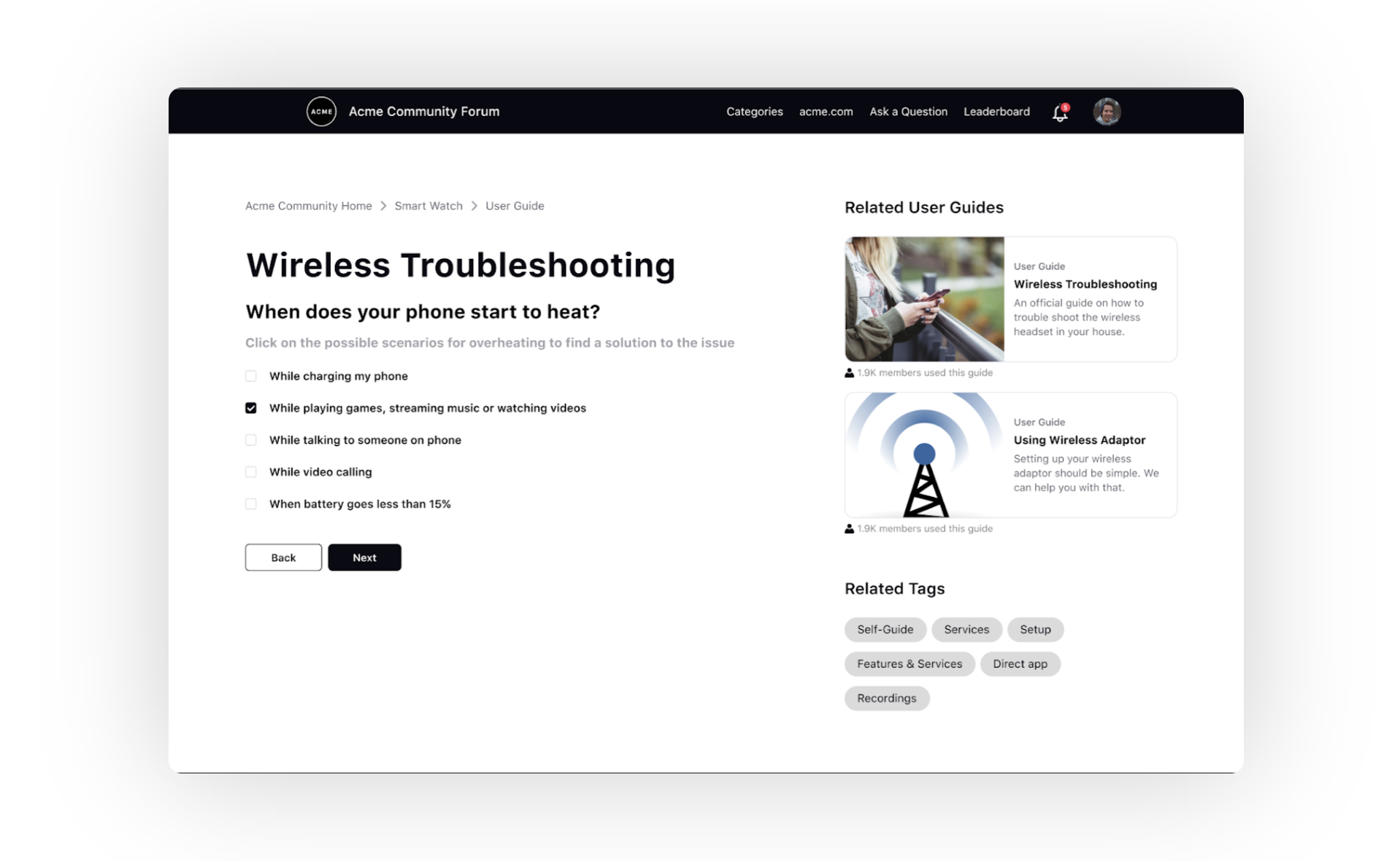
You can enable secure buckets at the application level for guided workflows, ensuring that access control measures are applied to uploaded files. This prevents customers from viewing previews or accessing URLs for attachments in the Network tab.
To get this capability enabled, please raise a support ticket by contacting tickets@sprinklr.com.
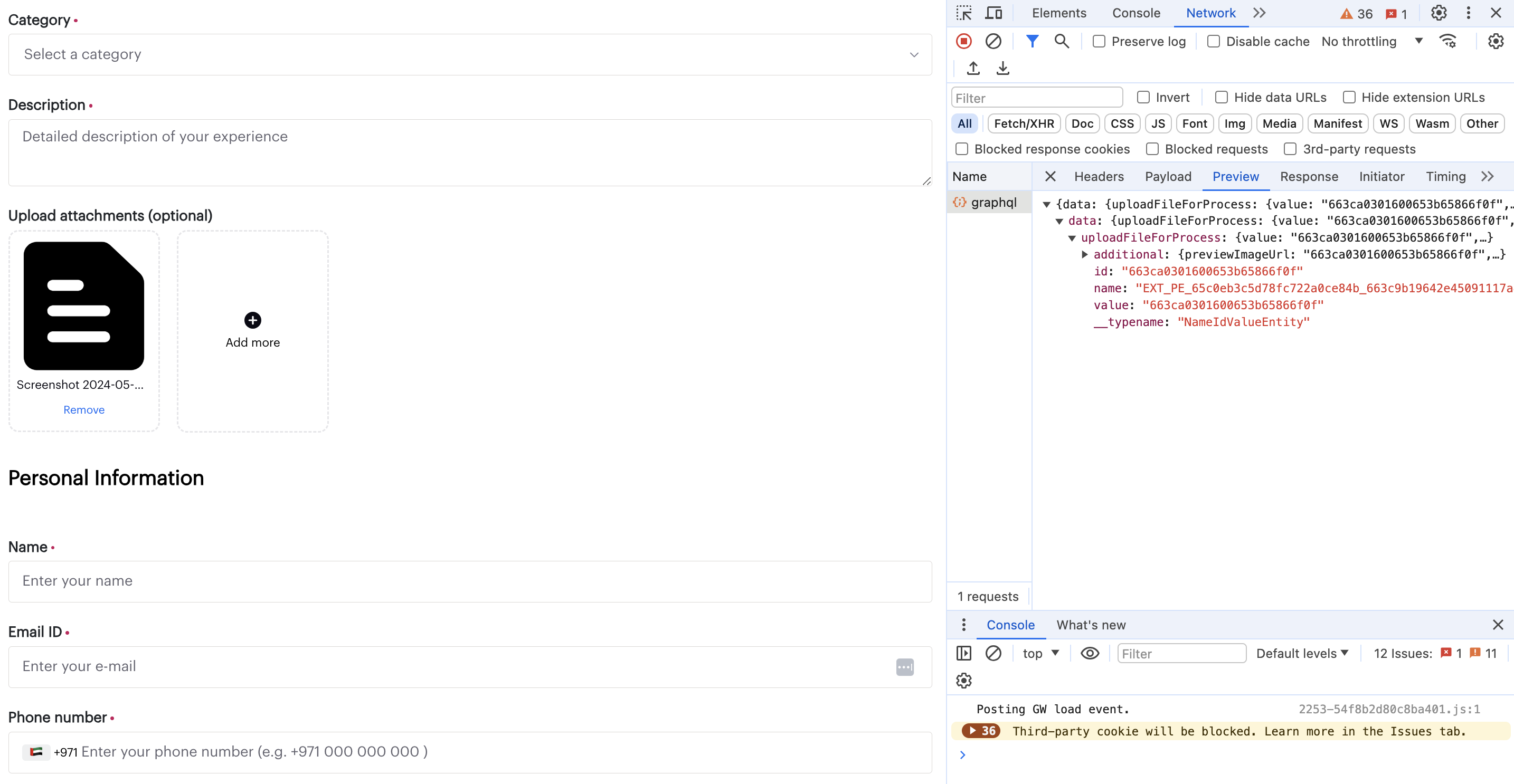
You can implement measures to validate text input fields, preventing the entry of HTML content. This is crucial for security, as it prevents attackers from inserting malicious HTML payloads into text fields within the external guided workflows.
Enablement note:
To learn more about getting this capability enabled in your environment, please work with your Success Manager.
Internal note:
Use this DP: PROCESS_ENGINE_XSS_VALIDATION_ENABLED_FLAVOURS
_1.png)