Create a Column For External Mentions
Updated
External Facebook Mentions, mentions of the Brand that were not posted to the Brand's Facebook Wall, can now be fetched from the external Facebook profiles or pages. This article explains how you can view all these external mentions of your brand, using engagement dashboards.
Steps
Click the New Tab icon
. Under the Sprinklr Social tab, click Engagement Dashboards within Engage.
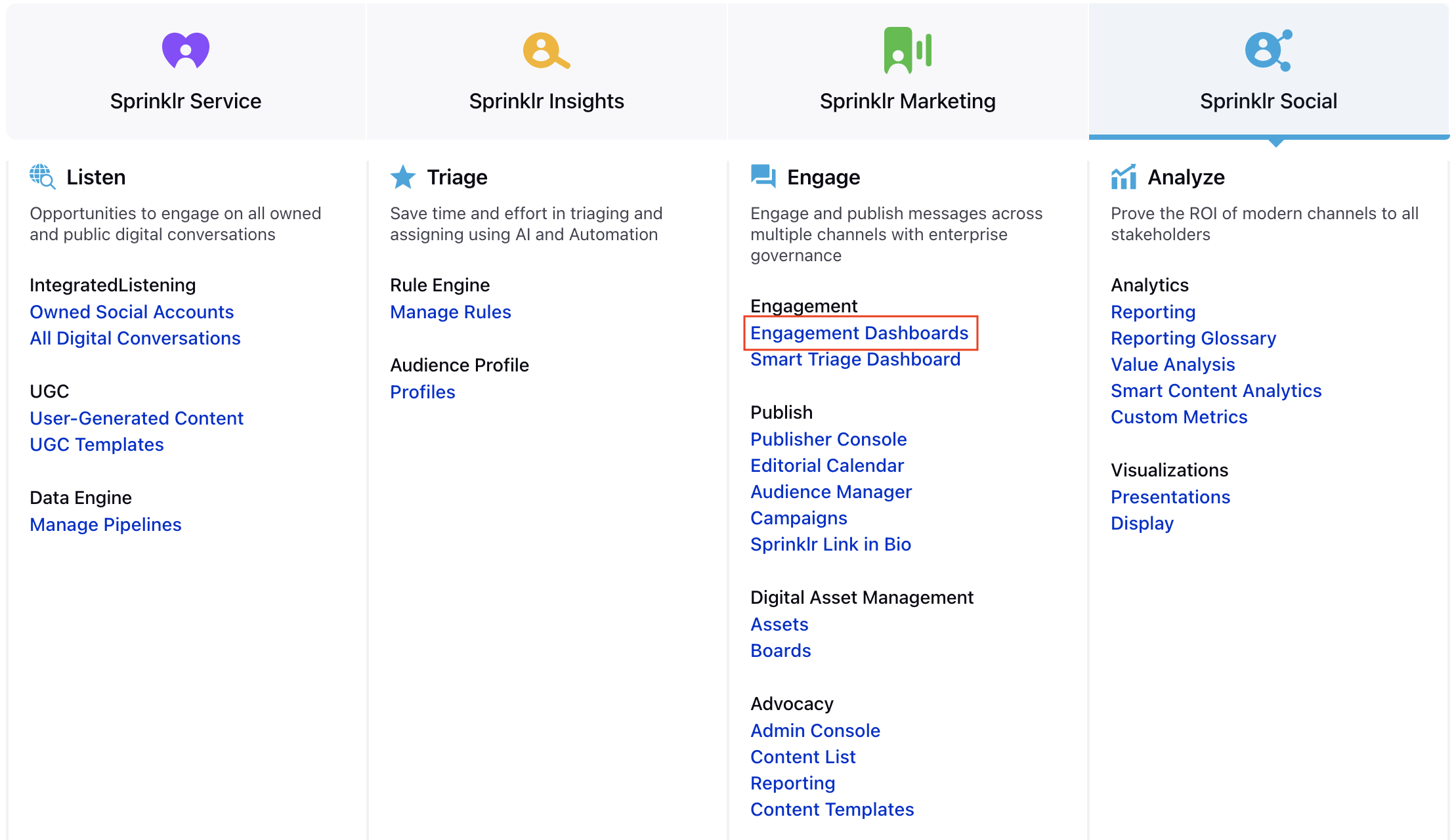
Click the Dashboard Menu icon
in the top left corner of the Dashboard and select the desired engagement dashboard.
In the desired Engagement Dashboard, click Add Column in the top right corner to create a new column.
In the Add New Column window, search and select Facebook as a source for adding a new column.
In the Add New Facebook Column window, select the Post as the column types from the given column list.
After selecting the type of column you want to create, enter a Name, Description, and add Accounts per your needs. Provide other Basic Information for your column. Preview of the column will render on the right side of the window.
Check the Show only Mentions On External Sources box.
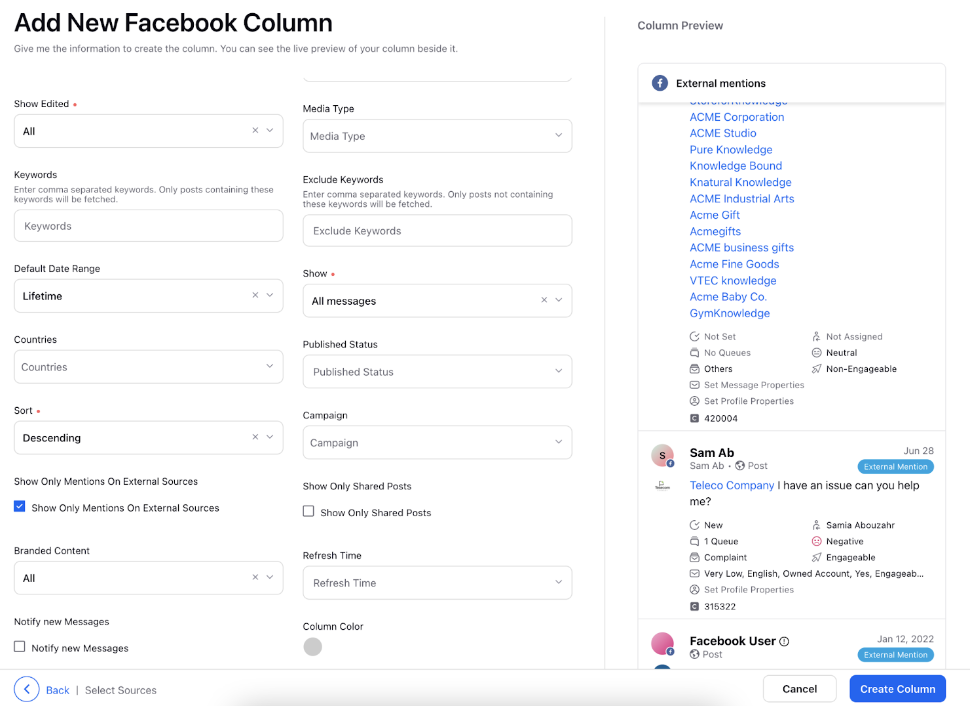
Note: Checking this box will show only external mentions of the selected accounts in the column. If not checked, external mentions, as well as other message types, will be included in the column.
Enter Workflow Properties as desired. Workflow properties refer to the properties applied in Sprinklr, either automatically or manually, that determine the message's workflow status, user assignment, priority, Spam designation, and sentiment.
Provide Custom Properties as desired. Configuring additional properties, you can specify messages to include or exclude based on the properties that have been applied to the message.
After you've provided all the details for your column, click Create Column in the bottom right corner to create the new column. Upon creation, your column will be available in the current dashboard.
Note:
Sprinklr will consider Brand Posts that @-mention your Facebook page to be external mentions. If you don't wish for Brand Mentions to display as External Mentions in your Monitoring Dashboards, be sure to exclude Brand messages and show only messages from Others when creating a column.
Facebook does not provide real-time updates for External Mentions. This will result in External Mentions coming into Sprinklr at a delayed rate compared to other Facebook message types.