Custom Entity Application - Nodes in a Dialogue Tree
Updated
Before You Begin
Within the Miscellaneous Settings section of Advanced Settings in the Conversation AI application, toggle the switch to Enable Beta Nodes.
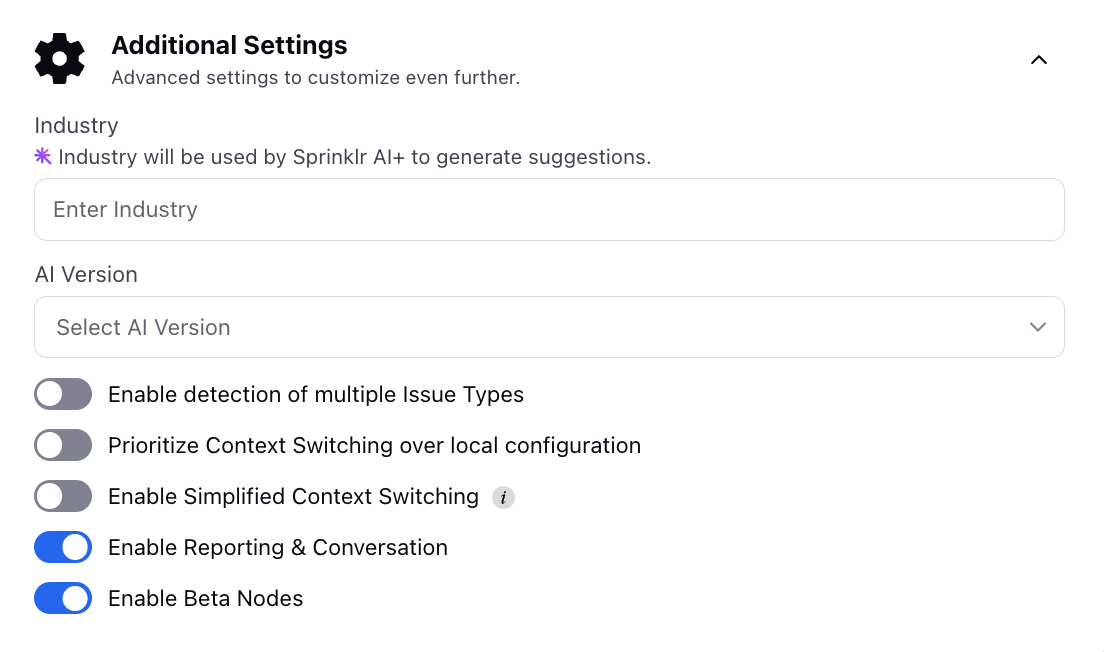
Additionally, learn more about custom entities to understand if it satisfies your use-case.
Overview
Each custom entity comprises multiple fields. In the Dialogue Tree, you have the capability to create, retrieve and update, records for all entity fields.
Create Records Node -
The Create Records node enables you to specify either a predefined resource value or a custom input for each standard or custom field within the entity. Additionally, you have the option to store the created record in a variable for further processing within the dialogue tree.
When configuring the node, select the desired entity field for tagging from the dropdown menu on the right-hand side. Then, on the left-hand side, you specify the corresponding value to be assigned to the selected field.
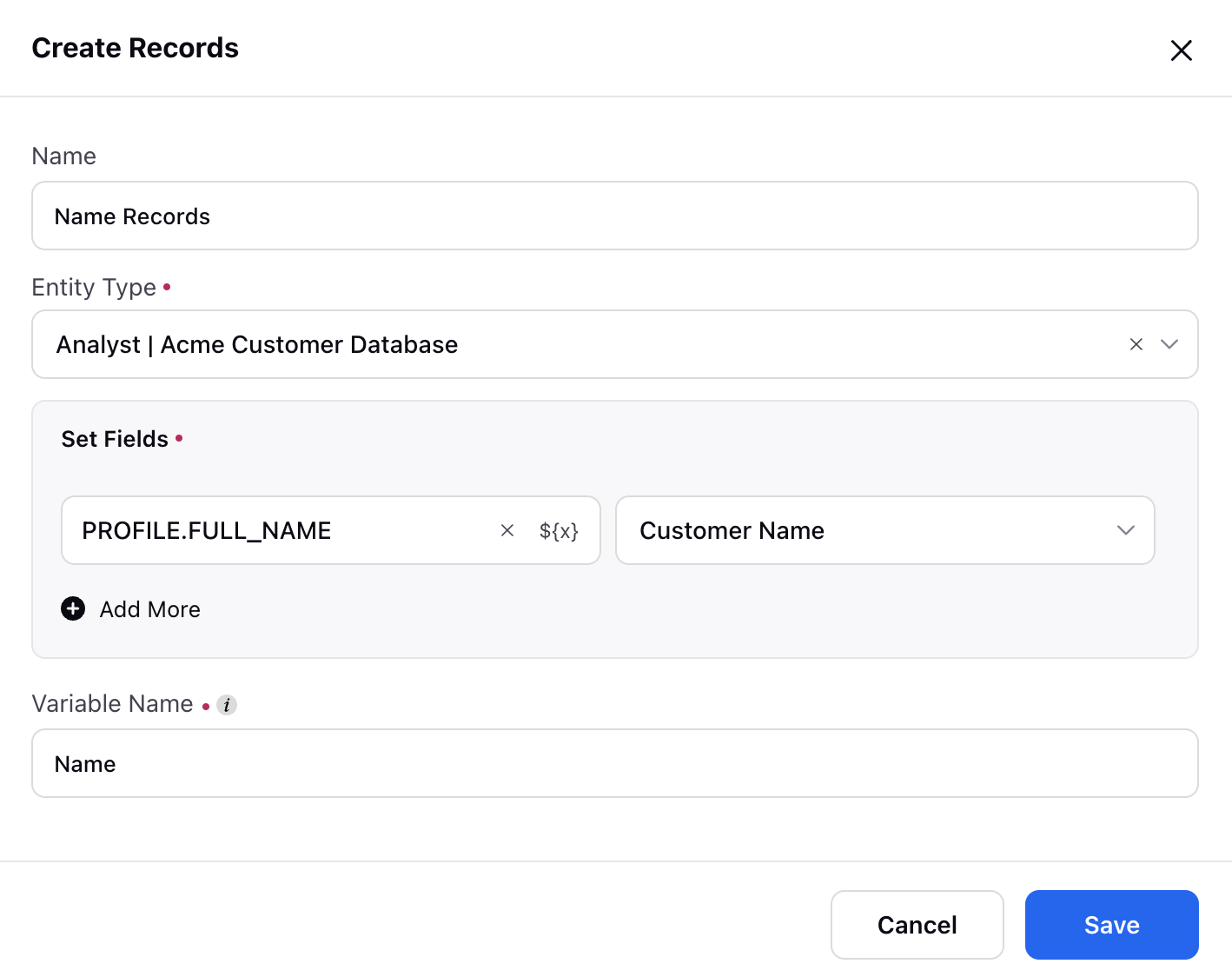
To Get Records
The Get Records node enables you to extract data from custom entities as per the applied filters and store them in variables. Furthermore, sorting capabilities are provided to arrange the retrieved data in a structured manner.
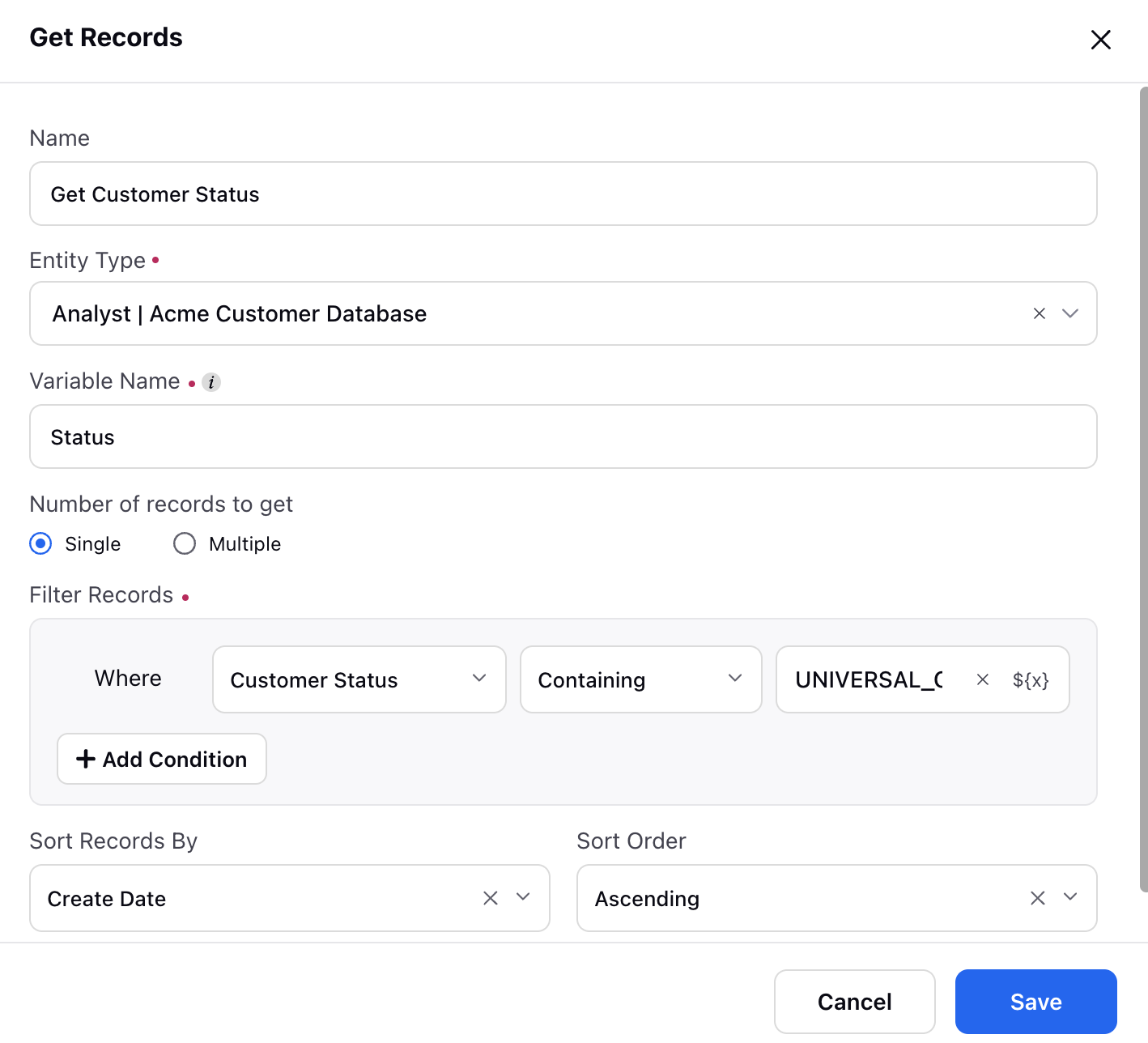
The variables can then be utilized in various sections of the dialogue tree, such as when publishing a bot reply.
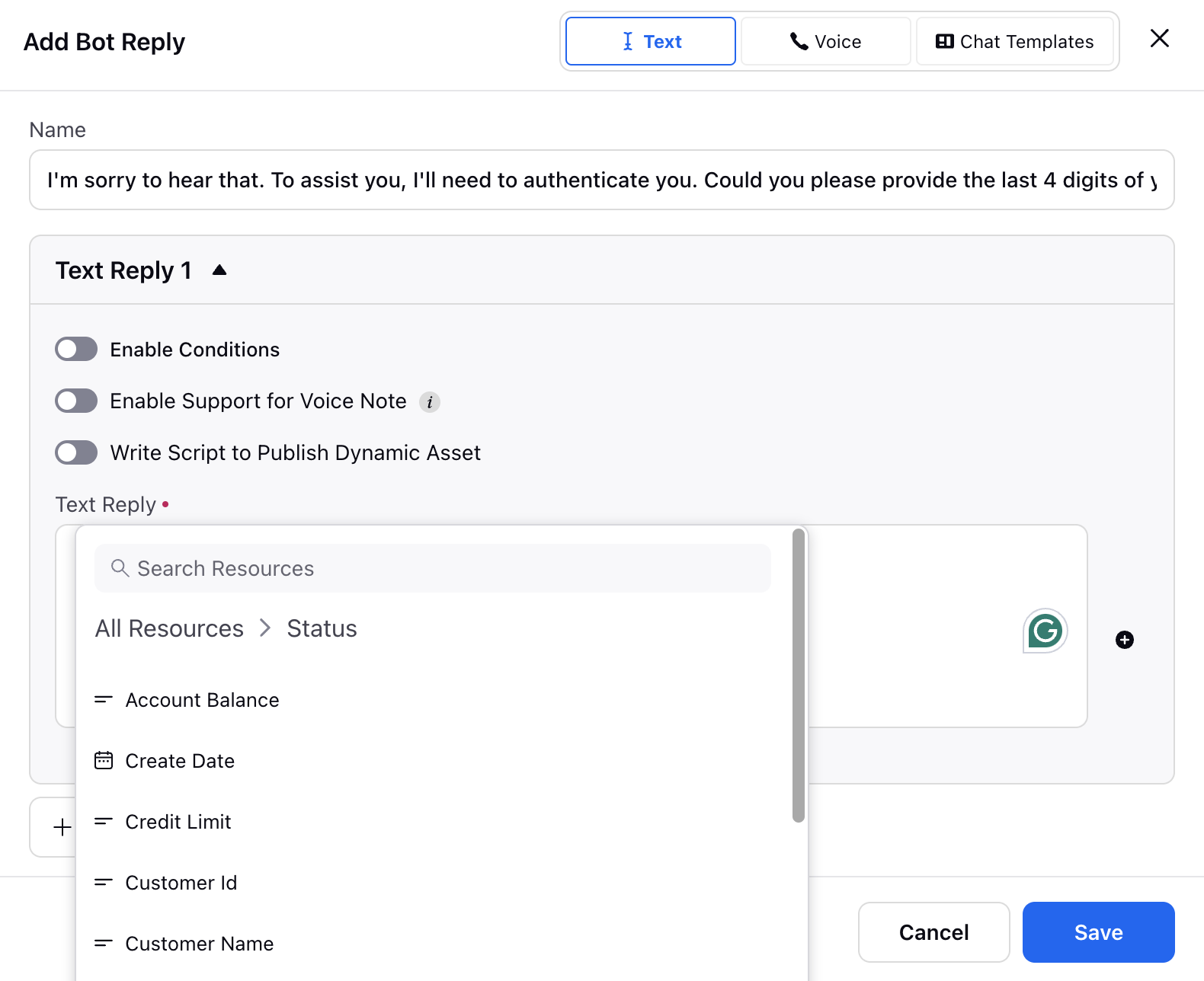
To Update Records
The Update Records node allows you to modify fields within custom entities based on predefined conditions. Additionally, you can capture these updated records in variables, which can be applied across different nodes of the dialogue tree.
In the right-hand side dropdown, designate the specific entity field that requires updating, while on the left-hand side field, you select the corresponding value to be updated with.
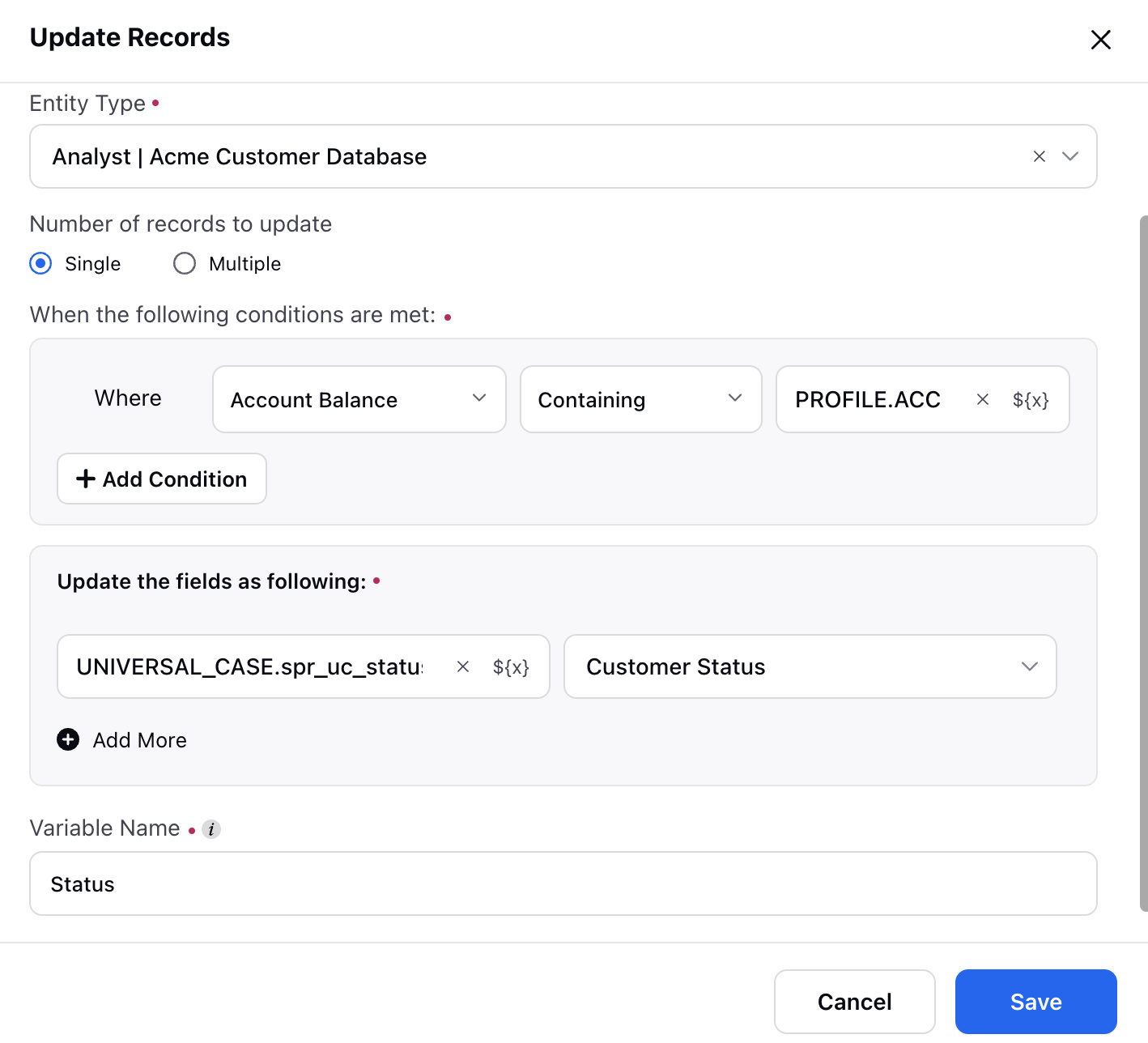
What's next?
To view the populated records, you can configure the dynamic record manager.