Events Repository in Forecasting
Updated
The Events Repository allows you to create and manage events centrally within the Workforce Management (WFM) system. It helps you account for abnormal fluctuations in interaction volumes or average handling time caused by events not covered by typical seasonal, intra-week, or intra-day trends. Examples include festivals, sales promotions, and product launches.
Prerequisites for creating Events:
Sprinklr WFM should be enabled for the environment.
You must have access to the Workforce Manager Persona App.
Create permission under the Event section in the Workforce Management module.
Follow these steps to create an Event:
Select Events within the Settings tab.
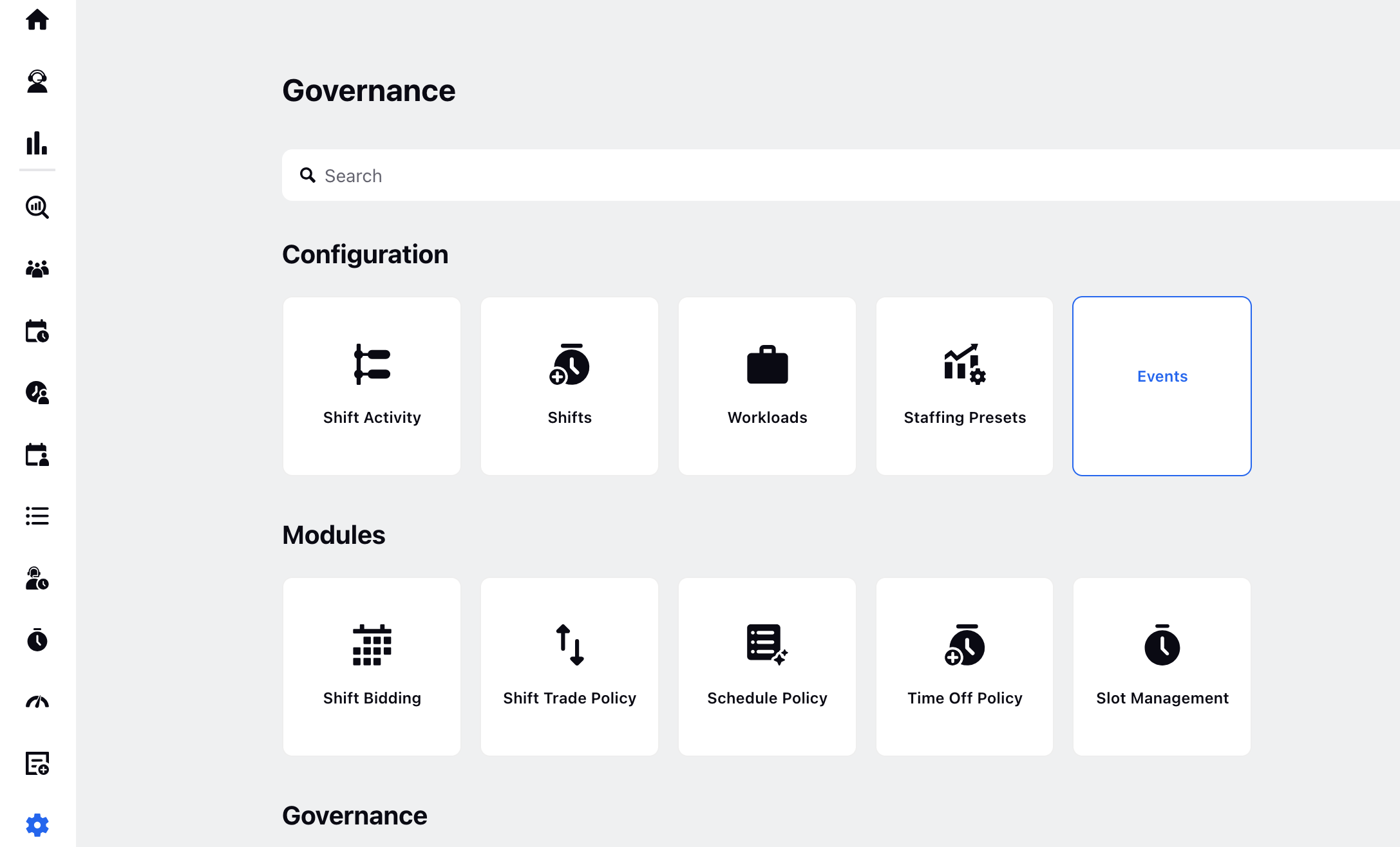
On the Events window, click Create Event in the top right corner.
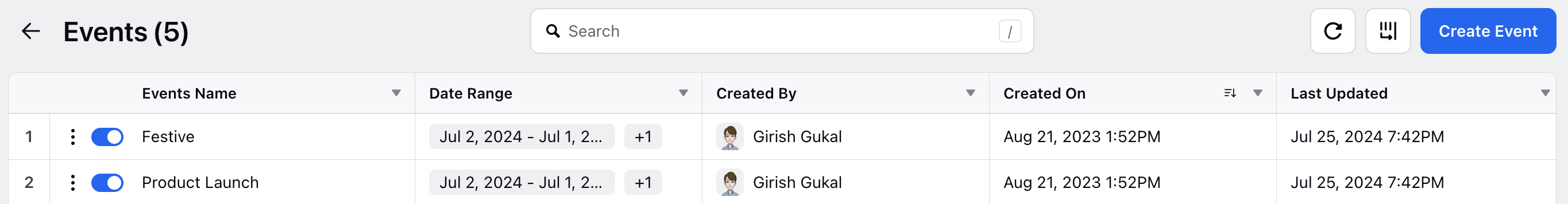
On the Create Event window, add the following details:
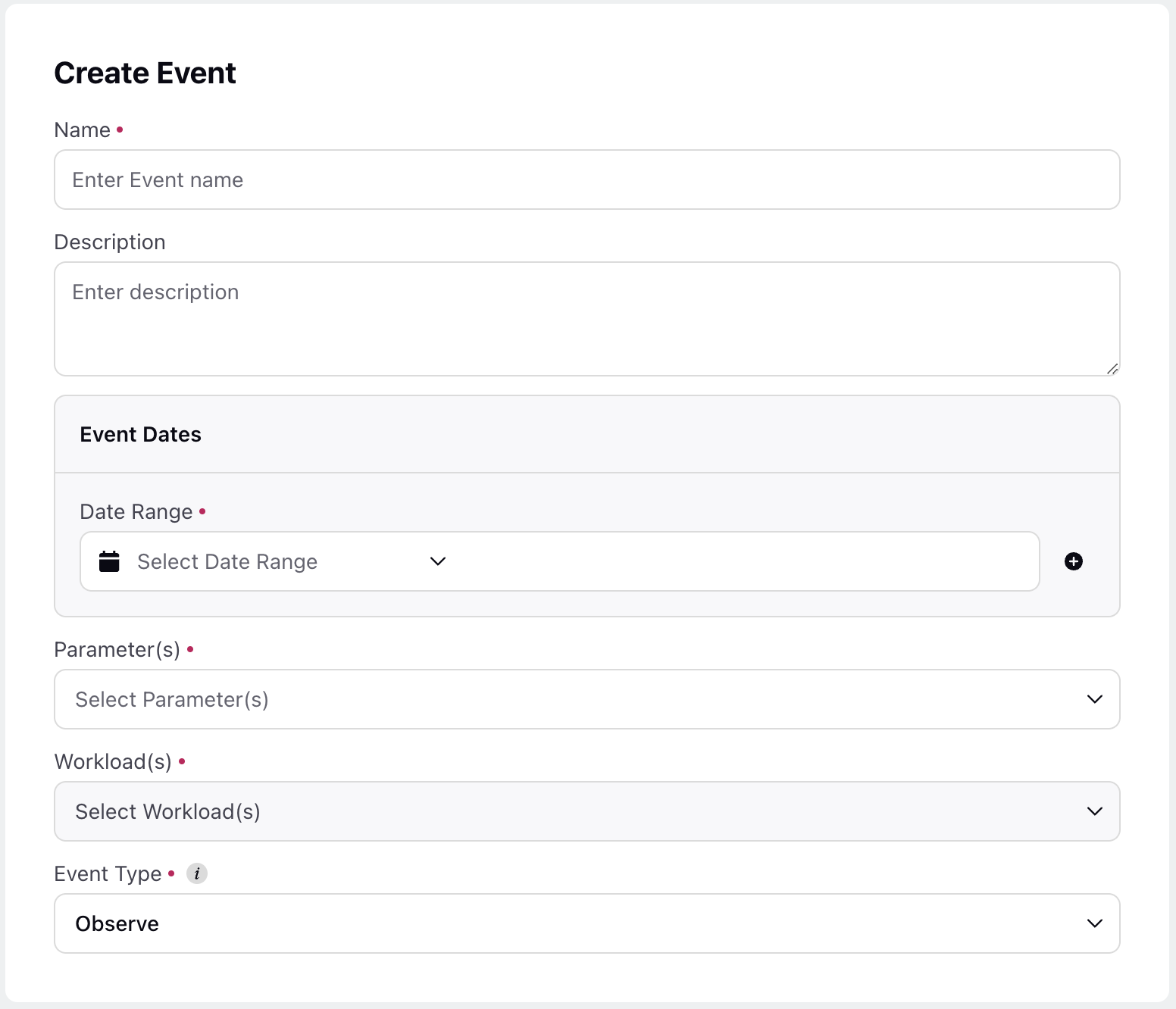
Name: Enter the Event name. (Required)
Description: Provide a brief description of the Event.
Event Dates: Specify the start and end dates for the event. (Required)
Parameter(s): Select the parameter(s) to be affected. Available options are Contact Volume and Average Handling Time. (Required)
Workload(s): Add the Workloads to be affected. (Required)
Event Type: Select the type of Event from the Observe or Ignore options. The Observe option means that the Event will be detected and available for consideration while creating a Forecast Scenario while selecting Ignore will mean that the Event will not be detected while creating a Forecast Scenario. (Required)
Click Save at the bottom to create the Event.
This completes the process of creating an Event.

While creating Forecast Scenarios using Run-Time Model, Events that fall within the scheduled date range of the Forecast Scenarios will be detected on the Detect Event page.
Note: Events will be available for selection on the Detect Events page in the Forecast Scenario configuration if the chosen Workloads and Parameters are included during the setup steps.