Make External API Calls via Guided Workflows
Updated
Overview
The API node in a guided workflow enables users to make API calls to external systems.
APIs are mini-programs that facilitate the retrieval of data from third-party servers or applications. For example, you can connect to a CRM system that stores customer information such as account balances, credit card payments due, or user order history. By leveraging APIs, you can seamlessly integrate data from various sources to enhance your workflows and provide a more comprehensive customer experience.
Configuration of API Node
On the Guided Workflow Canvas, click the Addition icon and select Add API.
On the API pop-up window, add the following details.
API: To add External APIs within Sprinklr, see External API. Once added, they appear in this dropdown to choose from.
Input Parameters and Values: API pulls out data based on certain inputs. Input Parameters take the value that needs to be sent to the API. It can be a user input or case/profile property. Input Value is the value against which this input parameter is checked. If there is a match, the required output is returned.
Outputs Parameters and Values: Output Values are the fields that you want as output from the API. Output Parameter is the name of the variable that you give to that particular output field.
Exception Variable: This field will help you identify if the API worked fine or gave an error. The exception variable will return true if the API fails.
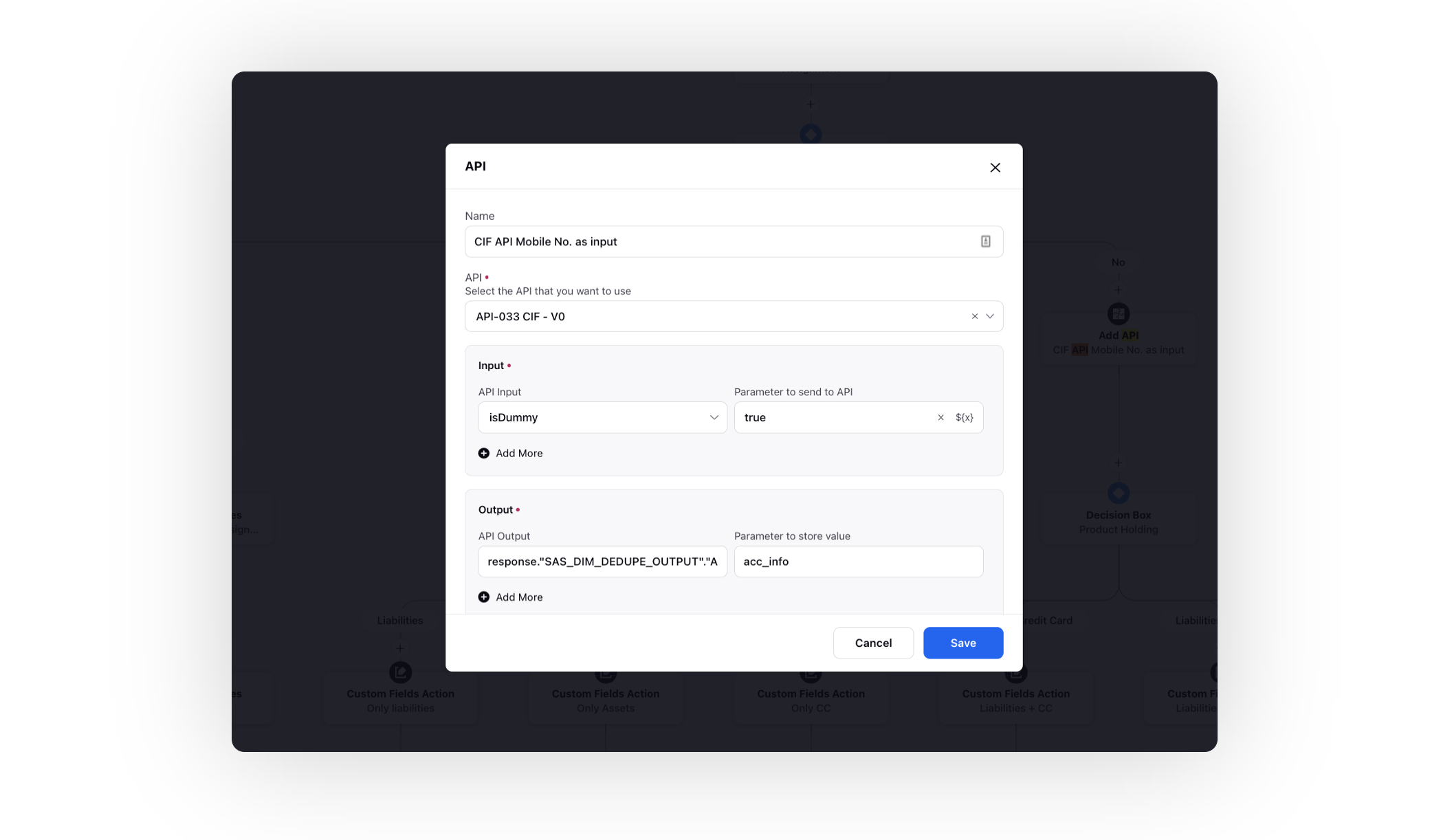
3. Click Save at the bottom.