Facebook as a Listening source
Updated
By adding Facebook as a Listening Source, you can listen to and learn from Facebook data from public pages.
Facebook is a service for more than two billion people to freely express themselves across countries and cultures and in dozens of languages. Facebook is one of the highly sought-after channels when it comes to listening to the voice of netizens. Brands can monitor the sentiment of these mentions and achieve use cases around PR campaigns and marketing campaigns among many others.
At Sprinklr we have a repository of 150K+ Facebook public pages already indexed from which users can fetch mentions. Along with it, Sprinklr allows 100 domains per partner that can be indexed.
Facebook source capabilities
Source: Facebook
Source of data: Public API
Coverage
Earned: Public Pages only
Owned: Facebook page, profile, groups
Latency: 5-30 Mins
Historical data: From the date of addition/ indexing of the Facebook page to the Sprinklr coverage
Backfill support: Yes
Engagement stats refresh rate: 2-3 hours
Author/ Profile Metadata Details: Partial (Earned)
Only Public Pages are supported. Profile level data is not supported via APIs for facebook comments
Page Name, Page Profile Image, Public Page URL is available for earned mentions from Public Pages.
Follower count metadata is available at the time of message ingestion.
Yes (Owned)
Profile/ Page Name, Image, URL, Location (if mentioned), Followers, Following count metadata is available.
AI enriched data: Language, Sentiment, Emotions, Gender, and Age
Message type: Facebook Post, Facebook Comment, and Facebook Replies
Facebook data entities in Social Listening
Data Entities | Type | Description |
Comments on Web shares on Facebook | Metric | Total comments on a web messages like news on facebook |
Reactions on Web shares on Facebook | Metric | Total reaction on web messages like news on Facebook |
Web shares on Facebook | Metric | Total shares of a web message (from sources like News, Blogs, etc.) on Facebook |
Reward Reactions Count | Metric | Count of all reward reactions on a post |
Sad Reactions Count | Metric | Count of all sad reactions on a post |
Haha Reactions Count | Metric | Count of all haha reactions on a post |
Wow Reactions Count | Metric | Count of all wow reactions on a post |
Angry Reactions Count | Metric | Count of all angry reactions on a post |
Love Reactions Count | Metric | Count of all love reactions on a post |
Share count of facebook | Metric | Count of shares of Facebook messages that match the selected filters |
Reach | Metric | A measure of the size of the potential audience of a message. |
Earned Engagement | Metric | Facebook: All Reaction Count + Share Count + Comment Count |
Likes Count | Metric | Facebook Likes Count on a post |
Distinct Users | Metric | Distinct users count from which mentions are coming in. Note: It is required to have an Author URL in the message metadata for it to be considered as a distinct user. |
Comments Count | Metric | The total count of comments on a mention. |
Photo Mentions | Metric | Mention count containing photos in it |
Reach Count | Dimension | Reach Count is a bucketed view of the potential audience of a message, i.e. the Reach of the message. It is measured as the follower count of the author at the time of posting. |
Please note that Facebook Reels are not supported in Listening.
To fetch data from Facebook
At Sprinklr, you can listen from Facebook public pages in two different routes –
Query-based topic
In order to fetch data from Facebook, you need to create a Query-based Topic with Facebook as its source. To learn in detail about how to create a topic, read Create a Topic in Topic Creation UI.
While creating or editing your topic, click the Apply Filters tab, and select Facebook as one of the Social channels.
You can also select Source: Facebook from the Dashboard/ Widget filter.
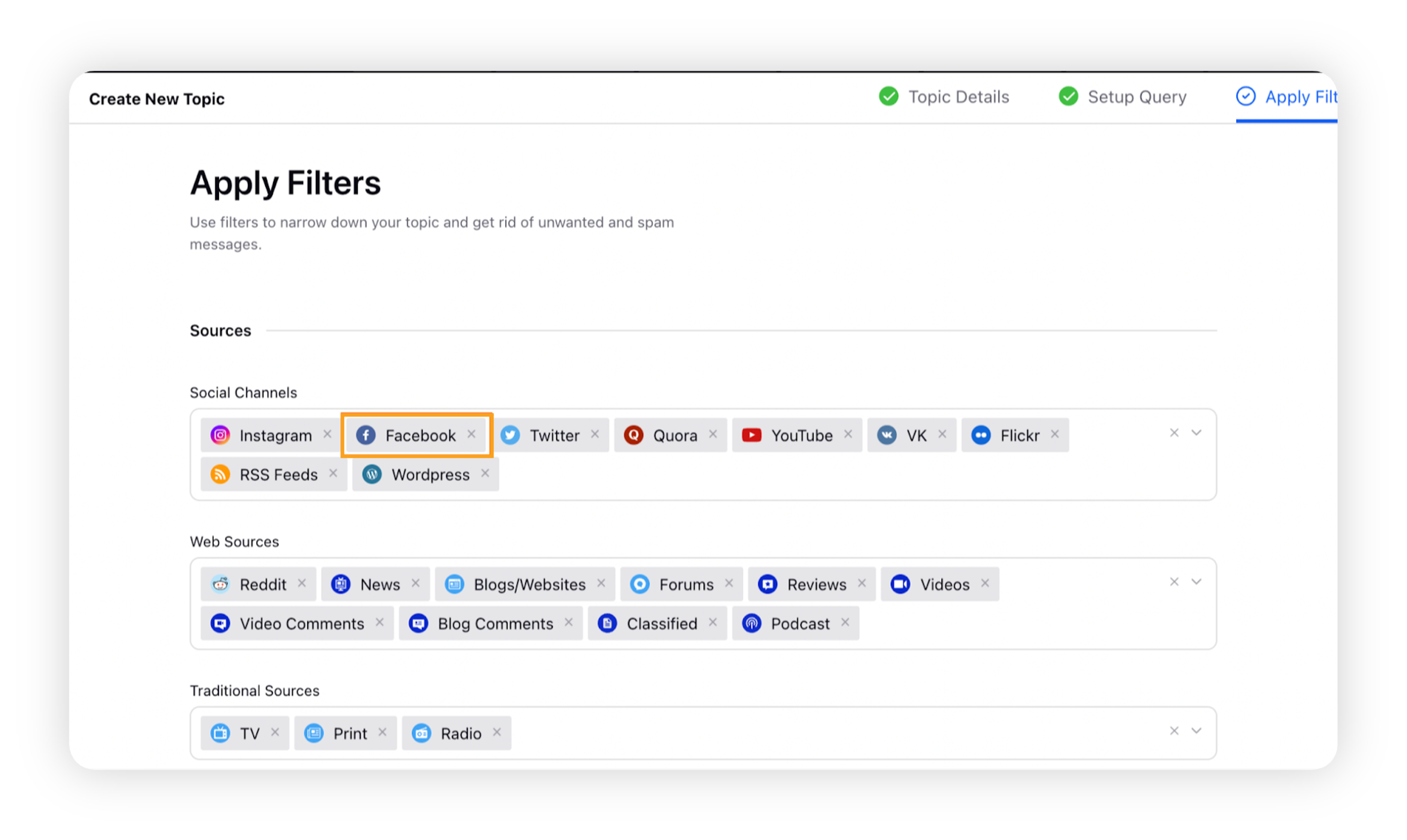
Domain-based topic
In order to fetch data from Facebook, you need to create a Domain-based Topic with Facebook as its source.
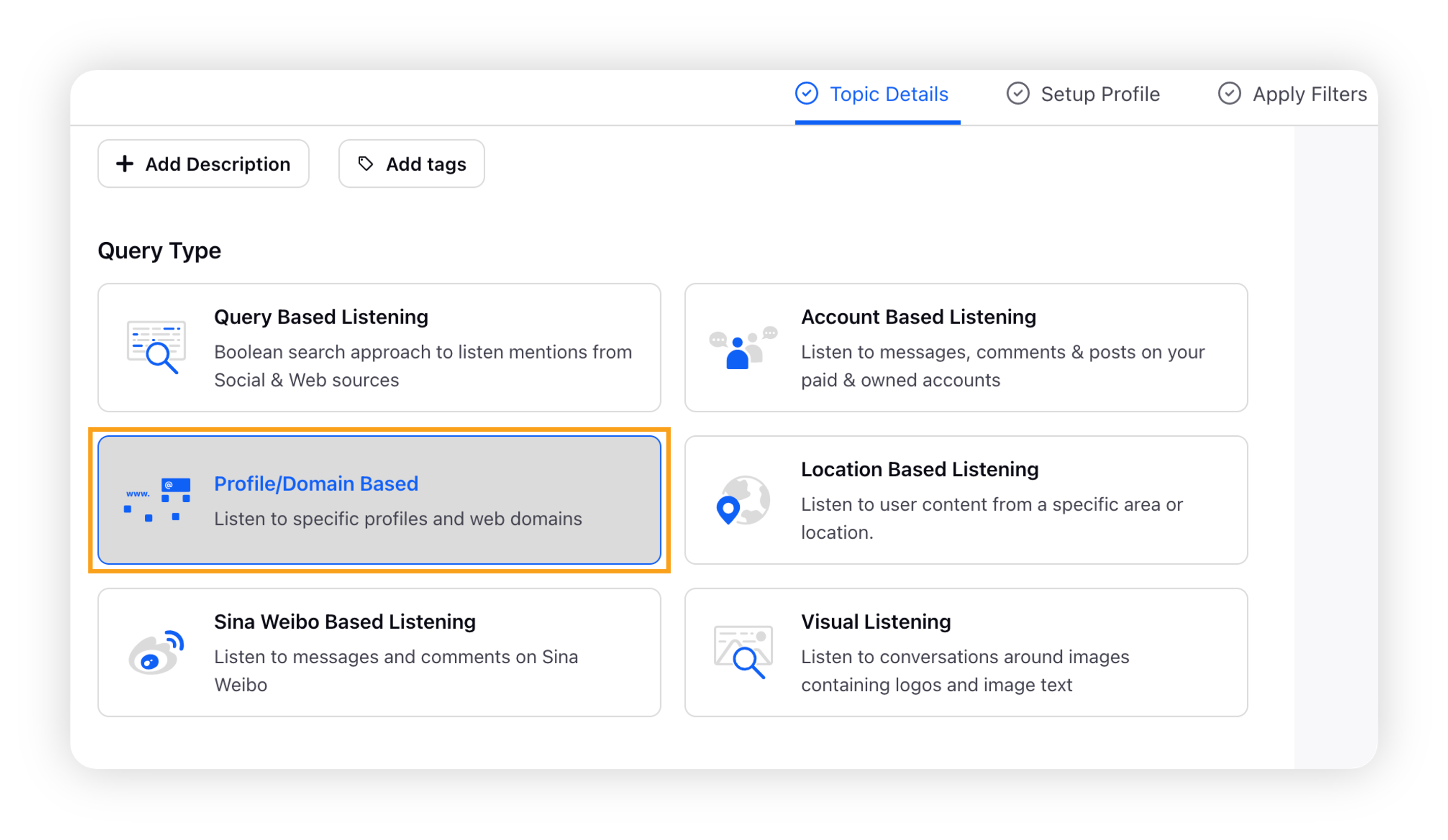
You can add the domains/domain list in the Setup Profile section of Topic builder.
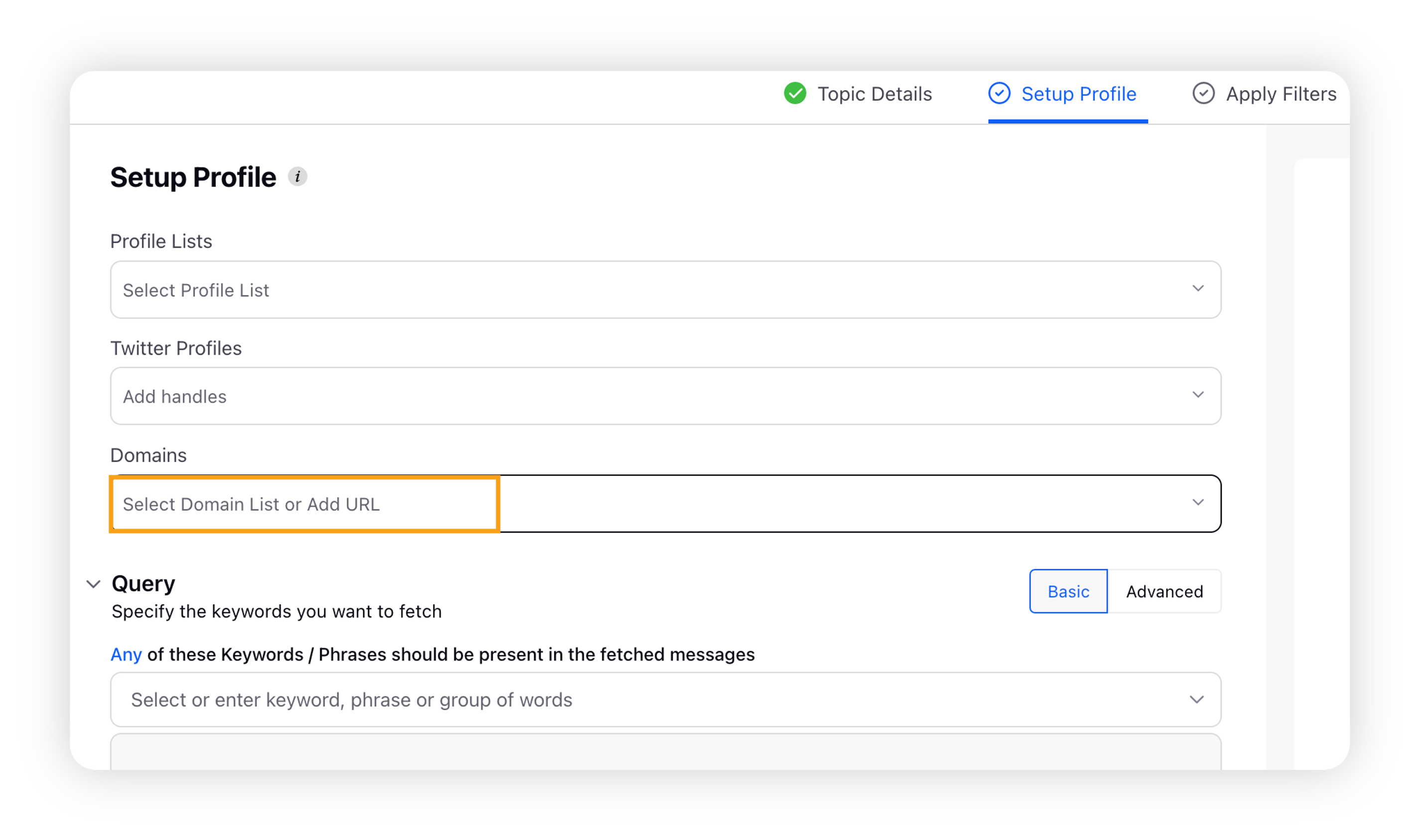
While creating or editing your topic, click the Apply Filters tab and select Facebook as one of the Social Channels.
You can also select Source: Facebook from the Dashboard/ Widget filter.
Note: An active Facebook page authenticated in the platform is mandatory to fetch Facebook listening data.
Note: If the domain is already in the 150k+ indexed repository, then it will backfill data till the date when it was indexed in the Sprinklr repository otherwise, the page will be indexed and fetching will be on a going-forward basis with no backfilling possible. It can take up to 24 hours for pages to get registered and start capturing live data.
Limitations
Facebook deprecated the broad keyword-based search API long ago. So any listening topic query based on Keyword search criteria will not fetch from FB as there is no API exposed.
100 pages limit for domain-based Listening is due to API rate limitations per client (negotiable as per use-case – reach out to Support).
Only Facebook page posts, comments and replies can be fetched; Facebook Groups is not supported via API.
Location data is not available for earned mentions.
Engagement metrics for backfilled Facebook data do not auto-update. Only live data continues to receive engagement updates for up to 60 days from post creation.
To backfill data from Facebook
To know more about how to backfill data, check out Listening Backfill for Topics.