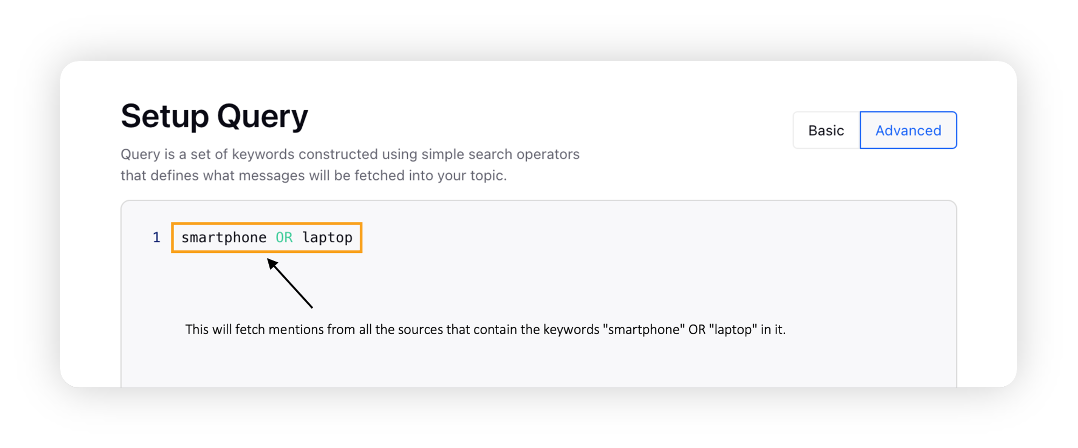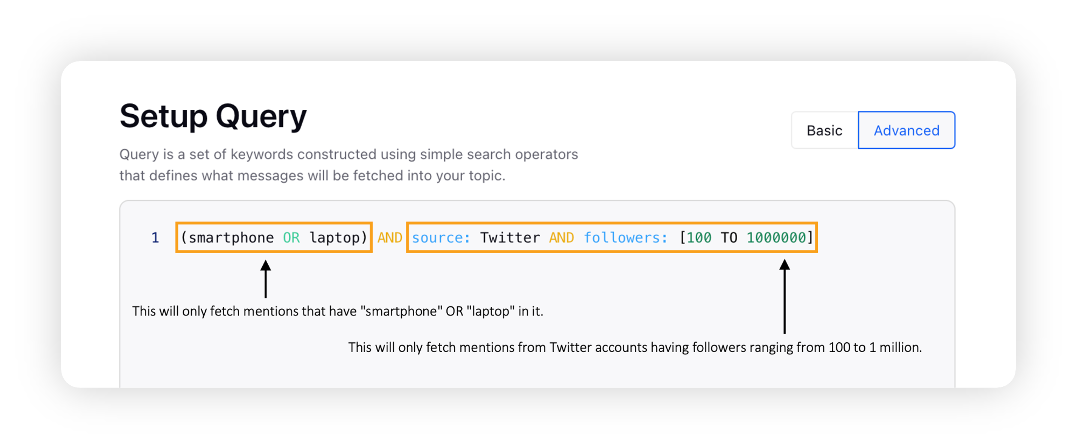Refine your brand research using Search Operators in Listening advanced queries
Updated
More granular and specific mentions can be pulled with Search Operators in Advanced Queries, for your targeted research.
Sprinklr’s search operators (also known as advance operators) such as message, title, language, author, country, etc. (see the complete list here) can be used across Topics, Themes, Quick Search, and Keyword Queries. Search operators allow you to –
Create more in-depth and accurate topics and themes to capture mentions as per your use-case
Optimize your mentions' consumption
Other than Search Operators, Sprinklr supports two more operator types –
Exact Match Operators
Operators for Getting Post Replies/Comments
How are Search Operators different from Boolean operators?
Boolean operators (like AND, OR, NEAR, etc.) mainly fetches data from all available sources against the keyword that is mentioned in the query, but Search Operators are used with them to refine the data on the basis of key attributes (like location, source, follower).
For example –
|
|
List of supported Search operators
Operator | Syntex with example | Result | Note | Places where they can be used |
author | author: "Tim Soulo" | This will search for the posts/messages posted by Tim Soulo. | Works with –
|
|
authorContaining | authorContaining: "Justin" | This will search for the posts with an author whose name contains "Justin", for example, JustinBlake, iamjustin. | Works with –
Note: For Twitter, this operator matches text with the account handle |
|
title | title: sprinklr | This will search for the messages like review, heading, etc. whose titles contain Sprinklr. | Works with –
|
|
message | message:"world cup 2021" | This will search for the messages that have World Cup 2021 in their description/text. | Fetches mentions from every source |
|
language | language: en | This will search for the posts/messages in the specified language, i.e. English. |
| |
followers | This will fetch mentions from the profiles with a specific number of followers. | Valid only for social channels |
| |
userbio | userbio: "avid WWE fan" | This will search for mentions that have "avid WWE fan" in their userbio. | Mainly fetches mentions from Twitter, Reddit, YouTube, Quora, Facebook |
|
country | country: IN | This will filter the mentions specific to country: IN (India). |
| |
messageType | messageType: ("Twitter Mentions" OR "Twitter Retweets") | It can be used as a filter operator to fetch only specific message types. |
| |
source | source: Twitter | It can be used as a filter operator with AND condition to get messages from specific sources. |
| |
parentTitle | parentTitle: "Royal Rumble" ~2 | This will fetch mentions whose parent title has keywords "Royal" and "Rumble" in the proximity of 2 words. | Fetches comments and replies from YouTube and Reddit |
|
parentMessage | parentMessage: (Sachin OR Ronaldo OR Cricket OR Football) | This will fetch mentions whose parent message contains text keywords Sachin or Ronaldo or Cricket or Football. |
|
|
displayName | displayName: "John Doe" | This will search for the posts with an author whose User Name exactly matches "John Doe", for example, John Doe, john doe. | Works only for Twitter |
|
displayNameContaining | displayNameContaining: "John" | This will search for the posts with an author whose User Name contains "John", for example, John Doe, Real John Doe. | Works only for Twitter |
|
url | url: "https://www.bbc.com/news" | This will search for mentions from url bbc.com/news. |
| |
inURL | url: "https://www.reddit.com/r/soccer/comments/q9t4mc/daily_discussion/" NOT inUrl: hgz0cgj | This search query will exclude the results whose url includes the term "hgz0cgj". Enablement note: To learn more about getting this operator enabled in your environment, please work with your Success Manager. |
| |
site | site: amazon.com | This will search for mentions from the site amazon.com. |
| |
links | links: "open.spotify.com/episode/1wsCvbT5sGbDkBfm4CcWMH" | This will search for the link open.spotify.com/episode/1wsCvbT5sGbDkBfm4CcWMH in the mentions |
| |
city | city: paris | This will search for mentions from the city Paris. |
| |
state | state: california | This will search for mentions from the state California. |
| |
continent | continent: asia | This will search for mentions that have been identified as from Asia. |
| |
gender | gender: FEMALE | This will search for mentions from authors whose gender has been detected as female. |
| |
latitude | latitude: [-45 TO 45] | Includes mention from latitude range -45 to 45 Valid Range: [-90 to 90] | Works only for Twitter, TV, and Forums |
|
longitude | longitude: [-120 TO 60] | Includes mention from longitude range -120 to 60 Valid Range: [-180 to 180] | Works only for Twitter, TV, and Forums |
|
single line comment | (Covid OR Corona) NEAR/5 Pandemic //Corona Query | Here Corona Query is a comment. |
| |
engagingWith | engagingWith: Sprinklr | This will search for mentions (replies/retweets) of the Sprinklr Twitter handle. |
| |
guid | guid: 1448997596232572930 | Track a specific Tweet based on its ID. The Tweet ID can be obtained from the end of a Tweet URL Eg: twitter.com/Sprinklr/status/1448997596232572930 guid stands for Globally Unique IDentifier |
| |
engagingWithGuid | engagingWithGuid: 1448997596232572930 | Track retweets, Quoted Retweets, comments, and replies to a specific Tweet based on its ID. The Tweet ID can be obtained from the end of a Tweet URL Eg: twitter.com/Sprinklr/status/1448997596232572930. |
| |
mediaType | mediaType: PHOTO | This will search for mentions that contain photos. |
| |
quotedMessage | quotedMessage: (keywords) | This will fetch data only from the quoted part of the quoted tweet, not the original tweet. |
| |
rating | rating: 3 rating: [3 TO 5] | Search for reviews with a rating of 3-star rating only Search for reviews with ratings of 3 to 5-star ratings Valid Range: [0 to 5] |
| |
photoBrand | photoBrand: Sprinklr | Search for mentions that contain a logo from the specified brand. (Applicable for Visual Insights) |
| |
photoObject | photoObject: Headphones | Search for mentions that contain images with the specified object. (Applicable for Visual Insights) |
| |
Phrase Comment <<<text>>> | <<<phone style>>> (flip OR touch) AND <<<phone color>>> (Black OR Blue) | The query will search for keywords (flip OR Touch) AND (Black OR Blue), and ignore anything written within the phrase comments. |
| |
commentOnSnId | commentOnSnId: 1234567890 | This query will track comments on a specific parent SNID. The SNID can be obtained from the end of a URL. |
| |
replyToSnId | replyToSnId: 1234567890 | This query will track replies for a specific parent SNID. The SNID can be obtained from the end of a URL. |
| |
retweetOfSnId | retweetOfSnId: 1448997596232572930 | This query will track retweets to a specific Tweet based on its ID. The Tweet ID can be obtained from the end of a Tweet URL. Eg: twitter.com/Sprinklr/status/1448997596232572930. |
| |
engagingWithConversationId | engagingWithConversationId: "1448997596232572930" | This query will track comments and replies to the specified parent post based on its ID. |
| |
sample | sample:50 | Filter mentions at the given sampled percentage Valid Range: [1 to 99] Integers only are allowed |
|
Use cases
As an analyst –
Difference between title and parentTitle
title | paretTitle |
The title operator helps you search the keyword within the title field of a particular message. | The parentTitle operator helps you search the keyword within the title field of a parent message linked to a particular message. |
Difference between message and parentMessage
message | parentMessage |
The message operator helps you search the keyword within the message field of a particular message. | The parentMessage operator helps you search the keyword within the title field of a parent message linked to a particular message. |
Note:
Sample operator
While Topic estimation, Sampling will not reflect the Sampled Estimates but rather the full matching results.
Topic level sampling also works on all sources rather than just Twitter.
There are no query-based limitations on combining with any queries.
When used in a topic, only the specified percentage of the sample is fetched. For example, if sample:50 is provided, the topic fetches 50% (a representative sample) of the overall matched mentions.
When used in a theme or as a keyword query on a dashboard along with topic/topics, the data sampled on the dashboard will vary depending on the sampling percentages on the Topic.
Multiple sample operators can be used. For example, (Sprinklr AND sample:80) OR ("Customer Experience" AND sample:20) would fetch 80% of all Sprinklr mentions and 20% of all "Customer Experience" mentions (without any overlaps).
Any operator like Search or Exact Match has a particular syntax, and you must adhere to these while using them in advanced queries.
Operators like country, language, city, state, url, links, and site are multi-valued, i.e. one can use site: (amazon.com OR flipkart.com).
Search Operators can be used in Topics and Themes, and also in Quick Search (Listening Explorer).
To use Language as a search operator, you have to enter the language code.
To use Country as a search operator, you have to enter the country code.
The userbio search operator only works for Twitter. For Facebook & Instagram, we do not pull userbio for earned data.
The parentMessage operator works for Twitter and Reddit.
Syntax for Follower operator
You can use the follower operator when you want to fetch mentions from the profiles with a specific number of followers. For example –
followers: [10 TO 100] – inclusive of 10 and 100
followers: {10 TO 100] – inclusive of 100 and exclusive of 10
followers: [10 TO 100} – inclusive of 10 and exclusive of 100
followers: {10 TO 100} – exclusive of 10 and 100
Scope and limitations
Search Operators (aka Advanced Operators) can only be used in the Listening Advanced Queries.
The Topic Preview option is supported by all the Advanced Operators.
The Backfill option is supported with these operators – language, author, title, country, followers, userbio, message, city, state, site, url, links, latitude, and longitude.
In the case of using both Advanced Operators (Language/country) and Advanced Topics settings field for language/country of topic creation, the final query will contain both the filters.
Search Operators can be used in the Boolean query in the advanced query box/field, and they will not work with Exact Match. For Exact Match, you need to use Exact Operators.
Hence, if conflicting values of language are mentioned while making a topic and inside an advanced query, then no result will be returned.
For example: While creating a topic if it is mentioned that the language should be EN and in the topic query, the advanced query is like this: language: FR, then the final query will be something like this language: EN AND language: FR, which would match with no mentions.
The exact match operator in keyword queries is not supported for the languages mentioned below:
Chineses
Japanese
Korean
Thai
Lao
Khamer(Cambodian)
Myanmar(Burmese)
Tibetan
Georgian
Amharic
Tigirinya(Tigrinya)
Oromo
Somali