Use Keyword Lists in a Topic or Theme query
Updated
A keyword list can be used in Topics and Themes to add all multiple keywords to a query at once, eliminating the need of adding keywords individually. The same Keyword Lists can be reused in multiple Topics and Themes queries.
Basic Query
Click on the 'Any' field which to open a dropdown of the Keyword List.
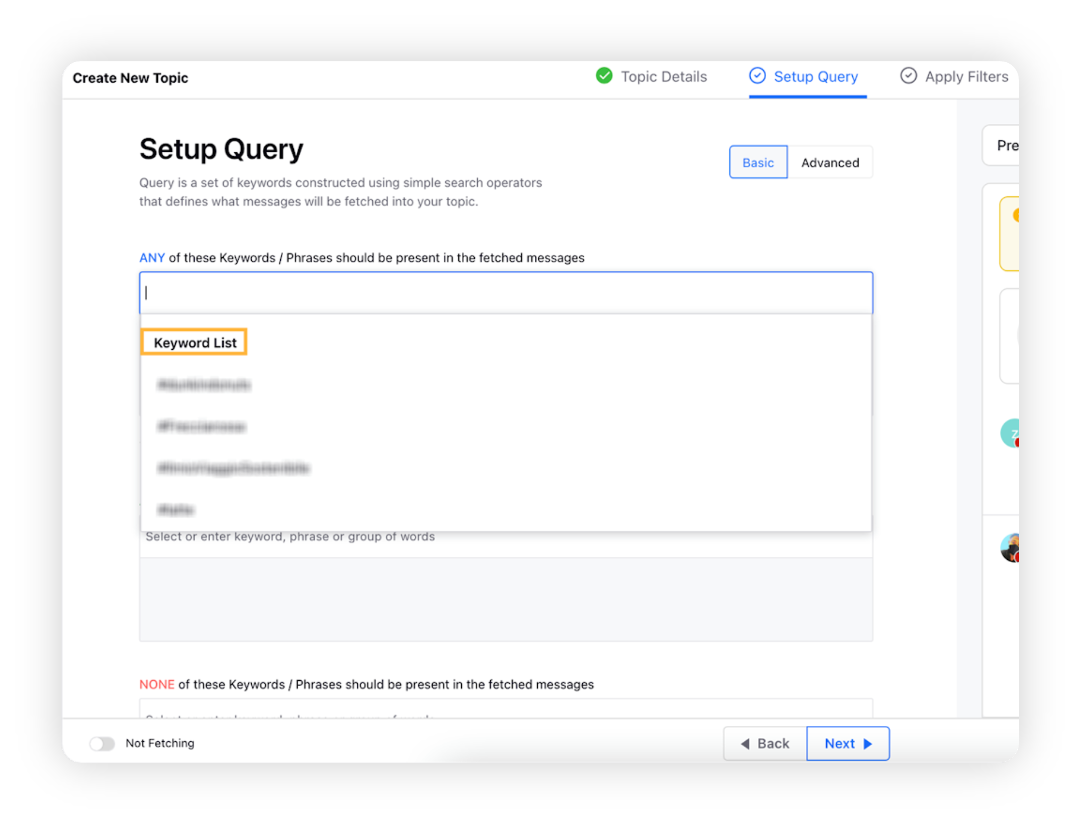
Select a keyword list from the drop-down or search for a desired keyword list by its name
Keyword lists that are added in ANY utilize OR as the operator between keywords or phrases in the list
Keyword lists that are added in ALL utilize AND as the operator between keywords or phrases in the list
Lists that are used in NONE avoid unwanted results and noise as the operator between keywords or phrases in the list
Advanced Query
Input the operators "keyword_list_and" or "keyword_list_or" as per your use case:
keyword_list_and("kl_name"): This operator includes all keywords or phrases in a keyword list joined by AND condition
keyword_list_or("kl_name"): This operator includes all keywords or phrases in a keyword list joined by OR condition
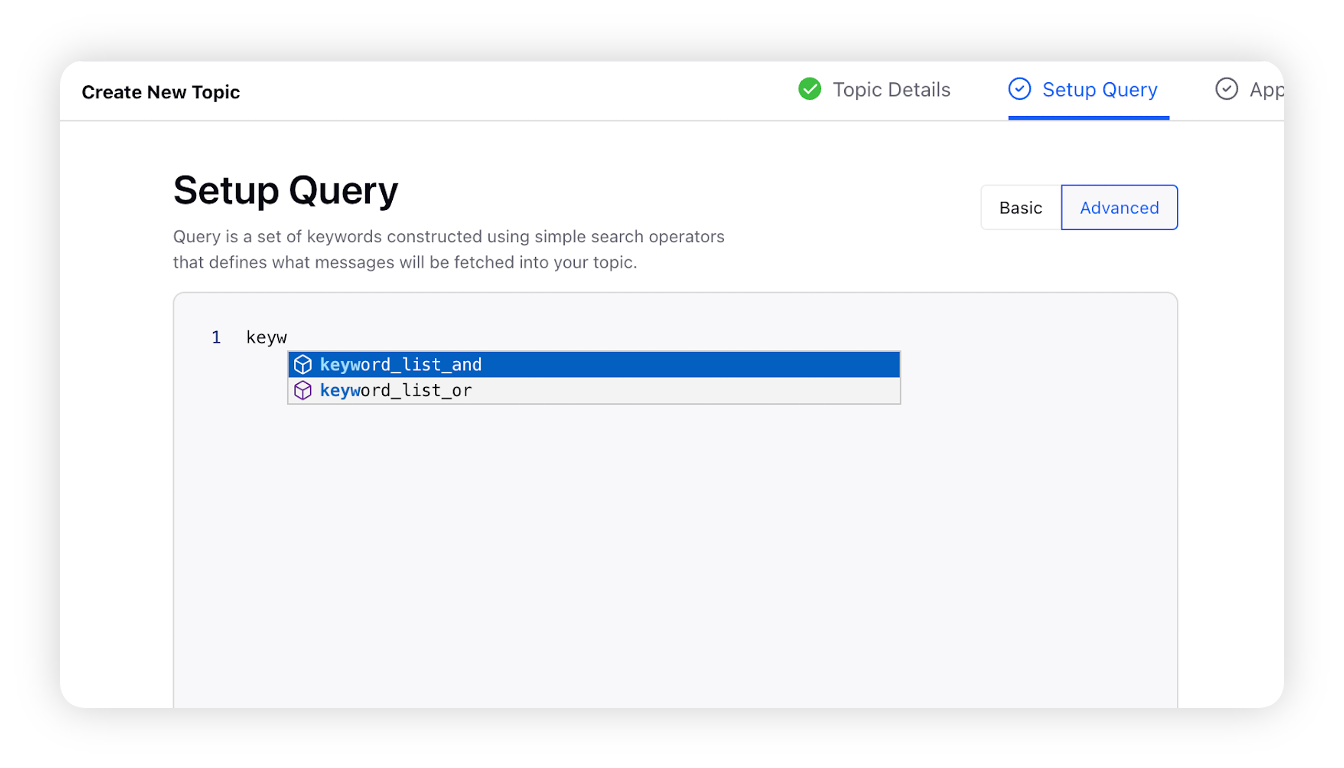
Select a keyword list from the drop-down or search for a desired keyword list by its name.
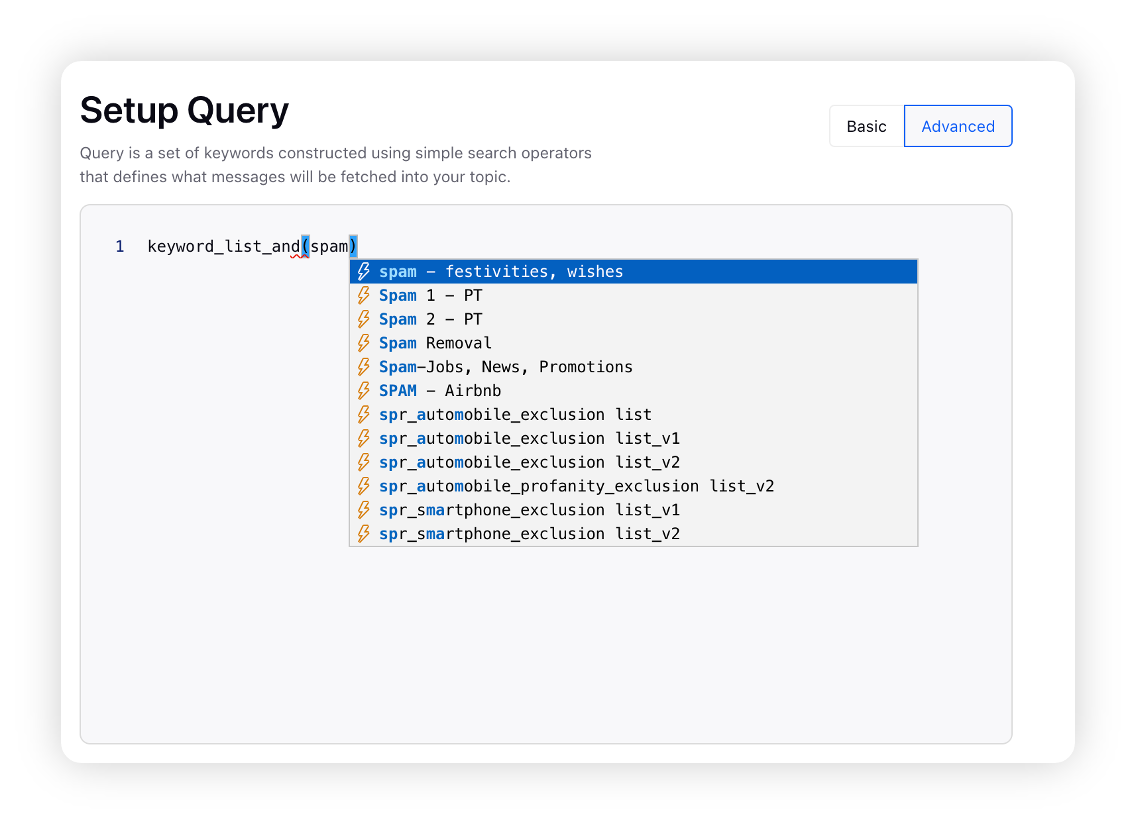
Limitations
Wild cards can only be used once in a query, including within a Keyword list
A query cannot be created based solely on a Keyword list; queries require the addition of at least one word in ALL or ANY section of the query builder.
You can only have 15 words with proximity in a keyword list or a query.
Keyword list within a Topic, Themes are limited to 35 only