Business Locations FAQs
No tags available
Updated
2 years ago
, by [Redesign] Sprinklr Help Center
Below are some of the frequently asked questions about Business Locations –
Locations/Business Locations in Sprinklr are entities that allow users to add and manage physical business locations, collect location-specific sources, and organize based on any hierarchies. These can include geographic location, management, brand, etc. Intelligence is then applied for deep sentiment analysis of customer experience based on an industry-specific category AI model.
Business Locations can be added to the Sprinklr platform by accessing the location page on the platform.
Refer to the KB article for further information on this: Adding a Business Location
Business Locations can be added in bulk to the Sprinklr platform in 2 ways:
Location Page - By accessing the location page, users can add business locations to the platform.
Refer to the KB article for further information on this.
Configurator - By using the configurator tool in platform settings, users can bulk import Business Locations. Refer to the KB article for further information on this.
The following fields are mandatory:
Name
Brand Name
Country
Address
City
State/Province
Zip Code
Vertical is basically the industry to which the business location belongs too. To enable or to enrich the AI model on the business location data, the user needs to attach the relevant vertical with the business location. For example, if the location is of some hospital then the vertical Hospital is to be attached to the location.
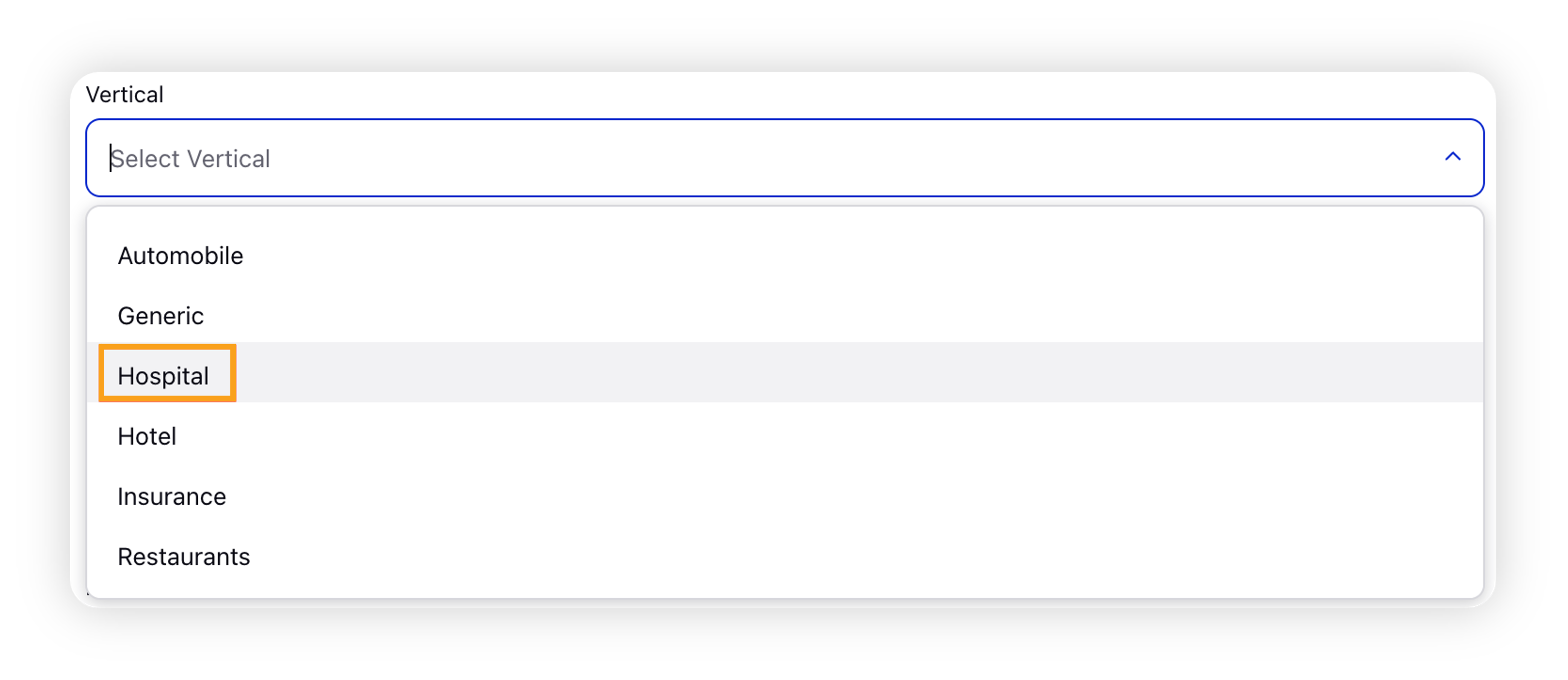
With Location Insights, users can use the already authenticated owned accounts within Sprinklr to analyze the data with the help of AI generated insights. Please refer to this article for more information.
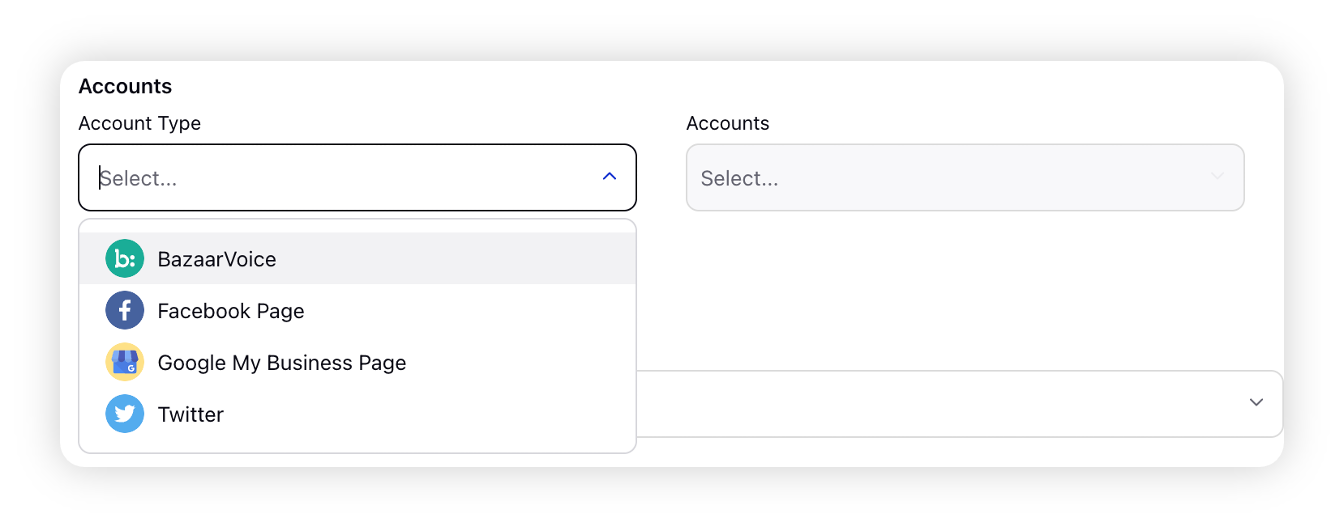
The review sources, i.e review pages can be directly added on the business location page under “Sources Pages” options. The users can select the relevant source for which they want to add the URL and analyze its data.
To attach Google.com URL – https://help.sprinklr.com/articles/location-insights/googlecom-as-location-insights-review-source/613765615f2e7c0c9ed36a1c
To attach Yelp.com URL – https://help.sprinklr.com/articles/location-insights/add-yelp-as-a-source-in-business-locations/613765615f2e7c0c9ed36a19
Location Insights also offers the support of analyzing social listening data through AI generated insights by attaching topics and themes to business locations. Please refer to this article for more information. Mapping Listening Data to Locations | Location Insights
Users shall add business locations on the platform as per the terms mentioned in the contract/SOW. Please contact your success manager for further details.
Yes, users can attach multiple source page URLs to the same business location.
Yes, refer to the article for the coverage across sources. Source Coverage in Location Insights