Mandatory fields in Quick Publisher
Updated
In this article, you will learn about the significance of the mandatory fields in the Quick Publisher.
Mandatory fields in Quick Publisher
When you enter data in Quick Publisher, certain fields are marked with a red dot. The red dot means that the field must be filled to complete a certain process that uses the field, such as selecting a campaign before publishing a social media post.
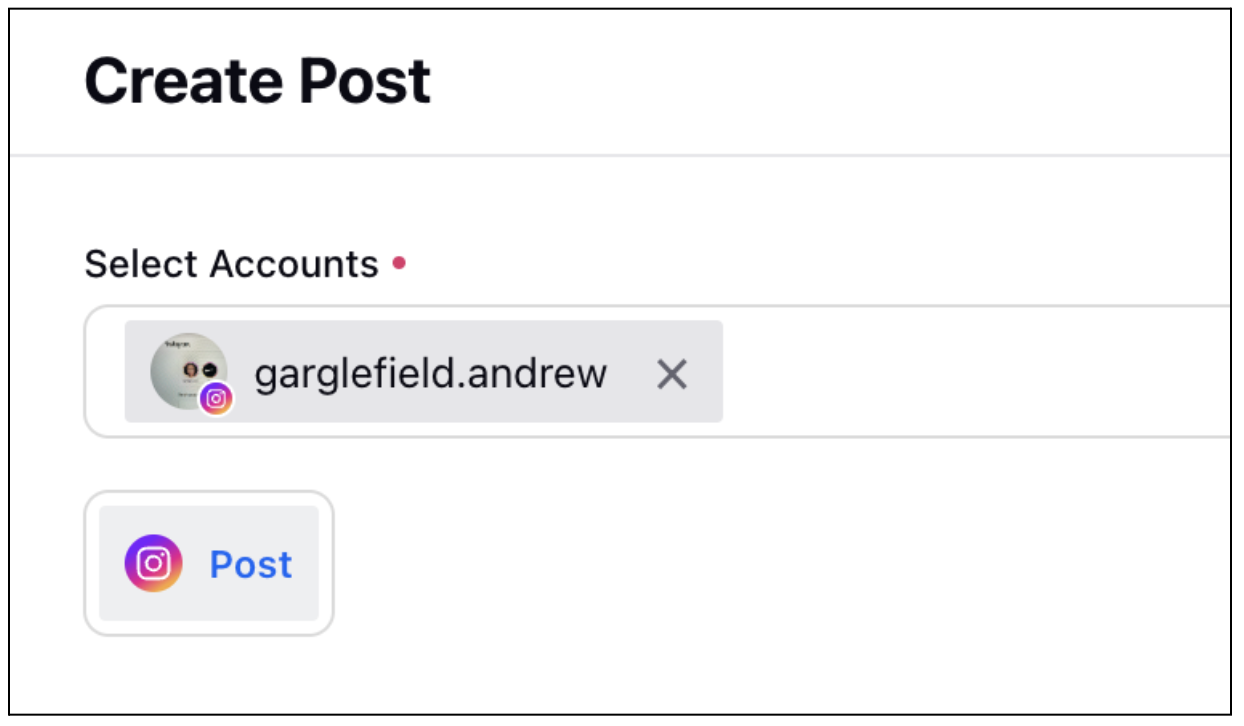
Note that the red asterisk only serves as a reminder that you will be blocked from completing a certain process. Having said that, Sprinklr also allows you to get rid of certain unnecessary fields from the Quick Publisher.
This table here shares the list of fields and their corresponding mandatory value, with additional notes:
Field Name | Is Mandatory? | Could it be Removed? | Additional Note |
Select Accounts | Yes | No | |
Advanced Search | No | Yes | |
Content | Yes | No | |
Photo | - | - | Depends on which channel is being used |
Video | - | - | Depends on which channel is being used |
Campaign | Yes | No | |
Sub- Campaign | No | Yes | Permission controlled |
No | Yes | Permission controlled | |
Tags | No | Yes | Permission controlled |
Social Bars | No | No | |
Custom Properties | No | No | |
Approval Type | No | Yes | Please raise a support ticket to remove the fields. |
Approval Note | No | Yes | Please raise a support ticket to remove the fields. |