Access Smart Theme Explorer (Navigation + Permissions)
Updated
There are two ways to access Smart Theme Explorer in the Sprinklr platform –
Standard dashboard
Smart Theme Explorer as a standard dashboard can be accessed from the Sprinklr launch pad. Click the New Tab icon. Under Sprinklr Insights, click Smart Theme Explorer within Learn.
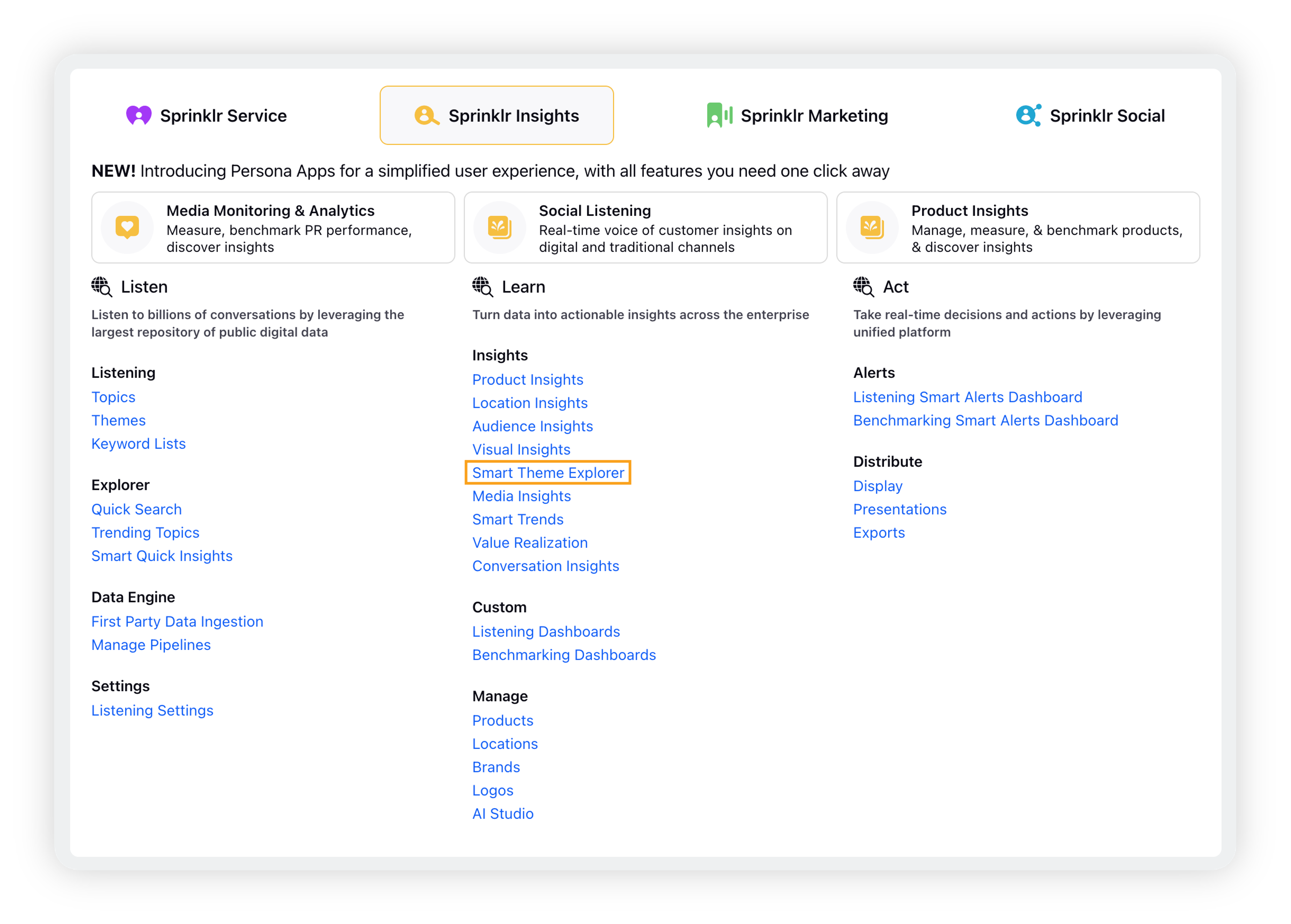
Custom reporting widget
Smart Theme Explorer can also be used a custom reporting widget that can be added to your custom Listening dashboard. Go to the widget builder and select Smart Clusters as visualization type.
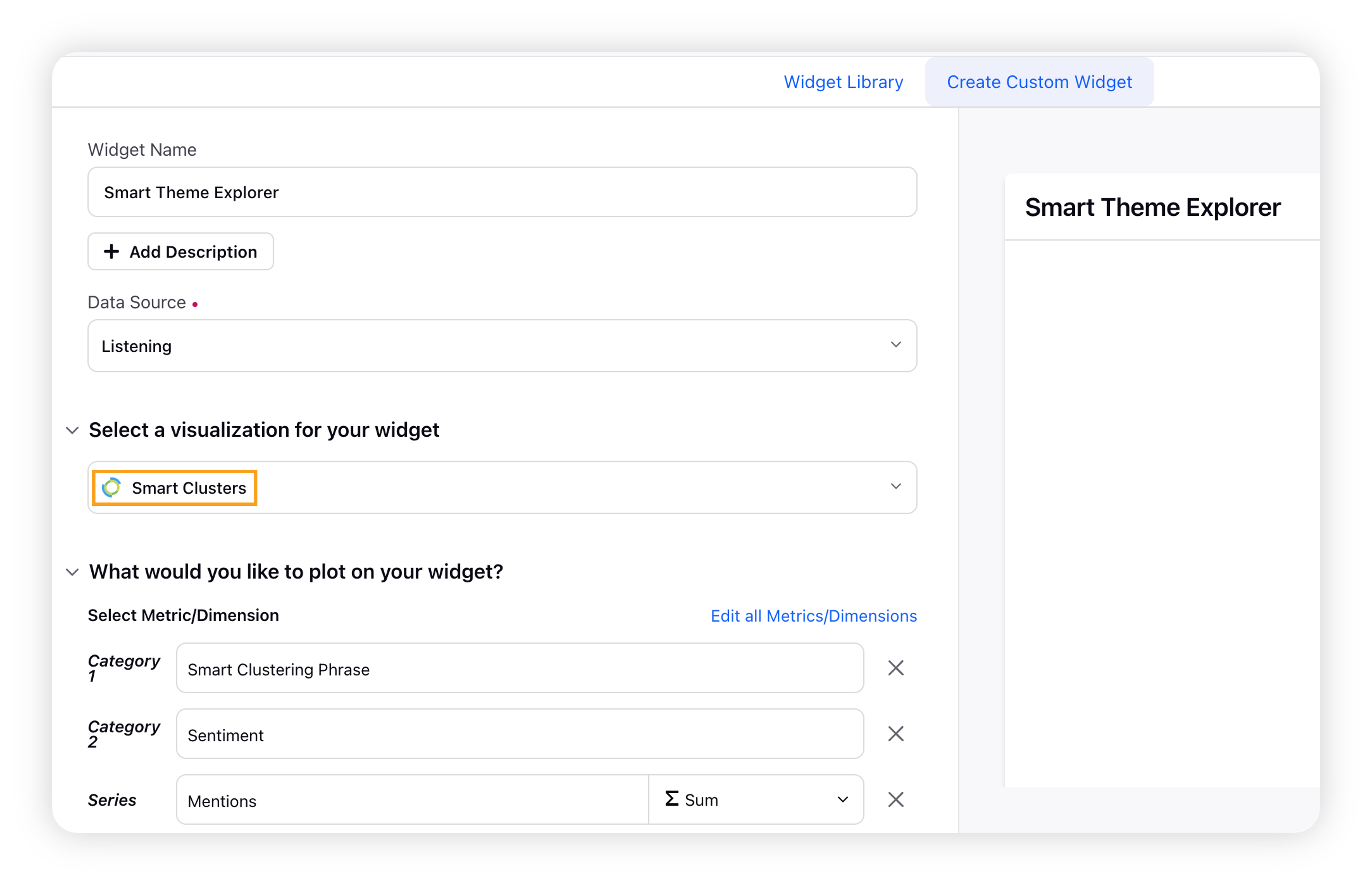
Permission to access Smart Theme Explorer
Smart Theme Explorer is visible on the Sprinklr platform for all Sprinklr Insights customers and users. However, only the users who have the appropriate permission can access or use the standard Smart Theme Explorer dashboard.
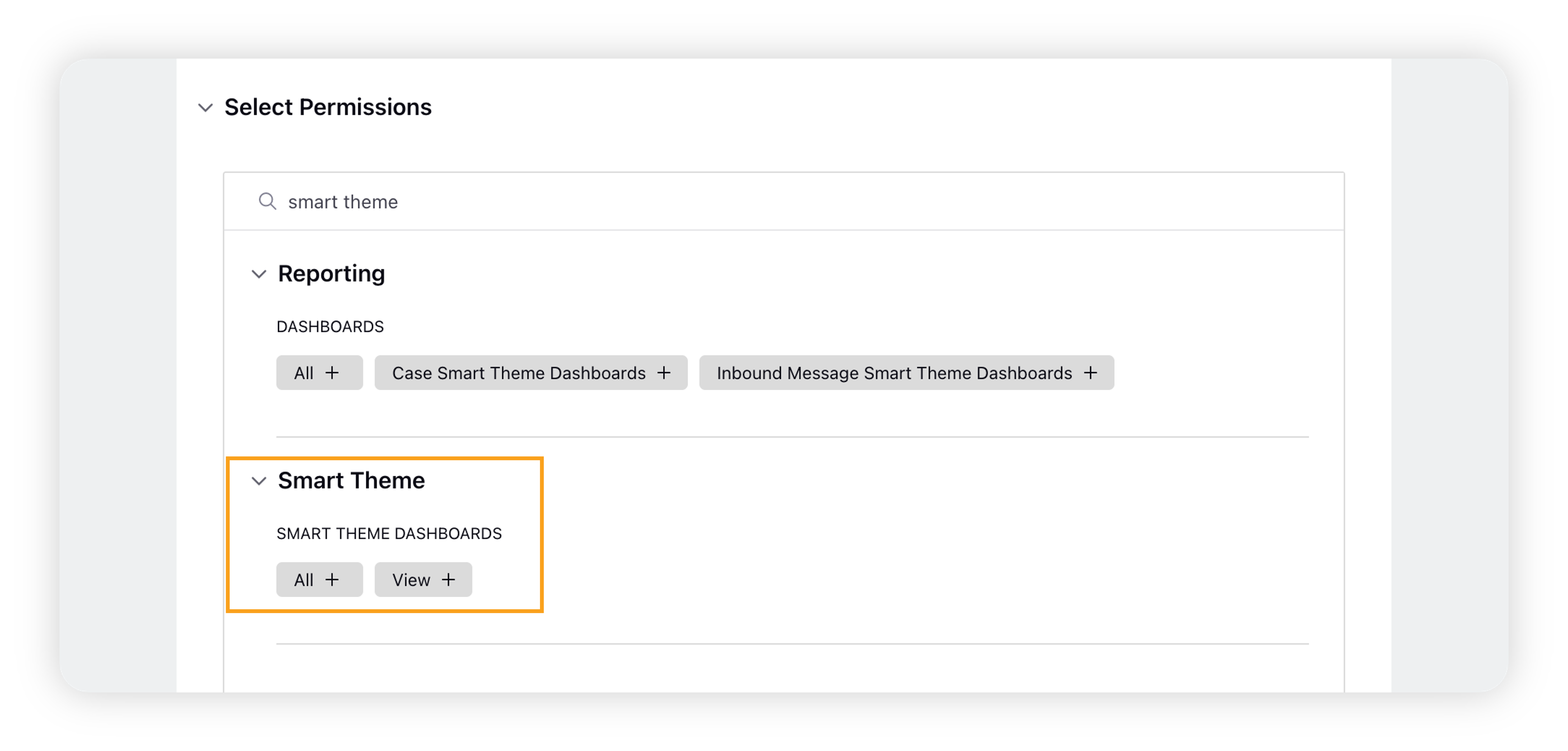
If a user, who does not have Smart Theme Explorer permission, tries to access Smart Theme Explorer from the platform, s/he will receive an error message saying – Access Denied! Sorry about that, but you don't have permission to access the page".
Note: Please reach out to your success manager to get the Smart Theme Explorer permissions enabled for you.