Introduction to Listening Themes
Updated
With Listening Themes, you can slice and dice your topics to get more insightful and granular data associated with the Topic.
Listening Themes helps to visualize data without changing what a Topic pulls into the Sprinklr platform. It can contain additional, one-off keywords or filters according to your use case. Thus, they are ideal for repeated use and to surface data instantly.
What is a Listening Theme?
A Listening Theme is a set of keywords and filters that can be used to sort Listening Insights data across a pre-built area of focus.
Consider Themes like a sub-topic or a lens that can be associated to slice and dice your topics around different aspects and attributes.
Also, the Theme Editor UI has preview support, meaning social posts, conversations, smart clusters, etc., can be previewed immediately while creating the Themes. This will help you create Listening themes with greater control, precision, and transparency.
Key use cases
As a product owner, you want to listen to various aspects of the product. You want to get more attribute-level data around the Topic. Some questions that the Listening Theme helps to answer are –
What are the customers talking about a particular attribute of the product?
What is the general view of customers about the recent news about the brand?
As a brand/product owner, you want to listen only to the Customer Service related mentions so you can generate insights and a plan of action.
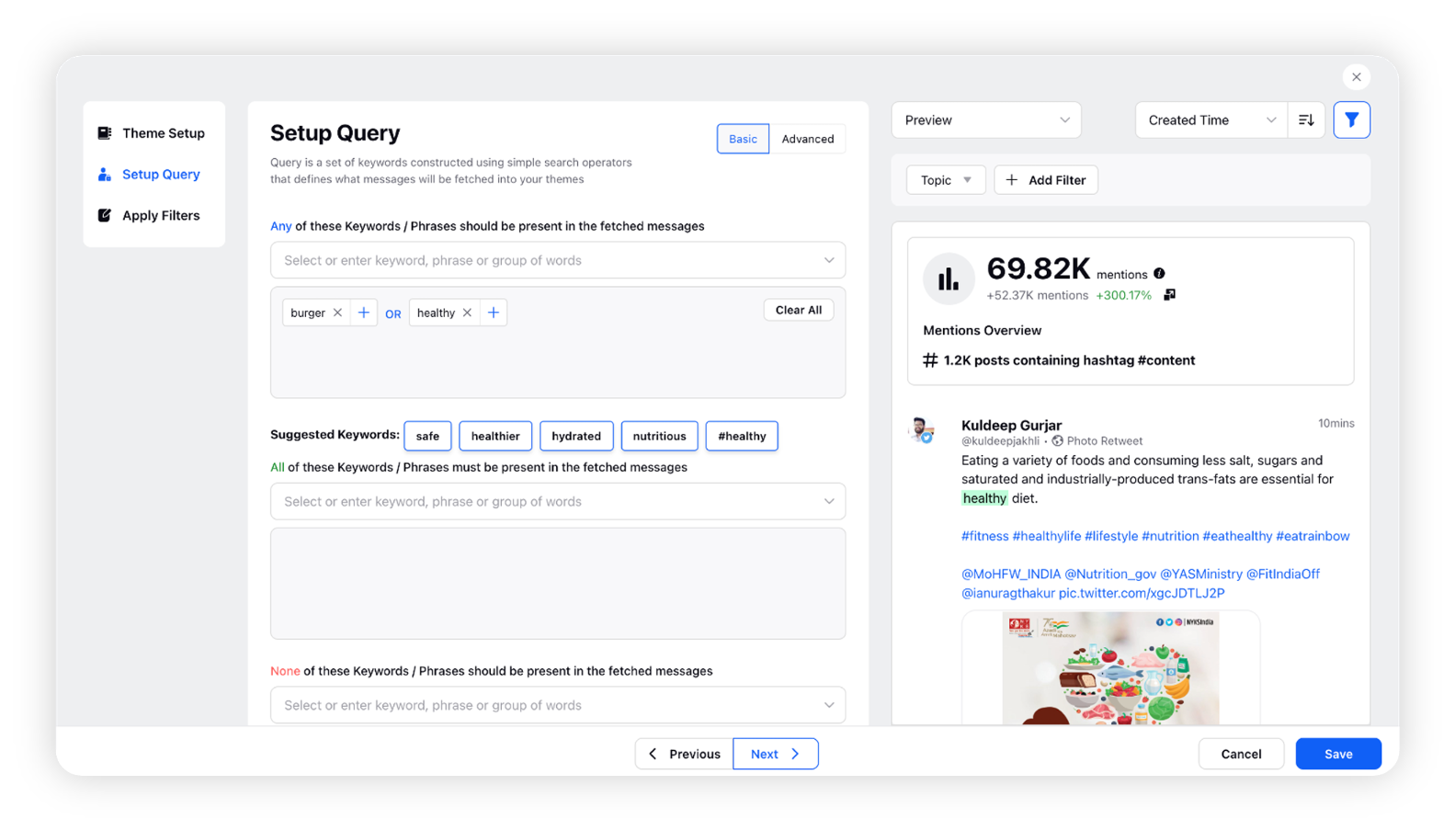
Enablement note: Social Listening should be enabled in your environment in order to use the Listening Theme. To learn more about Social Listening, please contact your Success Manager.