WhatsApp Account Green Badge
Updated
The WhatsApp Green Tick is an official Green Checkmark that WhatsApp offers to demonstrate the Brand’s legitimacy and reliability. It’s a clear indication from WhatsApp that the company trusts the name! Green Tick-equipped accounts are referred to as official WhatsApp Verified Accounts.
If your WhatsApp account is an Official Business Account, there will be a green checkmark beside the displayed name in the contacts view. Follow these instructions to request an official business account.
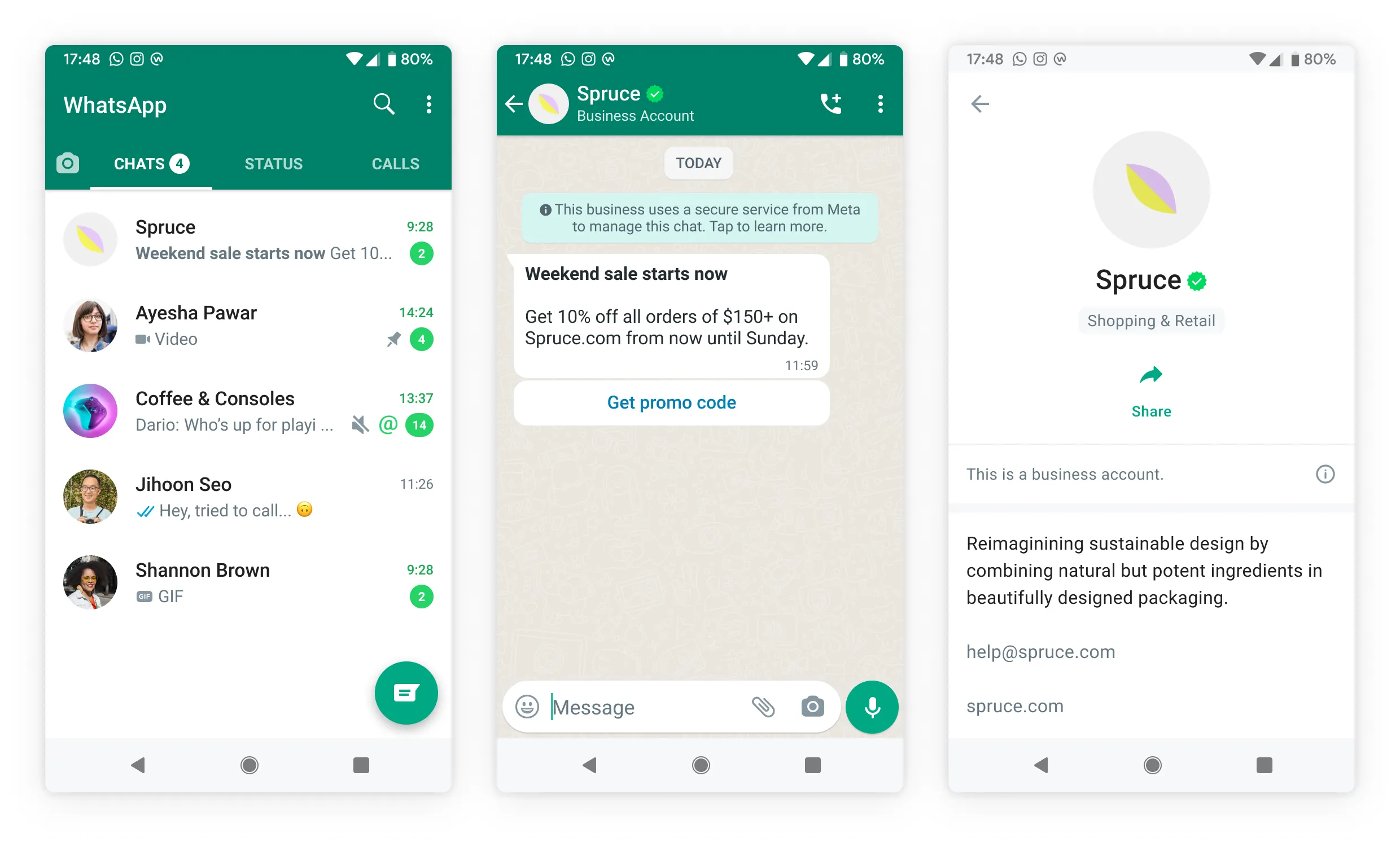
The criteria for WhatsApp Official Business Accounts (OBA) is based on a number of factors and is different from policies on other platforms. In addition to following WhatsApp's Commerce and Business Policies, businesses need to be:
Notable: Represents a well-known business, often searched brand or entity, reflects substantial presence in online news articles.
Verified: Has gone through Business Verification, and
2FA: Has set up two-step verification.
To get a green checkmark badge
Click the New Tab icon. Under Governance Console, click Social Accounts within Listen.
On the Accounts window, select Whatsapp Business as the desired channel. Click on the ellipsis (...) next to the required WhatsApp account and select Enable 2 Step Verification.
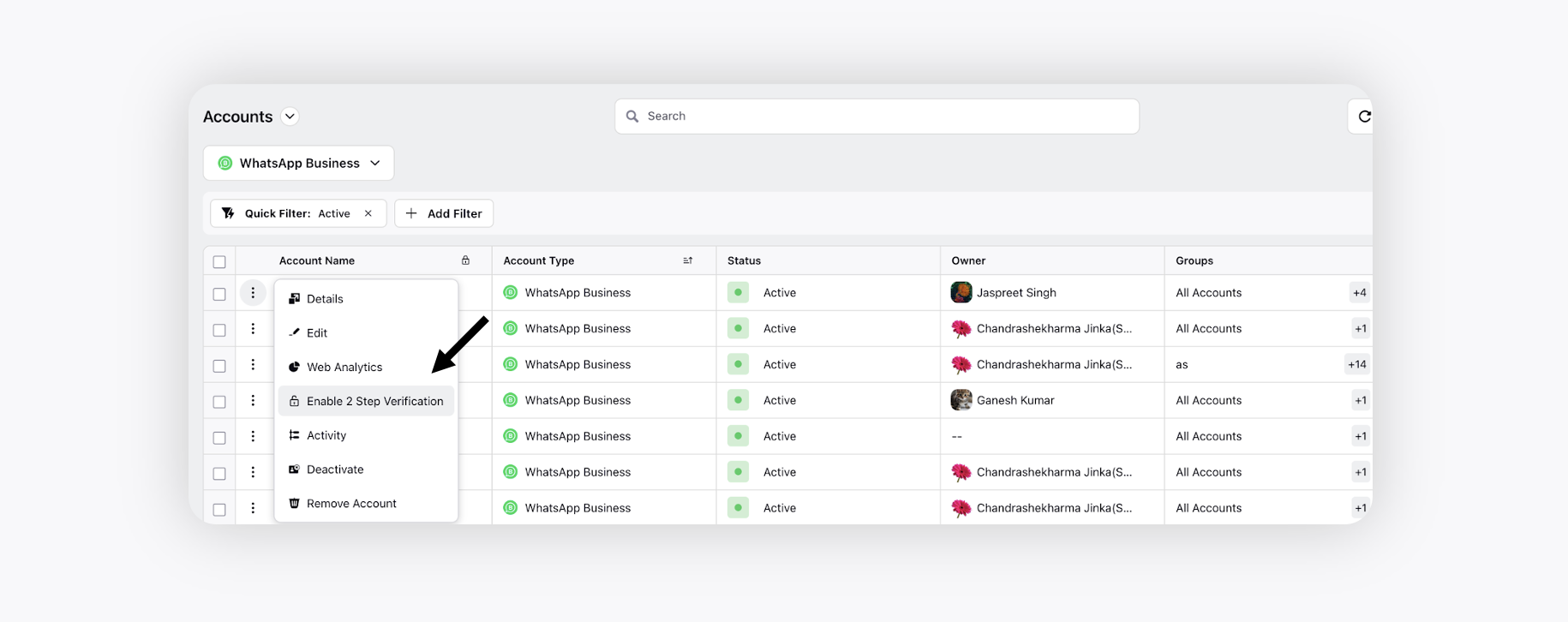
Enter any random 6-digit PIN, for example, 123456 and click Save.
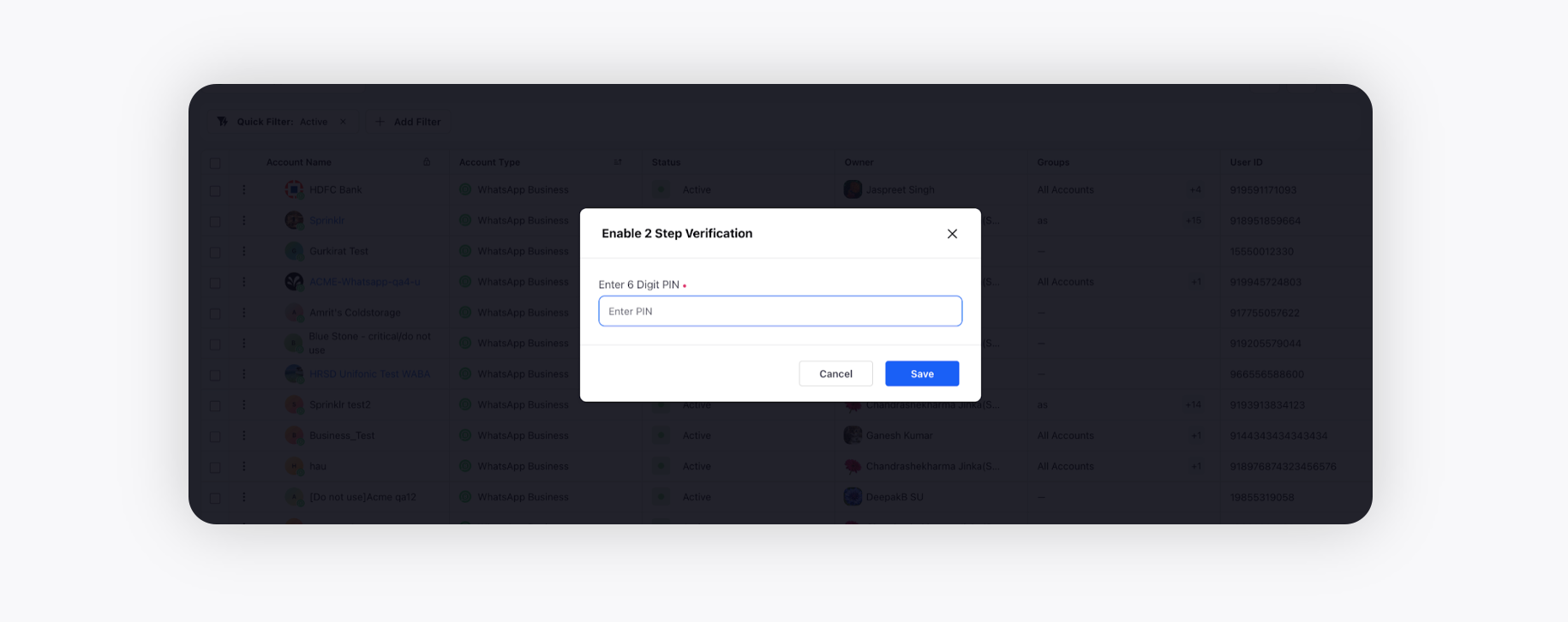
Next, raise a support ticket to Sprinklr at support@sprinklr.com to request an official business account:
- Business website
- Reason for request
- Links to articles, other social media accounts to show that you are a well-known account.
- Name in original language (optional)
- Facebook page (optional)
It is recommended that you submit up to 5 supporting links especially from renowned publications (e.g., India Today, Economic Times, Wall Street Journal, Reuters, Wikipedia, Business Insider) to show that the business is notable, which helps us determine notability.
Fields like Country(s) of operation, parent business or brand (esp. if it is a well-known brand) and Primary language helps to further legitimize your brand and eligibility for OBA
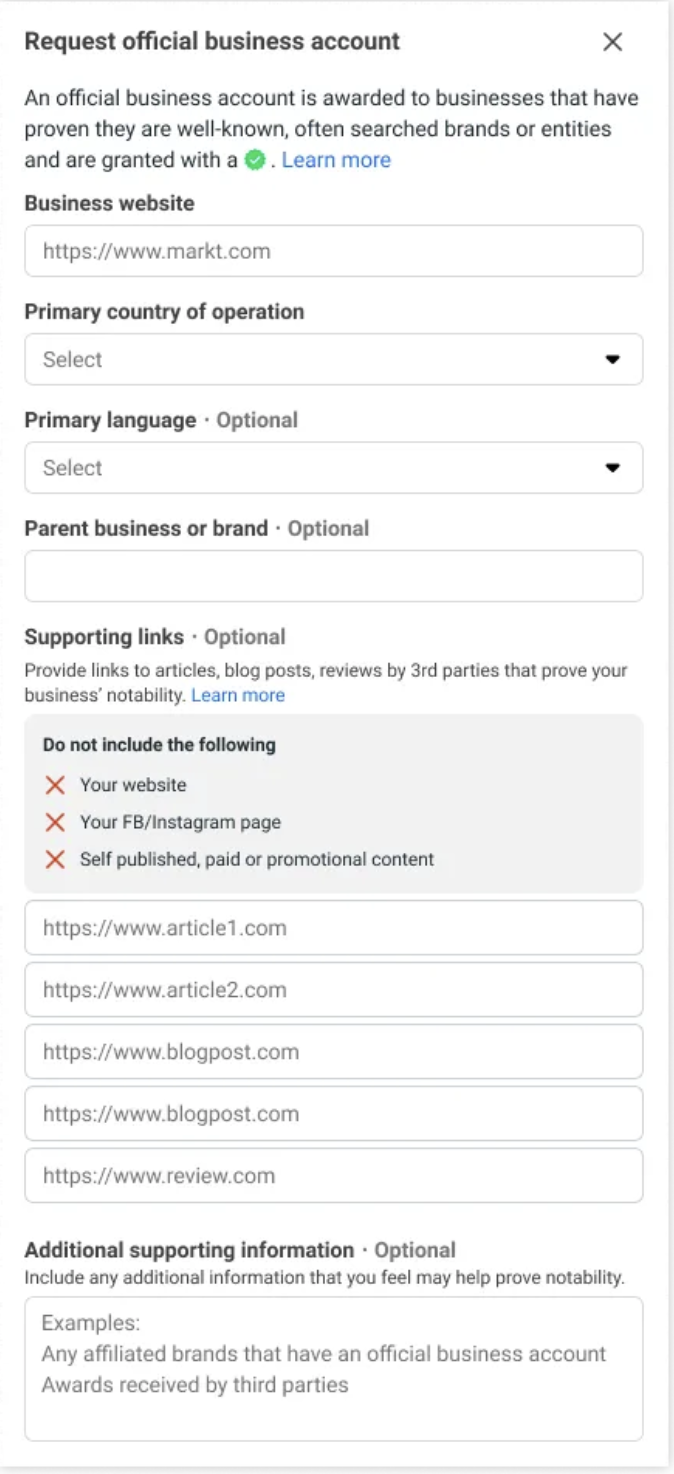
Note:
Once WhatsApp reviews your request, you will receive a notification letting you know if your account has been granted green tick or not.
If your request is rejected, you can submit a new request after 30 days.