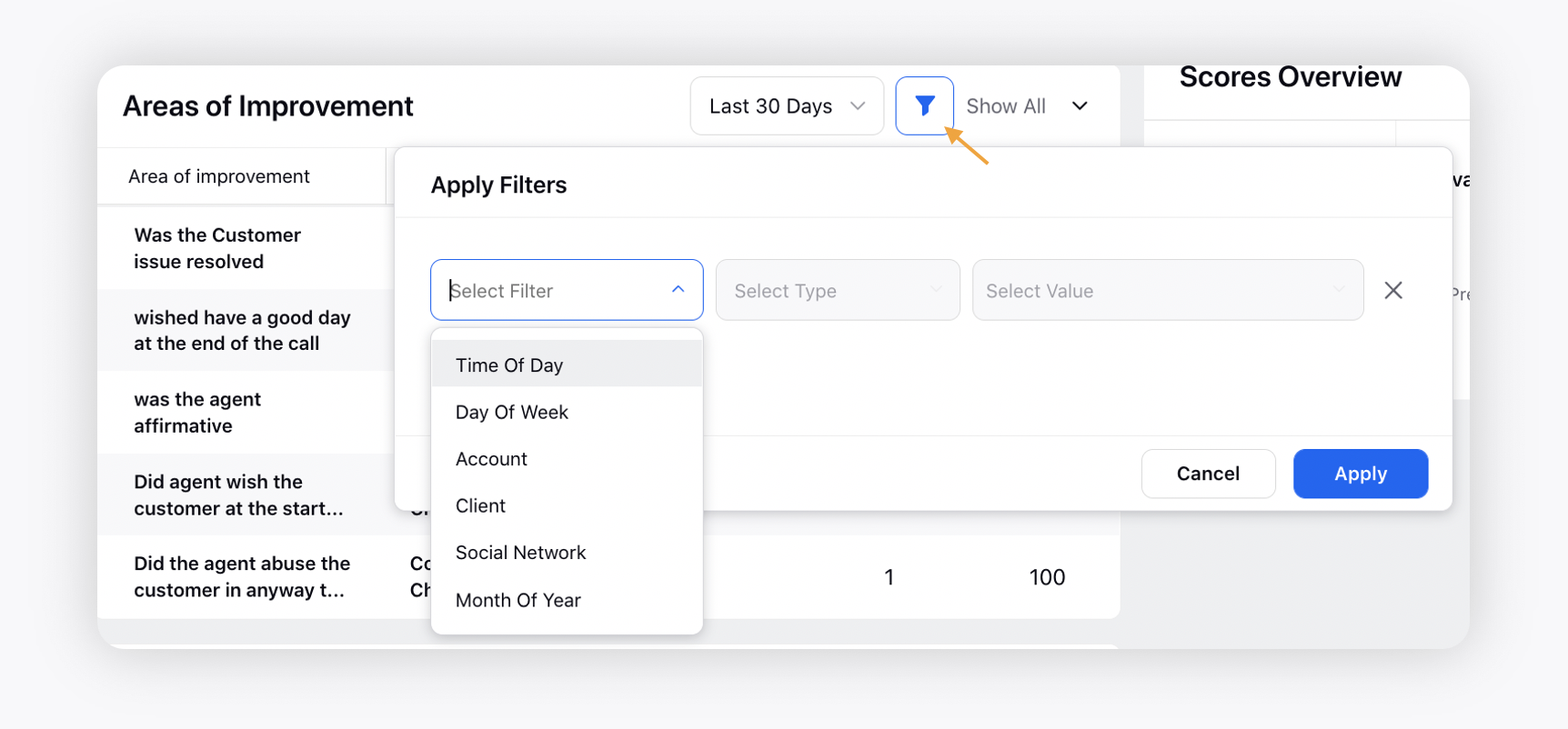Widget Level Functionalities
Updated
Time Interval
You can change the duration for a widget from the top right corner. You can also set the custom range as desired.
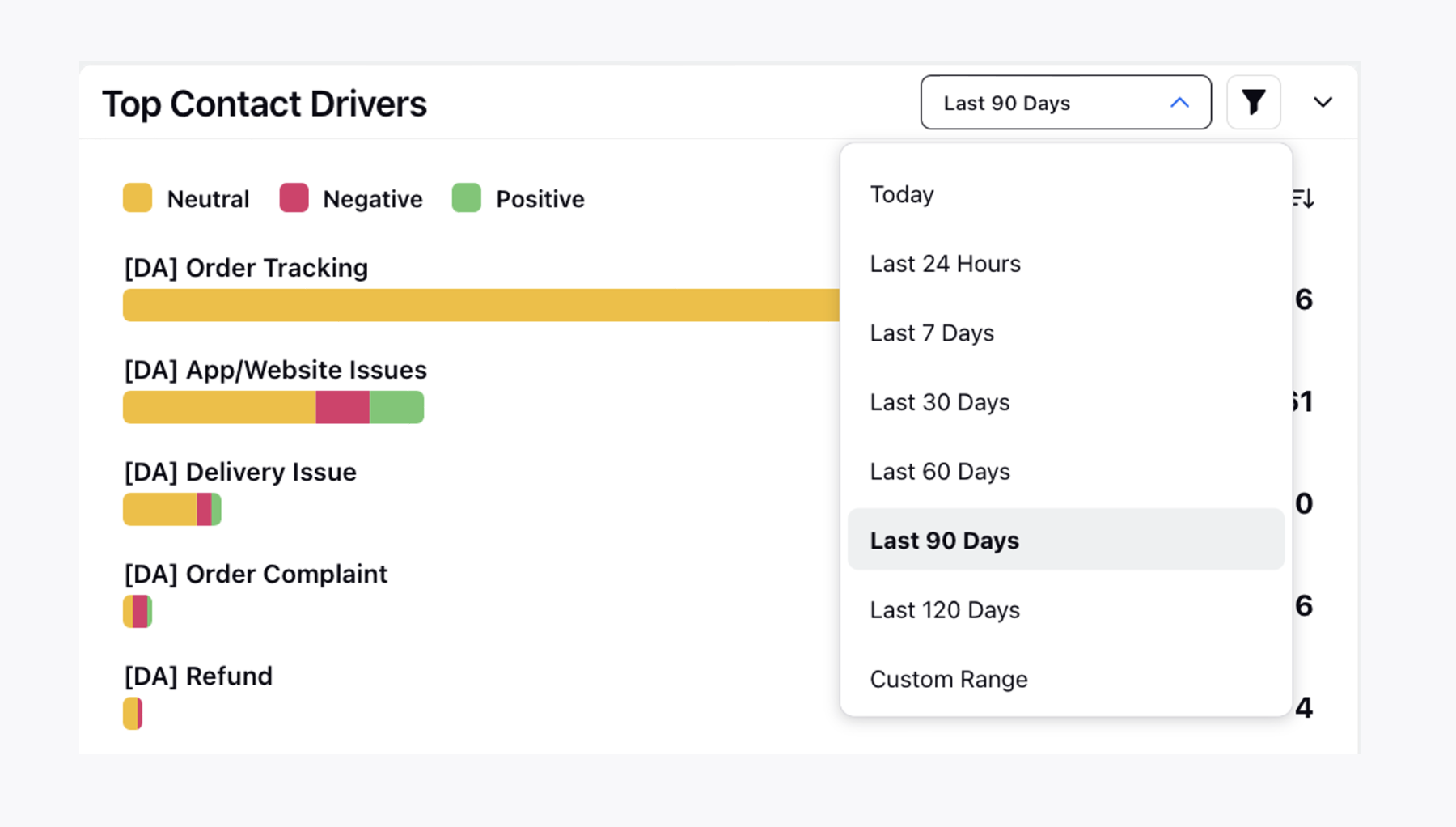
Drilldown
This feature lets you analyze more specific data points in a widget. It gives an in-depth view of a selected metric in one click, keeping the original widget accessible at all times. To use the Drilldown capability, click on a specific data point on a widget to open the Drilldown Third Pane.
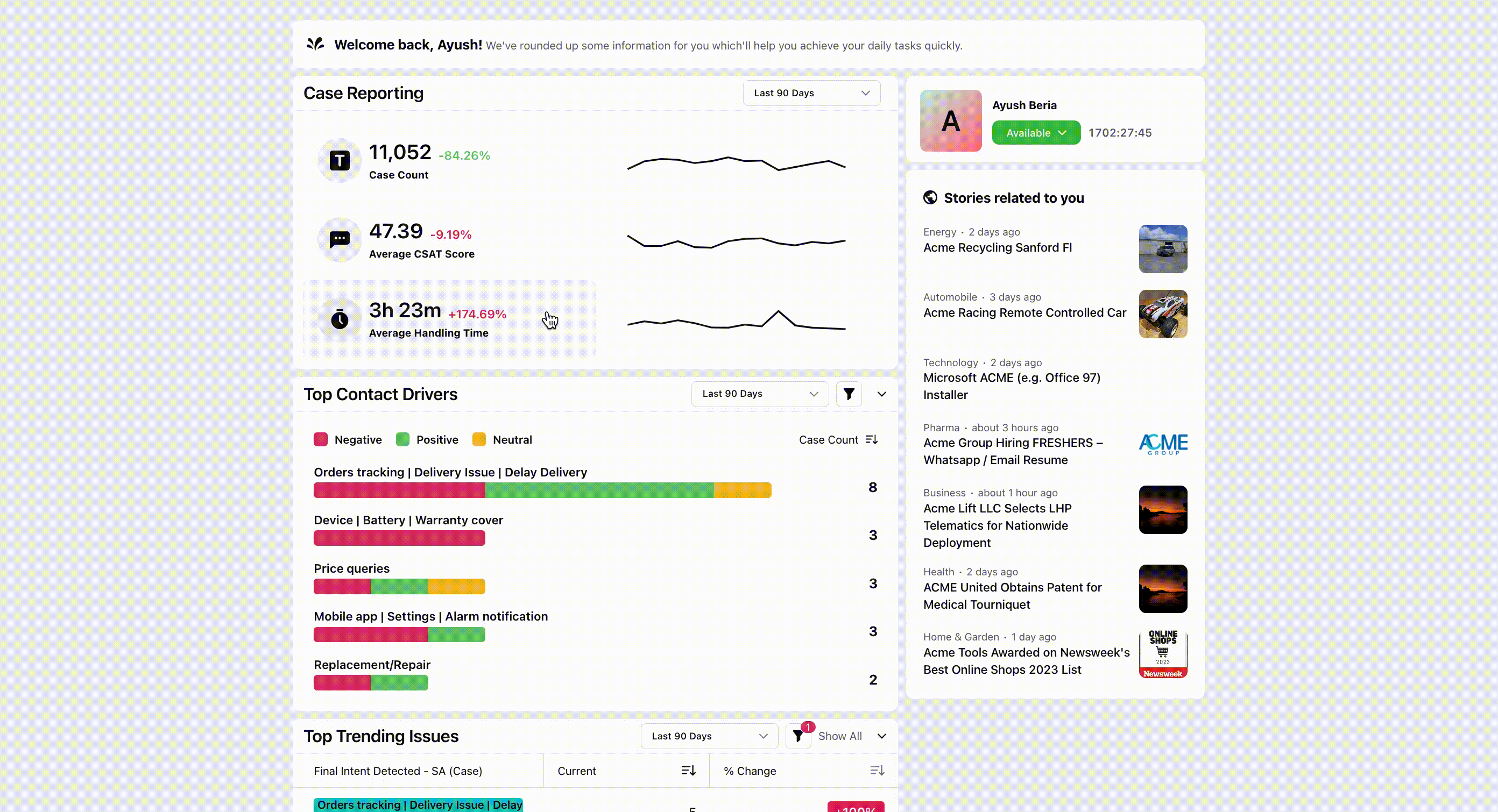
Seamless Navigation to Insights and Root Causes
Streamline your workflow by seamlessly navigating from any reporting widget directly to its corresponding insight and subsequently to the root cause, eliminating the need to toggle between insights and reports.
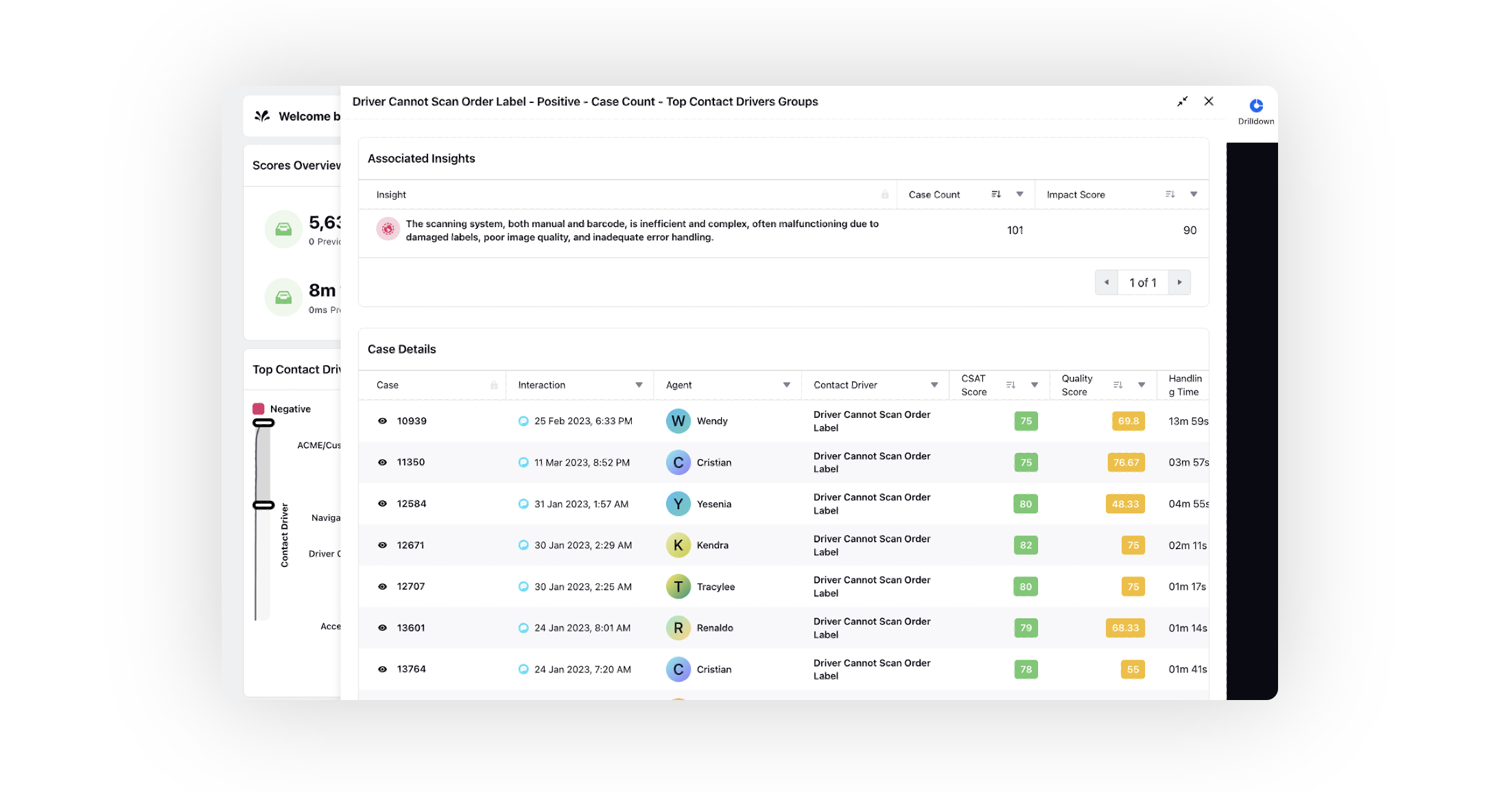
L1 | L2 | L3 Intent Hierarchy
For Contact Drivers analytics, you have the ability to set up multiple levels of intents (L1 → L2 → L3) to get a more detailed comprehension of contact drivers. When agents drill down into the L1 intent level, they can view the associated L2 intents. Similarly, by drilling down into L2, they gain visibility into L3 intents, facilitating deeper insights into customer interactions.
To learn more about getting this capability enabled, please work with your Success Manager.
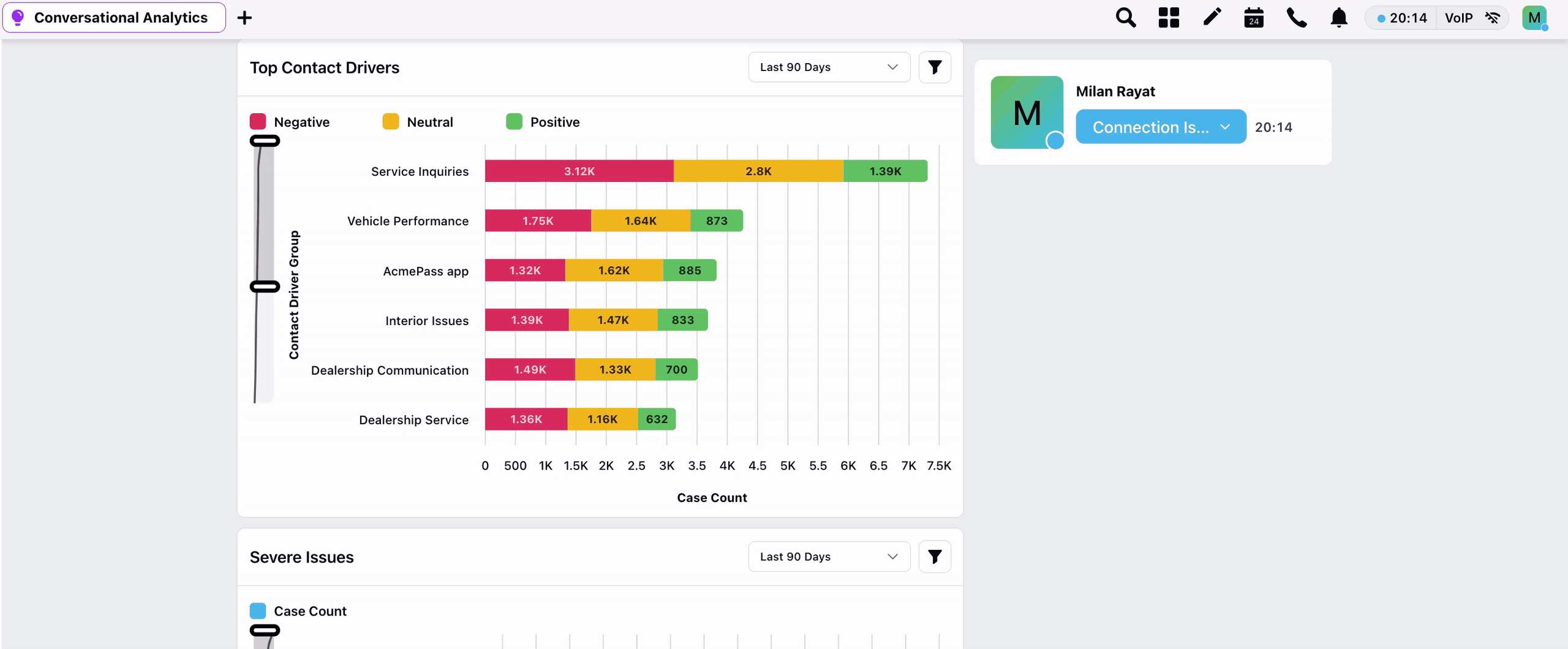
Widget level Filters
You can apply the desired widget-level filters.