Getting Started with Authentication HSM Template for WhatsApp Business
Updated
If your mobile app provides users with the option to receive one-time passwords or verification codes via WhatsApp, you must utilize an authentication template.
Authentication templates include:
Fixed preset text: "<VERIFICATION_CODE> is your verification code."
An optional security disclaimer: "For your security, do not share this code."
An optional expiration warning: "This code expires in <NUM_MINUTES> minutes."
Either a one-tap autofill button or a copy code button.
Note that Authentication templates are not available in India.
One-Tap Autofill Authentication Templates
You can send a one-time password or code along with a one-tap autofill button to your users. When a WhatsApp user taps the autofill button, the WhatsApp client triggers an activity that opens your app and delivers the password or code to it.
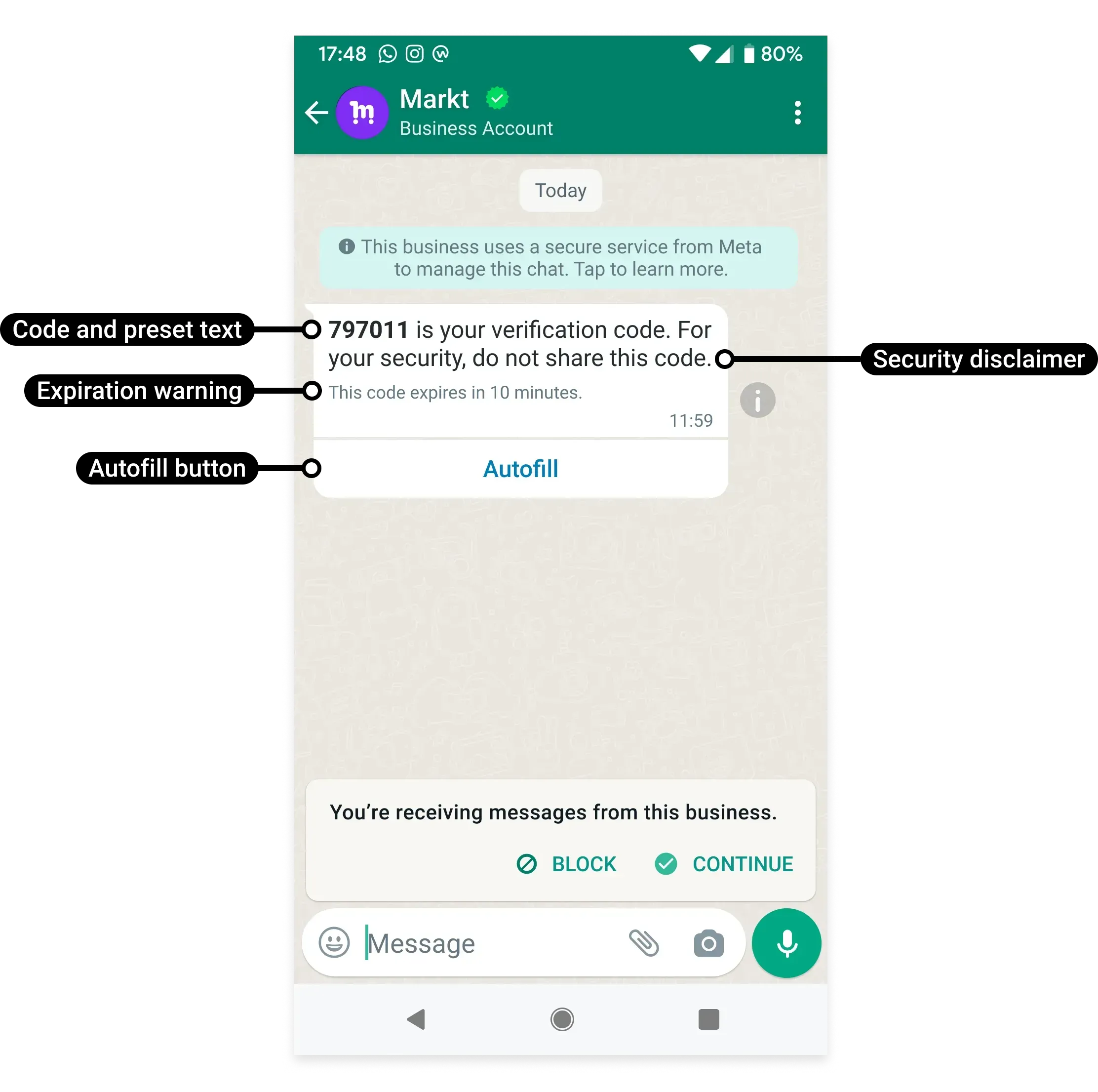
Copy Code Authentication Templates
Copy Code allows you to send a one-time password or code along with a copy code button to your users. When a WhatsApp user taps the copy code button, the WhatsApp client copies the password or code to the device's clipboard, enabling the user to paste it into your app.
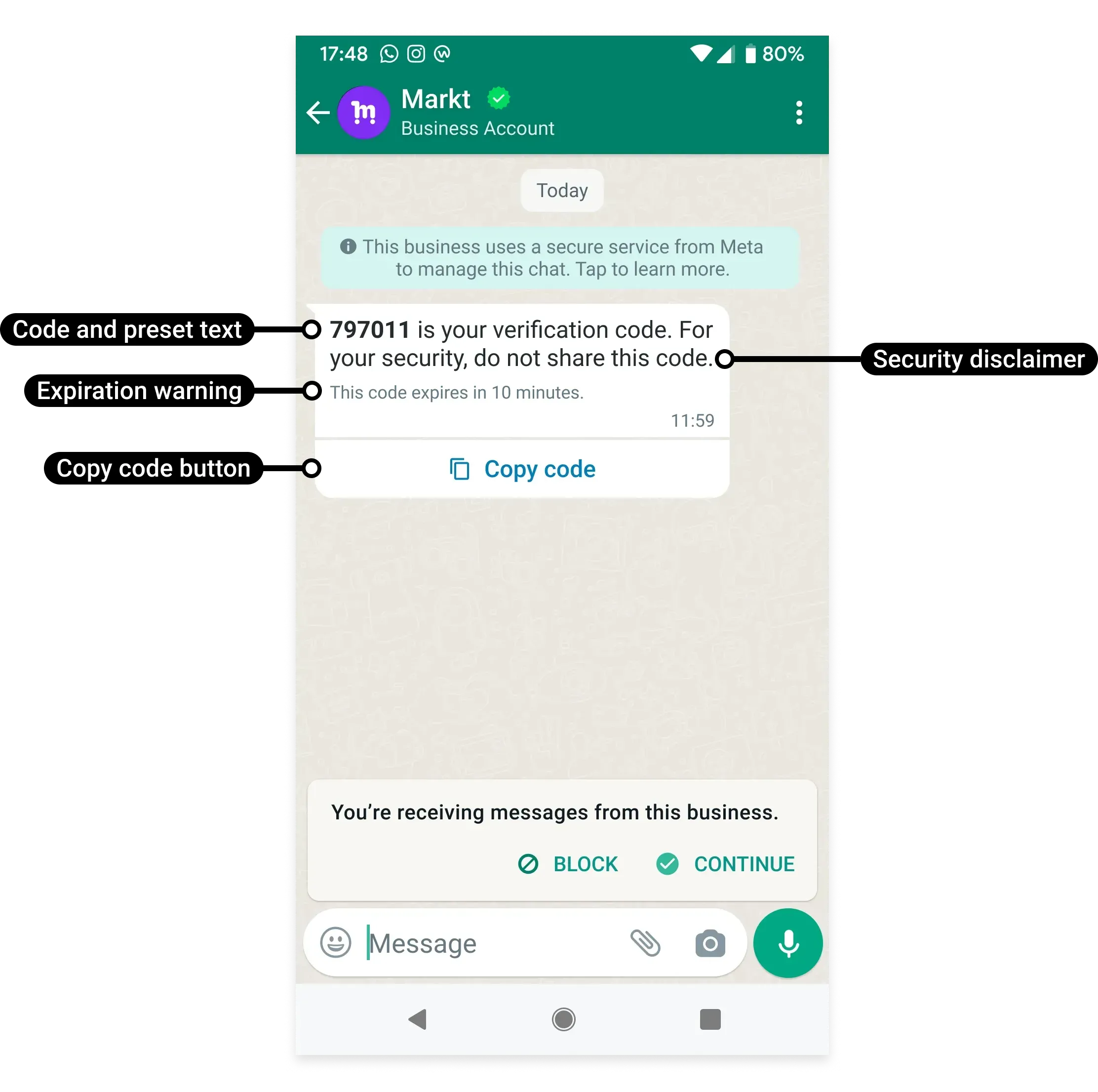
Zero-Tap Authentication Templates
Zero-tap authentication templates enable users to receive one-time passwords or codes via WhatsApp without leaving your app. When customers request a password or code in your app, it appears there automatically. If users check the message in the WhatsApp client, they will see a message displaying the default fixed text: <code> is your verification code.
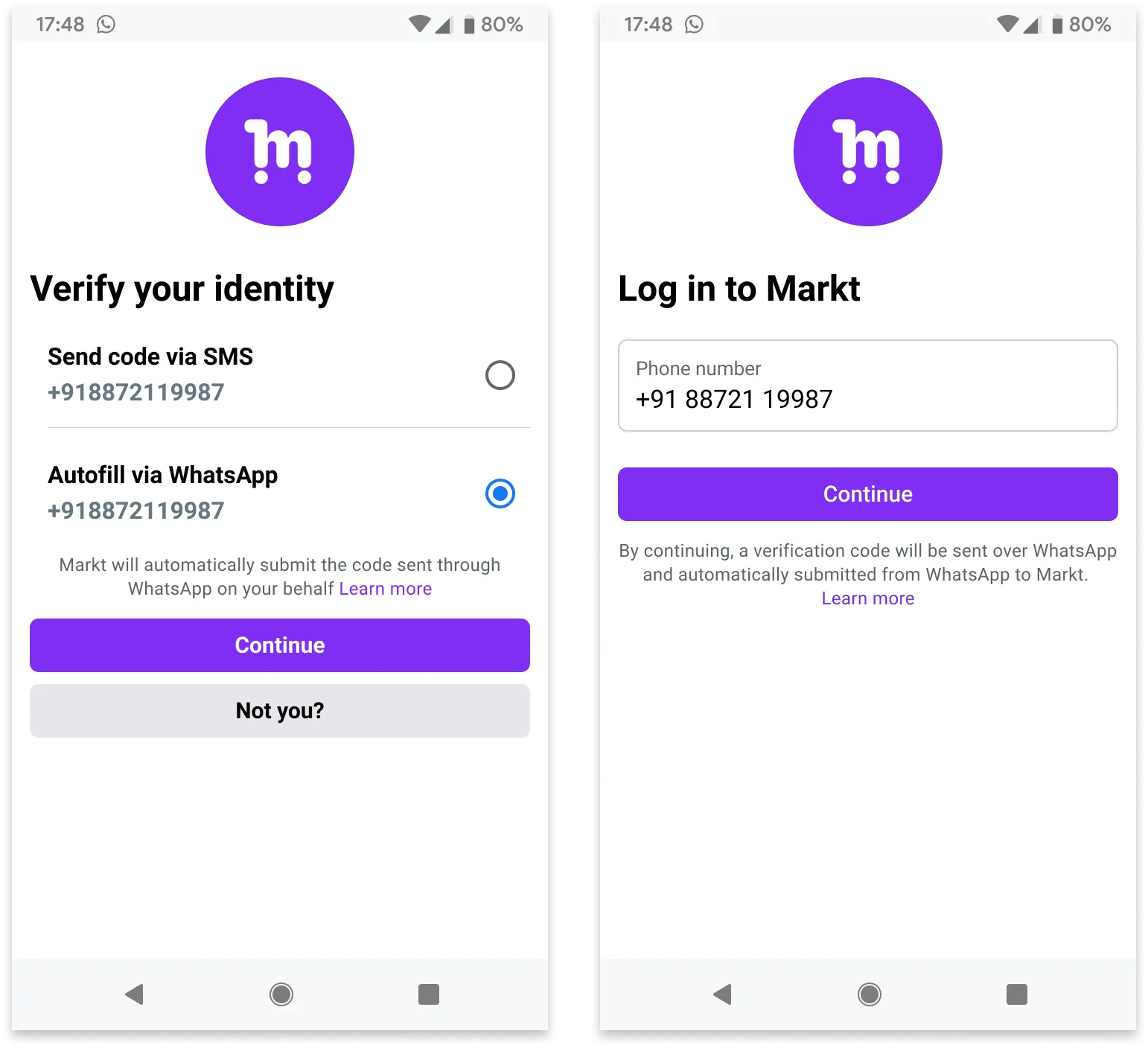
Specifications
Set the Expiration Time (in minutes) to an integer if you want the code expiration footer string included in the response. If omitted, the code expiration footer string will not be included. The value indicates the number of minutes until the code expires, with a minimum of 1 and a maximum of 90.
If the Button Label is omitted, the text will default to a pre-set value localized to the template's language, such as "Copy Code" for English (US). The maximum length for the button label is 25 characters.