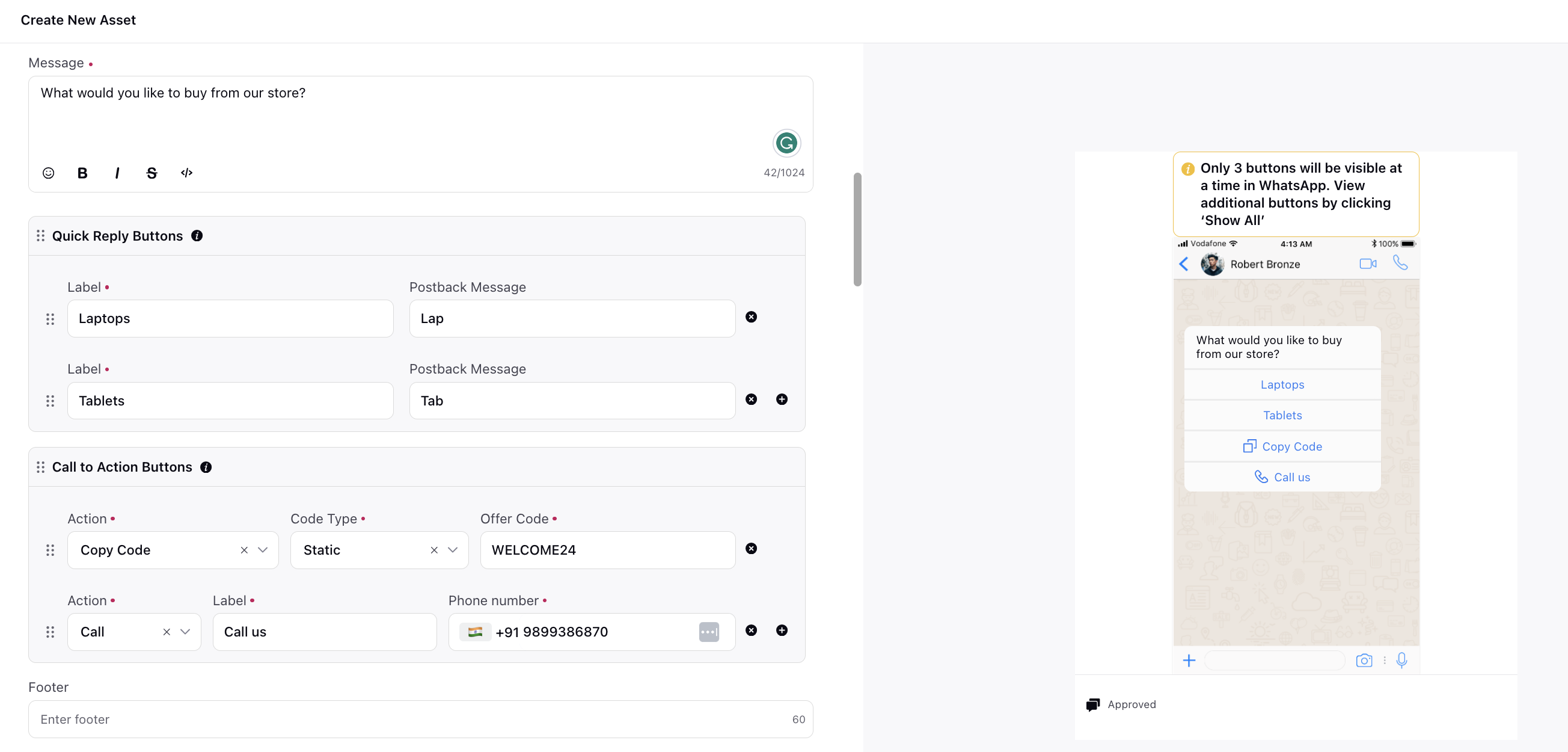Create a Coupon Code Template for WhatsApp Business
Updated
Note: Pause on WhatsApp Marketing Messages for US Customers
Effective April 1, 2025, Meta will temporarily halt businesses from sending marketing template messages to WhatsApp users with US phone numbers (+1 dialling code).
Meta advises businesses to utilize utility, authentication, service conversations, and Click-to-WhatsApp Ads for engaging with US customers. Sending marketing template messages to US numbers after this date will result in an error.
Coupon code templates serve as marketing templates featuring a single "Copy Code" button. Upon tapping the button, the corresponding code is instantly copied to the customer's clipboard.
You have the option to incorporate either a Static code or a Dynamic code. For the static code, simply enter the desired code. If you opt for a dynamic code, you can select a custom field to customize the code dynamically based on the chosen field.
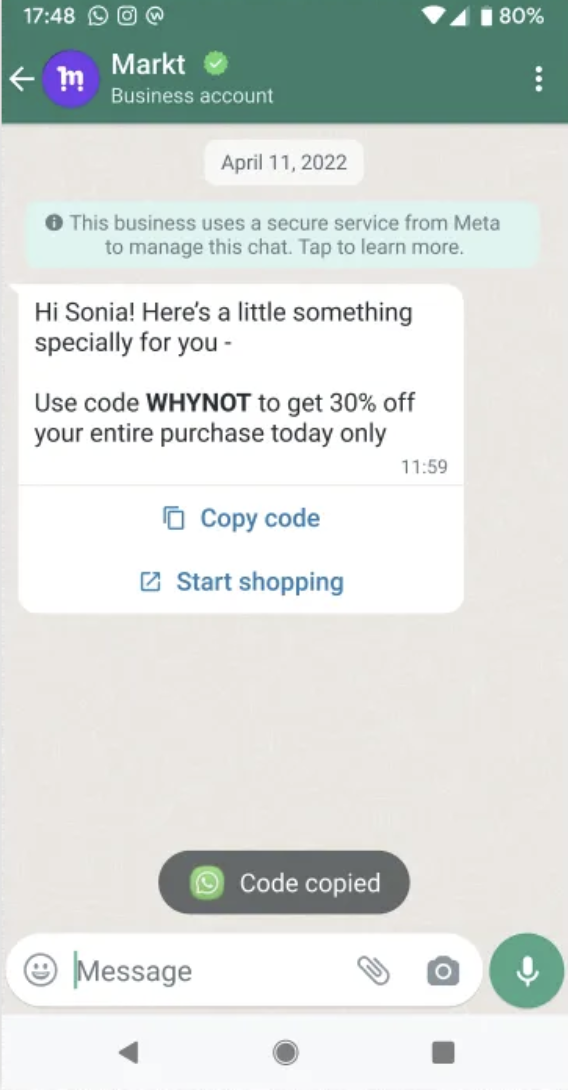
Add a Copy Code button to your HSM template.
Note that
Coupon code templates are currently not supported by the WhatsApp web client.
Codes are limited to 15 characters.
The button label cannot be customized.
Templates are limited to one copy code button.