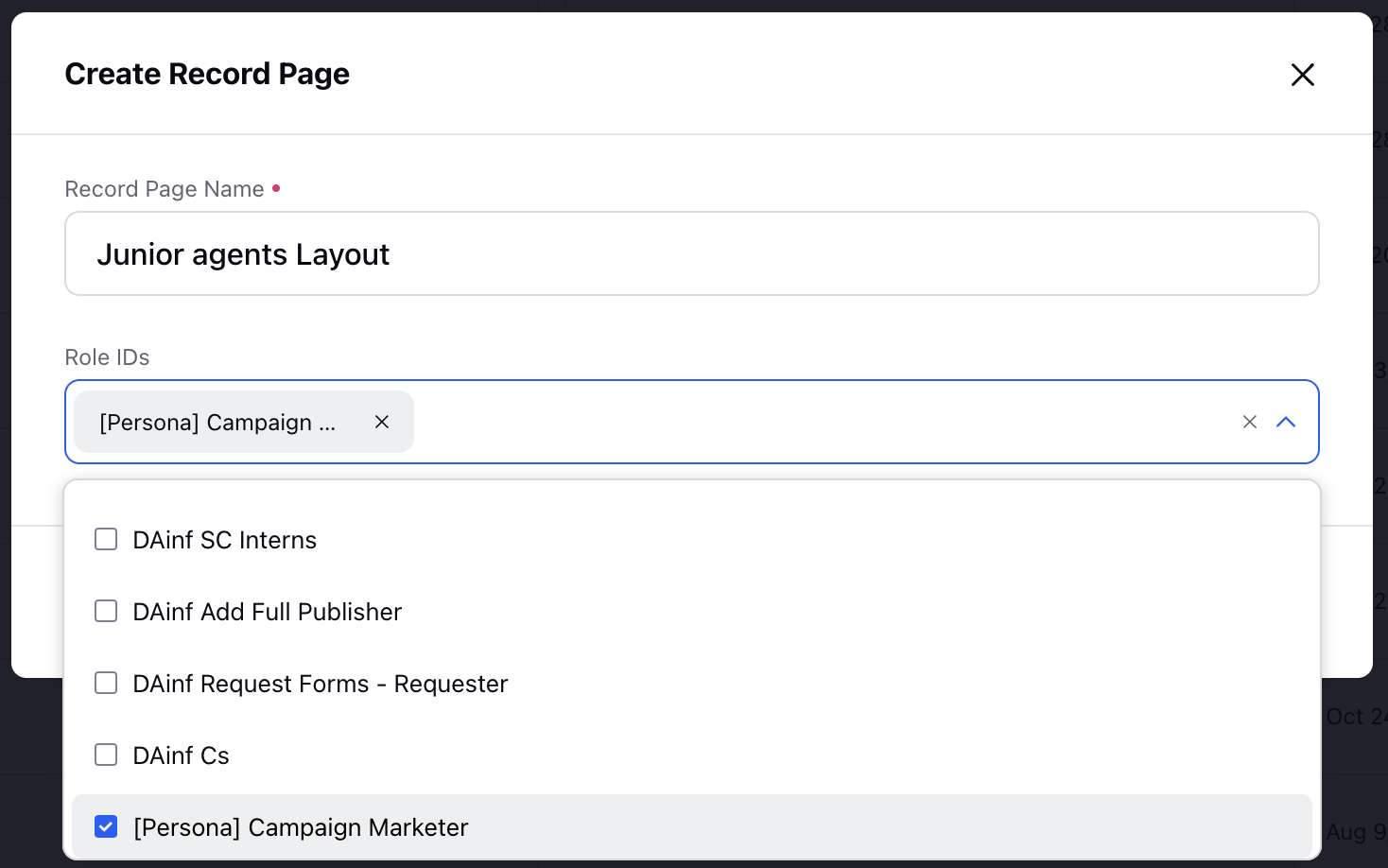Introduction to Care Console Layout Manager
Updated
Care console has customizable layouts and layouts are configured using record pages for Care Console for a given partner. Each record page has an ID, which is unique to each page. Each persona or group of agents can have different UI requirements, For Example - Team A might want to have a bigger conversation widget whereas Team 2 might want to see more widgets and case-related actions upfront, these use can be solved be implementing and assigning a different layout for each team.
Customizations can be done based on Role Id's or any case-specific custom field.
Customization at Channel Level through Custom Fields
Brands can have different layouts for different channels for instance two-page layouts for email and 3 pane layouts for social and live chat.
Under advanced settings, we can define our own to define which layout is visible in different scenarios. For example the below settings would ensure that a particular layout is visible on all Email cases,
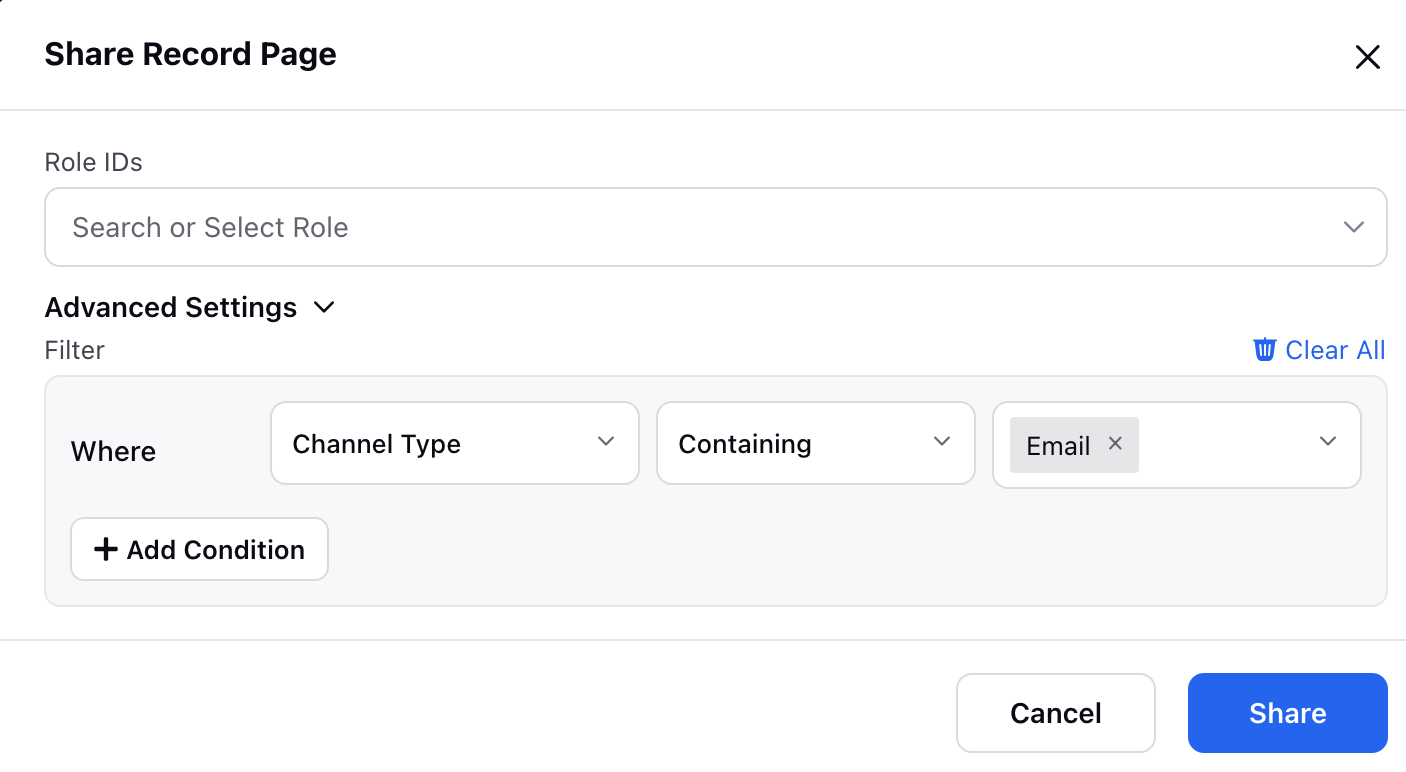
Three-pane layout for Social Channels
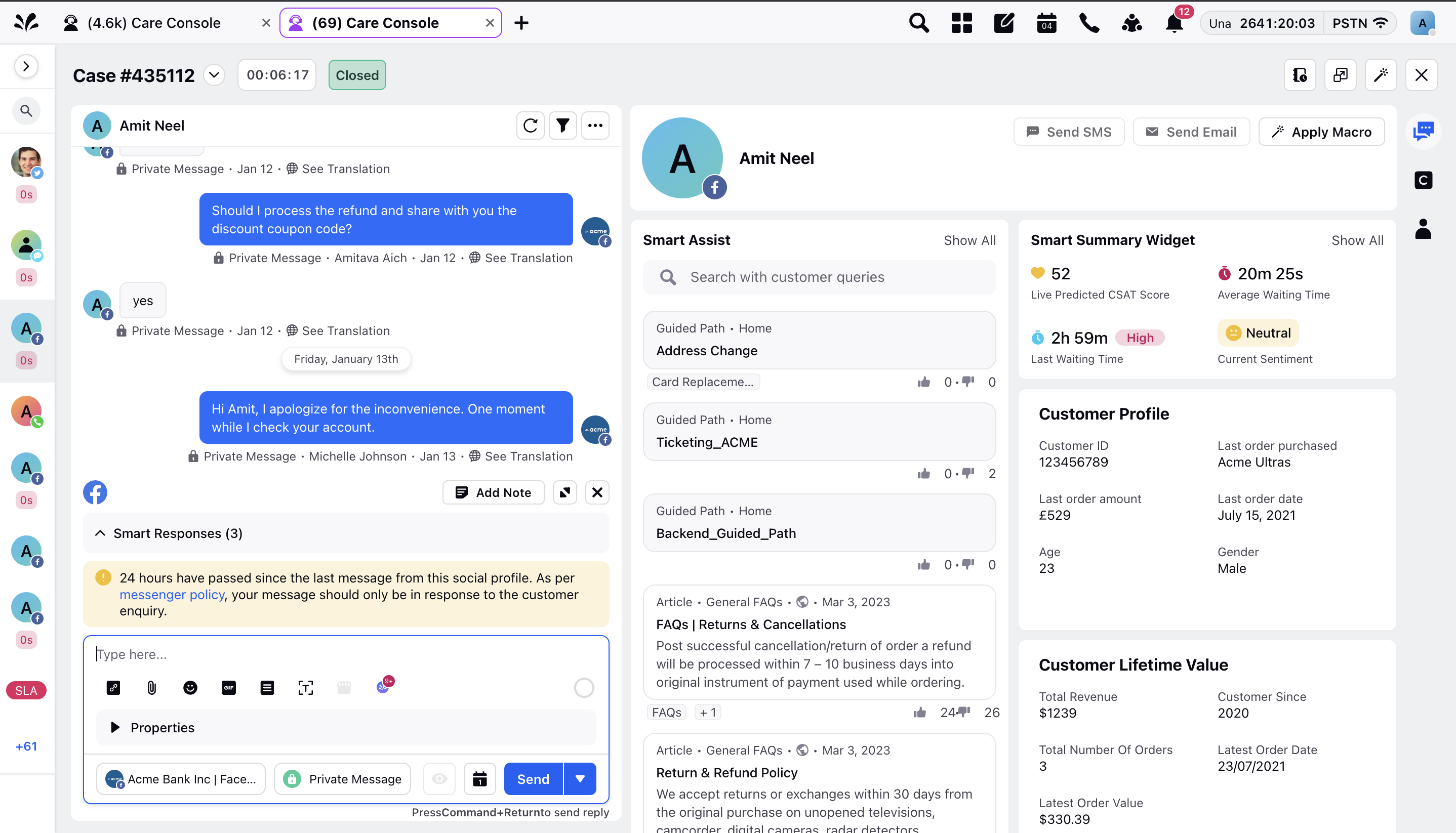
Two Pane layout for email channel
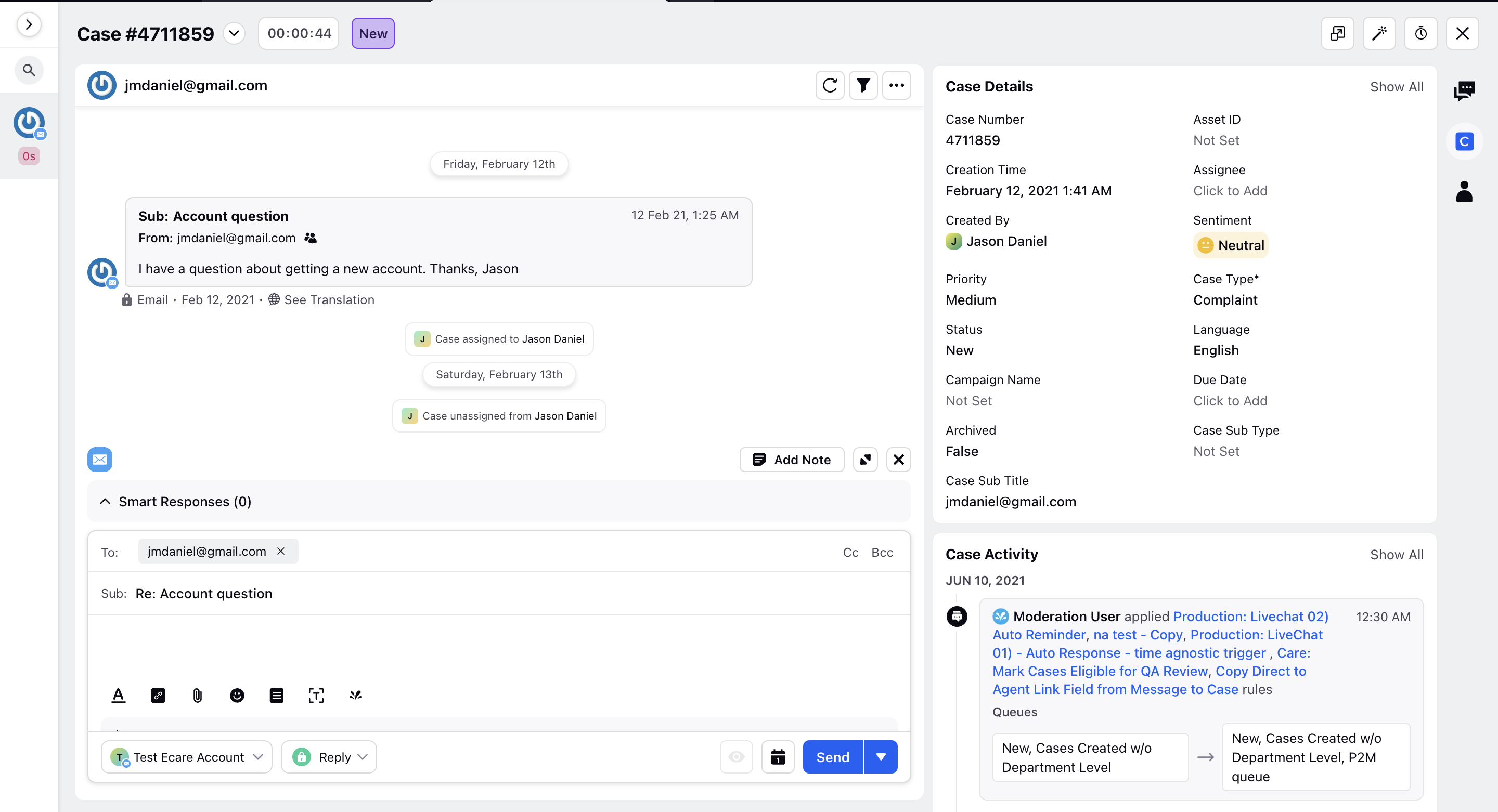
Customisation at Role Level
Brands can configure different layouts for different teams / users. As different teams might have different functions so a customised layout can be set up for each team on the basis of role id's set up on the Sprinklr platform.